下载zip和unzip地址:
https://infozip.sourceforge.net/Info-ZIP.html
上面这个可能失效了,可以使用下面这个
https://sourceforge.net/projects/infozip/
打开网址下载unzip60.tar.gz
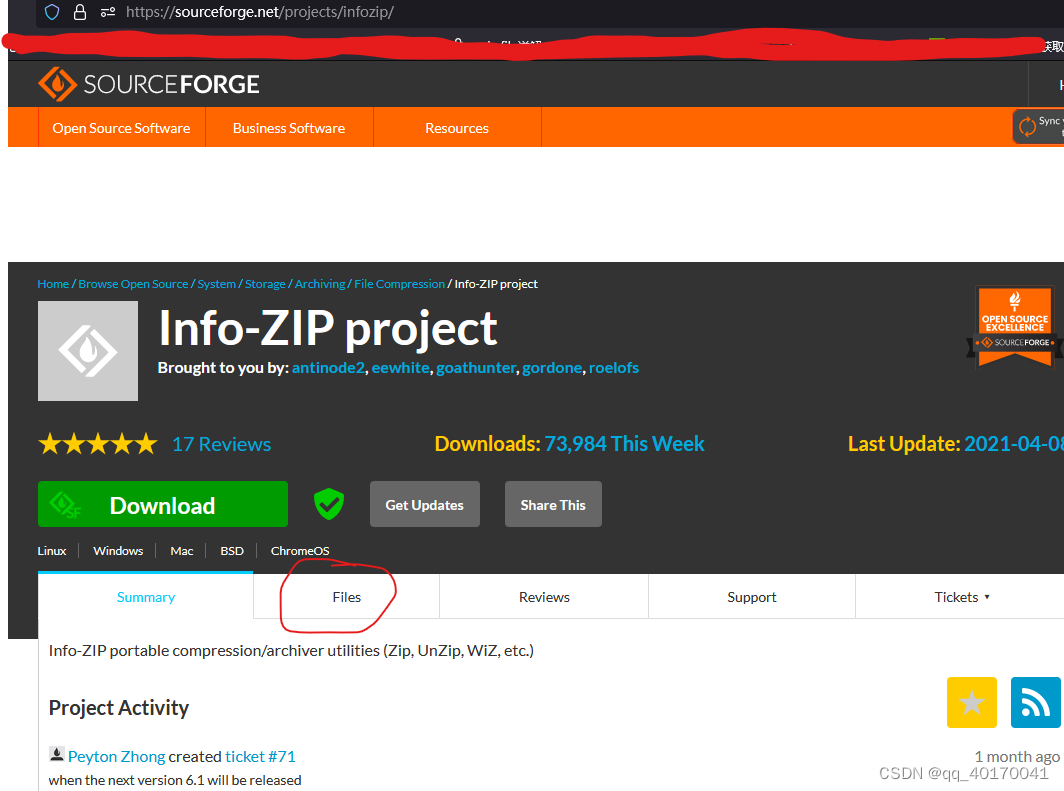
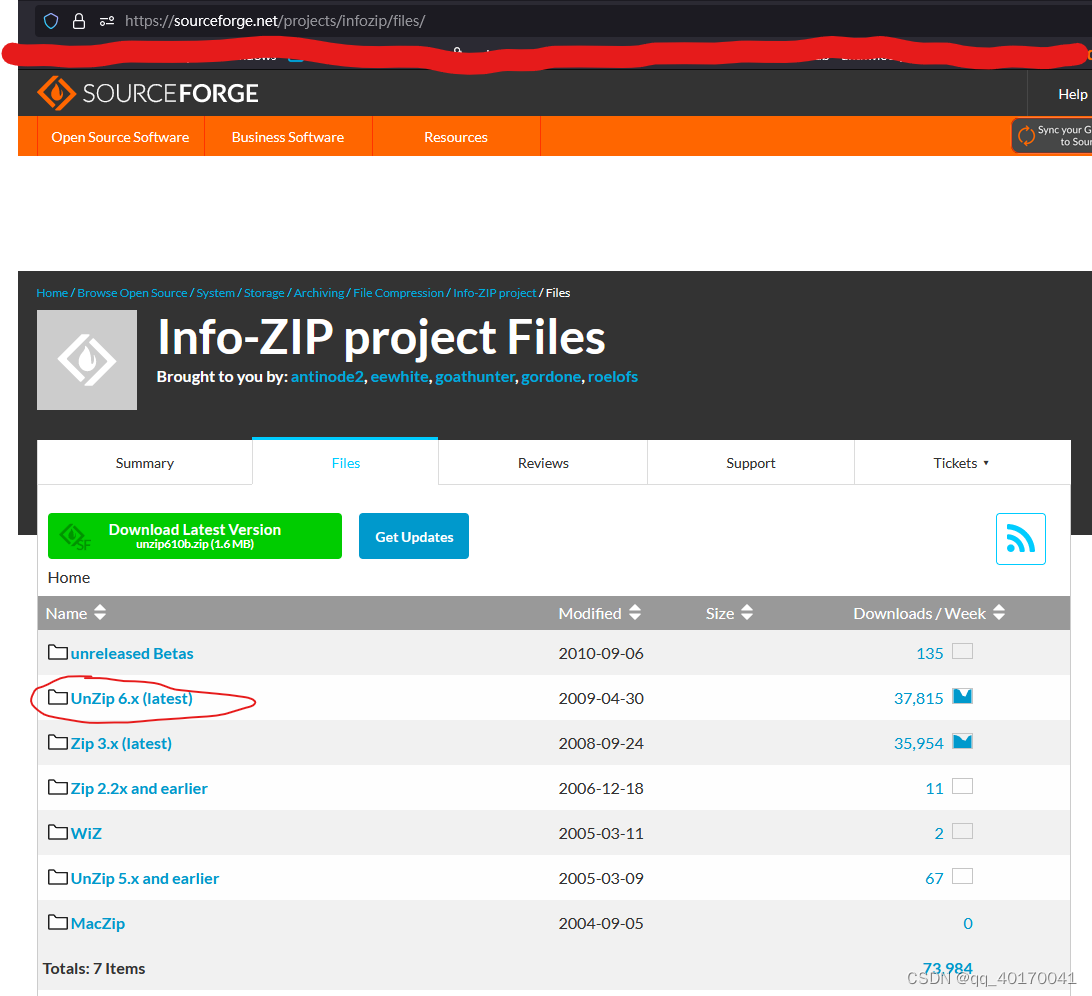
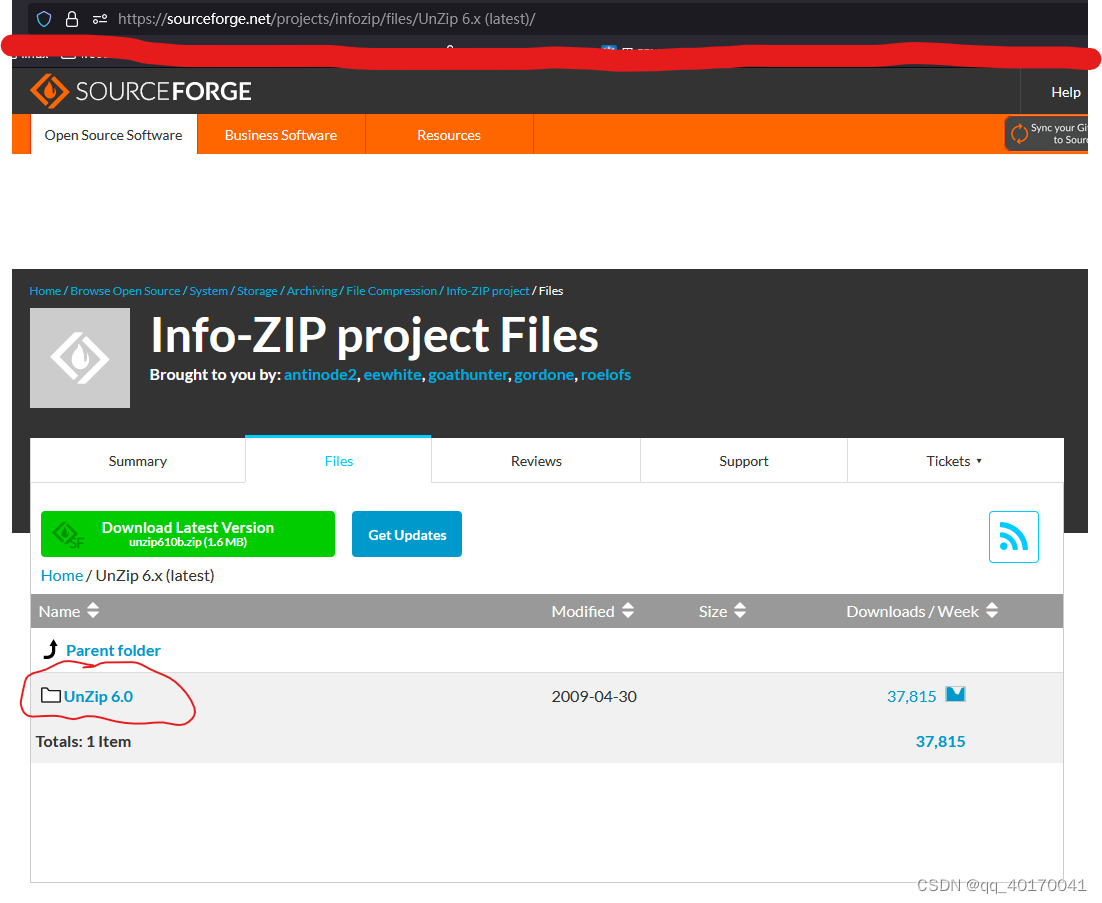
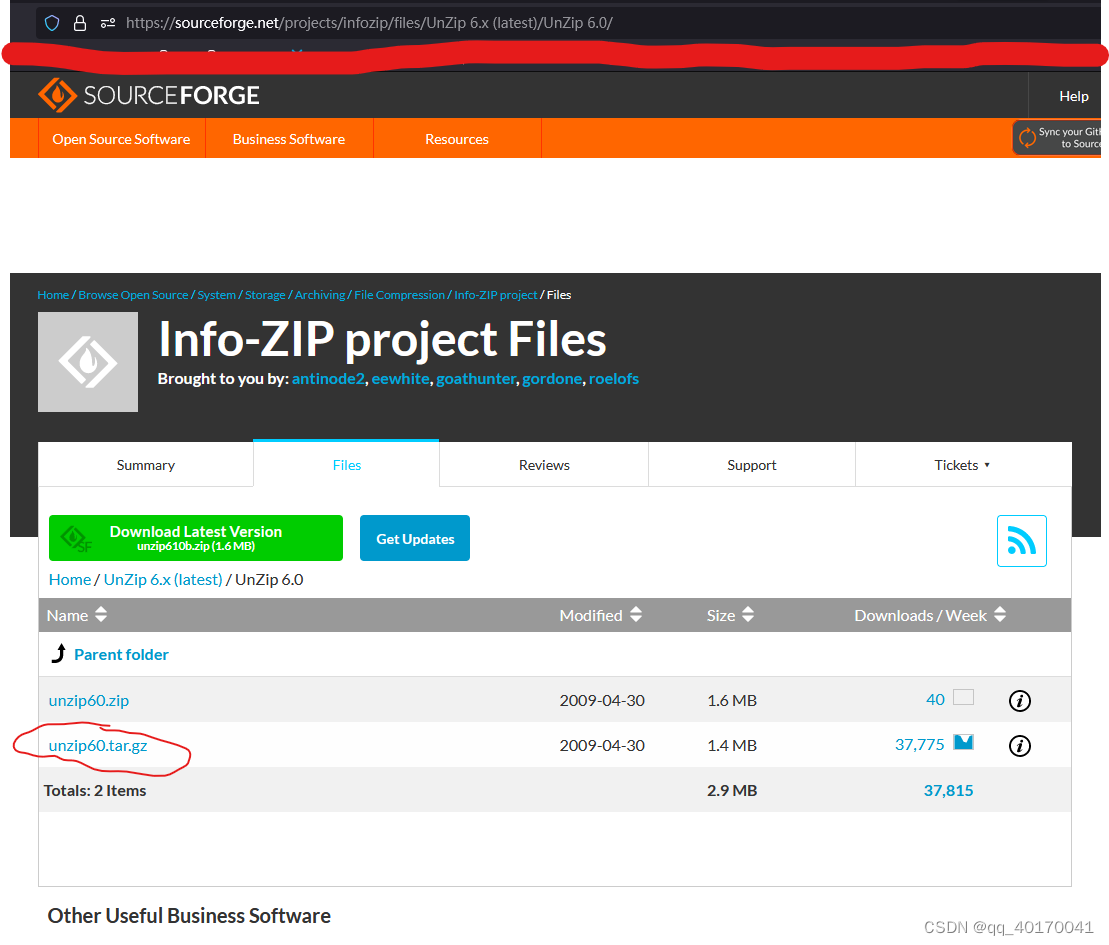 选择unzip60.tar.gz或者unzip60.zip都可以,只需要能在linux上解压就可以
选择unzip60.tar.gz或者unzip60.zip都可以,只需要能在linux上解压就可以
也可采用下面的方式进行下载
下载unzip60.tar.gz
wget http://downloads.sourceforge.net/infozip/unzip60.tar.gz
或者
wget https://nchc.dl.sourceforge.net/project/infozip/UnZip 6.x %28latest%29/UnZip 6.0/unzip60.tar.gz
下载完unzip60.tar.gz后解压
tar xzvf unzip60.tar.gz
直接在ubuntu安装
安装
cp ./unix/Makefile .
make clean
make generic
验证是否安装成功
zip
unzip
交叉编译
修改unzip60/unix/Makefile
CROSS=/opt/hisi-linux/x86-arm/arm-hisiv400-linux/target/bin/arm-hisiv400-linux-
CC = ${
CROSS}gcc # try using “gcc” target rather than changing this (CC and LD
LD = $(CC)# must match, else “unresolved symbol: ___main” is possible)
AS = ${
CROSS}as
…
STRIP = ${
CROSS}strip
编译:
root@yang:zip30# make generic -f unix/Makefile
下载编译zip30
还是上面的网址
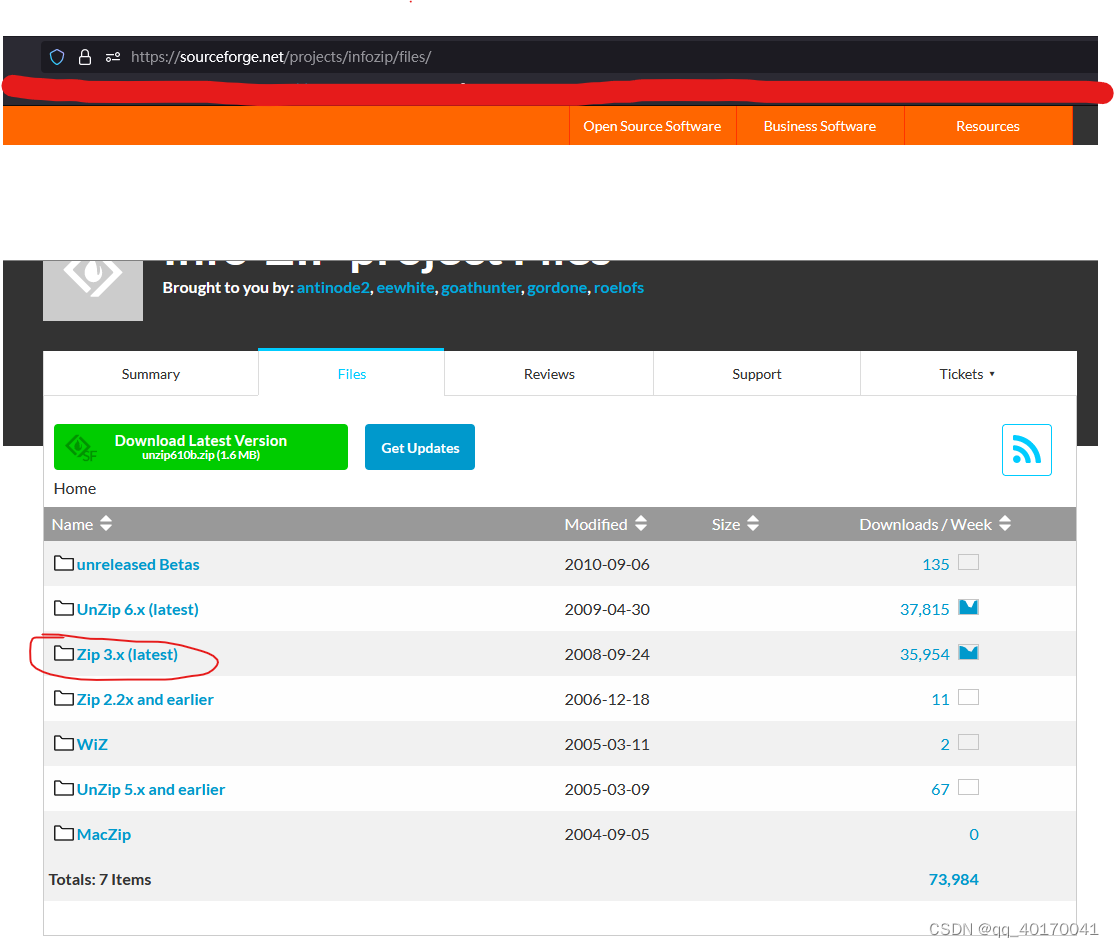
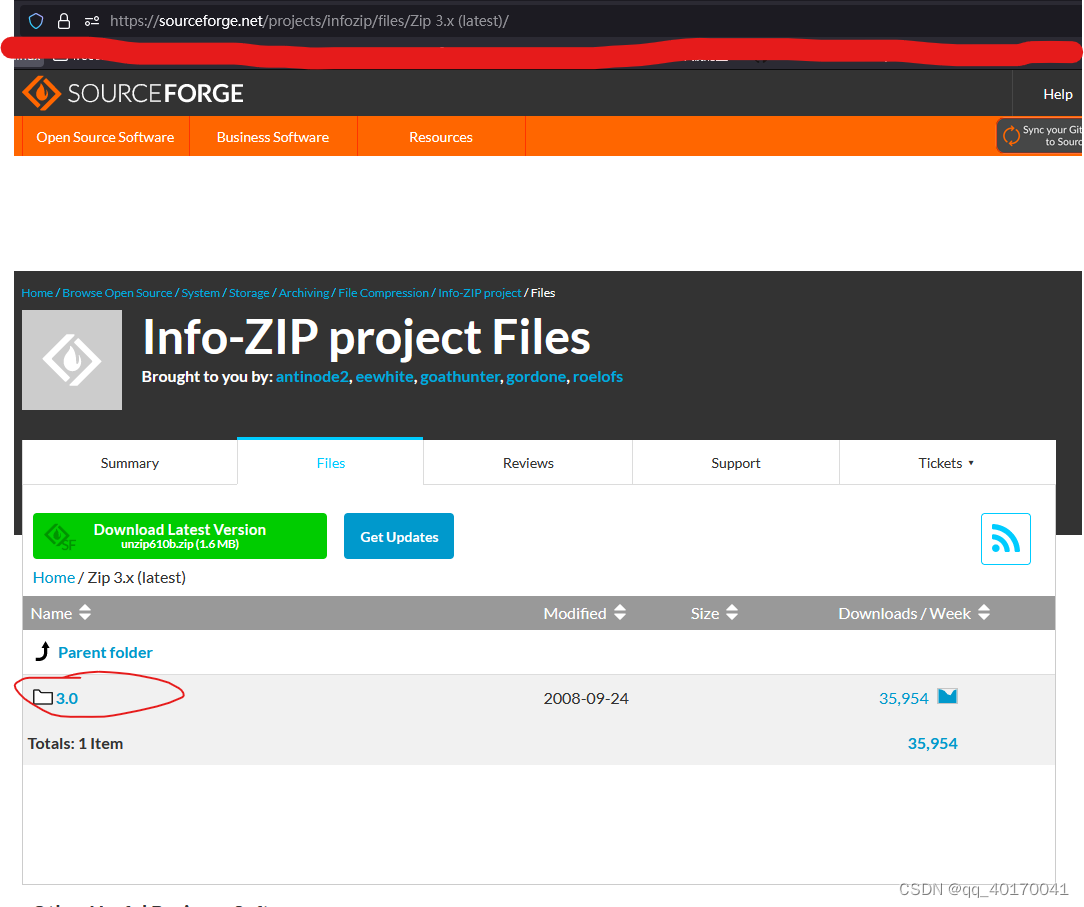
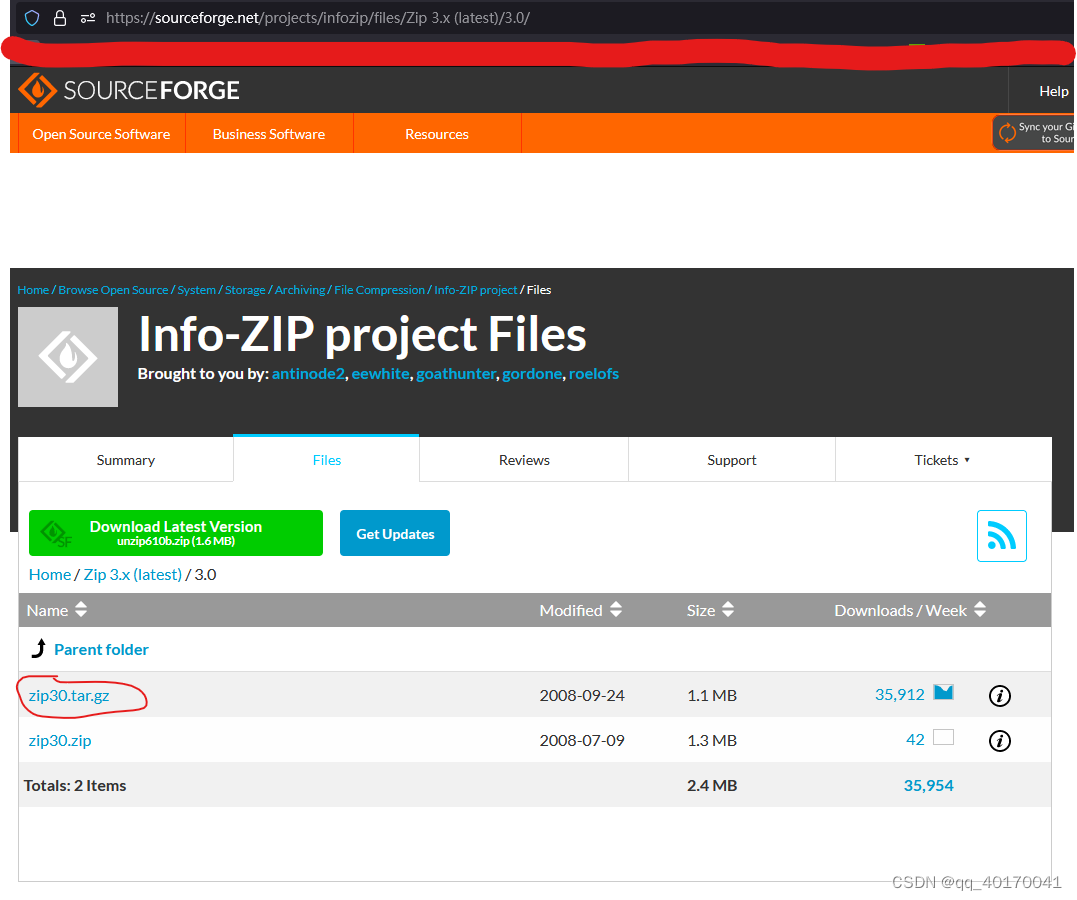 交叉编译:
交叉编译:
修改zip30/unix/Makefile
CROSS=/opt/hisi-linux/x86-arm/arm-hisiv400-linux/target/bin/arm-hisiv400-linux-
CC = ${
CROSS}gcc
BIND = $(CC)
AS = $(CC) -c
#CPP = /lib/cpp
CPP = ${
CC} -E
E =
编译:
root@huaguo:yang# make -f unix/Makefile generic