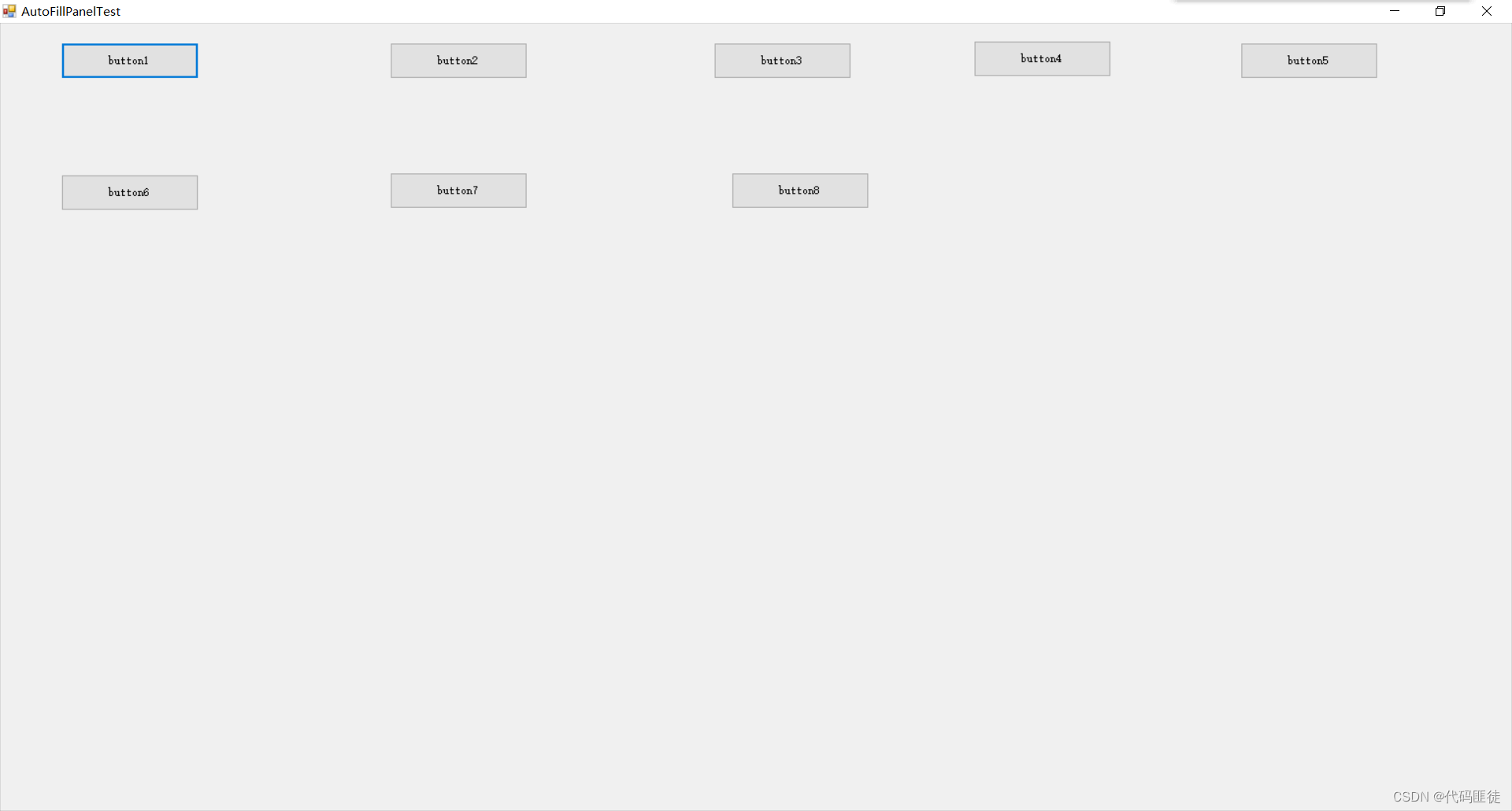暂时只学会用代码的方式,如果后续了解到在可视化界面的属性栏中可以设置会进而更新分享
组件界面和一些属性
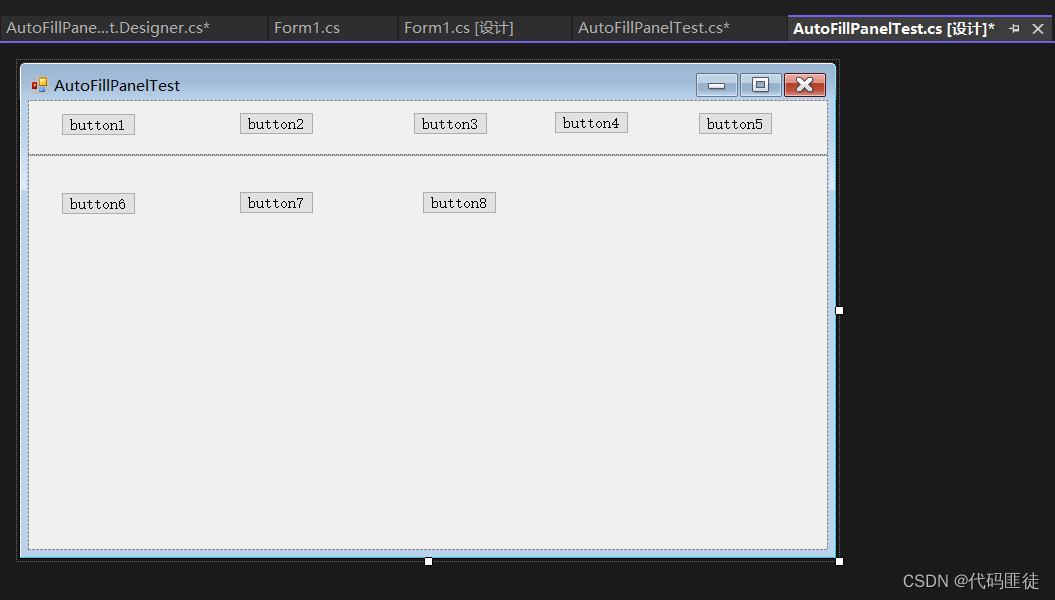
一些布局属性
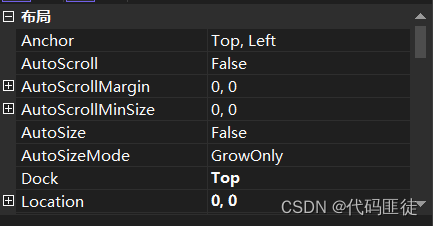

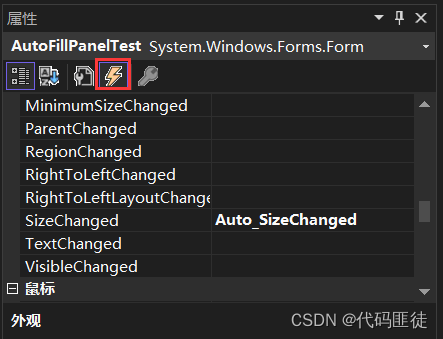
详细代码实现
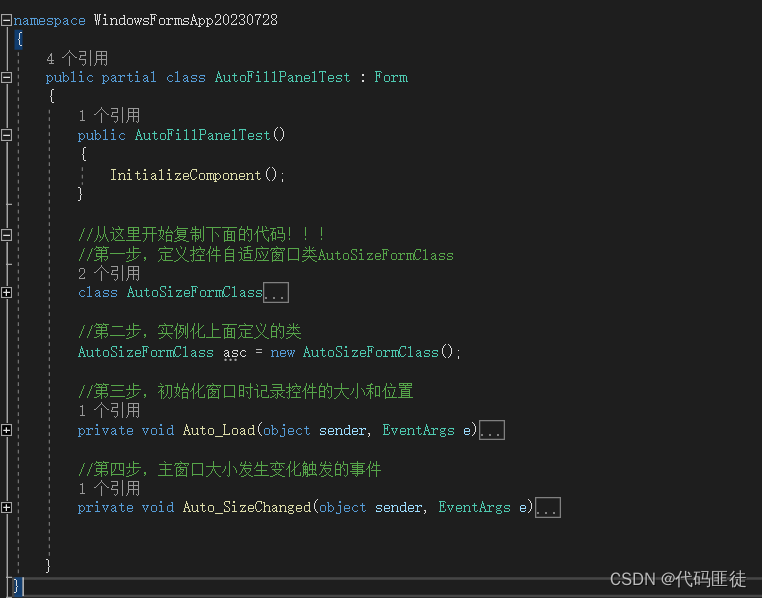
详细代码
//从这里开始复制下面的代码!!!
//第一步,定义控件自适应窗口类AutoSizeFormClass
class AutoSizeFormClass
{
public struct ControlRect
{
public int Left;
public int Top;
public int Width;
public int Height;
}
public List<ControlRect> oldCtrl = new List<ControlRect>();
int ctrlNo = 0;
//重要方法一:记录窗体和其控件的初始位置和大小controllInitializeSize()
public void controllInitializeSize(Control mForm)
{
ControlRect cR;
cR.Left = mForm.Left; cR.Top = mForm.Top; cR.Width = mForm.Width; cR.Height = mForm.Height;
oldCtrl.Add(cR);
AddControl(mForm);
foreach (ControlRect item in oldCtrl)
{
Console.WriteLine(item.Width);
}
}
private void AddControl(Control ctl)
{
foreach (Control c in ctl.Controls)
{
ControlRect objCtrl;
objCtrl.Left = c.Left; objCtrl.Top = c.Top; objCtrl.Width = c.Width; objCtrl.Height = c.Height;
oldCtrl.Add(objCtrl);
if (c.Controls.Count > 0)
AddControl(c);
}
}
//重要方法二:控件自适应大小方法controlAutoSize()
public void controlAutoSize(Control mForm)
{
if (ctrlNo == 0)
{
ControlRect cR;
cR.Left = 0; cR.Top = 0; cR.Width = mForm.PreferredSize.Width; cR.Height = mForm.PreferredSize.Height;
oldCtrl.Add(cR);
AddControl(mForm);
}
float wScale = (float)mForm.Width / (float)oldCtrl[0].Width;
float hScale = (float)mForm.Height / (float)oldCtrl[0].Height;
ctrlNo = 1;
AutoScaleControl(mForm, wScale, hScale);
}
private void AutoScaleControl(Control ctl, float wScale, float hScale)
{
int ctrLeft0, ctrTop0, ctrWidth0, ctrHeight0;
foreach (Control c in ctl.Controls)
{
ctrLeft0 = oldCtrl[ctrlNo].Left;
ctrTop0 = oldCtrl[ctrlNo].Top;
ctrWidth0 = oldCtrl[ctrlNo].Width;
ctrHeight0 = oldCtrl[ctrlNo].Height;
c.Left = (int)((ctrLeft0) * wScale);
c.Top = (int)((ctrTop0) * hScale);//
c.Width = (int)(ctrWidth0 * wScale);
c.Height = (int)(ctrHeight0 * hScale);//
ctrlNo++;
if (c.Controls.Count > 0)
AutoScaleControl(c, wScale, hScale);
if (ctl is DataGridView)
{
DataGridView dgv = ctl as DataGridView;
Cursor.Current = Cursors.WaitCursor;
int widths = 0;
for (int i = 0; i < dgv.Columns.Count; i++)
{
dgv.AutoResizeColumn(i, DataGridViewAutoSizeColumnMode.AllCells); // 自动调整列宽
widths += dgv.Columns[i].Width; // 计算调整列后单元列的宽度和
}
if (widths >= ctl.Size.Width) // 如果调整列的宽度大于设定列宽
dgv.AutoSizeColumnsMode = DataGridViewAutoSizeColumnsMode.DisplayedCells; // 调整列的模式 自动
else
dgv.AutoSizeColumnsMode = DataGridViewAutoSizeColumnsMode.Fill; // 如果小于 则填充
Cursor.Current = Cursors.Default;
}
}
}
}
//第二步,实例化上面定义的类
AutoSizeFormClass asc = new AutoSizeFormClass();
//第三步,初始化窗口时记录控件的大小和位置
private void Auto_Load(object sender, EventArgs e)
{
asc.controllInitializeSize(this);
}
//第四步,主窗口大小发生变化触发的事件
private void Auto_SizeChanged(object sender, EventArgs e)
{
asc.controlAutoSize(this);
}
效果
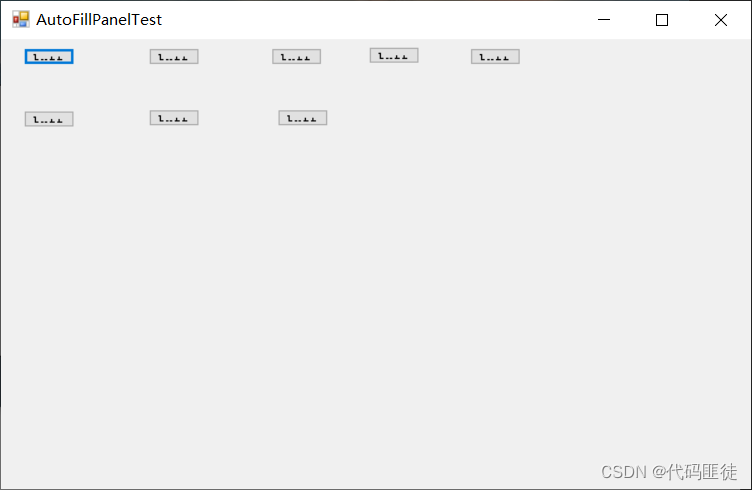
放大到全屏的效果,(拖动窗口大小也会跟着变化)