
一、更改雷电模拟器网络设置
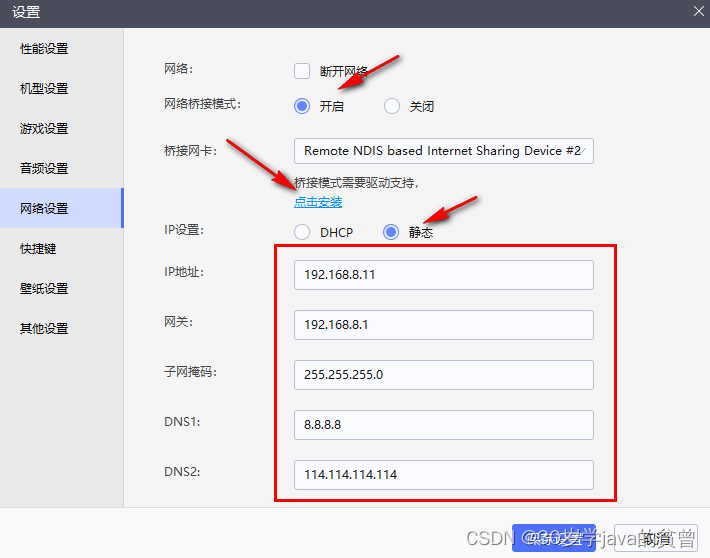
1、选择“开启”
2、桥接网卡的选择:打开控制面板-网络连接-更改适配器进行查看
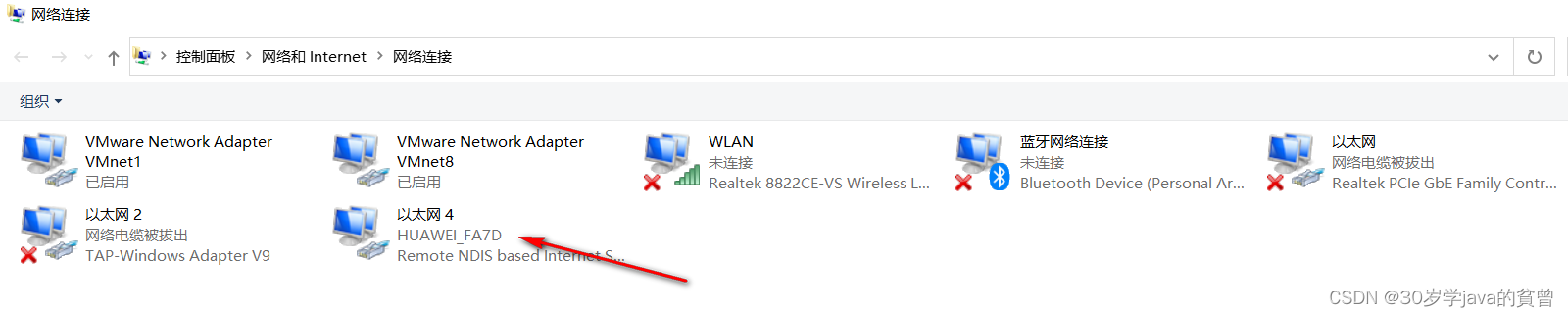 3、点击“点击安装”安装驱动
3、点击“点击安装”安装驱动
4、配置静态IP
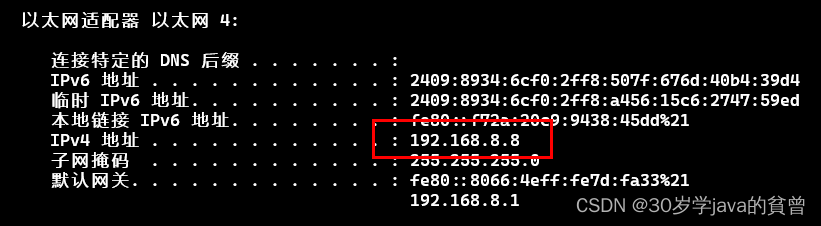
选择一个同网段的静态IP地址,我这边选择:192.168.8.11
点击“保存”—“重启模拟器”
二、ADB更改全局网络代理
注:该代理配置后无法在虚拟器内部查看,只能通过adb方式进行查看。
设置代理
adb shell settings put global http_proxy 192.168.8.8:8088
移除代理方法1:需要重启
adb shell settings delete global http_proxy
adb shell settings delete global global_http_proxy_host
adb shell settings delete globan global_http_proxy_port
adb reboot
移除代理方法2:不需要重启
adb shell settings put global http_proxy :0