
和鲸社区算是国内比较不错的机器学习算力平台,可以通过每日登录积累成长值,每月还会给鲸币奖励,有一段时间每天都会登登陆一次,但是有时候还是会忘记。最近根据腾讯云Serverless部署云函数实现自动登录,解放双手。
首先每次登陆后将进行微信推送,我采用的是pushplus平台,获取token即可。
微信推送
# 从pushplus平台获取token
token = 'xxxxxxxxxxxxxxxxxxxxxxxxxxxxxxxxxx'
def sendToWechat(title, content):
url = 'http://www.pushplus.plus/send'
headers = {
'Content-Type': 'application/json'}
data = {
"token": token,
"title": title,
"content": content
}
body = json.dumps(data).encode(encoding='utf-8')
requests.post(url, data=body, headers=headers)
登录并获取鲸币值:
def login():
login_info = {
"identity": "[email protected]", #你的注册邮箱
"password": "xxxxxxxxxx" #你的登录密码
}
headers = {
'user-agent': 'Mozilla/5.0 (Windows NT 10.0; Win64; x64) AppleWebKit/537.36 (KHTML, like Gecko) Chrome/97.0.4692.99 Safari/537.36',
'referer': 'https://www.heywhale.com/auth/login?redirect=https%3A%2F%2Fwww.heywhale.com%2Fhome%2Fproject'
}
session.post(url="https://www.heywhale.com/api/auth/loginByPassword", data=login_info, headers=headers)
session.get(url='https://www.heywhale.com/api/auth/login')
resp = session.get(url='https://www.heywhale.com/api/wallets', params={
'Type': 'WHALECOIN'
})
return resp
主函数部分
# -*- coding: utf8 -*-
# index.py
import json
import requests
session = requests.session()
# 本地运行将参数删掉
def main_handler(event, content):
resp = login()
if resp is not None:
title = '登陆完毕' # 标题内容
content = f'登陆完毕,现在的鲸币余额为:{resp.json()["WHALECOIN"]}' # 正文内容
sendToWechat(title, content)
print(resp.json()["WHALECOIN"])
return resp.json()["WHALECOIN"]
部署方式
1、注册腾讯云账号
2、进入控制台搜索云函数并打开,接下来就是微信扫码认证之类的操作
3、点击"新建"按钮创建云函数,
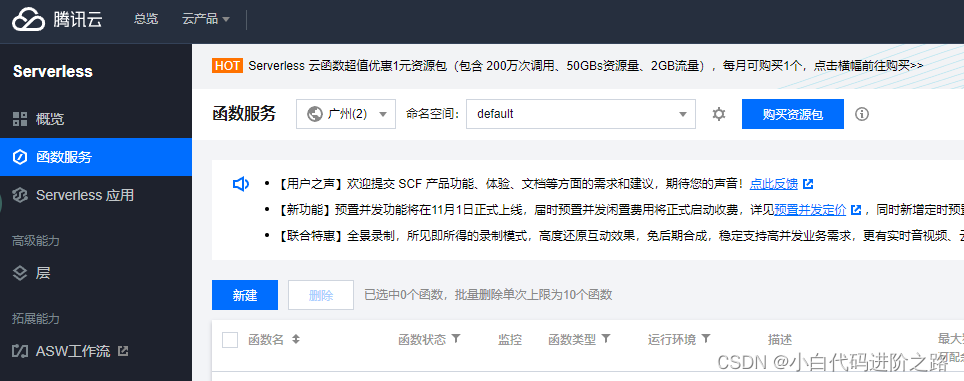
按照下图配置云函数

接下来我们在本地将代码环境配置好,我们使用了requests库,在项目目录下打开cmd执行:
pip3 install requests -t .
接下来我们的项目会成为这个样子
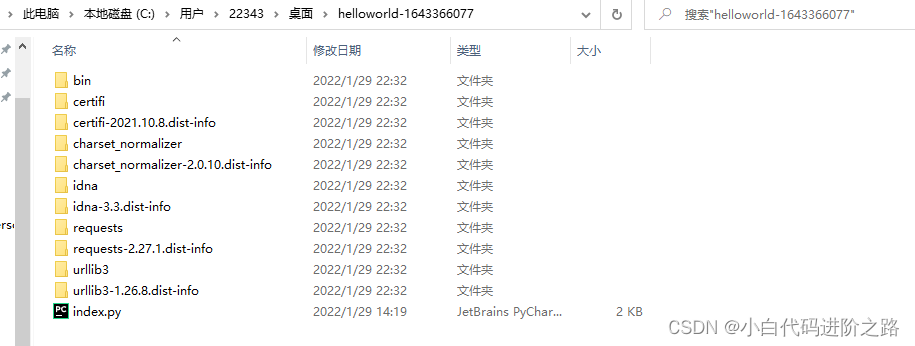
接下来我们在云函数代码部分选择上传文件夹,将项目文件夹上传,单击完成即可。

为了保证每日执行,我们要配置一个触发器,在左侧选择触发管理,单击创建触发器
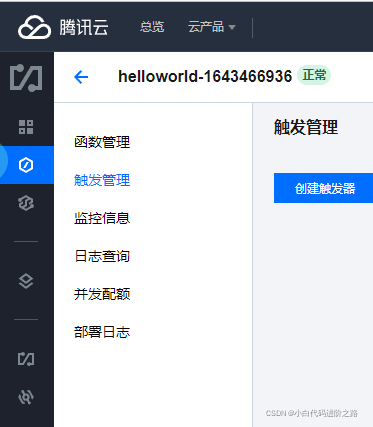

提交后就配置成了每天8点自动登录,修改时间可以修改触发器的Cron表达式。
接下来就开启了解放双手自动登录的快乐之路了。