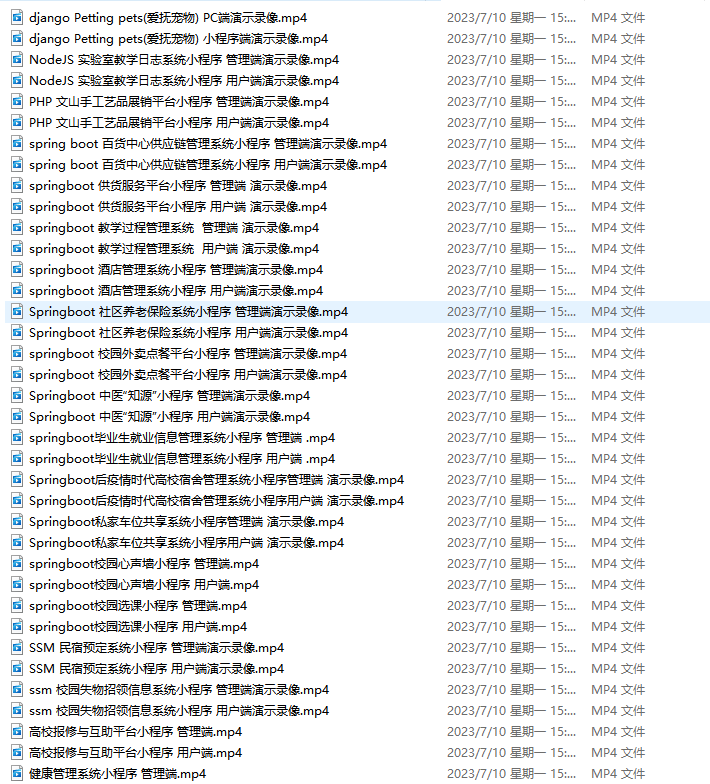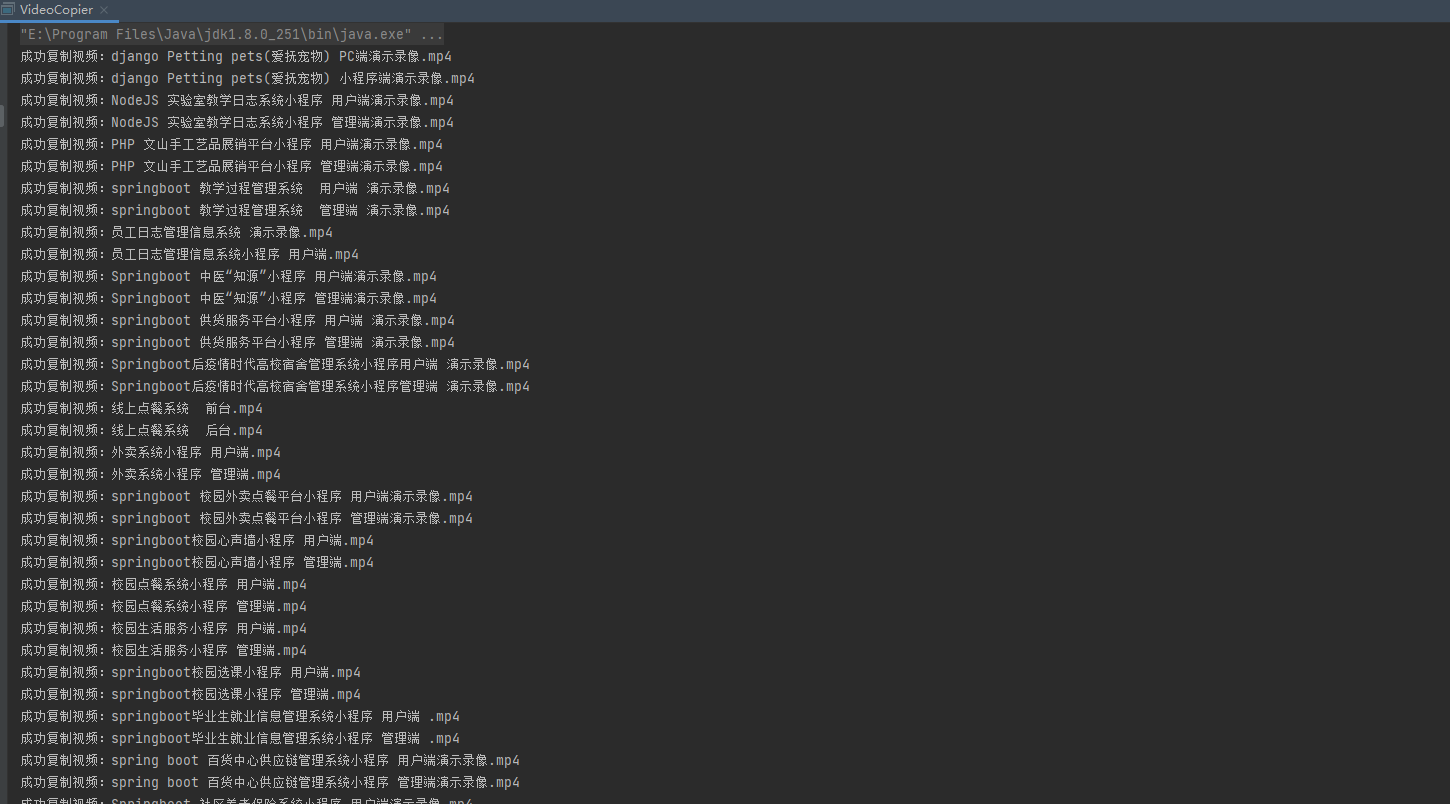import java.io.File;
import java.io.IOException;
import java.nio.file.Files;
import java.nio.file.StandardCopyOption;
public class VideoCopier {
public static void main(String[] args) {
// 指定源文件夹路径和目标文件夹路径
String sourceFolderPath = "path/to/source/folder";
String destinationFolderPath = "path/to/destination/folder";
// 调用方法复制视频文件
copyVideos(sourceFolderPath, destinationFolderPath);
}
private static void copyVideos(String sourceFolderPath, String destinationFolderPath) {
// 创建源文件夹对象
File sourceFolder = new File(sourceFolderPath);
// 获取源文件夹下的所有文件和子文件夹
File[] files = sourceFolder.listFiles();
if (files != null) {
for (File file : files) {
if (file.isDirectory()) {
// 如果是子文件夹,则递归调用该方法处理子文件夹
copyVideos(file.getAbsolutePath(), destinationFolderPath);
} else {
// 如果是视频文件,则复制到目标文件夹中
if (isVideoFile(file)) {
try {
Files.copy(file.toPath(), new File(destinationFolderPath, file.getName()).toPath(),
StandardCopyOption.REPLACE_EXISTING);
System.out.println("成功复制视频:" + file.getName());
} catch (IOException e) {
e.printStackTrace();
}
}
}
}
}
}
private static boolean isVideoFile(File file) {
// 判断是否为视频文件,这里简单判断后缀名为常见视频格式即可,你可以根据实际需求进行修改
String fileName = file.getName();
String extension = fileName.substring(fileName.lastIndexOf(".") + 1).toLowerCase();
return extension.equals("mp4") || extension.equals("avi") || extension.equals("mov");
}
}
实现效果: