seldom 介绍
seldom 是基于 unittest 的全功能自动化测试框架;针对自动化测试达到开箱即用。
seldom特点
- 支持测试类型(web/app/api)
- 丰富的断言
- 生成随机测试数据
- 用例依赖
- 用例分类标签
- 支持发送(邮件、钉钉、飞书、企微)消息等
- 日志打印
- 缓存cache
- 命令行工具
- 强大的数据驱动(JSON/YAML/CSV/EXCEL)
- HTML/XML报告
- 失败重跑&截图
- 数据库操作(MySQL/sqlite3/Mongodb)
- 支持平台化
官方文档:介绍 | seldom文档
seldom和pytest对比
seldom作者把seldom比作电脑,而把pytest比作CPU。

安装
pip install seldom脚手架创建项目
> seldom -P mypro创建测试用例
# test_sample.py
import seldom
class SampleTest(seldom.TestCase):
def test_case(self):
"""a simple test case """
self.open("http://www.itest.info")
self.assertInUrl("itest.info")
if __name__ == '__main__':
seldom.main()
基本规范:
创建测试类YouTest并继承seldom.TestCase类。
创建测试方法test_case, 必须以test开头。seldom不需要初始化webdriver,也不需要定义浏览器。 只需要open方法访问url。
查看open方法的源码可以看到是seldom里定义了driver,调用了Chrome浏览器。
(这里我觉得不应该封装这么深,应该用户定义driver,再用driver去调用方法)

运行方式
main()方法:在.py文件中使用seldom.main()方法。用python命令行执行。 python+测试文件seldom命令:通过sedom命令指定要运行的目录&文件&类&方法。
> cd mypro/ # 进入项目根目录
> seldom -p test_dir # 运行目录
> seldom -p test_dir/test_sample.py # 运行文件
> seldom -m test_dir.test_sample # 运行文件
> seldom -m test_dir.test_sample.SampleTest # 运行 SampleTest 测试类
> seldom -m test_dir.test_sample.SampleTest.test_case # 运行 test_case 测试方法main参数

confrun.py 配置文件
confrun.py 用于配置运行环境。 配置函数与 seldom.main() 的参数一致。
失败重跑
设置rerun=3,在命令行运行python可以看到执行了3次,直接使用unittest执行看不出来执行了3次。
seldom.main(rerun=3)
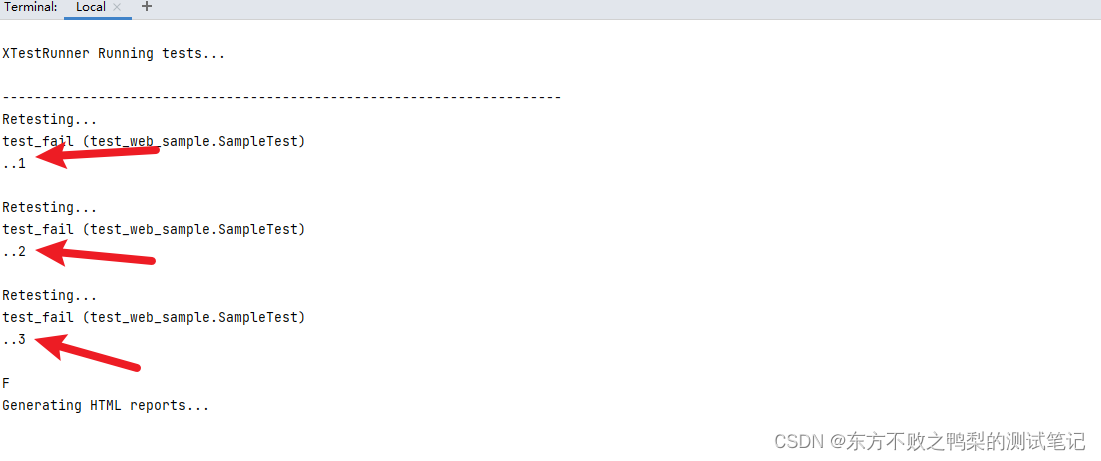
多线程运行
import seldom
from seldom.utils import threads
#这里有问题,没有打开edge浏览器
class MyTest(seldom.TestCase):
def test_baidu(self):
self.open("https://www.baidu.com")
print("使用chrome运行")
self.sleep(3)
def test_bing(self):
self.open("https://www.bing.com")
print("使用edge运行")
self.sleep(4)
@threads(2) # !!!核心!!!! 设置线程数
def run_case(case: str, browser: str):
"""
根据传入的case执行用例
"""
seldom.main(case=case, browser=browser, debug=True)
if __name__ == "__main__":
# 将两条用例拆分,分别用不同的浏览器执行
cases = {
"test_thread_case.MyTest.test_baidu": "chrome",
"test_thread_case.MyTest.test_bing": "edge"
}
for key, value in cases.items():
run_case(key, value)
start/end
类似setup,teardown
start()/end()
start_class()/end_class()
class TestCase(seldom.TestCase):
def start(self):
print("一条测试用例开始")
def end(self):
print("一条测试结果")
def test_search_seldom(self):
self.open("https://www.baidu.com")
self.type_enter(id_="kw", text="seldom")
def test_search_poium(self):
self.open("https://www.baidu.com")
self.type_enter(id_="kw", text="poium")跳过测试
可以跳过测试方法或者测试类
装饰器
- skip: 无条件地跳过一个测试。
- skip_if: 如果条件为真,则跳过测试。
- skip_unless: 跳过一个测试,除非条件为真。
- expected_failure: 预期测试用例会失败。
class TestCase(seldom.TestCase):
def start(self):
print("一条测试用例开始")
def end(self):
print("一条测试结果")
def test_search_seldom(self):
assert 1==1
@seldom.skip()
def test_search_poium(self):
assert 1==2
if __name__ == '__main__':
seldom.main(debug=True)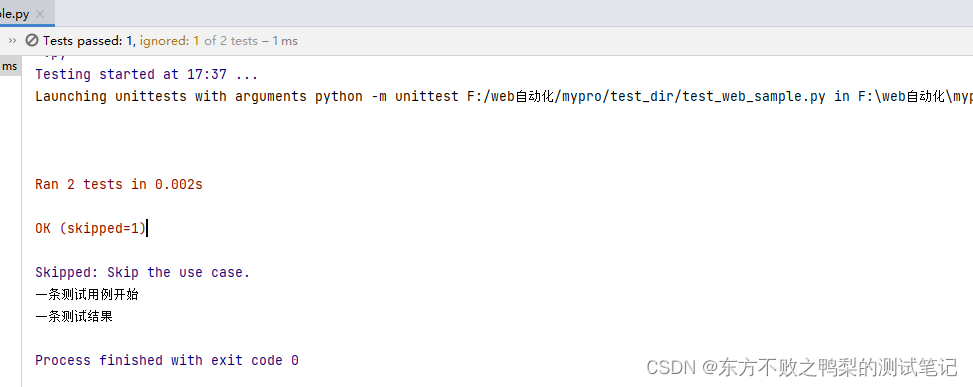
一条通过,一条忽略。
重复执行
@rerun(100)
def test_search_seldom(self):
self.open("https://www.baidu.com")
self.type_enter(id_="kw", text="seldom")随机测试数据
class YouTest(seldom.TestCase):
def test_case(self):
"""a simple test case """
word = testdata.get_word()
print(word)
没有使用faker库,而是seldom自己处理的方法实现的。
用例依赖
这个比较方法,对于有依赖的用例可以不用手动定义顺序了。
import seldom
from seldom import depend
class TestDepend(seldom.TestCase):
@depend("test_002")
def test_003(self):
print("test_003")
@depend("test_001")
def test_002(self):
print("test_002")
def test_001(self):
print("test_001")
if __name__ == '__main__':
seldom.main(debug=True)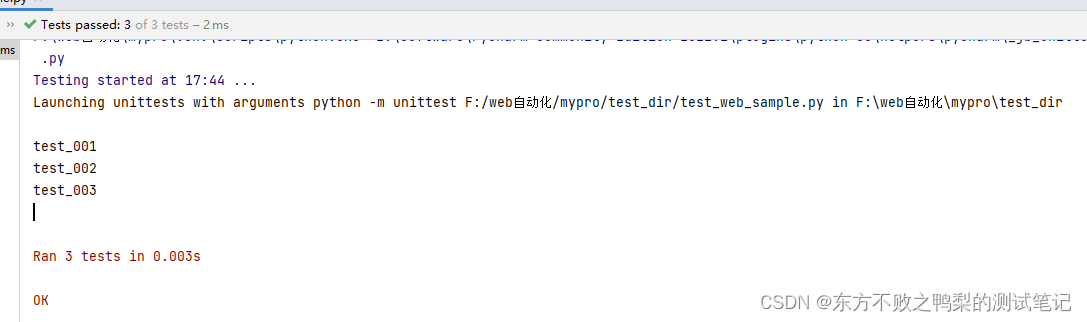
用例分类
设置为黑名单的标签不执行,白名单的标签执行。
from seldom import label
class MyTest(seldom.TestCase):
@label("base")
def test_label_base(self):
self.assertEqual(1+1, 2)
@label("slow")
def test_label_slow(self):
self.assertEqual(1, 2)
def test_no_label(self):
self.assertEqual(2+3, 5)
if __name__ == '__main__':
# seldom.main(debug=True, whitelist=["base"]) # whitelist
seldom.main(debug=True, blacklist=["slow"]) # blacklistseldom API
Seldom API | seldom文档 (seldomqa.github.io)
Page Object
> pip install poiumimport seldom
from poium import Page, Element
class BaiduPage(Page):
"""baidu page"""
search_input = Element(id_="kw")
search_button = Element(id_="su")
class BaiduTest(seldom.TestCase):
"""Baidu search test case"""
def test_case(self):
"""
A simple test
"""
page = BaiduPage(self.driver, print_log=True)
page.open("https://www.baidu.com")
page.search_input.send_keys("seldom")
page.search_button.click()
self.assertTitle("seldom_百度搜索")
if __name__ == '__main__':
seldom.main(browser="chrome")发送钉钉
import seldom
from seldom import DingTalk
# ...
if __name__ == '__main__':
seldom.main()
ding = DingTalk(
access_token="690900b5ce6d5d10bb1218b8e64a4e2b55f96a6d116aaf50",
key="xxxx",
app_secret="xxxxx",
at_mobiles=[13700000000, 13800000000],
is_at_all=False,
)
ding.sender()日志
from seldom.logging import log
log.trace("this is trace info.")
log.info("this is info.")
log.error("this error info.")
log.debug("this debug info.")
log.success("this success info.")
log.warning("this warning info.")缓存
登录token,很多条用例都会用到登录token,那么就可以借助缓存来暂存登录token,从而减少重复动作
cache 本质上是通过json文件来临时记录数据,没有失效时间。你需要在适当的位置做清除操作。例如,整个用例开始时清除。
数据驱动
- 支持使用csv、json、yaml文件进行数据驱动
- 支持使用装饰器class_data()、@data()
- 支持使用接口数据@api_data()
- 支持使用DDT
web项目
GitHub - SeldomQA/seldom-web-testing
seldom 提供了一组针对Web页面的断言方法。
poiumopen in new window 是Page objects设计模式最佳实践。
API项目
基于seldom的接口自动化项目:
GitHub - SeldomQA/seldom-api-testing: api automation test project based on seldom framework
seldom真正的优势在断言、日志和报告
- 支持assertJSON()
- 支持assertPath()
- 支持assertSchema
seldom集成了GenSONopen in new window ,可以帮你自动生成Json schema
数据库操作
seldom 支持sqlite3、MySQL、SQL Server、MongoDB数据库操作
测试报告
使用python运行文件,会生成测试报告。如果不想每次运行都生成HTML报告,可以打开debug模式。
seldom.main(debug=True)seldom 默认生成HTML测试报告,在运行测试文件下自动创建reports目录。
定义测试报告
seldom.main(report="./report.html",
title="百度测试用例",
tester="tester",
description="测试环境:windows 10/ chrome")
测试平台
GitHub - SeldomQA/seldom-platform: Based on the seldom test platform