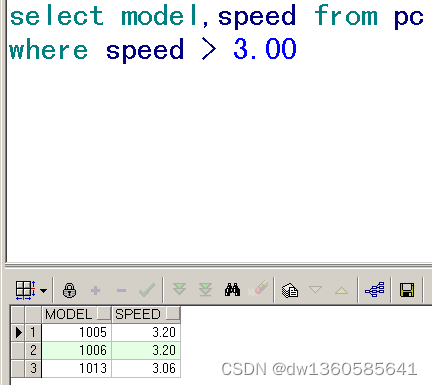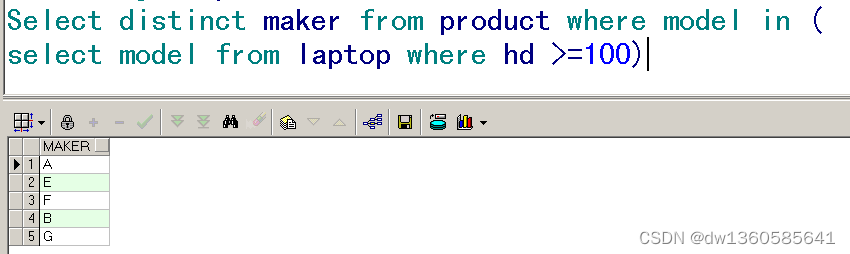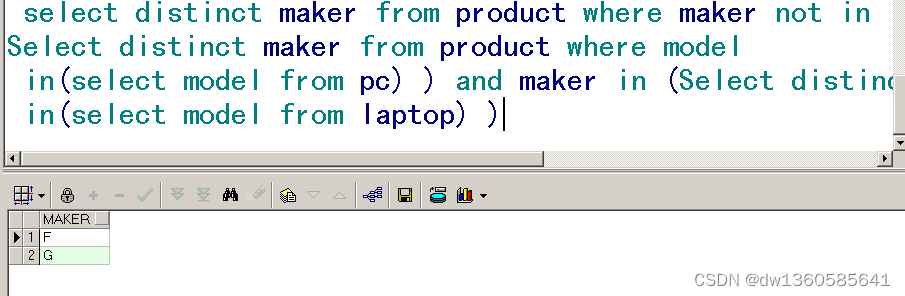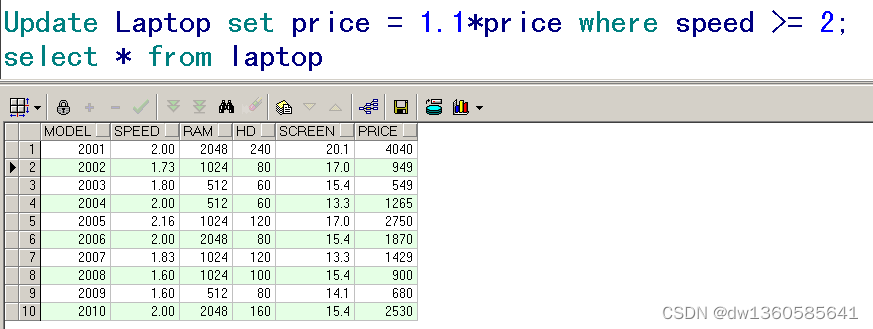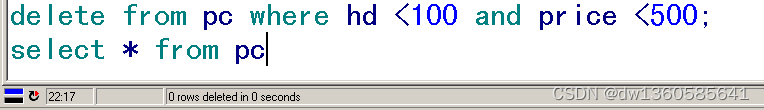南京邮电大学数据库系统原理期末复习题
官方牛牛
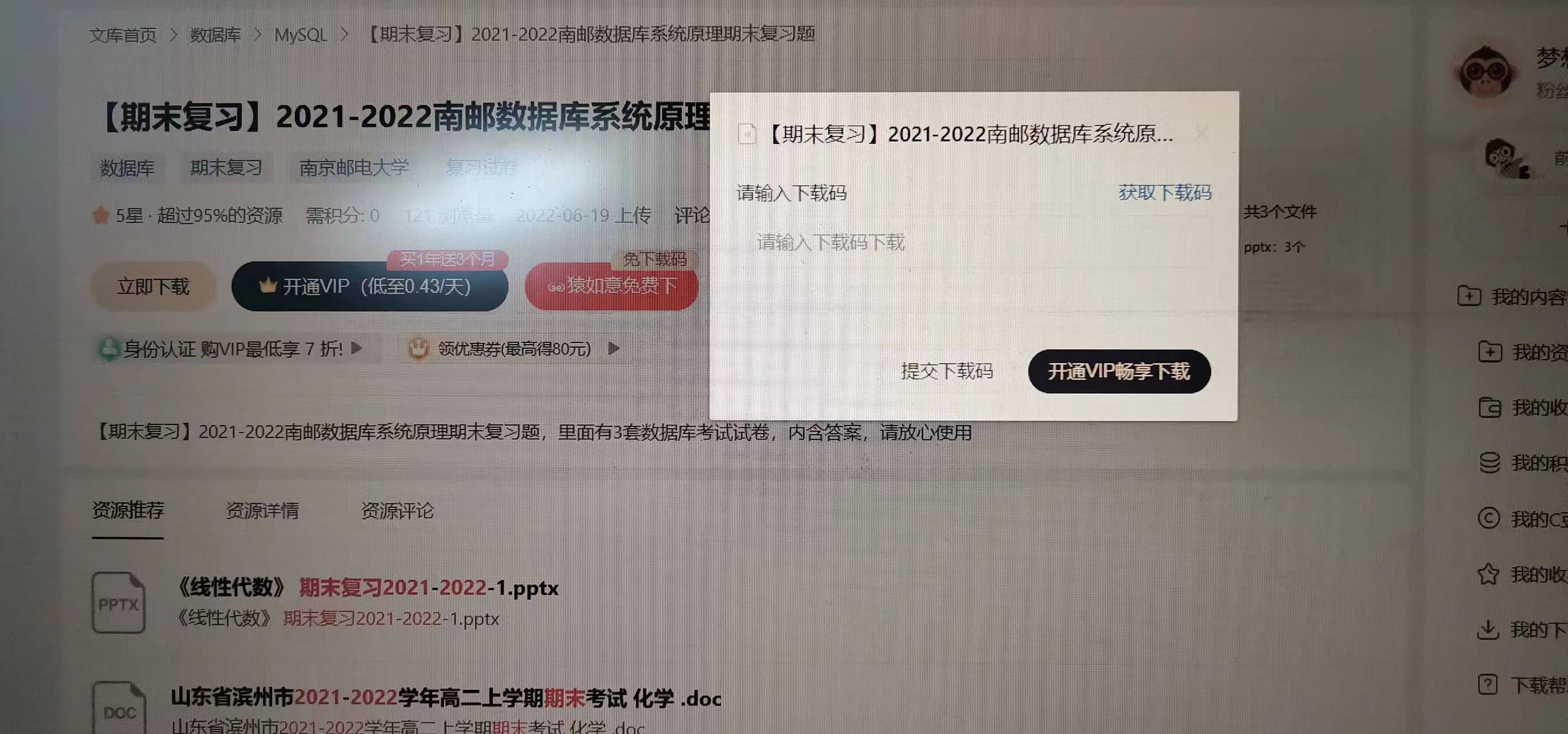
要ppt 的点下面链接:
http://链接:https://pan.baidu.com/s/1VoIFMQzWheCyfJbj2DpdPg?pwd=dwss 提取码:dwss
放图片了,太麻烦,需要的同学点击下方链接(free)
ppt样题请看下方:
【期末复习】2021-2022南邮数据库系统原理期末复习题ppt
封面:

实 验 报 告
| 实验名称 |
创建数据库模式与SQL查询 |
指导教师 |
朱云霞 |
|||||||
| 实验类型 |
验证 |
实验学时 |
4 |
实验时间 |
||||||
(1) 通过上机实践,熟悉PostgreSQL的操作环境及使用方法。 (2) 掌握数据表的创建以及表的操作。 (3) 熟练掌握Select-SQL命令,进行数据的查询。 |
||||||||||
| 二、实验环境(实验设备) 硬件:微机 软件:Windows xp/Windows 7和PostgreSQL 素材:实验数据 |
||||||||||
| 三、实验内容 1. 创建产品数据库products; Create schema products authorization hr 2. 采用CREATE TABLE语句创建产品数据库数据库products的关系模式: Product (maker, model, type) create table product ( maker char(3), model smallint primary key, type char(10));
PC (model, speed, ram, hd, price) create table pc ( model smallint primary key, speed numeric(3,2), ram int, hd smallint, price int);
Laptop (model, speed, ram, hd, screen, price) Create table laptop( Model smallint primary key, Speed numeric(3,2), ram int, hd smallint, Screen numeric(3,1) price smallint); Printer (model, color, type, price) Create table printer ( Model smallint primary key, Color boolean, Type char(10), Price smallint);
3. 采用COPY…FROM…语句将数据装入产品数据库; Copy proudct from ‘D:\data\product.txt’ with delimiter; Copy pc from ‘D:\data\pc.txt’ with delimiter; Copy laptop from ‘D:\data\laptop.txt’ with delimiter; Copy printer from ‘D:\data\printer.txt’ with delimiter; 4. 在产品数据库中用SQL语句完成下列查询: ① 查询速度大于等于3.00的PC型号; Select model,speed from pc where speed > 3.00;
② 查询能生产硬盘容量100GB以上的笔记本电脑的厂商; Select distinct maker from product where model in ( select model from laptop where hd > 100)
③ 查询厂商B生产的所有产品的型号和价格; select * from ( (select model, price from (select * from product where maker='B' ) P1 join PC) union (select model, price from (select * from product where maker='B' ) P2 join Laptop) union (select model, price from (select * from Product where maker='B' ) P3 join Laptop))
④ 查询所有彩色激光打印机的型号; Select model from printer where type = ‘laser’; ⑤ 查询那些只出售笔记本电脑不出售PC的厂商; select distinct maker from product where maker not in ( Select distinct maker from product where model in(select model from pc) ) and maker in (Select distinct maker from product where model in(select model from laptop) )
⑥ 查询在两种以上PC机中出现过的硬盘容量。 select hd from pc group by hd having count(*) >= 2 5. 在产品数据库中采用SQL命令完成以下操作: ① 将速度大于等于2的Laptop的价格上调10%; Update Laptop set price = 1.1*price where speed >= 2;
② 在PC表中增加一条新记录:
insert into pc values(1014,4.15,2048,300,800); ③ 删除PC表中hd小于100且price小于500的记录。 Delect from pc where hd <100 and pricr <500;
四、实验小结(写出实验过程中所遇到的问题和解决的办法,解决问题的过程中得到的经验和体会) 问题:在多表查询中无法精确的select想要的属性? 解决方法:给pc,product表分别做别名 p1 , p2,利用 “p1.”正确的找到想要的属性。 体会:还是要多看多读书本,把书上的知识融会贯通,再实际操作中找出自己的不足。 |
||||||||||