Vue入门
目录
1.3生命周期
1、生命周期图解
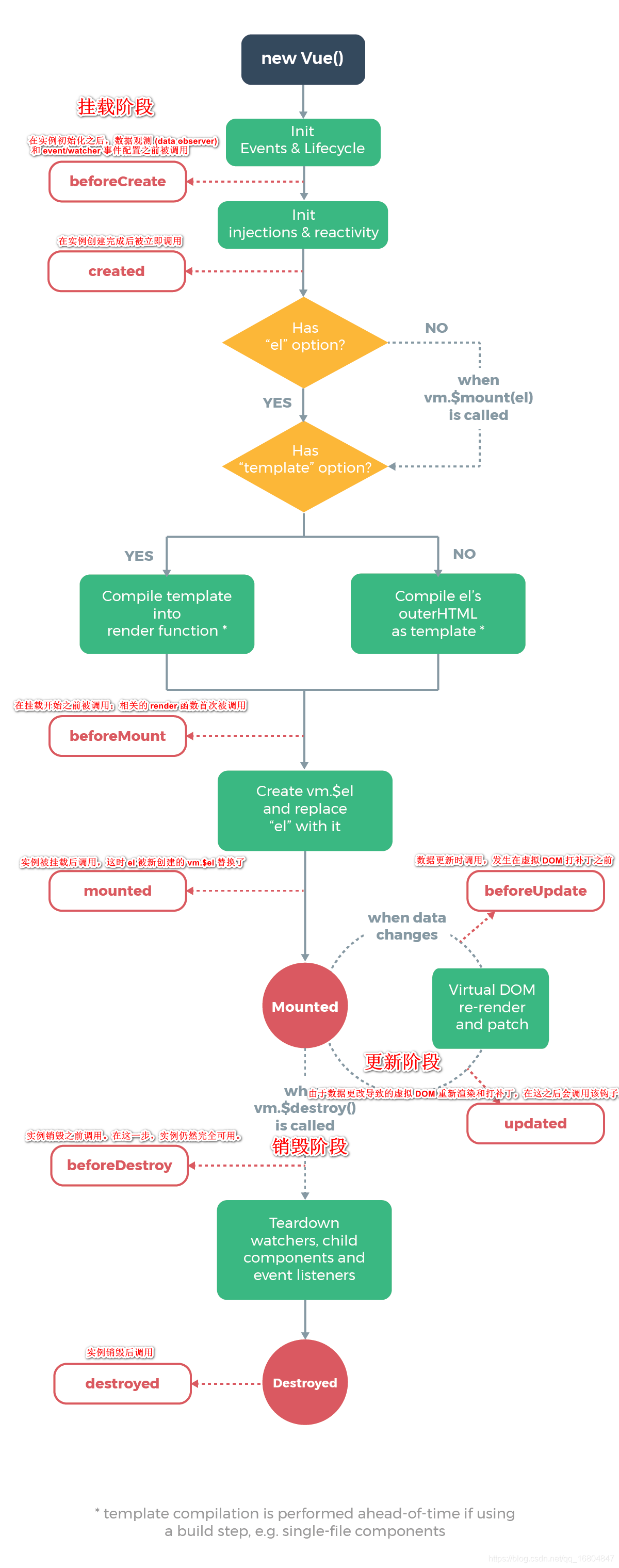
2、生命周期表格
| 周期 |
说明 |
| beforeCreate |
在实例初始化之后,数据观测和事件配置之前被调用 |
| created |
在实例创建完成后被立即调用,完成数据观测,属性和方法的运算,初始化事件,$el属性未见 |
| beforeMount |
在挂载开始之前被调用:相关的 render 函数首次被调用,只在虚拟DOM生成HTML |
| mounted |
在el 被新创建的 vm.$el 替换,并挂载到实例上去之后调用。实例已完成以下的配置:用上面编译好的html内容替换el属性指向的DOM对象。完成模板中的html渲染到html页面中。此过程中进行ajax交互 |
| beforeUpdate |
在数据更新之前调用,发生在虚拟DOM重新渲染和打补丁之前。可以在该钩子中进一步地更改状态,不会触发附加的重渲染过程 |
| updated |
在由于数据更改导致的虚拟DOM重新渲染和打补丁之后调用。调用时,组件DOM已经更新,所以可以执行依赖于DOM的操作。然而在大多数情况下,应该避免在此期间更改状态,因为这可能会导致更新无限循环。该钩子在服务器端渲染期间不被调用 |
| activated |
keep-alive 组件激活时调用 |
| deactivated |
keep-alive 组件停用时调用 |
| beforeDestroy |
在实例销毁之前调用。实例仍然完全可用 |
| destroyed |
在实例销毁之后调用。调用后,所有的事件监听器会被移除,所有的子实例也会被销毁。该钩子在服务器端渲染期间不被调用 |
3、代码详解
<!DOCTYPE html>
<html lang="en">
<head>
<meta charset="UTF-8">
<title>Vue入门之Helloworld</title>
<script src="https://cdn.jsdelivr.net/npm/vue/dist/vue.js"></script>
</head>
<body>
<div id="app">
{
{message}}
</div>
<script type="text/javascript">
var app=new Vue({
el:'#app',
data:{
message:'hello Vue!'
},
beforeCreate: function () {
console.group('beforeCreate 创建前状态===============》');
console.log("%c%s", "color:red" , "el : " + this.$el); //undefined
console.log("%c%s", "color:red","data : " + this.$data); //undefined
console.log("%c%s", "color:red","message: " + this.message)
},
created: function () {
console.group('created 创建完毕状态===============》');
console.log("%c%s", "color:red","el : " + this.$el); //undefined
console.log("%c%s", "color:red","data : " + this.$data); //已被初始化
console.log("%c%s", "color:red","message: " + this.message); //已被初始化
},
beforeMount: function () {
console.group('beforeMount 挂载前状态===============》');
console.log("%c%s", "color:red","el : " + (this.$el)); //已被初始化
console.log(this.$el);
console.log("%c%s", "color:red","data : " + this.$data); //已被初始化
console.log("%c%s", "color:red","message: " + this.message); //已被初始化
},
mounted: function () {
console.group('mounted 挂载结束状态===============》');
console.log("%c%s", "color:red","el : " + this.$el); //已被初始化
console.log(this.$el);
console.log("%c%s", "color:red","data : " + this.$data); //已被初始化
console.log("%c%s", "color:red","message: " + this.message); //已被初始化
},
beforeUpdate: function () {
console.group('beforeUpdate 更新前状态===============》');
console.log("%c%s", "color:red","el : " + this.$el);
console.log(this.$el);
console.log("%c%s", "color:red","data : " + this.$data);
console.log("%c%s", "color:red","message: " + this.message);
},
updated: function () {
console.group('updated 更新完成状态===============》');
console.log("%c%s", "color:red","el : " + this.$el);
console.log(this.$el);
console.log("%c%s", "color:red","data : " + this.$data);
console.log("%c%s", "color:red","message: " + this.message);
},
beforeDestroy: function () {
console.group('beforeDestroy 销毁前状态===============》');
console.log("%c%s", "color:red","el : " + this.$el);
console.log(this.$el);
console.log("%c%s", "color:red","data : " + this.$data);
console.log("%c%s", "color:red","message: " + this.message);
},
destroyed: function () {
console.group('destroyed 销毁完成状态===============》');
console.log("%c%s", "color:red","el : " + this.$el);
console.log(this.$el);
console.log("%c%s", "color:red","data : " + this.$data);
console.log("%c%s", "color:red","message: " + this.message)
}
})
</script>
</body>
</html>4、结果解析
在chrome浏览器里打开,F12看console查看,分三个阶段解读
阶段一:创建和挂载
- beforecreated:el 和 data 并未初始化
- created:完成了 data 数据的初始化,el没有
- beforeMount:完成了 el 和 data 初始化
- mounted :完成挂载
阶段二:更新
在chrome console执行以下命令:
app.message= 'yes !! I do';
- beforeUpdate:虚拟DOM中根据data变化去更新html
- updated:将虚拟DOM更新完成的HTML更新到页面中
阶段三:销毁
在chrome console执行以下命令:
app.$destroy();
- beforeDestroy:销毁之前调用
- destroyed:销毁之后调用,之后再执行app.message= ‘hello vue’,页面不会同步更新。
具体图解如下:
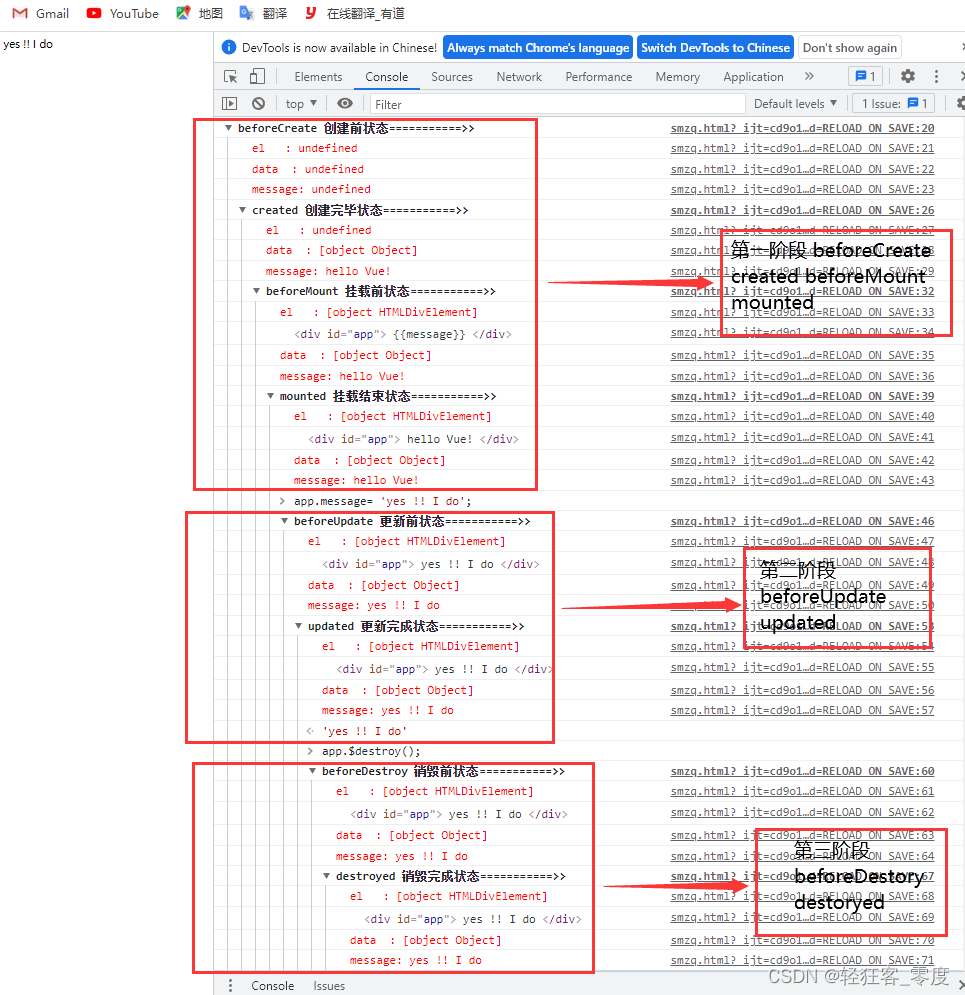
1.4 常用选项
vue有许多配置选项,这节之列出常用的一些选项
1、computed
计算属性:主要是对原数据进行改造输出。改造输出:包括格式化数据(价格,日期),大小写转换,排序,添加符号
调用get/set方法 来进行数据的改造
<!DOCTYPE html>
<html>
<head>
<meta charset="utf-8">
<title></title>
<script src="https://cdn.jsdelivr.net/npm/vue/dist/vue.js"></script>
</head>
<body>
<div id="app">
<input type="text" v-model="price">
<div v-text="changePirce"></div>
</div>
</body>
</html>
<script>
let vue = new Vue({
el: "#app",
data: {
price: 15
},
computed: {
changePirce : {
get: function() {
return "¥" + this.price + "元";
},
set : function (v){
return this.price = v;
}
}
}
});
</script>
2、methods
方法属性:用于绑定html中的事件对应的方法
methods:{
add (num) {
this.count += num;
}
}3、watch
数据变化监听器:主要用于监测data中的数据变化,使v-model生效
注意,不应该使用箭头函数来定义 watcher 函数
watch: {
被监听的属性: {
处理方法 : function(val, oldVal) {
console.log('new: %s, old: %s', val, oldVal);
},
被嵌套也能成功监听(深度监听) : true
}
}4、filters
过滤器:通常格式化字符,使用传值
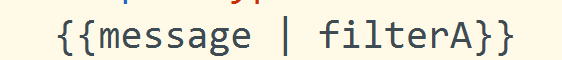
filters: {
filterA(value) {
return value.toUpperCase();
}
}5、mixins
混入:用于减少代码污染、减少代码量、实现代码重用
// 额外临时加入时,用于显示日志
var addLog={
updated:function(){
console.log("数据放生变化,变化成"+this.count+".");
}
}
// 实例化vue
var app = new Vue({
// 挂载实例
el:'#app',
// 页面数据初始化,字符,对象、数组
data:{
count: 100
},
// 混入
mixins: [addLog]
})6、extends
扩展:对构造器进行扩展
// 扩展
var extendObj ={
created: function(){
console.log("我是被扩展出来的");
}
}
// 实例化vue
var app = new Vue({
// 挂载实例
el:'#app',
// 页面数据初始化,字符,对象、数组
data:{
},
// 扩展
extends: extendObj
})1.5 实例事件
vue有实例属性,实例方法,实例事件,前两个跟选项类似,不是很常用,这里只讲实例事件。
1、$on(在构造器外部添加事件)
$on接收两个参数,第一个参数是调用时的事件名称,第二个参数是一个匿名方法
app.$on('reduce',function(){
console.log('执行了reduce()');
this.count--;
});2、$once(执行一次的事件)
app.$once('reduceOnce',function(){
console.log('只执行一次的方法');
this.count--;
});3、$off(关闭事件)
function off(){
console.log('关闭事件');
app.$off('reduce');
}4、$emit(事件调用)
function reduce() {
// 事件调用
console.log('emit事件调用');
app.$emit('reduce');
}5、完整示例代码
<!DOCTYPE html>
<html lang="en">
<head>
<meta charset="UTF-8">
<title></title>
<script src="https://cdn.jsdelivr.net/npm/vue/dist/vue.js"></script>
</head>
<body>
<div id="app">
<div>数字:{
{count}}</div>
<button onclick="reduce()">on调用</button>
<button onclick="reduceOnce()">once调用</button>
<button onclick="off()">off调用</button>
</div>
<script type="text/javascript">
var app = new Vue({
el: '#app',
data: {
count: 1
}
})
// $on 在构造器外部添加事件
app.$on('reduce', function() {
console.log('执行了reduce()');
this.count--;
});
// 调用
function reduce() {
// 事件调用
console.log('emit事件调用');
app.$emit('reduce');
}
// $once执行一次的事件
app.$once('reduceOnce', function() {
console.log('只执行一次的方法');
this.count--;
});
// 调用
function reduceOnce() {
app.$emit('reduceOnce');
}
// 关闭事件
function off() {
console.log('关闭事件');
app.$off('reduce');
}
</script>
</body>
</html>