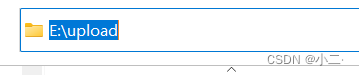目录
2.2、 file.getParentFile().mkdirs();
1、判断文件是否存在
import java.io.File;
public class dome {
public static void main(String[] args) throws Exception {
File file = new File("E:\upload\protocol");
if(file.exists()){
System.out.println("文件存在");
file.delete();//删除文件
}else{
System.out.println("文件不存在");
file.createNewFile();//创建失败会抛出异常throw new IOException("Invalid file path");
}
}
}
2、判断文件夹是否存在
public class dome {
public static void main(String[] args) throws Exception {
File file = new File("E:\upload\protocol");
if(!file.exists()&& !file.isDirectory()){
System.out.println("文件夹不存在");
file.mkdirs(); //把a.sql也当做文件夹名来创建
file.getParentFile().mkdirs(); //获取路径的根路径领创建文件,到最后最后一级路径前E:\新建文件夹\20211110\
}else{
System.out.println("文件夹存在");
}
}
}2.1、file.mkdirs()创建出的文件夹

2.2、 file.getParentFile().mkdirs();