作用:提取这种不知道有多少页的,数据的链接有规律的,
优点:可以用正则表达式,xpath,css等去获取有规则的url进行解析


简单Demo:
from scrapy.linkextractors import LinkExtractor
link = LinkExtractor(allow=r'book/1188_\d+.html') # \d表示数字 \d+:表示多个数字
# xpath: link1 = LinkExtrcator(restrict_xpaths=r'//div[@id=su]')
print(link.extract_links(response))实际案例
1.创建项目
# 创建项目
scrapy staratproject dushuproject
# 跳转到spiders路径
cd dushuproject/dushuproject/spiders
# 创建爬虫类,项目
scrapy genspider -t crawl read www.dushu.com
# 设置配置 settings 创建实体:items 配置管道piplines# allow:正则表达式 匹配链接url路径 # follow:限制页数,如果是True就是不限制,每一次循环的界面都找,相当于找到所有匹配的,而False:就匹配第一页response中的匹配链接来解析
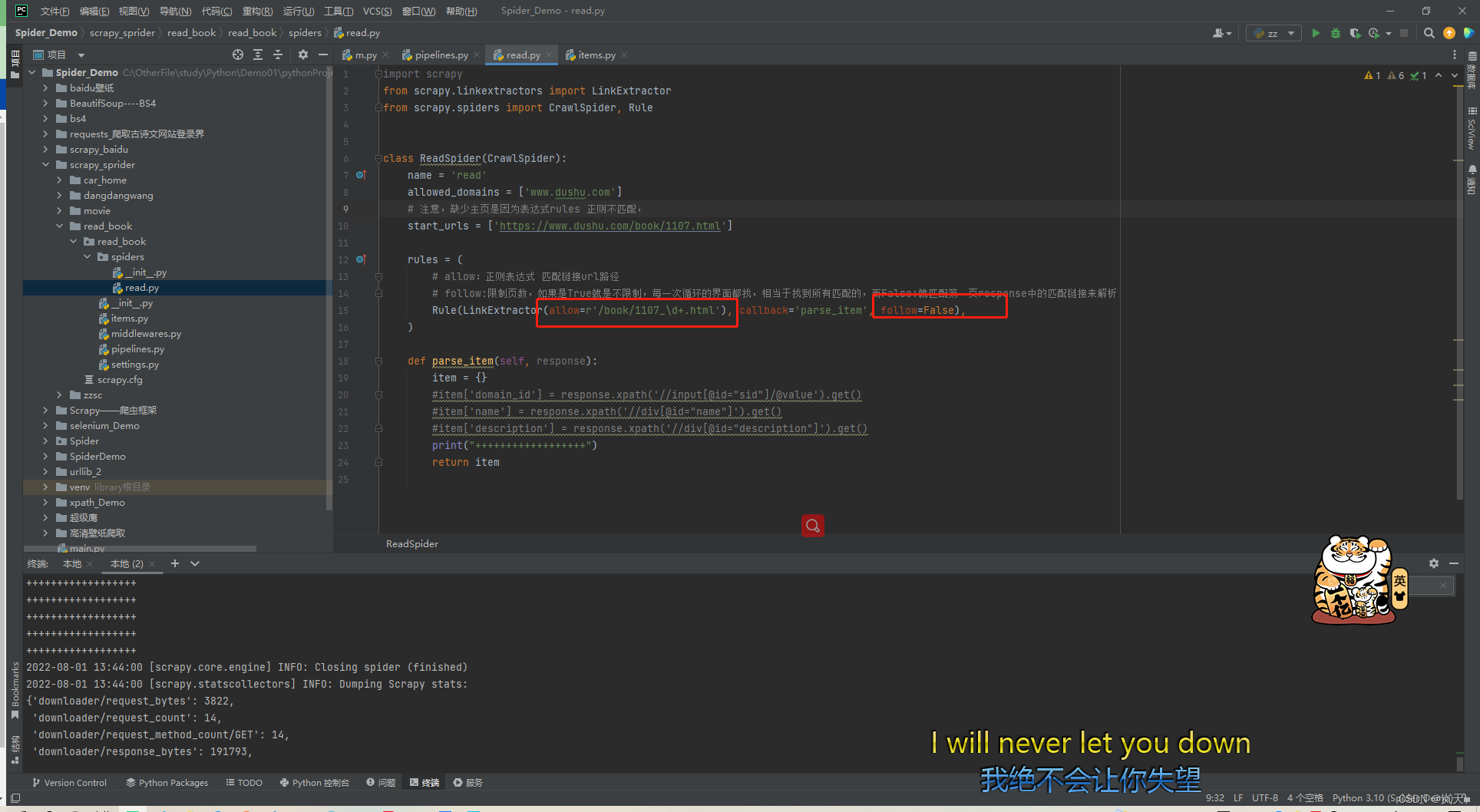
read.py
import scrapy
from scrapy.linkextractors import LinkExtractor
from scrapy.spiders import CrawlSpider, Rule
from read_book.items import ReadBookItem
class ReadSpider(CrawlSpider):
name = 'read'
allowed_domains = ['www.dushu.com']
# 注意,缺少主页是因为表达式rules 正则不匹配,
start_urls = ['https://www.dushu.com/book/1107_1.html']
rules = (
# allow:正则表达式 匹配链接url路径
# follow:限制页数,如果是True就是不限制,每一次循环的界面都找,相当于找到所有匹配的,而False:就匹配第一页response中的匹配链接来解析
Rule(LinkExtractor(allow=r'/book/1107_\d+.html'), callback='parse_item', follow=False),
)
def parse_item(self, response):
item = {}
# print("++++++++++++++++++") #//div[@class='bookslist']/ul/li//div//img/@src data-original
# url_list = response.xpath("//div[@class='bookslist']/ul/li//div//img/@data-original").extract()
# name_list = response.xpath("//div[@class='bookslist']/ul/li//div//img/@alt").extract()
img_list = response.xpath("//div[@class='bookslist']/ul/li//div//img")
for img in img_list:
src = img.xpath("./@data-original").extract_first()
if src is None:
src = img.xpath("./@src").extract_first()
name = img.xpath("./@alt").extract_first()
book = ReadBookItem(name=name,src=src)
yield book
settings.py 开启写入mysql管道 配置mysql信息
# Scrapy settings for read_book project
#
# For simplicity, this file contains only settings considered important or
# commonly used. You can find more settings consulting the documentation:
#
# https://docs.scrapy.org/en/latest/topics/settings.html
# https://docs.scrapy.org/en/latest/topics/downloader-middleware.html
# https://docs.scrapy.org/en/latest/topics/spider-middleware.html
BOT_NAME = 'read_book'
SPIDER_MODULES = ['read_book.spiders']
NEWSPIDER_MODULE = 'read_book.spiders'
# Crawl responsibly by identifying yourself (and your website) on the user-agent
#USER_AGENT = 'read_book (+http://www.yourdomain.com)'
# Obey robots.txt rules
# ROBOTSTXT_OBEY = True
# Configure maximum concurrent requests performed by Scrapy (default: 16)
#CONCURRENT_REQUESTS = 32
# Configure a delay for requests for the same website (default: 0)
# See https://docs.scrapy.org/en/latest/topics/settings.html#download-delay
# See also autothrottle settings and docs
#DOWNLOAD_DELAY = 3
# The download delay setting will honor only one of:
#CONCURRENT_REQUESTS_PER_DOMAIN = 16
#CONCURRENT_REQUESTS_PER_IP = 16
# Disable cookies (enabled by default)
#COOKIES_ENABLED = False
# Disable Telnet Console (enabled by default)
#TELNETCONSOLE_ENABLED = False
# Override the default request headers:
#DEFAULT_REQUEST_HEADERS = {
# 'Accept': 'text/html,application/xhtml+xml,application/xml;q=0.9,*/*;q=0.8',
# 'Accept-Language': 'en',
#}
# Enable or disable spider middlewares
# See https://docs.scrapy.org/en/latest/topics/spider-middleware.html
#SPIDER_MIDDLEWARES = {
# 'read_book.middlewares.ReadBookSpiderMiddleware': 543,
#}
# Enable or disable downloader middlewares
# See https://docs.scrapy.org/en/latest/topics/downloader-middleware.html
#DOWNLOADER_MIDDLEWARES = {
# 'read_book.middlewares.ReadBookDownloaderMiddleware': 543,
#}
# Enable or disable extensions
# See https://docs.scrapy.org/en/latest/topics/extensions.html
#EXTENSIONS = {
# 'scrapy.extensions.telnet.TelnetConsole': None,
#}
# Configure item pipelines
# See https://docs.scrapy.org/en/latest/topics/item-pipeline.html
ITEM_PIPELINES = {
'read_book.pipelines.ReadBookPipeline': 300,
'read_book.pipelines.MysqlPipline': 301,
}
#Mysql配置
DB_HOST = "127.0.0.1"
DB_PORT = 3306
DB_USER = "root"
DB_PASSWORD = "123456"
DB_CHARSET = "utf8"
DB_NAME = "spider"
# Enable and configure the AutoThrottle extension (disabled by default)
# See https://docs.scrapy.org/en/latest/topics/autothrottle.html
#AUTOTHROTTLE_ENABLED = True
# The initial download delay
#AUTOTHROTTLE_START_DELAY = 5
# The maximum download delay to be set in case of high latencies
#AUTOTHROTTLE_MAX_DELAY = 60
# The average number of requests Scrapy should be sending in parallel to
# each remote server
#AUTOTHROTTLE_TARGET_CONCURRENCY = 1.0
# Enable showing throttling stats for every response received:
#AUTOTHROTTLE_DEBUG = False
# Enable and configure HTTP caching (disabled by default)
# See https://docs.scrapy.org/en/latest/topics/downloader-middleware.html#httpcache-middleware-settings
#HTTPCACHE_ENABLED = True
#HTTPCACHE_EXPIRATION_SECS = 0
#HTTPCACHE_DIR = 'httpcache'
#HTTPCACHE_IGNORE_HTTP_CODES = []
#HTTPCACHE_STORAGE = 'scrapy.extensions.httpcache.FilesystemCacheStorage'
pipeline.py
import pymysql # 导入mysql的依赖包 from scrapy.utils.project import get_project_settings #导入可以获取settings.py中配置
# Define your item pipelines here
#
# Don't forget to add your pipeline to the ITEM_PIPELINES setting
# See: https://docs.scrapy.org/en/latest/topics/item-pipeline.html
# useful for handling different item types with a single interface
from itemadapter import ItemAdapter
import pymysql
from scrapy.utils.project import get_project_settings
class ReadBookPipeline:
def open_spider(self,spider):
print("爬虫开始。。。。。。。。。。。。。",spider)
self.fp = open("book.json","w",encoding="utf-8")
def process_item(self, item, spider):
self.fp.write(str(item))
return item
def close_spider(self,spider):
print("爬虫结束。。。。。。。。。。",spider)
self.fp.close()
# 存入mysql
class MysqlPipline:
def open_spider(self,spider):
settings = get_project_settings()
self.host = user = settings['DB_HOST']
self.port = user = settings['DB_PORT']
self.user = user = settings['DB_USER']
self.password = user = settings['DB_PASSWORD']
self.name = user = settings['DB_NAME']
self.charset = user = settings['DB_CHARSET']
# self.conn = pymysql.connect(host=host, prot=prot, user =user, password=password, charset=charset, database=name)
self.conn = pymysql.connect(host=self.host, port=self.port, user=self.user, password=self.password, charset=self.charset, database=self.name)
self.cursor = self.conn.cursor()
def process_item(self, item, spider):
# Mysql配置
# DB_HOST = "127.0.0.1"
# DB_PORT = 3306
# DB_USER = "root"
# DB_PASSWORD = "123456"
# DB_CHARSET = "utf8"
# DB_NAME = "spider"
sql = "insert into book(src,name) values ('{}','{}')".format(item['src'],item['name'])
self.cursor.execute(sql)
self.conn.commit()
return item
def close_spider(self,spider):
self.conn.close()
self.cursor.close()
items.py
import scrapy
class ReadBookItem(scrapy.Item):
# define the fields for your item here like:
# name = scrapy.Field()
# pass
# url name
name = scrapy.Field()
src = scrapy.Field()