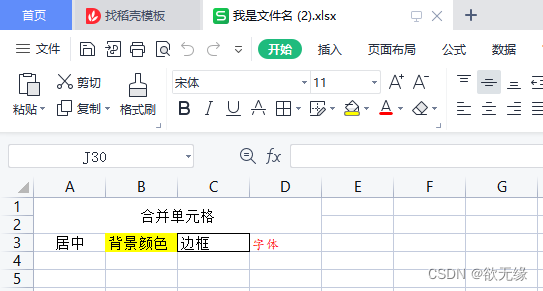设置居中
CellStyle centerStyle = wb.createCellStyle();
centerStyle.setAlignment(HorizontalAlignment.CENTER); // 居中
centerStyle.setVerticalAlignment(VerticalAlignment.CENTER);//垂直居中
设置背景颜色
CellStyle colorStyle = wb.createCellStyle();
colorStyle.setFillForegroundColor(IndexedColors.YELLOW.getIndex()); //背景颜色
colorStyle.setFillPattern(FillPatternType.SOLID_FOREGROUND);//设置实心 不然不会有颜色
设置边框
CellStyle borderStyle = wb.createCellStyle();
borderStyle.setBorderBottom(BorderStyle.THIN); //下边框
borderStyle.setBorderLeft(BorderStyle.THIN);//左边框
borderStyle.setBorderTop(BorderStyle.THIN);//上边框
borderStyle.setBorderRight(BorderStyle.THIN);//右边框
设置字体
Font font = wb.createFont();
font.setFontHeightInPoints((short) 10);//字体大小
font.setColor(IndexedColors.RED.getIndex());//字体颜色
font.setFontName("楷体");//字体
CellStyle fontStyle = wb.createCellStyle();
fontStyle.setFont(font);
合并单元格
第一行合并到第二行 第一列合并到第四列
//创建一个合并单元格
CellRangeAddress region = new CellRangeAddress(0, 1, 0, 3);
sheet.addMergedRegion(region);
实际使用
public void style(HttpServletResponse response) throws IOException {
//创建工作簿
Workbook wb = new XSSFWorkbook();
Sheet sheet = wb.createSheet();
CellStyle centerStyle = wb.createCellStyle();
centerStyle.setAlignment(HorizontalAlignment.CENTER); // 居中
centerStyle.setVerticalAlignment(VerticalAlignment.CENTER);//垂直居中
CellStyle colorStyle = wb.createCellStyle();
colorStyle.setFillForegroundColor(IndexedColors.YELLOW.getIndex()); //背景颜色
colorStyle.setFillPattern(FillPatternType.SOLID_FOREGROUND);//设置实心 不然不会有颜色
CellStyle borderStyle = wb.createCellStyle();
borderStyle.setBorderBottom(BorderStyle.THIN); //下边框
borderStyle.setBorderLeft(BorderStyle.THIN);//左边框
borderStyle.setBorderTop(BorderStyle.THIN);//上边框
borderStyle.setBorderRight(BorderStyle.THIN);//右边框
Font font = wb.createFont();
font.setFontHeightInPoints((short) 10);//字体大小
font.setColor(IndexedColors.RED.getIndex());//字体颜色
font.setFontName("楷体");//字体
CellStyle fontStyle = wb.createCellStyle();
fontStyle.setFont(font);
Row regionRow = sheet.createRow(0);
Cell cell = regionRow.createCell(0);
cell.setCellValue("合并单元格");
cell.setCellStyle(centerStyle);
//创建一个合并单元格
CellRangeAddress region = new CellRangeAddress(0, 1, 0, 3);
sheet.addMergedRegion(region);
Row row = sheet.createRow(2);
Cell centerCell = row.createCell(0);
centerCell.setCellValue("居中");
centerCell.setCellStyle(centerStyle);
Cell colorCell = row.createCell(1);
colorCell.setCellValue("背景颜色");
colorCell.setCellStyle(colorStyle);
Cell borderCell = row.createCell(2);
borderCell.setCellValue("边框");
borderCell.setCellStyle(borderStyle);
Cell fontCell = row.createCell(3);
fontCell.setCellValue("字体");
fontCell.setCellStyle(fontStyle);
String fileName = "我是文件名";
//解决文件名中文乱码
response.setHeader("Content-disposition", "attachment;filename=" + new String(fileName.getBytes(), "iso-8859-1")+".xlsx");
//导出到浏览器
wb.write(response.getOutputStream());
}
运行效果