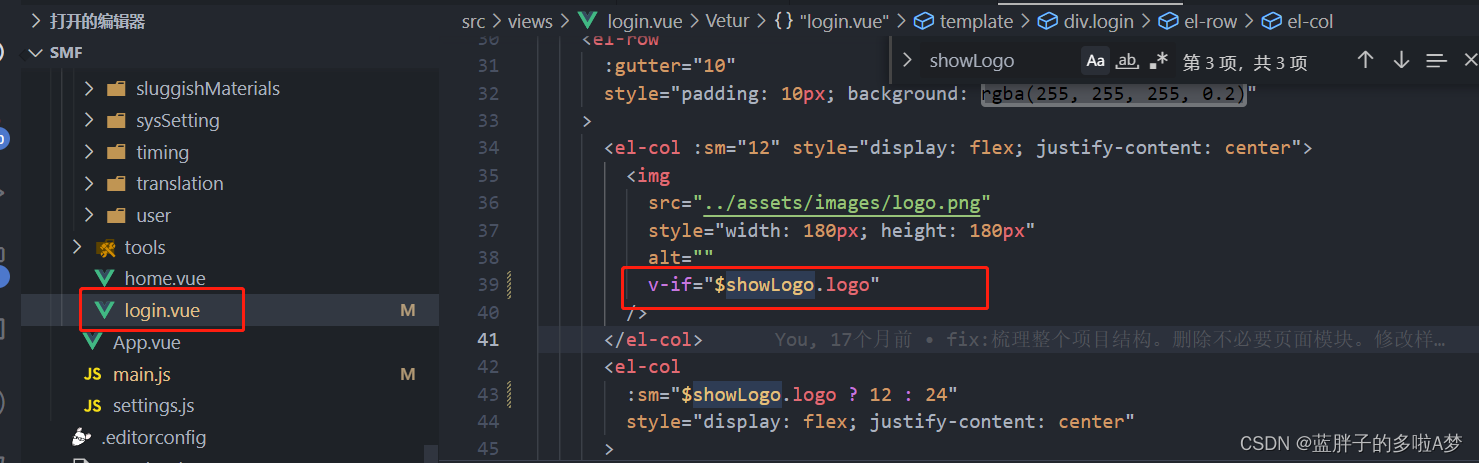首先声明Vue使用全局变量的方法有很多,以下只是个人觉得比较简洁的2种。其中两者的第一步操作相同,即:
创建全局变量文件Global.vue,内容如下:
<script>
const name = 'ZhangSan'; //名称
const address = 'No.20, Taihu Road'; //地址
export default {
name,
address
}
</script>
方法1:在main.js中直接将全局变量挂载到Vue.prototype
import global from '../components/xx/Global'
Vue.prototype.GLOBAL = global;
用时不用任何多余操作,直接调用this.GLOBAL.name即可。
方法2:在需要使用全局变量的页面引入global再使用
import global from '../components/xx/Global'
data() {
return {
userName: global.name,
userAddress: global.address
}
}
二
第一步:单独新建一个全局变量模块文件,模块中定义一些变量初始状态,用export default 暴露出去。

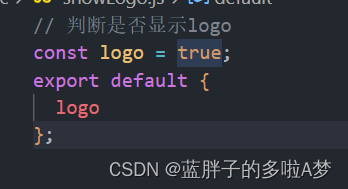
// 判断是否显示logo
const logo = true;
export default {
logo
};
第二步:在main.js中引入,并通过Vue.prototype挂载到vue实例上面。供其他模块文件使用;
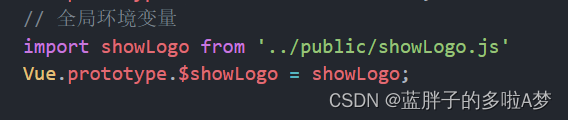
// 全局环境变量
import showLogo from '../public/showLogo.js'
Vue.prototype.$showLogo = showLogo;
第三步:在需要的模块文件中引入并使用;
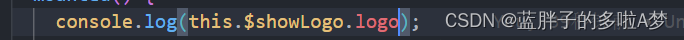
页面使用