1、报错如下
mysql.connector.errors.ProgrammingError: 1064 (42000): You have an error in your SQL syntax; check the manual that corresponds to your MySQL server version for the right syntax to use near '(255))' at line 1
2、查看代码
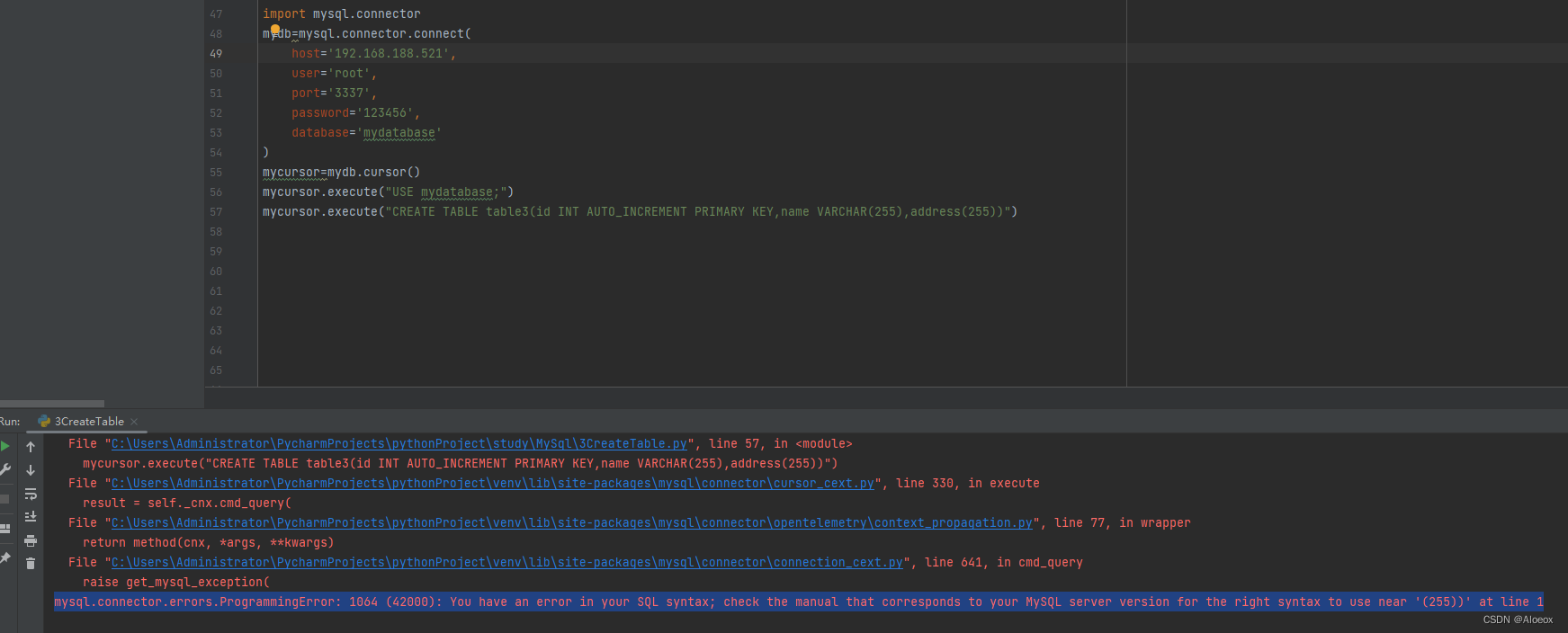
3、分析问题
根据提供的错误信息,上图遇到了一个MySQL语法错误,错误代码为1064,错误消息为"You have an error in your SQL syntax; check the manual that corresponds to your MySQL server version for the right syntax to use near '(255))' at line 1"。这个错误通常发生在您的SQL语句中存在语法错误的情况下。
根据错误消息,问题可能出现在您的SQL语句中的(255)部分。在MySQL中,列的数据类型通常不需要指定长度。如果您想要指定长度,应该使用适当的数据类型,例如VARCHAR(255)。请确保您的SQL语句中的列定义部分使用了正确的语法。以下是一个示例创建表的SQL语句:create_table_query = ''' CREATE TABLE table_name ( column1 INT, column2 VARCHAR(255), ... ) '''
请注意,上述示例中的column2使用了VARCHAR(255)作为数据类型。
4、修正代码
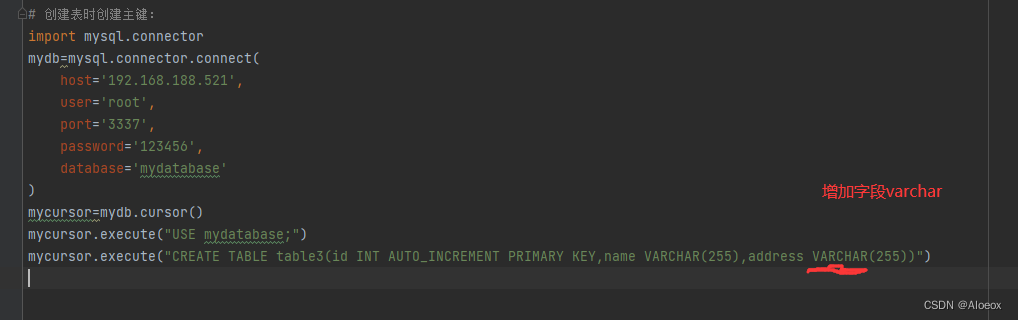
5、重新运行代码

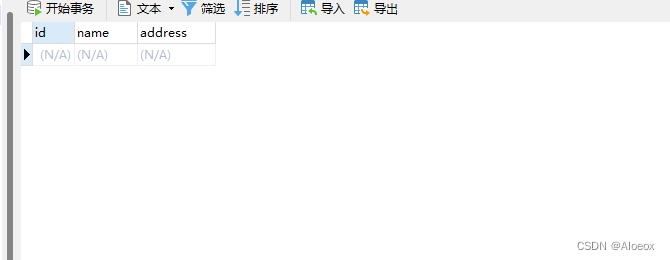
希望对你有所帮助,谢谢~