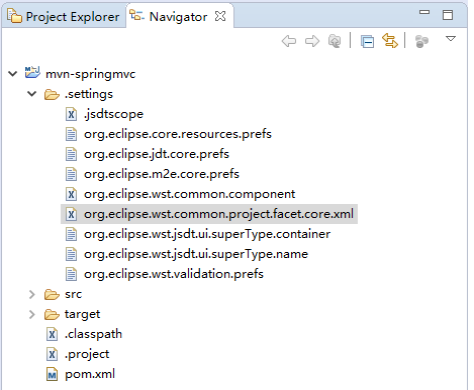一、Web Version修改
首先看到这个下面这个界面(没有这个view的话,Window-》Show View-》Navigator)
打开我选中的org.eclipse.wst.common.project.facet.core.xml这个文件
原内容如下:
<?xml version="1.0" encoding="UTF-8"?> <faceted-project> <fixed facet="wst.jsdt.web"/> <installed facet="jst.web" version="2.3"/> <installed facet="wst.jsdt.web" version="1.0"/> <installed facet="java" version="1.8"/> </faceted-project>
修改jst.web这个属性如下:
<?xml version="1.0" encoding="UTF-8"?> <faceted-project> <fixed facet="wst.jsdt.web"/> <installed facet="jst.web" version="3.0"/> <installed facet="wst.jsdt.web" version="1.0"/> <installed facet="java" version="1.8"/> </faceted-project>
这样就可以将Web version从默认的2.3修改成3.0
二、JDK Version修改
打开pom.xml文件,找到<build>标签
添加如下标签:
<plugins> <plugin> <groupId>org.apache.maven.plugins</groupId> <artifactId>maven-compiler-plugin</artifactId> <version>3.0</version> <configuration> <source>1.8</source> <target>1.8</target> </configuration> </plugin> </plugins>
三、更新Maven项目
项目右击-》Maven-》Update Project
完成。
这里只是记录了问题的解决方案,但是并不知道原因