首先,在AndroidManifest中将service置于独立进程:
<service
android:name=".service.downloadService"
android:enabled="true"
android:exported="true"
android:process=":service"/> <!-- 此语句将service置于独立进程-->
1,在service内发送广播
Intent mIntent = new Intent("dukerDev"); //添加广播过滤标识
mIntent.putExtra("msg", "Download completed" ); //要传输的数据
sendBroadcast(mIntent); //发送广播
2,在activity内接收广播
private IBpService mService;
private final IntentFilter intentFilter = new IntentFilter(); //new一个过滤器,注册广播需要
private final BroadcastReceiver mBroadcastReceiver = new BroadcastReceiver() {
//new一个广播接收器,注册广播需要,以及在此处加入收到广播后的逻辑代码
@Override
public void onReceive(Context context, Intent intent) {
String action = intent.getAction();
if(action.equals("dukerDev")){
//根据过滤标识区分广播
Log.e(TAG,"broadcast rec " + intent.getStringExtra("msg")); //取数据
}
}
};
final ServiceConnection mConnection = new ServiceConnection() {
//new一个服务连接实例
@Override
public void onServiceConnected(ComponentName name, IBinder service) {
mService = IDownloadService.Stub.asInterface(service);
}
@Override
public void onServiceDisconnected(ComponentName name) {
mService = null;
}
};
@Override
protected void onCreate(Bundle savedInstanceState) {
super.onCreate(savedInstanceState);
setContentView(R.layout.activity_main);
//绑定并启动服务
bindService(new Intent(this, downloadService.class), mConnection, Context.BIND_AUTO_CREATE);
intentFilter.addAction("dukerDev");//添加要接收的广播过滤标识
registerReceiver(mBroadcastReceiver, intentFilter);//注册广播接收
}
@Override
protected void onDestroy() {
try {
unregisterReceiver(mBroadcastReceiver); //activity销毁时,记得注销广播接收器,防止内存泄漏
}catch (Exception ex){
//异常处理
}
super.onDestroy();//此句放在自己逻辑的后面,因为这是系统在检查及进行注销销毁等操作,需要放到最后
}
日志输出:
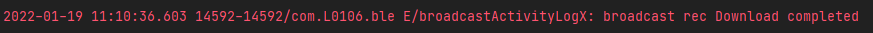
完整代码
service:
import android.app.Service;
import android.content.Intent;
import android.os.IBinder;
import androidx.annotation.Nullable;
public class downloadService extends Service {
public downloadService() {
}
@Override
public void onCreate() {
super.onCreate();
Intent mIntent = new Intent("dukerDev"); //添加广播过滤标识
mIntent.putExtra("msg", "Download completed" ); //要传输的数据
sendBroadcast(mIntent); //发送广播
}
@Nullable
@Override
public IBinder onBind(Intent intent) {
return null;
}
}
activity:
import androidx.viewbinding.ViewBinding;
import android.content.BroadcastReceiver;
import android.content.ComponentName;
import android.content.Context;
import android.content.Intent;
import android.content.IntentFilter;
import android.content.ServiceConnection;
import android.os.Bundle;
import android.os.IBinder;
import android.util.Log;
import android.view.View;
import com.L0106.ble.base.BaseActivity;
import com.L0106.ble.R;
import com.L0106.ble.databinding.ActivityBroadcastBinding;
import com.L0106.ble.databinding.ActivityScanBinding;
import com.L0106.ble.service.downloadService;
public class broadcastActivity extends BaseActivity {
private ActivityBroadcastBinding binding;
private final String TAG = "broadcastActivityLogX";
private final IntentFilter intentFilter = new IntentFilter(); //new一个过滤器,注册广播需要
private final BroadcastReceiver mBroadcastReceiver = new BroadcastReceiver() {
//new一个广播接收器,注册广播需要,以及在此处加入收到广播后的逻辑代码
@Override
public void onReceive(Context context, Intent intent) {
String action = intent.getAction();
if(action.equals("dukerDev")){
//根据过滤标识区分广播
Log.e(TAG,"broadcast rec " + intent.getStringExtra("msg")); //取数据
}
}
};
final ServiceConnection mConnection = new ServiceConnection() {
//new一个服务连接实例
@Override
public void onServiceConnected(ComponentName name, IBinder service) {
}
@Override
public void onServiceDisconnected(ComponentName name) {
}
};
@Override
protected void onCreate(Bundle savedInstanceState) {
super.onCreate(savedInstanceState);
binding = ActivityBroadcastBinding.inflate(getLayoutInflater());
View rootView = binding.getRoot();
setContentView(rootView);
setTitle("broadcast test",true, null);
//绑定并启动服务
bindService(new Intent(this, downloadService.class), mConnection, Context.BIND_AUTO_CREATE);
intentFilter.addAction("dukerDev");//添加要接收的广播过滤标识
registerReceiver(mBroadcastReceiver, intentFilter);//注册广播接收
}
@Override
protected ViewBinding getViewBinding() {
return ActivityBroadcastBinding.inflate(getLayoutInflater(), baseBinding.getRoot(), false);
}
@Override
protected void onDestroy() {
try {
unregisterReceiver(mBroadcastReceiver); //activity销毁时,记得注销广播接收器,防止内存泄漏
}catch (Exception ex){
//异常处理
}
super.onDestroy();
}
@Override
protected void doRight() {
}
}
站在痛苦之外规劝受苦的人,是件很容易的事。 ------《被缚的普罗米修斯》