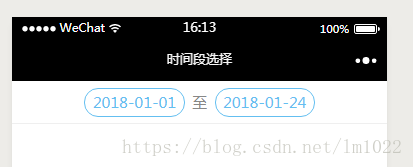效果图如下:
wxml:
<view class="page">
<!-- 时间段 -->
<view class="picker_group">
<picker mode="date" value="{{date}}" end="{{date2}}" bindchange="bindDateChange">
<view class="picker">
{{date}}
</view>
</picker>
至
<picker mode="date" value="{{date2}}" start="{{date}}" end="2050-01-01" bindchange="bindDateChange2">
<view class="picker">
{{date2}}
</view>
</picker>
</view>
</view>
js:
const util = require('../../utils/util.js')
Page({
data: {
date: '2018-01-01',//默认起始时间
date2: '2018-01-24',//默认结束时间
},
// 时间段选择
bindDateChange(e) {
let that = this;
console.log(e.detail.value)
that.setData({
date: e.detail.value,
})
},
bindDateChange2(e) {
let that = this;
that.setData({
date2: e.detail.value,
})
},wxss:
/* 日期选择 */
.picker_group {
height: 85rpx;
line-height: 85rpx;
justify-content: center;
display: flex;
align-items: center;
font-size: 30rpx;
color: #888;
border-bottom: 1rpx solid #efefef;
}
.picker_group picker {
/* background-color: yellow; */
color: #64bff1;
height: 55rpx;
line-height: 55rpx;
margin: 0 2%;
padding: 0 2%;
border: 1rpx solid #64bff1;
border-radius: 30rpx;
}