原文地址
GitHub:EFCoreSecondLevelCacheInterceptor
二级缓存拦截器
第二级缓存是缓存查询。EF命令请求的结果将存储在缓存中,因此相同的EF命令请求将从缓存中检索数据,而不是再次去数据库执行它们。
通过NuGet安装
要安装EFCORESondLevelCacheInterceptor,请在包管理工具的控制台中运行以下命令:
PM> Install-Package EFCoreSecondLevelCacheInterceptor
您还可以在NuGet上查看软件包页面。
用法(1和2为必填项)
1-注册首选缓存提供程序:
使用内置内存缓存提供程序
CacheManager.Core
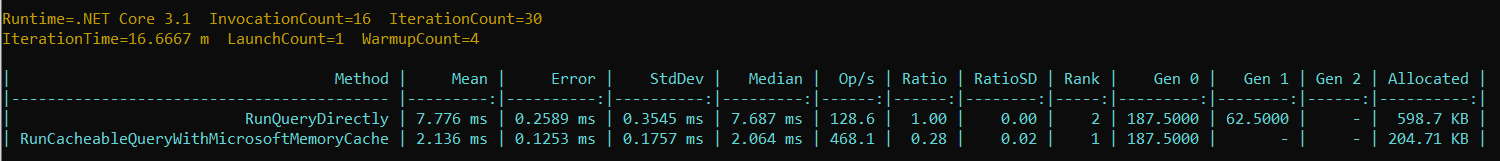
namespace EFCoreSecondLevelCacheInterceptor.AspNetCoreSample
{
public class Startup
{
private readonly string _contentRootPath;
public Startup(IConfiguration configuration, IWebHostEnvironment env)
{
_contentRootPath = env.ContentRootPath;
Configuration = configuration;
}
public IConfiguration Configuration {
get; }
public void ConfigureServices(IServiceCollection services)
{
services.AddEFSecondLevelCache(options =>
options.UseMemoryCacheProvider().DisableLogging(true).UseCacheKeyPrefix("EF_")
// 请使用“CacheManager.Core”或者“EasyCaching.Redis”用于Redis缓存提供程序
);
var connectionString = Configuration["ConnectionStrings:ApplicationDbContextConnection"];
if (connectionString.Contains("%CONTENTROOTPATH%"))
{
connectionString = connectionString.Replace("%CONTENTROOTPATH%", _contentRootPath);
}
services.AddConfiguredMsSqlDbContext(connectionString);
services.AddControllersWithViews();
}
}
}
使用EasyCaching.Core 作为Redis缓存提供程序
在这里,您可以使用EasyCaching.Core。作为一个高度可配置的缓存管理器。要使用其内存缓存机制,请将此项添加到.csproj文件中:
<ItemGroup>
<PackageReference Include="EasyCaching.InMemory" Version="1.1.0" />
</ItemGroup>
然后注册其所需的服务:
namespace EFSecondLevelCache.Core.AspNetCoreSample
{
public class Startup
{
public void ConfigureServices(IServiceCollection services)
{
const string providerName1 = "InMemory1";
services.AddEFSecondLevelCache(options =>
options.UseEasyCachingCoreProvider(providerName1, isHybridCache: false).DisableLogging(true).UseCacheKeyPrefix("EF_")
);
// 添加内存缓存服务提供程序
// 更多信息:https://easycaching.readthedocs.io/en/latest/In-Memory/
services.AddEasyCaching(options =>
{
// 将内存缓存与您自己的配置一起使用
options.UseInMemory(config =>
{
config.DBConfig = new InMemoryCachingOptions
{
//扫描时间,默认值为60秒
ExpirationScanFrequency = 60,
// 缓存项的总数,默认值为10000
SizeLimit = 100,
// 是否从缓存读取对象时启用深度克隆,默认值为true。
EnableReadDeepClone = false,
// 是否将对象写入缓存时启用深度克隆,默认值为false。
EnableWriteDeepClone = false,
};
// 最大随机秒将添加到缓存的过期时间,默认值为120
config.MaxRdSecond = 120;
// 是否启用日志记录,默认值均为false
config.EnableLogging = false;
// 互斥锁键的存活时间(毫秒),默认为5000
config.LockMs = 5000;
// 互斥锁键处于存活状态时,它将休眠一段时间,默认值为300
config.SleepMs = 300;
}, providerName1);
});
}
}
}
如果您想使用Redis作为EasyCaching.Core的首选缓存提供程序。首先安装以下软件包:
<ItemGroup>
<PackageReference Include="EasyCaching.Redis" Version="1.1.0" />
</ItemGroup>
然后注册其所需的服务:
namespace EFSecondLevelCache.Core.AspNetCoreSample
{
public class Startup
{
public void ConfigureServices(IServiceCollection services)
{
const string providerName1 = "Redis1";
services.AddEFSecondLevelCache(options =>
options.UseEasyCachingCoreProvider(providerName1, isHybridCache: false).DisableLogging(true).UseCacheKeyPrefix("EF_")
);
// 更多信息: https://easycaching.readthedocs.io/en/latest/Redis/
services.AddEasyCaching(option =>
{
option.UseRedis(config =>
{
config.DBConfig.AllowAdmin = true;
config.DBConfig.SyncTimeout = 10000;
config.DBConfig.AsyncTimeout = 10000;
config.DBConfig.Endpoints.Add(new EasyCaching.Core.Configurations.ServerEndPoint("127.0.0.1", 6379));
}, providerName1);
});
}
}
}
使用CacheManager.Core作为缓存提供程序[未积极维护]
在这里,您还可以使用CacheManager.Core作为一个高度可配置的缓存管理器。要使用其内存缓存机制,请将以下条目添加到.csproj文件中:
<ItemGroup>
<PackageReference Include="CacheManager.Core" Version="1.2.0" />
<PackageReference Include="CacheManager.Microsoft.Extensions.Caching.Memory" Version="1.2.0" />
<PackageReference Include="CacheManager.Serialization.Json" Version="1.2.0" />
</ItemGroup>
然后注册其所需的服务:
namespace EFSecondLevelCache.Core.AspNetCoreSample
{
public class Startup
{
public void ConfigureServices(IServiceCollection services)
{
services.AddEFSecondLevelCache(options =>
options.UseCacheManagerCoreProvider().DisableLogging(true).UseCacheKeyPrefix("EF_")
);
// 添加内存缓存服务提供程序
services.AddSingleton(typeof(ICacheManager<>), typeof(BaseCacheManager<>));
services.AddSingleton(typeof(ICacheManagerConfiguration),
new CacheManager.Core.ConfigurationBuilder()
.WithJsonSerializer()
.WithMicrosoftMemoryCacheHandle(instanceName: "MemoryCache1")
.Build());
}
}
}
如果您想使用Redis作为CacheManager.Core的首选缓存提供程序。首先安装CacheManager.StackExchange.Redis包并注册其所需服务:
// 添加Redis缓存服务提供程序
var jss = new JsonSerializerSettings
{
NullValueHandling = NullValueHandling.Ignore,
ReferenceLoopHandling = ReferenceLoopHandling.Ignore,
TypeNameHandling = TypeNameHandling.Auto,
Converters = {
new SpecialTypesConverter() }
};
const string redisConfigurationKey = "redis";
services.AddSingleton(typeof(ICacheManagerConfiguration),
new CacheManager.Core.ConfigurationBuilder()
.WithJsonSerializer(serializationSettings: jss, deserializationSettings: jss)
.WithUpdateMode(CacheUpdateMode.Up)
.WithRedisConfiguration(redisConfigurationKey, config =>
{
config.WithAllowAdmin()
.WithDatabase(0)
.WithEndpoint("localhost", 6379)
// 允许keyspace通知在项目退出/过期时做出反应.
// 确保所有服务器配置正确,并且“notify keyspace events”至少设置为“Exe”,否则CacheManager将无法检索任何事件
// 您也可以尝试使用'notify keyspace events'的'Egx'或'eA'值。
// 详见 https://redis.io/topics/notifications#configuration for configuration details.
.EnableKeyspaceEvents();
})
.WithMaxRetries(100)
.WithRetryTimeout(50)
.WithRedisCacheHandle(redisConfigurationKey)
.Build());
services.AddSingleton(typeof(ICacheManager<>), typeof(BaseCacheManager<>));
services.AddEFSecondLevelCache(options =>
options.UseCacheManagerCoreProvider().DisableLogging(true).UseCacheKeyPrefix("EF_")
);
以下是SpecialTypesConverter的定义。
使用自定义缓存提供程序
如果不想使用上述缓存提供程序,请实现自定义IEFCacheServiceProvider,然后使用options.UseCustomCacheProvider() 方法引用它
2-将SecondLevelCacheInterceptor添加到DbContextOptionsBuilder管道:
public static class MsSqlServiceCollectionExtensions
{
public static IServiceCollection AddConfiguredMsSqlDbContext(this IServiceCollection services, string connectionString)
{
services.AddDbContextPool<ApplicationDbContext>((serviceProvider, optionsBuilder) =>
optionsBuilder
.UseSqlServer(
connectionString,
sqlServerOptionsBuilder =>
{
sqlServerOptionsBuilder
.CommandTimeout((int)TimeSpan.FromMinutes(3).TotalSeconds)
.EnableRetryOnFailure()
.MigrationsAssembly(typeof(MsSqlServiceCollectionExtensions).Assembly.FullName);
})
.AddInterceptors(serviceProvider.GetRequiredService<SecondLevelCacheInterceptor>()));
return services;
}
}
注意:一些数据库提供程序不支持特殊字段,如DateTimeOffset、TimeSpan等。对于这些场景,您将需要相关的转换器。
3-设置缓存无效:
此库不需要任何缓存无效设置。它使用拦截器监视所有CRUD操作,然后自动使相关缓存项无效。但如果要手动使整个缓存无效,请注入IEFCacheServiceProvider服务,然后调用其_cacheServiceProvider.ClearAllCachedEntries()方法,或以此方式指定根缓存键,这些键是前缀+表名的集合:
// 使用指定表名的部分缓存无效
// 当您使用SqlTableDependency监视数据库的更改时,这非常有用
_cacheServiceProvider.InvalidateCacheDependencies(new EFCacheKey(new HashSet<string>()
{
"EF_TableName1", // "EF_" is the cache key's prefix
"EF_TableName2"
} {
KeyHash = "empty" }));
4-缓存正常查询的结果,如:
var post1 = context.Posts
.Where(x => x.Id > 0)
.OrderBy(x => x.Id)
.FirstOrDefault();
我们可以使用新的Cacheable()扩展方法:
var post1 = context.Posts
.Where(x => x.Id > 0)
.OrderBy(x => x.Id)
.Cacheable(CacheExpirationMode.Sliding, TimeSpan.FromMinutes(5))
.FirstOrDefault(); // Async methods are supported too.
注意:可缓存方法在表达式树中的位置无关紧要。它只是添加了标准的TagWith方法来将该查询标记为可缓存。稍后,SecondLevelCacheInterceptor将使用此标记来标识可缓存查询。
此外,还可以全局设置Cacheable()方法的设置:
services.AddEFSecondLevelCache(options => options.UseMemoryCacheProvider(CacheExpirationMode.Absolute, TimeSpan.FromMinutes(5)).DisableLogging(true).UseCacheKeyPrefix("EF_"));
在这种情况下,上述查询将变为:
var post1 = context.Posts
.Where(x => x.Id > 0)
.OrderBy(x => x.Id)
.Cacheable()
.FirstOrDefault(); // Async methods are supported too.
如果显式指定Cacheable()方法的设置,例如Cacheable(CacheExpirationMode.Sliding,TimeSpan.FromMinutes(5)),则其设置将覆盖全局设置。
缓存所有查询
要缓存系统的所有查询,只需设置CacheAllQueries()方法:
namespace EFCoreSecondLevelCacheInterceptor.AspNetCoreSample
{
public class Startup
{
public void ConfigureServices(IServiceCollection services)
{
services.AddEFSecondLevelCache(options =>
{
options.UseMemoryCacheProvider().DisableLogging(true).UseCacheKeyPrefix("EF_");
options.CacheAllQueries(CacheExpirationMode.Absolute, TimeSpan.FromMinutes(30));
});
// ...
这将把整个系统的查询放入缓存。在这种情况下,不需要调用Cacheable()方法。如果你指定Cacheable()方法,其设置将覆盖此全局设置。如果要从此全局缓存中排除某些查询,请对它们应用NotCacheable()方法。
缓存一些查询
要根据实体类型或表名缓存某些系统查询,请使用CacheQueriesContainingTypes或CacheQuerysContaining TableNames方法:
namespace EFCoreSecondLevelCacheInterceptor.AspNetCoreSample
{
public class Startup
{
public void ConfigureServices(IServiceCollection services)
{
services.AddEFSecondLevelCache(options =>
{
options.UseMemoryCacheProvider().DisableLogging(true).UseCacheKeyPrefix("EF_")
/*.CacheQueriesContainingTypes(
CacheExpirationMode.Absolute, TimeSpan.FromMinutes(30), TableTypeComparison.Contains,
typeof(Post), typeof(Product), typeof(User)
)*/
.CacheQueriesContainingTableNames(
CacheExpirationMode.Absolute, TimeSpan.FromMinutes(30), TableNameComparison.ContainsOnly,
"posts", "products", "users"
);
});
// ...
这将把指定系统的查询放入缓存。在这种情况下,不需要调用Cacheable()方法。如果指定Cacheable()方法,其设置将覆盖此全局设置。如果要从此全局缓存中排除某些查询,请对它们应用NotCacheable()方法。
跳过某些查询的缓存
要跳过基于SQL命令缓存某些系统查询,请设置SkipCachingCommands谓词:
namespace EFCoreSecondLevelCacheInterceptor.AspNetCoreSample
{
public class Startup
{
public void ConfigureServices(IServiceCollection services)
{
services.AddEFSecondLevelCache(options =>
{
options.UseMemoryCacheProvider().DisableLogging(true).UseCacheKeyPrefix("EF_")
// 如何跳过缓存特定命令
.SkipCachingCommands(commandText =>
commandText.Contains("NEWID()", StringComparison.InvariantCultureIgnoreCase));
});
// ...
根据某些查询的结果跳过缓存
要跳过基于某些系统查询结果的缓存,请设置SkipCacheResults谓词:
namespace EFCoreSecondLevelCacheInterceptor.AspNetCoreSample
{
public class Startup
{
public void ConfigureServices(IServiceCollection services)
{
services.AddEFSecondLevelCache(options =>
{
options.UseMemoryCacheProvider().DisableLogging(true).UseCacheKeyPrefix("EF_")
// 不要缓存空值。如果没有必要,请删除此可选设置。
.SkipCachingResults(result =>
result.Value == null || (result.Value is EFTableRows rows && rows.RowsCount == 0));
});
// ...
根据某些查询的表名跳过缓存它们
要不基于某些系统查询的实体类型或表名缓存它们,请使用CacheAllQueriesExceptContainingTypes或CacheAllQuery ExceptcontainingTableNames方法:
namespace EFCoreSecondLevelCacheInterceptor.AspNetCoreSample
{
public class Startup
{
public void ConfigureServices(IServiceCollection services)
{
services.AddEFSecondLevelCache(options =>
{
options.UseMemoryCacheProvider().DisableLogging(true).UseCacheKeyPrefix("EF_")
/*.CacheAllQueriesExceptContainingTypes(
CacheExpirationMode.Absolute, TimeSpan.FromMinutes(30),
typeof(Post), typeof(Product), typeof(User)
)*/
.CacheAllQueriesExceptContainingTableNames(
CacheExpirationMode.Absolute, TimeSpan.FromMinutes(30),
"posts", "products", "users"
);
});
// ...
这不会将指定系统的查询放入缓存。在这种情况下,不需要调用Cacheable()方法。如果指定Cacheable()方法,其设置将覆盖此全局设置。
跳过使给定查询的相关缓存项无效
有时,您不想立即使缓存无效,例如当您更新一篇文章的赞数或视图数时。在这种情况下,要跳过使给定CRUD命令的相关缓存项无效,请设置SkipCacheInvalizationCommands谓词:
namespace EFCoreSecondLevelCacheInterceptor.AspNetCoreSample
{
public class Startup
{
public void ConfigureServices(IServiceCollection services)
{
services.AddEFSecondLevelCache(options =>
{
options.UseMemoryCacheProvider().DisableLogging(true).UseCacheKeyPrefix("EF_")
.SkipCacheInvalidationCommands(commandText =>
// 如何跳过使此查询的相关缓存项无效
commandText.Contains("NEWID()", StringComparison.InvariantCultureIgnoreCase));
});
// ...
它有用吗?!
您应该使日志记录系统能够看到缓存拦截器的后台情况。首先设置DisableLogging(false):
services.AddEFSecondLevelCache(options =>
options.UseMemoryCacheProvider().DisableLogging(false).UseCacheKeyPrefix("EF_")
然后在appsettings中将日志级别更改为Debug。json文件:
{
"Logging": {
"LogLevel": {
"Default": "Debug",
"System": "Debug",
"Microsoft": "Debug",
"Microsoft.Hosting.Lifetime": "Debug"
}
}
}
现在,在多次运行查询之后,您应该有以下记录行:
Suppressed result with a TableRows[ee20d2d7-ffc7-4ff9-9484-e8d4eecde53e] from the cache[KeyHash: EB153BD4, CacheDependencies: Page.].
Using the TableRows[ee20d2d7-ffc7-4ff9-9484-e8d4eecde53e] from the cache.
批注:
- 使用TableRows消息抑制结果意味着缓存拦截器工作正常。
- 下一个执行的DbCommand没有任何意义,它将始终由EF记录。
- 一开始,EF将执行大量内部命令来运行迁移等。忽略这些命令,因为对于频繁运行的查询,您将看到TableRows消息的结果。
- 此外,您还应该使用真正的数据库探查器进行验证。它将记录第一次执行的查询,然后在第二次运行时,您将不再看到它。
示例
Console App Sample
ASP.NET Core App Sample
Tests
使用手册
何时使用
查询缓存的好选择是全局站点设置和公共数据,例如不经常更改的文章或评论。缓存特定于用户的数据也是有益的,只要缓存相对于用户基数的大小足够频繁地过期,使得内存消耗保持可接受。经常超过缓存寿命的小数据,如用户的照片路径,最好保存在存储在cookie中的用户声明中,而不是保存在该缓存中。
范围
此缓存的范围是应用程序,而不是当前用户。它不使用会话变量。因此,在检索缓存的每用户数据时,请确保查询中包含如下代码:Where(x=>…&&x.UserId==id)。
无效
通过使用此库的DbContext更改(插入、更新或删除)实体时,将更新此缓存。如果通过其他方式(如存储过程或触发器)更新数据库,则缓存将过时。
交易
为了避免复杂性,显式事务(context.Database.BeginTransaction())中的所有查询都不会被缓存。但是由于其CRUD操作,高速缓存将失效。