被点击触发事件效果
wbe前端 小程序
功能:点击左侧菜单中的内容,显示红色字体和左边框,并在右侧有相应商品内容显示
效果如图:

1 获取被点击标题身上的索引
2 给 data 中的 currentIndex 赋值
3 根据不同的索引来渲染右侧的商品内容
在wxss先给描述被点击事件的动作效果:
.active{
color:var(--themeColor);
border-left: 5rpx solid currentColor;
}
在js中的data里面加入 currentIndex 存放当前索引数据:
data: {
//左侧的菜单数据
leftMenuList:[],
//右侧商品数据
rightContentList:[],
//被点击的左侧的菜单索引
currentIndex:0,
},
在wxml的循环里加入 条件样式{ {index===currentIndex? ‘active’:’’}} ,然后绑定事件handleItemTap ,让 data-index 传递数据
<!-- 左侧菜单 开始 -->
<scroll-view class="left_menu" scroll-y="true" >
<view class="menu_item {
{index===currentIndex? 'active':''}}"
wx:for="{
{leftMenuList}}"
wx:key="*this"
wx:for-item="item"
wx:for-index="index"
bindtap="handleItemTap"
data-index="{
{index}}"
>
{
{item}}
</view>
</scroll-view>
回到 js 加入 左侧菜单的点击事件 handleItemTap ,先利用console.log(e)找出被点击菜单的索引信息在 e.currentTarget.dataset
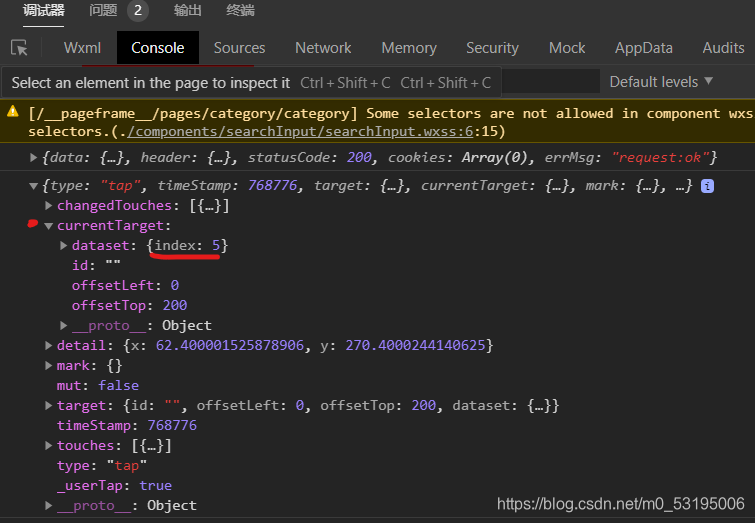
handleItemTap(e){
const{index}=e.currentTarget.dataset;
//根据左侧不同的索引值来渲染右侧的商品内容
let rightContentList = this.Cates[index].children;
this.setData({
currentIndex:index,
rightContentList,
})
//console.log(e);
}
完成!查看效果
