集成compression-webpack-plugin插件实现打包Gzip压缩 nginx 配置
一,配置vue项目打包生成gzip
1.1 package.json 添加如下配置
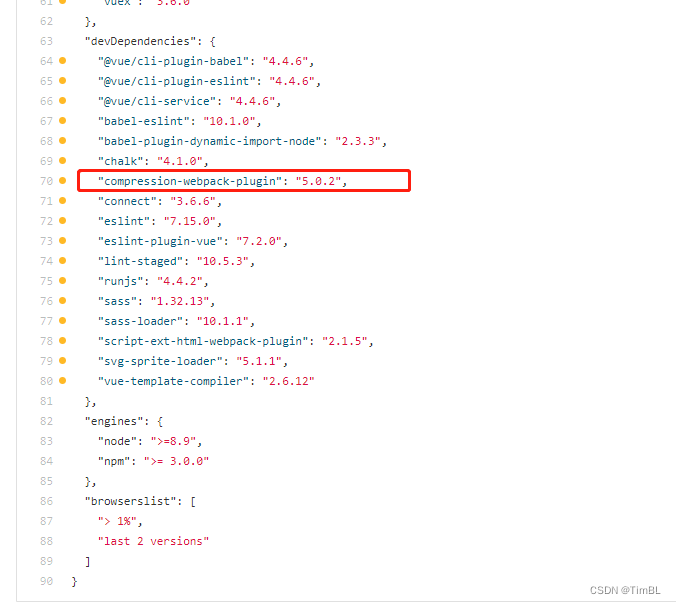
参考 若依 配置:
{
"name": "ruoyi",
"version": "3.8.6",
"description": "若依管理系统",
"author": "若依",
"license": "MIT",
"scripts": {
"dev": "vue-cli-service serve",
"build:prod": "vue-cli-service build",
"build:stage": "vue-cli-service build --mode staging",
"preview": "node build/index.js --preview",
"lint": "eslint --ext .js,.vue src"
},
"husky": {
"hooks": {
"pre-commit": "lint-staged"
}
},
"lint-staged": {
"src/**/*.{js,vue}": [
"eslint --fix",
"git add"
]
},
"keywords": [
"vue",
"admin",
"dashboard",
"element-ui",
"boilerplate",
"admin-template",
"management-system"
],
"repository": {
"type": "git",
"url": "https://gitee.com/y_project/RuoYi-Vue.git"
},
"dependencies": {
"@riophae/vue-treeselect": "0.4.0",
"axios": "0.24.0",
"clipboard": "2.0.8",
"core-js": "3.25.3",
"echarts": "5.4.0",
"element-ui": "2.15.13",
"file-saver": "2.0.5",
"fuse.js": "6.4.3",
"highlight.js": "9.18.5",
"js-beautify": "1.13.0",
"js-cookie": "3.0.1",
"jsencrypt": "3.0.0-rc.1",
"nprogress": "0.2.0",
"quill": "1.3.7",
"screenfull": "5.0.2",
"sortablejs": "1.10.2",
"vue": "2.6.12",
"vue-count-to": "1.0.13",
"vue-cropper": "0.5.5",
"vue-meta": "2.4.0",
"vue-router": "3.4.9",
"vuedraggable": "2.24.3",
"vuex": "3.6.0"
},
"devDependencies": {
"@vue/cli-plugin-babel": "4.4.6",
"@vue/cli-plugin-eslint": "4.4.6",
"@vue/cli-service": "4.4.6",
"babel-eslint": "10.1.0",
"babel-plugin-dynamic-import-node": "2.3.3",
"chalk": "4.1.0",
"compression-webpack-plugin": "5.0.2",
"connect": "3.6.6",
"eslint": "7.15.0",
"eslint-plugin-vue": "7.2.0",
"lint-staged": "10.5.3",
"runjs": "4.4.2",
"sass": "1.32.13",
"sass-loader": "10.1.1",
"script-ext-html-webpack-plugin": "2.1.5",
"svg-sprite-loader": "5.1.1",
"vue-template-compiler": "2.6.12"
},
"engines": {
"node": ">=8.9",
"npm": ">= 3.0.0"
},
"browserslist": [
"> 1%",
"last 2 versions"
]
}
1.2修改vue.config.js

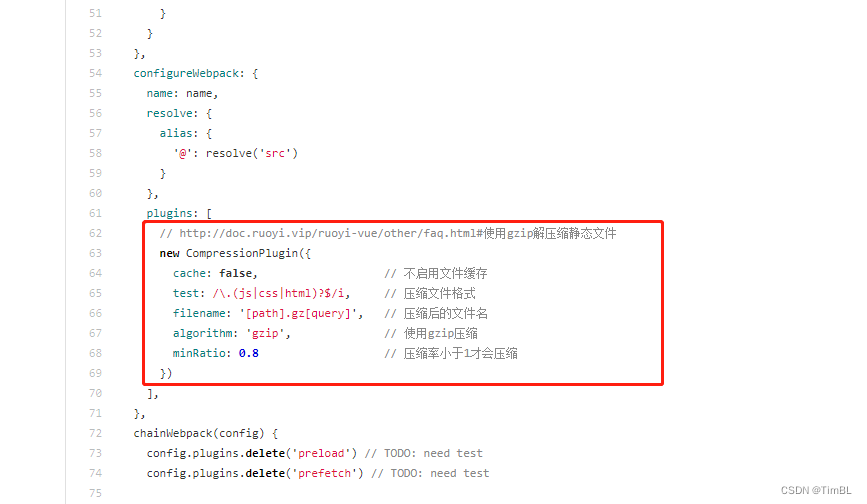
参考 若依 配置:
'use strict'
const path = require('path')
function resolve(dir) {
return path.join(__dirname, dir)
}
const CompressionPlugin = require('compression-webpack-plugin')
const name = process.env.VUE_APP_TITLE || '若依管理系统' // 网页标题
const port = process.env.port || process.env.npm_config_port || 80 // 端口
// vue.config.js 配置说明
//官方vue.config.js 参考文档 https://cli.vuejs.org/zh/config/#css-loaderoptions
// 这里只列一部分,具体配置参考文档
module.exports = {
// 部署生产环境和开发环境下的URL。
// 默认情况下,Vue CLI 会假设你的应用是被部署在一个域名的根路径上
// 例如 https://www.ruoyi.vip/。如果应用被部署在一个子路径上,你就需要用这个选项指定这个子路径。例如,如果你的应用被部署在 https://www.ruoyi.vip/admin/,则设置 baseUrl 为 /admin/。
publicPath: process.env.NODE_ENV === "production" ? "/" : "/",
// 在npm run build 或 yarn build 时 ,生成文件的目录名称(要和baseUrl的生产环境路径一致)(默认dist)
outputDir: 'dist',
// 用于放置生成的静态资源 (js、css、img、fonts) 的;(项目打包之后,静态资源会放在这个文件夹下)
assetsDir: 'static',
// 是否开启eslint保存检测,有效值:ture | false | 'error'
lintOnSave: process.env.NODE_ENV === 'development',
// 如果你不需要生产环境的 source map,可以将其设置为 false 以加速生产环境构建。
productionSourceMap: false,
// webpack-dev-server 相关配置
devServer: {
host: '0.0.0.0',
port: port,
open: true,
proxy: {
// detail: https://cli.vuejs.org/config/#devserver-proxy
[process.env.VUE_APP_BASE_API]: {
target: `http://localhost:8080`,
changeOrigin: true,
pathRewrite: {
['^' + process.env.VUE_APP_BASE_API]: ''
}
}
},
disableHostCheck: true
},
css: {
loaderOptions: {
sass: {
sassOptions: {
outputStyle: "expanded" }
}
}
},
configureWebpack: {
name: name,
resolve: {
alias: {
'@': resolve('src')
}
},
plugins: [
// http://doc.ruoyi.vip/ruoyi-vue/other/faq.html#使用gzip解压缩静态文件
new CompressionPlugin({
cache: false, // 不启用文件缓存
test: /\.(js|css|html)?$/i, // 压缩文件格式
filename: '[path].gz[query]', // 压缩后的文件名
algorithm: 'gzip', // 使用gzip压缩
minRatio: 0.8 // 压缩率小于1才会压缩
})
],
},
chainWebpack(config) {
config.plugins.delete('preload') // TODO: need test
config.plugins.delete('prefetch') // TODO: need test
// set svg-sprite-loader
config.module
.rule('svg')
.exclude.add(resolve('src/assets/icons'))
.end()
config.module
.rule('icons')
.test(/\.svg$/)
.include.add(resolve('src/assets/icons'))
.end()
.use('svg-sprite-loader')
.loader('svg-sprite-loader')
.options({
symbolId: 'icon-[name]'
})
.end()
config.when(process.env.NODE_ENV !== 'development', config => {
config
.plugin('ScriptExtHtmlWebpackPlugin')
.after('html')
.use('script-ext-html-webpack-plugin', [{
// `runtime` must same as runtimeChunk name. default is `runtime`
inline: /runtime\..*\.js$/
}])
.end()
config.optimization.splitChunks({
chunks: 'all',
cacheGroups: {
libs: {
name: 'chunk-libs',
test: /[\\/]node_modules[\\/]/,
priority: 10,
chunks: 'initial' // only package third parties that are initially dependent
},
elementUI: {
name: 'chunk-elementUI', // split elementUI into a single package
test: /[\\/]node_modules[\\/]_?element-ui(.*)/, // in order to adapt to cnpm
priority: 20 // the weight needs to be larger than libs and app or it will be packaged into libs or app
},
commons: {
name: 'chunk-commons',
test: resolve('src/components'), // can customize your rules
minChunks: 3, // minimum common number
priority: 5,
reuseExistingChunk: true
}
}
})
config.optimization.runtimeChunk('single'),
{
from: path.resolve(__dirname, './public/robots.txt'), //防爬虫文件
to: './' //到根目录下
}
})
}
}
执行 npm run build 即可。
二、Nginx配置gzip
worker_processes 1;
events {
worker_connections 1024;
}
http {
include mime.types;
default_type application/octet-stream;
sendfile on;
keepalive_timeout 65;
server {
listen 80;
server_name localhost;
charset utf-8;
# ---------------------------------------------------------------------------
# 开启gzip压缩
gzip on;
# 不压缩临界值,大于1K的才压缩,一般不用改
gzip_min_length 1k;
# 压缩缓冲区
gzip_buffers 16 64K;
# 压缩版本(默认1.1,前端如果是squid2.5请使用1.0)
gzip_http_version 1.1;
# 压缩级别,1-10,数字越大压缩的越好,时间也越长
gzip_comp_level 5;
# 进行压缩的文件类型
gzip_types text/plain application/x-javascript text/css application/xml application/javascript;
# 跟Squid等缓存服务有关,on的话会在Header里增加"Vary: Accept-Encoding"
gzip_vary on;
# IE6对Gzip不怎么友好,不给它Gzip了
gzip_disable "MSIE [1-6]\.";
# ---------------------------------------------------------------------------
location / {
root /home/ruoyi/projects/ruoyi-ui;
try_files $uri $uri/ /index.html;
index index.html index.htm;
}
location /prod-api/ {
proxy_set_header Host $http_host;
proxy_set_header X-Real-IP $remote_addr;
proxy_set_header REMOTE-HOST $remote_addr;
proxy_set_header X-Forwarded-For $proxy_add_x_forwarded_for;
proxy_pass http://localhost:8080/;
}
error_page 500 502 503 504 /50x.html;
location = /50x.html {
root html;
}
}
}
使用Gzip解压缩静态文件
需要先完成上述的步骤 环境部署-Nginx配置-开启Gzip压缩
上述方案配置后由于Nginx的动态压缩是对每个请求先压缩再输出,这样造成虚拟机浪费了很多CPU。解决这个问题可以利用nginx的http_gzip_static_module模块,主要作用是对于需要压缩的文件,直接读取已经压缩好的文件(文件名为加.gz),而不是动态压缩(消耗性能)。所以采用这个方案需要确保目录文件名有生成.gz(最新版本的配置打包默认都会生成.gz文件)
首先需要安装nginx的http_gzip_static_module模块
安装模块(如果存在其他模块,用空格分开 --with-xxx --with-xxx,防止覆盖)
./configure --with-http_gzip_static_module
编译
make & make install
查询安装配置信息是否包含http_gzip_static_module
./nginx -V
nginx version: nginx/1.8.1
built by gcc 4.8.5 20150623 (Red Hat 4.8.5-39) (GCC)
built with OpenSSL 1.0.2k-fips 26 Jan 2017
TLS SNI support enabled
configure arguments: --prefix=/usr/local/nginx --with-http_ssl_module --with-http_gzip_static_module
配置nginx.conf的gzip_static属性
server {
listen 80;
server_name vue.ruoyi.vip;
# 开启解压缩静态文件
gzip_static on;
location / {
root /home/ruoyi/projects/ruoyi-ui;
try_files $uri $uri/ /index.html;
index index.html;
}
}
开启gzip_static后,对于任何文件都会先查找是否有对应的gz文件。
重启nginx,使其生效
./nginx -s reload
测试解压缩静态文件是否成功
查询 nginx worker 进程的PID
ps ax | grep nginx
使用strace追踪是否请求.gz
# 注意 23558 是 work 线程的id
strace -p 23558 2>&1 | grep gz
如果请求.gz的文件表示开启成功
open("/xxxx/static/css/chunk-171ca186.f59a1d86.css.gz", O_RDONLY|O_NONBLOCK) = 46
open("/xxxx/static/js/chunk-01ef53b6.a7928e48.js.gz", O_RDONLY|O_NONBLOCK) = 46
参考资料:
http://doc.ruoyi.vip/ruoyi-vue/other/faq.html#%E4%BD%BF%E7%94%A8gzip%E8%A7%A3%E5%8E%8B%E7%BC%A9%E9%9D%99%E6%80%81%E6%96%87%E4%BB%B6
http://doc.ruoyi.vip/ruoyi-vue/document/hjbs.html#nginx%E9%85%8D%E7%BD%AE