一、背景
我需要用账号1 来登录并管理github 账号
我需要用账号2 来登录并管理gitlab 账号
二、设置账号 邮箱
设置账号1用户名与邮箱
git config --global user.name "miaojiang"
git config --global user.email "[email protected]"
三、生成本地密钥
生成账号1 对应的密钥
ssh-keygen -t rsa -C '[email protected]'
连续三次回车
四、github 添加公钥
4.1、查看密钥
路径:通常位于用户的 ~/.ssh/ 目录下
cd ~/.ssh
查看密钥
id_rsa是私钥文件,用于对加密的数据进行解密。id_rsa.pub是公钥文件,用于与他人分享你的公钥,以便他们可以将加密的数据发送给你。
4.2、github 添加公钥
1、、将公钥 内容 填写在github 的setting中
读取并复制id_rsa.pub 里面的内容
cat id_rsa.pub2、登录github--点击头像--Setttings
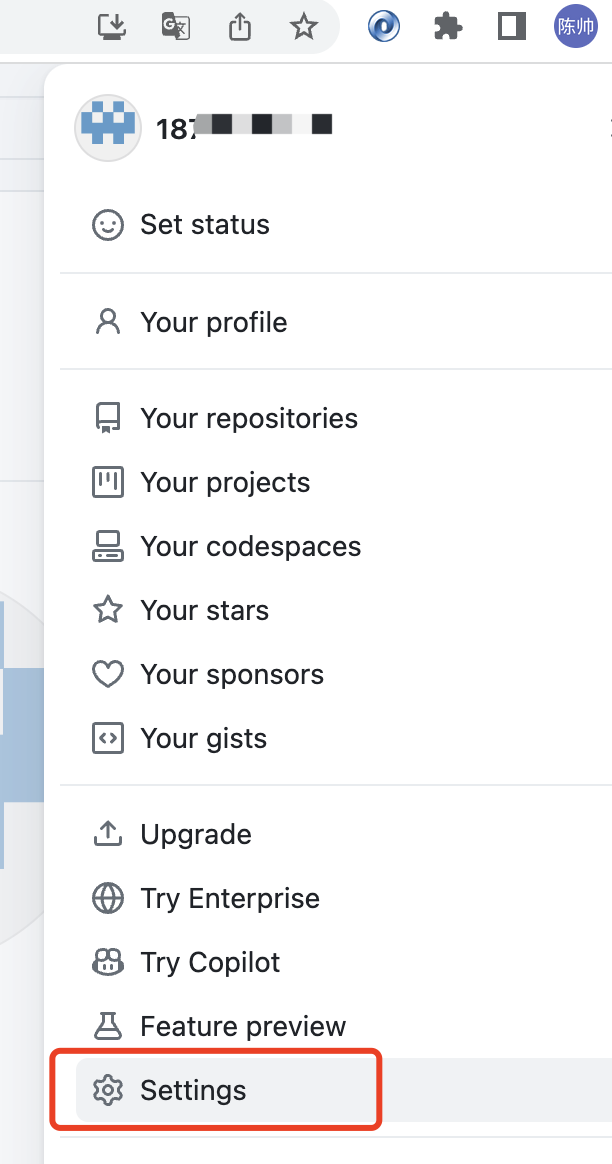
3、SSH and GPC keys
点击New SSH Key 添加公钥
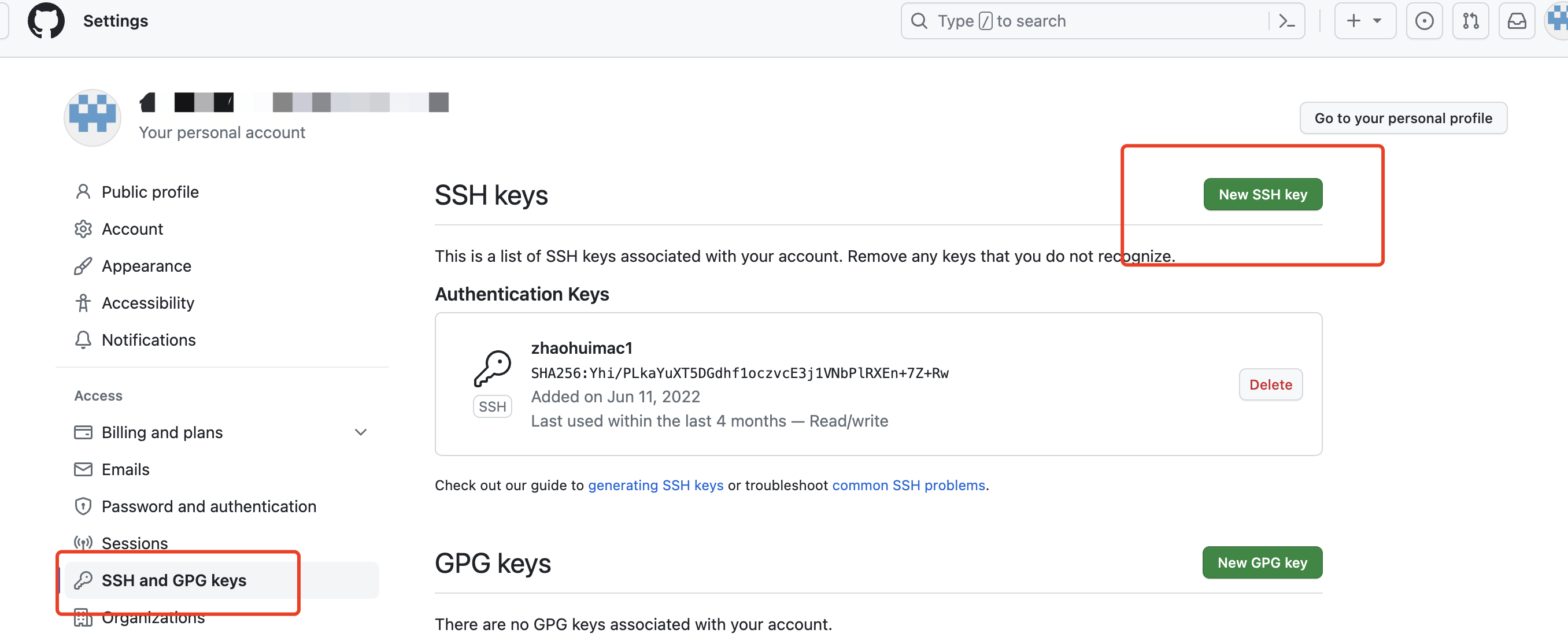
五、本地项目推送
5.1 github 创建仓库
举例,创建名为mock的仓库
5.2 本地设置仓库
1、进入项目路径,执行
git init2、添加项目文件
git add README.md或者
git add .3、commit
git commit -m "first commit"4、
git branch -M master
5、关联远程仓库
git remote add origin [email protected]:187133/mock.git注意:
生成远程仓库地址,可以选择HTTPS 方式与 SSH方式
如果选择HTTPS方式,后期提交代码还需要填写用户名与密码。
为了方便,我选择SSH方式 生成远程仓库链接方式。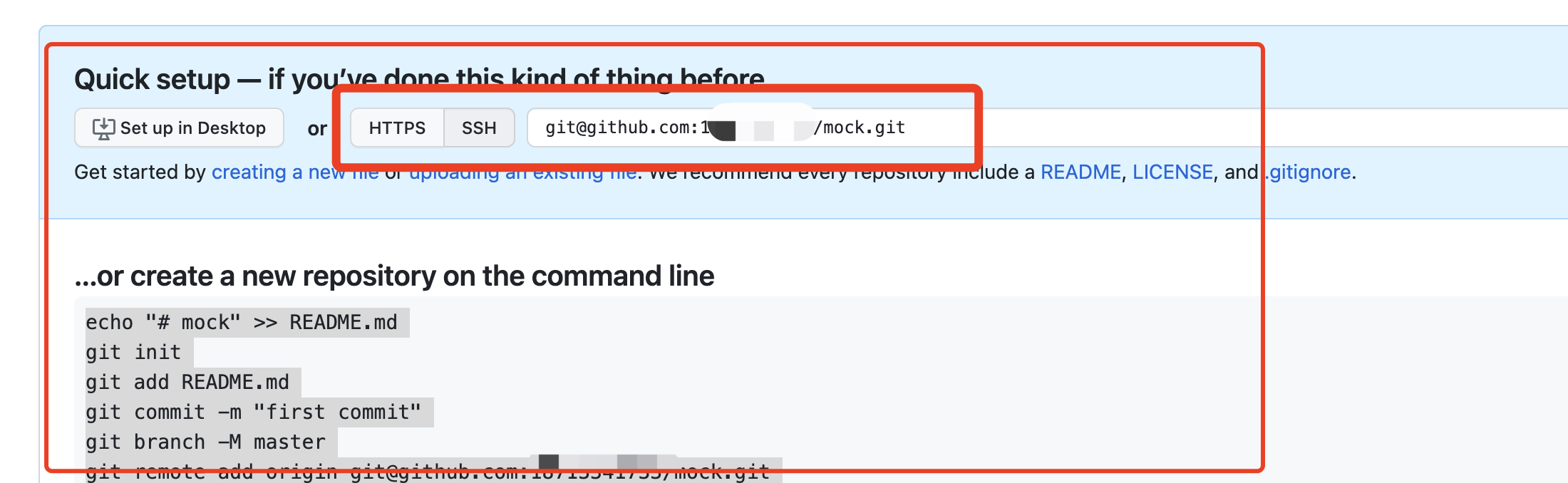
6、推送
git push -u origin master六、切换用户名切换平台
6.1、本地备份github密钥
1、进入路径:
cd ~/.ssh
2、备份
mv id_rsa id_rsa_githubmv id_rsa.pub id_rsa.pub_github 6.2 设置新的用户名与新的邮箱
git config --global user.name "zhangsan"
git config --global user.email "[email protected]"
6.3 生成新的密钥
ssh-keygen -t rsa -C '[email protected]'连续三次回车
6.4 可以关联新的仓库
git remote add origin [email protected]:zhangsan/mock.git七、关联新的仓库
本地的仓库,在之前,已经关联过远程A仓库了,现在我想将本地的项目,取消A仓库的关联,关联新的B仓库。
1、删除关联的origin的远程库
git remote rm origin2、 关联新的的仓库
git remote add origin https://gitee.com/xxxxxx.git八、报错处理 error: remote origin already exists.
如果你clone下来一个别人的仓库,在此基础上完成你的代码,推送到自己的仓库可能遇到如下问题:
error: remote origin already exists.表示远程仓库已存在。
因此你要进行以下操作:
1、先输入git remote rm origin 删除关联的origin的远程库
2、关联自己的仓库 git remote add origin https://gitee.com/xxxxxx.git
3、最后git push origin master,这样就推送到自己的仓库了