1 案例
开启httpd服务
systemctl start httpd 查看端口开放情况
netstat -nlt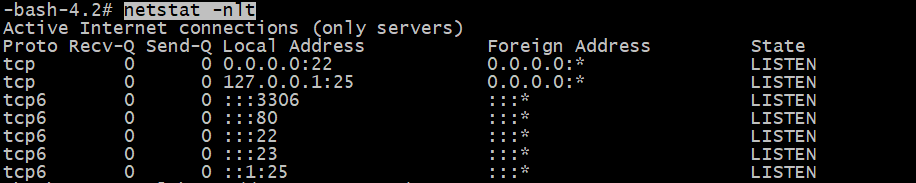 发现80端口只在tcp6下开放,关闭ipv6。
发现80端口只在tcp6下开放,关闭ipv6。
vim /etc/sysctl.conf
net.ipv6.conf.all.disable_ipv6 = 1
net.ipv6.conf.default.disable_ipv6 = 1
net.ipv6.conf.lo.disable_ipv6 = 1立即生效
/sbin/sysctl -p重启httpd服务
systemctl restart httpd查看
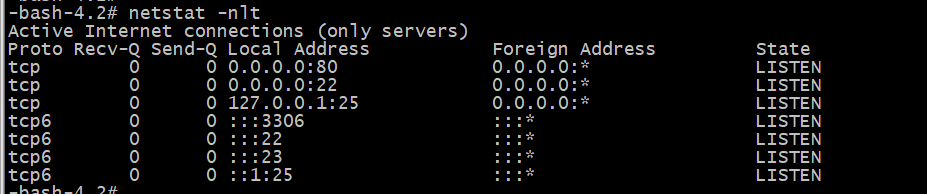
2 分析
可以看到,netstat 显示httpd只监听在 ipv6 的地址。但是,通过 ipv4 的地址明明是可以访问访问的。
httpd 的源码中,在代码 server/listen.c 的 open_listeners() 函数中, 有相关注释:
/* If we have the unspecified IPv4 address (0.0.0.0) and
* the unspecified IPv6 address (::) is next, we need to
* swap the order of these in the list. We always try to
* bind to IPv6 first, then IPv4, since an IPv6 socket
* might be able to receive IPv4 packets if V6ONLY is not
* enabled, but never the other way around.
* ... 省略 ...
*/上面提到,当 V6ONLY 没有开启的时候,ipv6 实际上是可以处理 ipv4 的。反之不然; 那么 V6ONLY 是在什么时候开启呢?继续 follow 代码到 make_sock() 函数,可以发现如下代码:
#if APR_HAVE_IPV6
#ifdef AP_ENABLE_V4_MAPPED
int v6only_setting = 0;
#else
int v6only_setting = 1;
#endif
#endif在这个函数中,可以看到如果监听的地址是 ipv6,那么会去设置 IPV6_V6ONLY 这个 socket 选项, 现在,关键是看 AP_ENABLE_V4_MAPPED 是怎么定义的。

在 configure(注意,如果是直接通过代码数获取的,可能没有这个文件,而只有 configure.ac/in 文件)文件中, 可以找到:
# Check whether --enable-v4-mapped was given.
if test "${enable_v4_mapped+set}" = set; then :
enableval=$enable_v4_mapped;
v4mapped=$enableval
else
case $host in
*freebsd5*|*netbsd*|*openbsd*)
v4mapped=no
;;
*)
v4mapped=yes
;;
esac
if ap_mpm_is_enabled winnt; then
v4mapped=no
fi
fi
if test $v4mapped = "yes" -a $ac_cv_define_APR_HAVE_IPV6 = "yes"; then
$as_echo "#define AP_ENABLE_V4_MAPPED 1" >>confdefs.h所以,在 Linux 中,默认情况下,AP_ENABLE_V4_MAPPED 是 1,那么 httpd 就会直接监听 ipv6, 因为此时 ipv6 的 socket 能够处理 ipv4 的请求;另外,bind() 系统调用会对用户空间的进程透明处理 ipv6 没有开启的情况,此时会监听到 ipv4。
而如果在编译 httpd 的时候使用 --disable-v4-mapped 参数禁止 ipv4 mapped,那么默认情况下, httpd 会分别监听在 ipv4 和 ipv6,而非只监听 ipv6,如下所示:
# netstat -tlnp | grep :80
tcp 0 0 0.0.0.0:80 0.0.0.0:* LISTEN 40576/httpd
tcp6 0 0 :::80 :::* LISTEN 40576/httpd而如果在 /etc/httpd/conf/httpd.conf 中将 Listen 设置为只监听 ipv6 地址,如下:
Listen :::80那么,将可以看到 netstat 只显示 tcp6 的监听:
# systemctl restart httpd
# netstat -tlnp | grep :80
tcp6 0 0 :::80 :::* LISTEN 40980/httpd并且现在不能通过 ipv4 地址访问 httpd 了。
# telnet 192.168.1.100 80
Trying 192.168.1.100...
telnet: Unable to connect to remote host: Connection refused所以,netstat 只是很真实的显示监听的端口而已,但是需要注意 ipv6 实际上在 Linux 上也支持 ipv4。