由于在创建项目的时候,已经选择了store,所以项目默认安装了。检查手动安装视频,发现其实手动新建几个文档,再手动安装一下store也可以实现。
变化如下:
store-> index.js
包括几个重要的模块:变量State,方法Mutations,异步方法Actions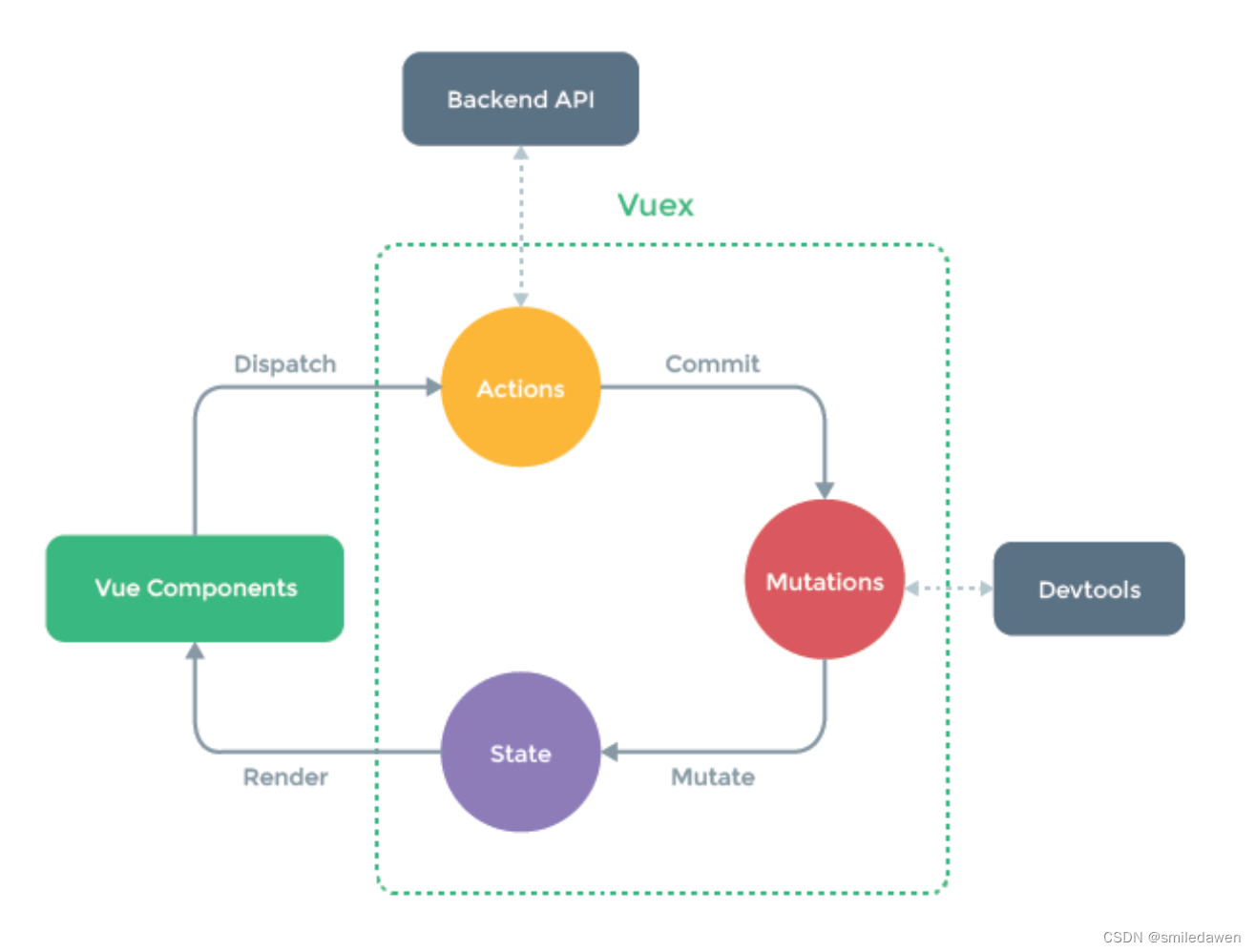
import Vue from 'vue'
import Vuex from 'vuex'
Vue.use(Vuex)
export default new Vuex.Store({
state: {
count:0, // 相当于data
num:1,
},
getters: {
},
mutations: { // 注意,函数实参为state
add(state){
state.count ++
},
decrease(state){
state.count --
}
},
actions: {
delayAdd(context){ // 主要,函数实参为context
setTimeout(() => {
context.commit('add')
}, 1000);
}
},
modules: {
}
})
router中的index.js,改了入口路由,由Parent组件进入
import Vue from 'vue'
import VueRouter from 'vue-router'
Vue.use(VueRouter)
const routes = [
]
const router = new VueRouter({
routes:[
// 学习vuex, 多定义一个路由
{
path:'/',
component:() => import('../views/Parent.vue')
},
{
path:'/home/:id',
// 动态路由传参,根据name指定,需要多配置一个name
name:'home',
component:() => import('../views/Home.vue'),
Children:[{
path:'/child',
component:() => import('../views/Child.vue')
}]
}
]
})
export default router
Parent.vue组件,通过this.$store.state.count获取
<template>
<div style="background-color: dodgerblue;">
<!-- 读取store参数 方法一: $store.state.count -->
<h3>Parent <span style="color: red;">{
{ $store.state.count }}</span></h3>
<!-- 读取store参数 方法二: this.$store.state.count 赋值到本地 -->
<h5>count: {
{ count }}</h5>
<m-child></m-child>
</div>
</template>
<script>
import MChild from './Child.vue'
export default {
computed: {
// vuex,store中维护的数据,计算给count变量
count() {
return this.$store.state.count
}
},
data() {
return {
msg: 'df'
}
},
components: {
MChild,
},
mounted() {
console.log(this.$store.state)
}
}
</script>
<style></style>或者,在Parent.vue组件中,通过mapState获取
如果还想用本地的computed,可以用...把mapState展开到外部(将mapState想象成一个对象)
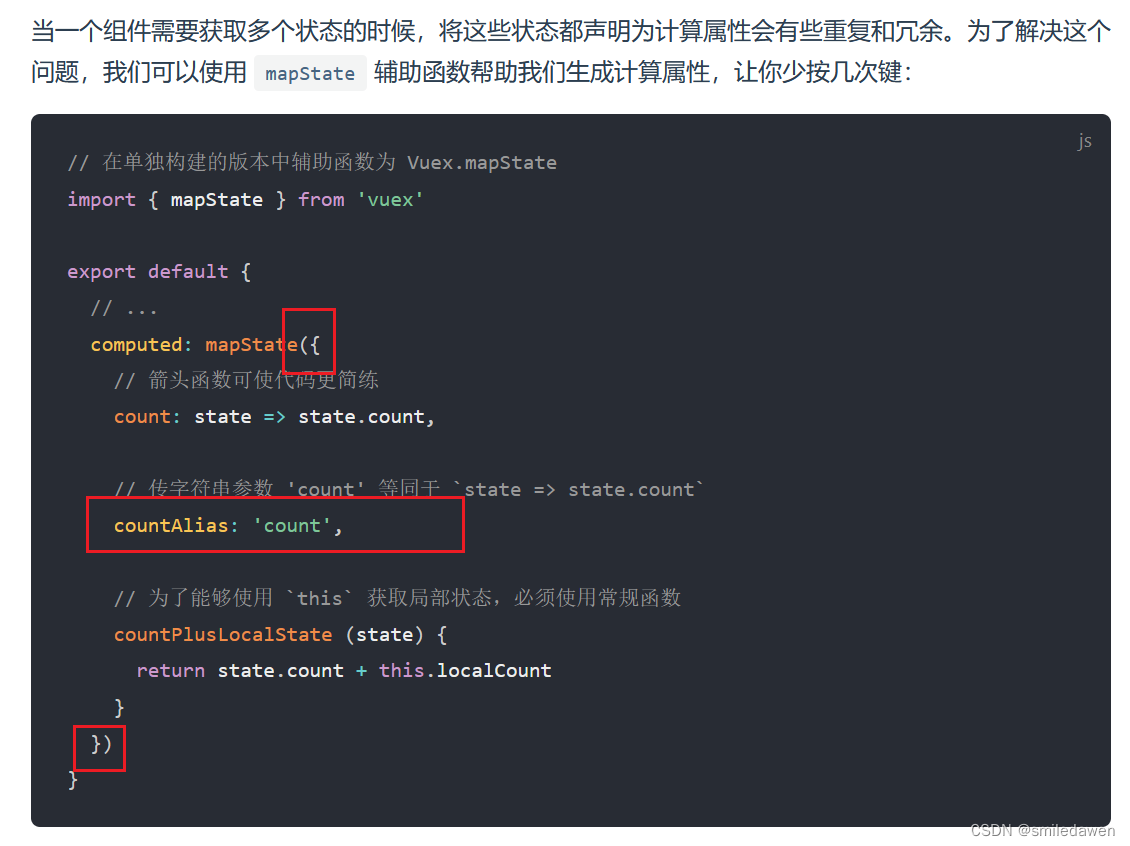
<template>
<div style="background-color: dodgerblue;">
<h3>Parent <span style="color: red;">{
{ count }}</span></h3>
<m-child></m-child>
</div>
</template>
<script>
import MChild from './Child.vue'
import { mapState } from 'vuex' // 1. 引入mapState
// 如果有多个需要映射的,用mapstate
export default {
// 2. 通过mapState函数,赋值
computed: mapState({
count:'count',
}),
data() {
return {
msg: 'df'
}
},
components: {
MChild,
},
mounted() {
console.log(this.$store.state)
}
}
</script>
<style></style>操作store下的参数:绑定方法,方法内执行this.$store.commit('add’)
<template>
<div style="background-color: dodgerblue;">
<h3>Parent <span style="color: red;">{
{ count }}</span></h3>
<button @click="add">增加</button>
<m-child></m-child>
</div>
</template>
<script>
import MChild from './Child.vue'
import { mapState } from 'vuex' // 1. 引入mapState
// 如果有多个需要映射的,用mapstate
export default {
// 2. 通过mapState函数,赋值
computed: mapState({
count:'count',
}),
data() {
},
components: {
MChild,
},
methods:{
add(){ // 触发store里的,mutation下的add函数
this.$store.commit('add')
}
}
}
</script>
<style></style>也可以用mapMutations , 成功
, 成功
<template>
<div style="background-color: dodgerblue;">
<!-- 读取store参数 方法一: $store.state.count -->
<h3>Parent <span style="color: red;">{
{ count }}</span></h3>
<!-- 读取store参数 方法二: this.$store.state.count 赋值到本地 -->
<!-- <h5>count: {
{ count }}</h5> -->
<button @click="add">add</button>
<button @click="decrease">decrease</button>
<m-child></m-child>
</div>
</template>
<script>
import MChild from './Child.vue'
import { mapMutations, mapState } from 'vuex'
export default {
// computed: {
// // vuex,store中维护的数据,计算给count变量
// count() {
// return this.$store.state.count
// }
// },
computed:mapState({
count:'count'
}),
data() {
return {
msg: 'df'
}
},
methods:{
...mapMutations(['add','decrease']), // 注意这里要用引号把函数名引起来
},
components: {
MChild,
},
mounted() {
console.log(this.$store.state)
}
}
</script>
<style></style>