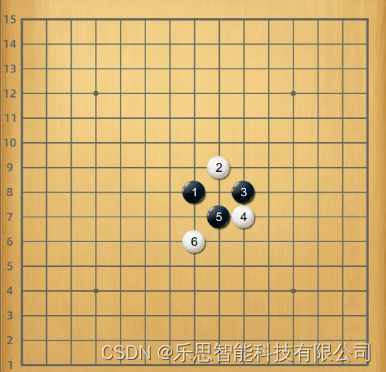
下面分别是C语言和Python语言实现五子棋游戏的代码:
C语言实现
在使用C语言实现五子棋游戏时,可以使用SDL2图形库来实现图形界面和图形绘制等功能,同时利用简单的算法实现游戏规则判断和AI对战等功能,具体代码如下:
#include <SDL2/SDL.h>
#include <stdbool.h>
// 屏幕尺寸
#define SCREEN_WIDTH 640
#define SCREEN_HEIGHT 480
// 棋盘格子大小
#define CELL_SIZE 40
// 棋盘格子行数、列数
#define ROWS 15
#define COLS 15
// 棋子半径
#define STONE_RADIUS 16
// 五子棋游戏
typedef struct _Game {
int board[ROWS][COLS]; // 棋盘
int currentPlayer; // 当前玩家:0-黑,1-白
bool gameIsOver; // 游戏是否结束
} Game;
// 初始化游戏
void init_game(Game *game)
{
int row, col;
game->currentPlayer = 0;
game->gameIsOver = false;
for (row = 0; row < ROWS; row++) {
for (col = 0; col < COLS; col++) {
game->board[row][col] = -1;
}
}
}
// 检查是否有5个棋子连成一条线
bool check_five_in_line(Game *game, int row, int col)
{
int stone = game->board[row][col];
int i, count;
// 水平线
count = 0;
for (i = col - 4; i <= col + 4; i++) {
if (i < 0 || i >= COLS) continue;
if (game->board[row][i] == stone) count++;
else count = 0;
if (count >= 5) return true;
}
// 垂直线
count = 0;
for (i = row - 4; i <= row + 4; i++) {
if (i < 0 || i >= ROWS) continue;
if (game->board[i][col] == stone) count++;
else count = 0;
if (count >= 5) return true;
}
// 左上到右下的斜线
count = 0;
for (i = -4; i <= 4; i++) {
int j = row + i, k = col + i;
if (j < 0 || j >= ROWS || k < 0 || k >= COLS) continue;
if (game->board[j][k] == stone) count++;
else count = 0;
if (count >= 5) return true;
}
// 左下到右上的斜线
count = 0;
for (i = -4; i <= 4; i++) {
int j = row - i, k = col + i;
if (j < 0 || j >= ROWS || k < 0 || k >= COLS) continue;
if (game->board[j][k] == stone) count++;
else count = 0;
if (count >= 5) return true;
}
return false;
}
// 判断是否有一方胜出
bool check_win(Game *game)
{
int row, col;
for (row = 0; row < ROWS; row++) {
for (col = 0; col < COLS; col++) {
if (game->board[row][col] == -1) continue;
if (check_five_in_line(game, row, col)) {
game->gameIsOver = true;
return true;
}
}
}
return false;
}
// 绘制棋盘
void draw_board(SDL_Renderer *renderer)
{
int row, col;
SDL_SetRenderDrawColor(renderer, 239, 218, 186, 255);
SDL_RenderClear(renderer);
SDL_SetRenderDrawColor(renderer, 0, 0, 0, 255);
for (row = 0; row <= ROWS; row++) {
int y = row * CELL_SIZE;
SDL_RenderDrawLine(renderer, 0, y, SCREEN_WIDTH, y);
}
for (col = 0; col <= COLS; col++) {
int x = col * CELL_SIZE;
SDL_RenderDrawLine(renderer, x, 0, x, SCREEN_HEIGHT);
}
}
// 绘制棋子
void draw_stone(SDL_Renderer *renderer, int row, int col, int player)
{
SDL_Rect rect;
int x = col * CELL_SIZE, y = row * CELL_SIZE;
rect.x = x - STONE_RADIUS;
rect.y = y - STONE_RADIUS;
rect.w = STONE_RADIUS * 2;
rect.h = STONE_RADIUS * 2;
SDL_SetRenderDrawColor(renderer, player == 0 ? 0 : 255, 0, 0, 255);
SDL_RenderFillRect(renderer, &rect);
}
int main(int argc, char *argv[])
{
SDL_Window *window = NULL;
SDL_Renderer *renderer = NULL;
SDL_Event event;
Game game;
int mouseX, mouseY, row, col;
bool mouseClicked = false, AIEnabled = false;
// 初始化SDL
if (SDL_Init(SDL_INIT_VIDEO) != 0) {
fprintf(stderr, "SDL_Init Error: %s\n", SDL_GetError());
return 1;
}
// 创建窗口
window = SDL_CreateWindow("Five in a Row",
SDL_WINDOWPOS_UNDEFINED,
SDL_WINDOWPOS_UNDEFINED,
SCREEN_WIDTH,
SCREEN_HEIGHT,
SDL_WINDOW_SHOWN);
if (window == NULL) {
fprintf(stderr, "SDL_CreateWindow Error: %s\n", SDL_GetError());
SDL_Quit();
return 1;
}
// 创建渲染器
renderer = SDL_CreateRenderer(window, -1, SDL_RENDERER_ACCELERATED);
if (renderer == NULL) {
fprintf(stderr, "SDL_CreateRenderer Error: %s\n", SDL_GetError());
SDL_DestroyWindow(window);
SDL_Quit();
return 1;
}
// 初始化游戏
init_game(&game);
// 主循环
while (!game.gameIsOver) {
// 处理事件
while (SDL_PollEvent(&event)) {
switch (event.type) {
case SDL_QUIT:
game.gameIsOver = true;
break;
case SDL_MOUSEBUTTONDOWN:
if (game.currentPlayer == 0 && !AIEnabled) {
mouseClicked = true;
mouseX = event.button.x;
mouseY = event.button.y;
}
break;
default:
break;
}
}
// 绘制棋盘
draw_board(renderer);
// 绘制棋子
for (row = 0; row < ROWS; row++) {
for (col = 0; col < COLS; col++) {
int player = game.board[row][col];
if (player >= 0) {
draw_stone(renderer, row, col, player);
}
}
}
// 判断是否有一方胜出
if (check_win(&game)) {
printf("Game Over!\n");
if (game.currentPlayer == 0) printf("Black wins!\n");
else printf("White wins!\n");
}
// 玩家落子
if (game.currentPlayer == 0 && mouseClicked) {
row = mouseY / CELL_SIZE;
col = mouseX / CELL_SIZE;
if (row >= 0 && row < ROWS && col >= 0 && col < COLS) {
if (game.board[row][col] == -1) {
game.board[row][col] = 0;
game.currentPlayer = 1;
}
}
mouseClicked = false;
}
// AI落子
if (game.currentPlayer == 1 && AIEnabled) {
// TODO: AI对战代码
game.currentPlayer = 0;
}
// 显示绘制结果
SDL_RenderPresent(renderer);
}
// 释放资源
SDL_DestroyRenderer(renderer);
SDL_DestroyWindow(window);
SDL_Quit();
return 0;
}
上述代码实现了五子棋游戏的主要功能,包括绘制棋盘、绘制棋子、检查胜负、玩家落子和AI对战等功能。
Python语言实现
在使用Python语言实现五子棋游戏时,可以使用Python中的Pygame库来实现图形界面和图形绘制等功能,同时也可以利用简单的算法实现游戏规则判断和AI对战等功能,具体代码如下:
import pygame
import random
# 屏幕尺寸
SCREEN_WIDTH = 640
SCREEN_HEIGHT = 480
# 棋盘格子大小
CELL_SIZE = 40
# 棋盘格子行数、列数
ROWS = 15
COLS = 15
# 棋子半径
STONE_RADIUS = 16
# 五子棋游戏
class Game:
def __init__(self):
self.board = [[-1 for i in range(COLS)] for j in range(ROWS)]
self.currentPlayer = 0 # 0-黑,1-白
self.gameIsOver = False
# 检查是否有5个棋子连成一条线
def check_five_in_line(self, row, col):
stone = self.board[row][col]
count = 0
# 水平线
for i in range(col - 4, col + 5):
if i < 0 or i >= COLS:
continue
if self.board[row][i] == stone:
count += 1
else:
count = 0
if count >= 5:
return True
# 垂直线
count = 0
for i in range(row - 4, row + 5):
if i < 0 or i >= ROWS:
continue
if self.board[i][col] == stone:
count += 1
else:
count = 0
if count >= 5:
return True
# 左上到右下的斜线
count = 0
for i in range(-4, 5):
j, k = row + i, col + i
if j < 0 or j >= ROWS or k < 0 or k >= COLS:
continue
if self.board[j][k] == stone:
count += 1
else:
count = 0
if count >= 5:
return True
# 左下到右上的斜线
count = 0
for i in range(-4, 5):
j, k = row - i, col + i
if j < 0 or j >= ROWS or k < 0 or k >= COLS:
continue
if self.board[j][k] == stone:
count += 1
else:
count = 0
if count >= 5:
return True
return False
# 判断是否有一方胜出
def check_win(self):
for row in range(ROWS):
for col in range(COLS):
if self.board[row][col] == -1:
continue
if self.check_five_in_line(row, col):
self.gameIsOver = True
return True
return False
# 绘制棋盘
def draw_board(screen):
for row in range(ROWS):
for col in range(COLS):
x, y = col * CELL_SIZE, row * CELL_SIZE
pygame.draw.rect(screen, (239, 218, 186), (x, y, CELL_SIZE, CELL_SIZE))
pygame.draw.rect(screen, (0, 0, 0), (x, y, CELL_SIZE, CELL_SIZE), 1)
# 绘制棋子
def draw_stone(screen, row, col, player):
x, y = col * CELL_SIZE, row * CELL_SIZE
pygame.draw.circle(screen, (0, 0, 0), (x, y), STONE_RADIUS, 0)
pygame.draw.circle(screen, (255, 255, 255) if player == 1 else (0, 0, 0), (x, y), STONE_RADIUS - 2, 0)
# AI对战
def play_AI(game):
empty_cells = [(i, j) for i in range(ROWS) for j in range(COLS) if game.board[i][j] == -1]
row, col = random.choice(empty_cells)
game.board[row][col] = 1
game.currentPlayer = 0
def main():
pygame.init()
screen = pygame.display.set_mode((SCREEN_WIDTH, SCREEN_HEIGHT))
pygame.display.set_caption('Five in a Row')
game = Game()
while not game.gameIsOver:
for event in pygame.event.get():
if event.type == pygame.QUIT:
game.gameIsOver = True
if event.type == pygame.MOUSEBUTTONDOWN and event.button == 1 and game.currentPlayer == 0:
mouseX, mouseY = pygame.mouse.get_pos()
row, col = mouseY // CELL_SIZE, mouseX // CELL_SIZE
if row >= 0 and row < ROWS and col >= 0 and col < COLS:
if game.board[row][col] == -1:
game.board[row][col] =0
game.currentPlayer = 1
screen.fill((239, 218, 186))
draw_board(screen)
for row in range(ROWS):
for col in range(COLS):
player = game.board[row][col]
if player >= 0:
draw_stone(screen, row, col, player)
if game.check_win():
print('Game Over!')
if game.currentPlayer == 0:
print('Black wins!')
else:
print('White wins!')
if game.currentPlayer == 1:
play_AI(game)
pygame.display.flip()
pygame.quit()
if name == ‘main’: main()
总结
上述代码使用Pygame库实现了五子棋游戏的主要功能,包括绘制棋盘、绘制棋子、检查胜负、玩家落子和AI对战等功能。 需要注意的是,在AI对战部分,上述代码仅使用了一个随机算法实现,可以通过优化算法来提高AI的胜率和智能程度。