1.首先打开设置,找到setting.json文件

2.然后输入下列代码:
,
"terminal.integrated.profiles.windows": {
"Git-Bash": {
"path": "D:\\Git\\bin\\bash.exe"
},
"PowerShell": {
"source": "PowerShell",
"icon": "terminal-powershell",
"args": [
"NoProfile"
]
},
},
"terminal.integrated.defaultProfile.windows":"Git-Bash" ,3.在这里!!!
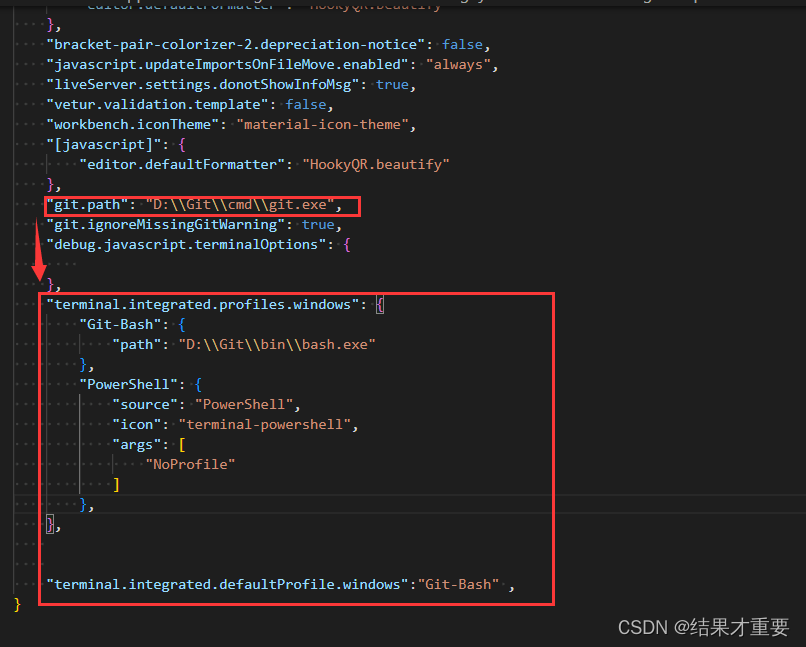
4.然后保存,打开集成终端控制台,即可以实现
