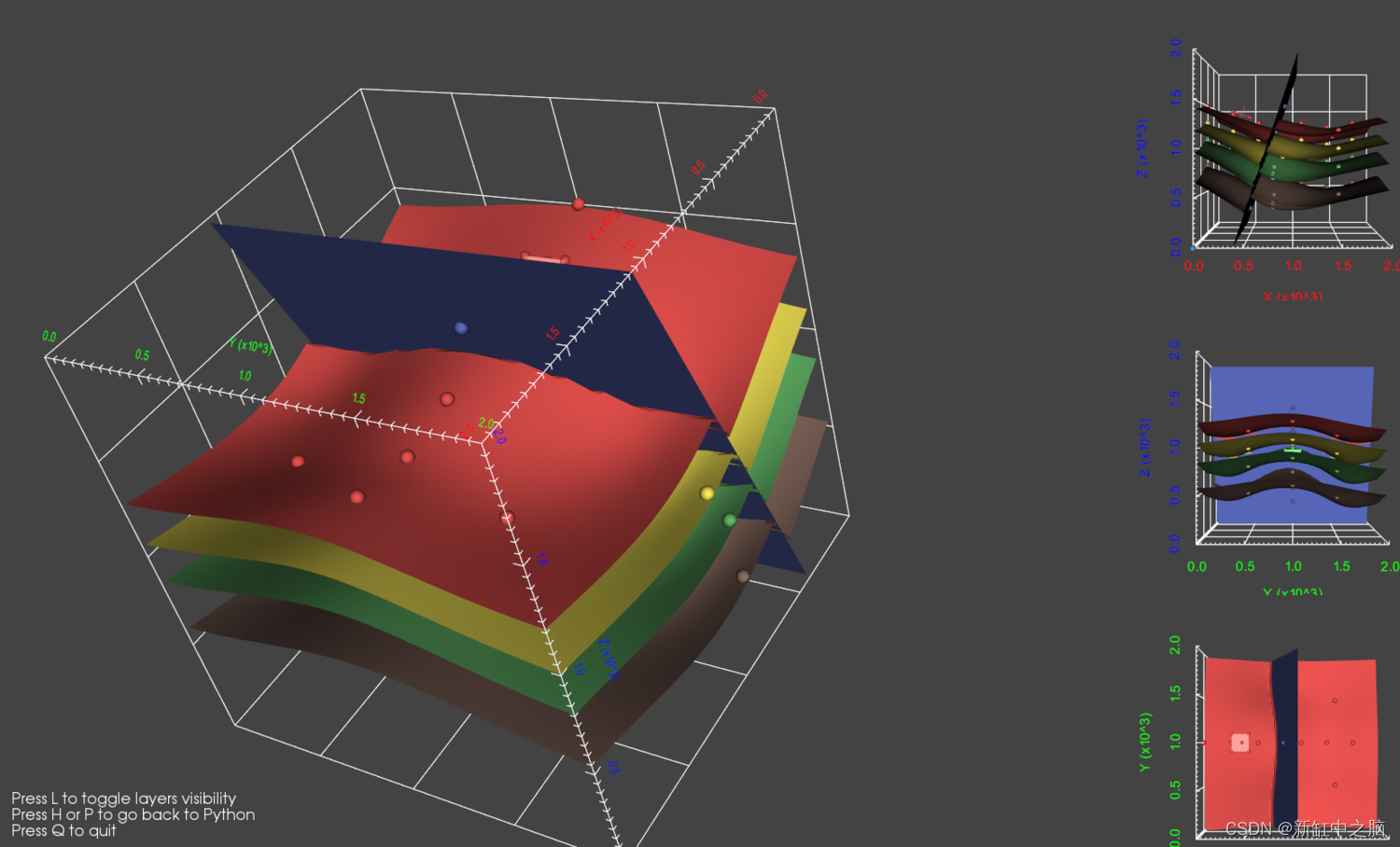Gempy 是一个开源 Python 库,用于生成完整的 3D 结构地质模型。 该库是一个完整的开发,用于从界面、断层和层方向创建地质模型,它还关联地质层的顺序以表示岩石侵入和断层顺序。

推荐:用 NSDT设计器 快速搭建可编程3D场景。
地质建模算法基于通用协同克里格插值,并支持 Numpy、PyMC3 和 Theano 等高端 Python 数学库。
Gempy 创建一个网格模型,可以使用 Matplotlib 将其可视化为 2D 剖面,或者将 3D 几何对象可视化为 VTK 对象,从而允许在 Paraview 上表示地质模型,以进行自定义切片、过滤、透明度和样式设置。
本教程提供具有 5 层和 1 个断层的分层地质设置的基本示例。 为了使大多数用户能够完全访问本教程,我们创建了一个关于如何使用 Anaconda 存储库发行版在 Windows 上安装 Gempy 的补充教程。
可以从此链接下载本教程的输入文件。
1、设置Python环境
在这一部分中,我们导入本教程所需的库。 该脚本需要 Gempy 以及 Numpy 和 Matplotlib。 我们在脚本单元格之后配置 Jupyter 选项以交互式表示 Matplotlib 图形(%matplotlib inline)。
请注意,警告只是用户在运行脚本时必须记住的消息,并不意味着代码失败。 由于本教程是在 Windows 上进行的,因此一些补充库无法安装,但地质建模代码的整体性能是完整的。
# Embedding matplotlib figures in the notebooks
%matplotlib inline
# Importing GemPy
import gempy as gp
# Importing auxiliary libraries
import numpy as np
import matplotlib.pyplot as plt
2、地质模型对象的创建和地理学定义
本教程在 2 公里 x 2 公里 x 2 公里的延伸范围内创建一个 100 列 x 100 行 x 100 层的网格。 更高的分辨率是可能的,但计算时间会更长。 坐标系为局部坐标系,后续教程将使用UTM坐标来评估Gempy的性能。
方向和地质接触面从 CSV 文件导入并转换为 Pandas 数据框。 然后定义地质系列(断层/地层)以及地质地层序列。
值得一提的是,故障必须独立插入,其中最年轻的是第一个条目。
# Importing the data from CSV-files and setting extent and resolution
geo_data = gp.create_data([0,2000,0,2000,0,2000],[100,100,100],
path_o = "../Txt/simple_fault_model_orientations.csv", # importing orientation (foliation) data
path_i = "../Txt/simple_fault_model_points.csv") # importing point-positional interface data
gp.get_data(geo_data).loc[:,['X','Y','Z','formation']].head()
X Y Z formation
interfaces 52 700.0 1000.0 900.0 Main_Fault
53 600.0 1000.0 600.0 Main_Fault
54 500.0 1000.0 300.0 Main_Fault
55 800.0 1000.0 1200.0 Main_Fault
56 900.0 1000.0 1500.0 Main_Fault
# Assigning series to formations as well as their order (timewise)
gp.set_series(geo_data, {"Fault_Series":'Main_Fault',
"Strat_Series": ('Sandstone_2','Siltstone', 'Shale', 'Sandstone_1')},
order_series = ["Fault_Series", 'Strat_Series'],
order_formations=['Main_Fault',
'Sandstone_2','Siltstone', 'Shale', 'Sandstone_1',
], verbose=0)
3、地质层序图
Gempy 具有一些有用的特征来表示定义的地质系列和地层序列。
gp.get_sequential_pile(geo_data)
<gempy.plotting.sequential_pile.StratigraphicPile at 0x107149e8>
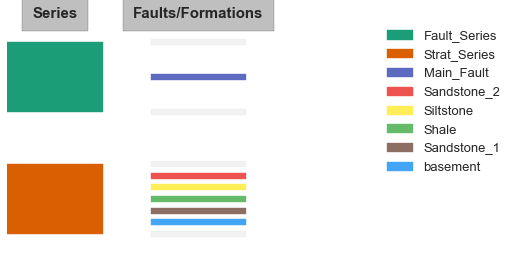
4、输入数据的审核
可以通过 Gempy 的“.get_”函数访问用于地质模型构建的不同数据集。
# Review of the centroid coordinates from the model grid
gp.get_grid(geo_data).values
array([[ 10., 10., 10.],
[ 10., 10., 30.],
[ 10., 10., 50.],
...,
[ 1990., 1990., 1950.],
[ 1990., 1990., 1970.],
[ 1990., 1990., 1990.]], dtype=float32)
# Defined interfases from the input CSV data
gp.get_data(geo_data, 'interfaces').loc[:,['X','Y','Z','formation']].head()
X Y Z formation
52 700.0 1000.0 900.0 Main_Fault
53 600.0 1000.0 600.0 Main_Fault
54 500.0 1000.0 300.0 Main_Fault
55 800.0 1000.0 1200.0 Main_Fault
56 900.0 1000.0 1500.0 Main_Fault
# Defined layer orientations from the input CSV data
gp.get_data(geo_data, 'orientations').loc[:,['X','Y','Z','formation','azimuth']]
| X | Y | Z | formation | azimuth |
|---|---|---|---|---|
| 2 | 500 | 1000 | 864.602 | Main_Fault |
| 1 | 400 | 1000 | 1400.000 | Sandstone_2 |
| 0 | 1000 | 1000 | 950.000 | Shale |
5、输入数据的图形表示
在这一部分中,使用 2D 和 3D 表示来呈现界面和方向。
gp.plot_data(geo_data, direction='y')
E:\Software\Anaconda3\lib\site-packages\gempy\gempy_front.py:927: FutureWarning: gempy plotting functionality will be moved in version 1.2, use gempy.plotting module instead
warnings.warn("gempy plotting functionality will be moved in version 1.2, use gempy.plotting module instead", FutureWarning)
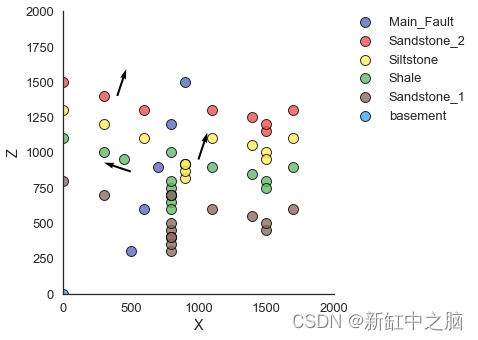
gp.plotting.plot_data_3D(geo_data)
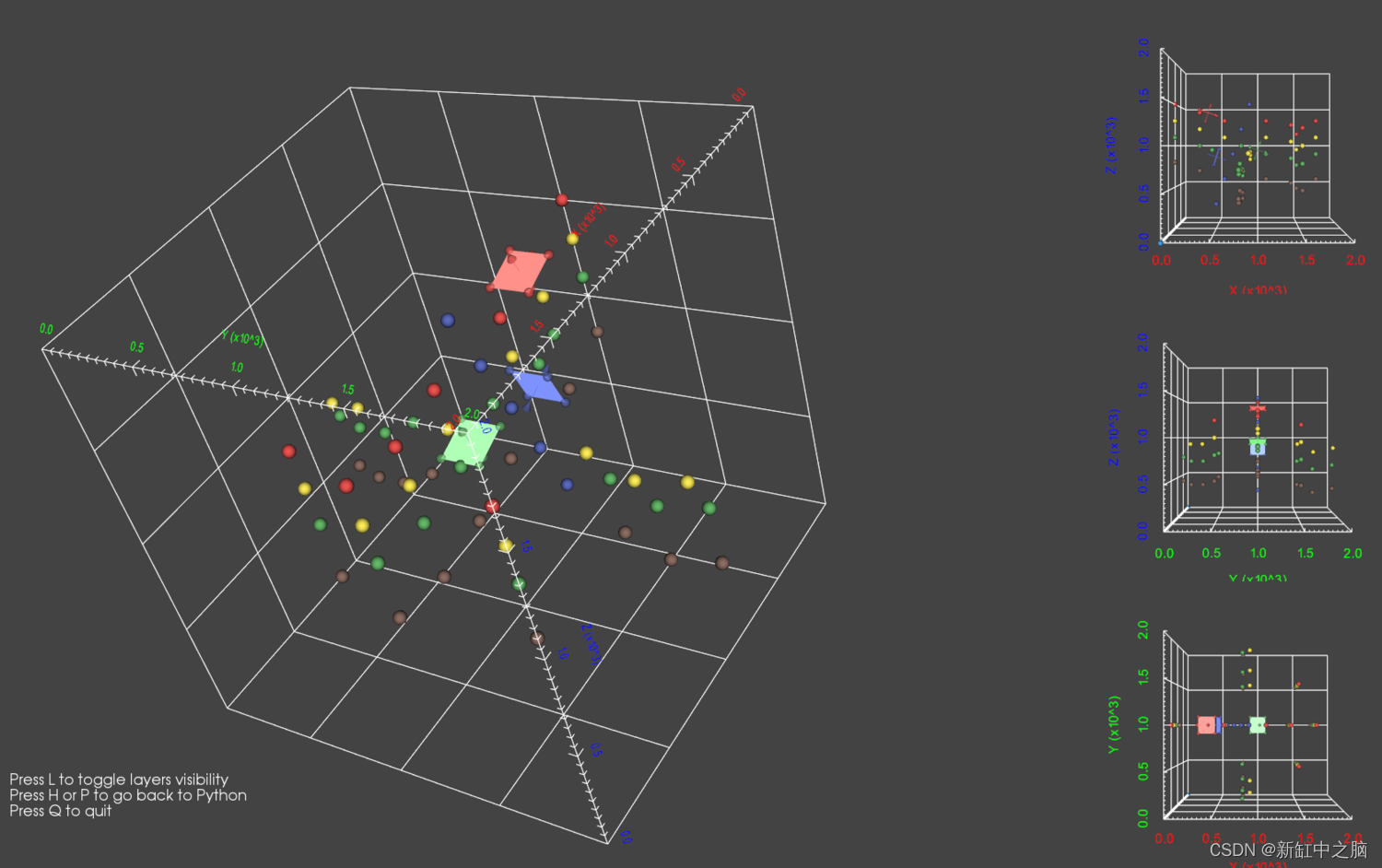
6、地质插值
输入数据准备好后,我们可以使用 Gempy 库中的 InterpolatonData 方法定义插值的数据和参数。
地质模型是在“compute_model”方法下计算的。 模型过程的结果是与 geo_data 具有相同阵列维度的岩性和断层。
interp_data = gp.InterpolatorData(geo_data, u_grade=[1,1], output='geology', compile_theano=True, theano_optimizer='fast_compile')
Compiling theano function...
Compilation Done!
Level of Optimization: fast_compile
Device: cpu
Precision: float32
Number of faults: 1
interp_data.geo_data_res.formations.as_matrix
<bound method NDFrame.as_matrix of value formation_number
Main_Fault 1 1
Sandstone_2 2 2
Siltstone 3 3
Shale 4 4
Sandstone_1 5 5
basement 6 6>
interp_data.geo_data_res.get_formations()
[Main_Fault, Sandstone_2, Siltstone, Shale, Sandstone_1]
Categories (5, object): [Main_Fault, Sandstone_2, Siltstone, Shale, Sandstone_1]
lith_block, fault_block = gp.compute_model(interp_data)
7、岩性模型勘探
岩性块有两部分,第一部分包含有关岩性地层的信息,第二部分表示方向。 在这部分中,岩性和断层分离信息的分布以直方图的形式表示。
lith_block[0]
array([ 6.3131361 , 6.24877167, 6.19397354, ..., 2.00398016,
2.00626612, 2.00983 ], dtype=float32)
plt.hist(lith_block[0],bins=100)
plt.show()
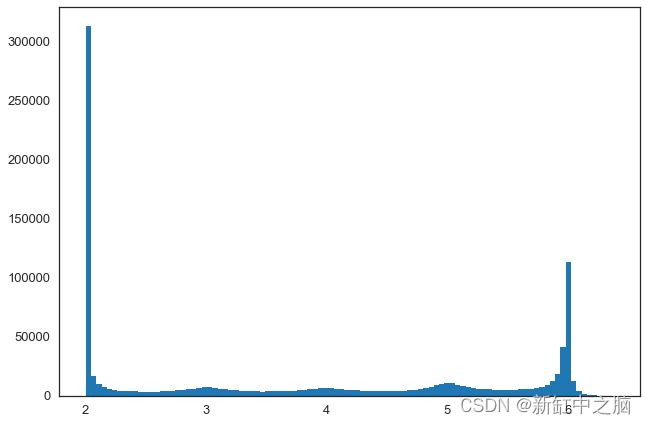
plt.hist(fault_block[0],bins=10)
plt.show()
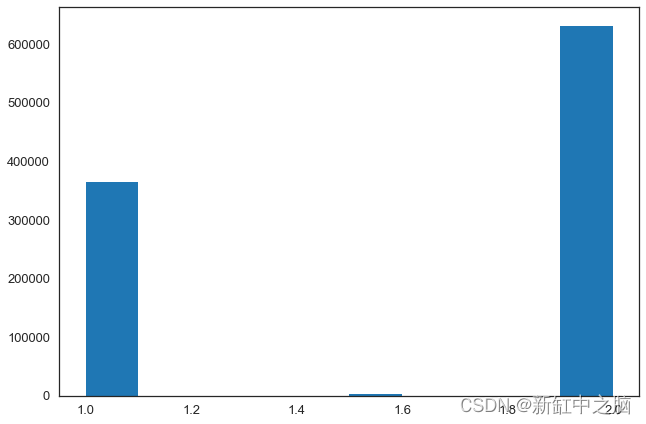
8、地质模型表示
与任何其他 Numpy 数组一样,生成的岩性块可以在 Matplotlib 上表示。 然而,Gempy 有特殊的横截面表示方法。 通过使用 Jupyter 小部件,可以使用手柄沿行移动来执行沿 Y 方向的地质横截面的交互式表示。
gp.plotting.plot_section(geo_data, lith_block[0], cell_number=50, direction='y', plot_data=False)
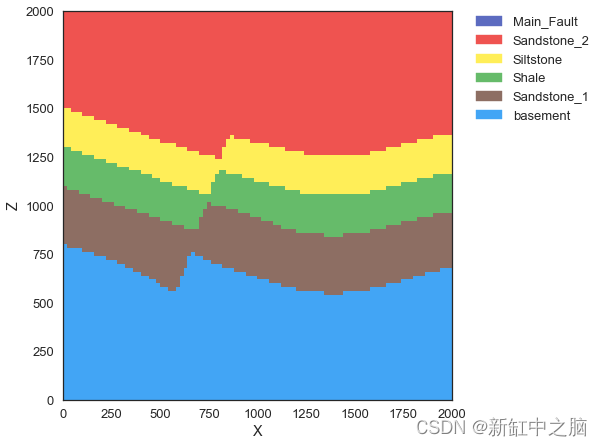
import ipywidgets as widgets
def plotCrossSection(cell):
gp.plotting.plot_section(geo_data, lith_block[0], cell_number=cell, direction='y', plot_data=False)
widgets.interact(plotCrossSection,
cell=widgets.IntSlider(min=0,max=99,step=1,value=50) )
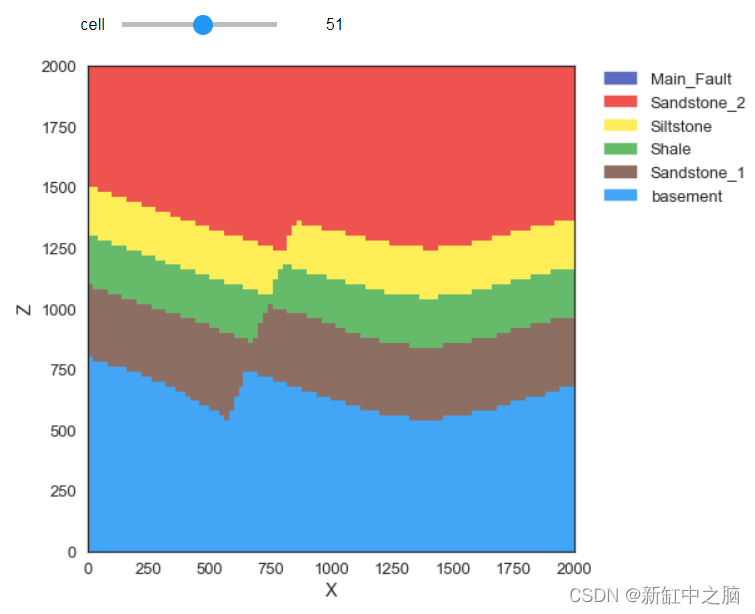
gp.plotting.plot_scalar_field(geo_data, lith_block[1], cell_number=50, N=6,
direction='y', plot_data=False)
plt.colorbar()
plt.show()
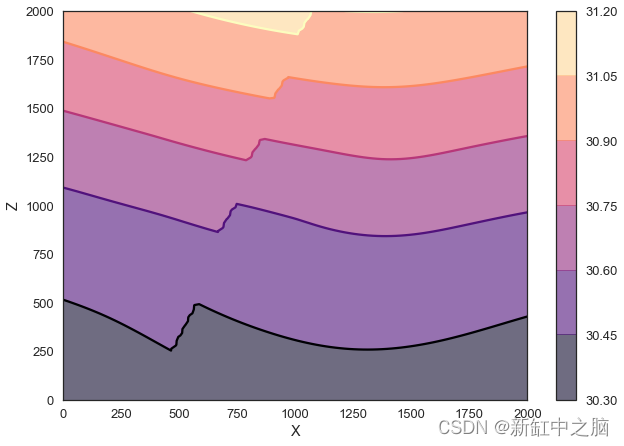
ver_s, sim_s = gp.get_surfaces(interp_data,lith_block[1],
fault_block[1],
original_scale=True)
gp.plotting.plot_surfaces_3D(geo_data, ver_s, sim_s)