事件
(
1
)什么是事件?
事件是在编程时系统内发生的
动作
或者发生的事情,比如用户在网页上
单击
一个按钮
(
2
)什么是事件监听?
就是让程序检测是否有事件产生,一旦有事件触发,就立即调用一个函数做出响应,也称为
注册
事件
(3)
事件监听三要素:
Ø
事件源: 那个
dom
元素被事件触发了,要获取
dom
元素
Ø
事件: 用什么方式触发,比如鼠标单击
click
、鼠标经过
mouseover
等
Ø
事件调用的函数: 要做什么事
(4)事件类型:
1.鼠标事件:click、mousecenter、mouseleave
2.焦点事件:focus(获取焦点)、blur(失去焦点)
3.键盘事件:keydown(键盘按下触发)、keyup(键盘抬起触发)
4.文本事件:input(用户输入触发)
案例:
1.
小米搜索框案例
需求:当表单得到焦点,显示下拉菜单,失去焦点隐藏下来菜单
分析:
①
:开始下拉菜单要进行隐藏
②
:表单获得焦点
focus
,则显示下拉菜单,并且文本框变色(添加类)
③
:表单失去焦点,反向操作
代码:
<!DOCTYPE html>
<html lang="en">
<head>
<meta charset="UTF-8">
<meta http-equiv="X-UA-Compatible" content="IE=edge">
<meta name="viewport" content="width=device-width, initial-scale=1.0">
<title>Document</title>
<style>
* {
margin: 0;
padding: 0;
box-sizing: border-box;
}
ul {
list-style: none;
display: none;
}
.a {
display: block;
}
.mi {
position: relative;
width: 223px;
margin: 100px auto;
}
.mi input {
width: 223px;
height: 48px;
padding: 0 10px;
font-size: 14px;
line-height: 48px;
border: 1px solid #e0e0e0;
outline: none;
}
.mi .search {
border: 1px solid #ff6700;
}
.result-list {
position: absolute;
left: 0;
top: 48px;
width: 223px;
border: 1px solid #ff6700;
border-top: 0;
background: #fff;
}
.result-list a {
display: block;
padding: 6px 15px;
font-size: 12px;
color: #424242;
text-decoration: none;
}
.result-list a:hover {
background-color: #eee;
}
</style>
</head>
<body>
<div class="mi">
<input type="search" placeholder="小米笔记本" />
<ul class="result-list">
<li><a href="#">全部商品</a></li>
<li><a href="#">小米11</a></li>
<li><a href="#">小米10S</a></li>
<li><a href="#">小米笔记本</a></li>
<li><a href="#">小米手机</a></li>
<li><a href="#">黑鲨4</a></li>
<li><a href="#">空调</a></li>
</ul>
</div>
<script>
let inputEle = document.querySelector("input")
let ulEle = document.querySelector(".result-list")
inputEle.addEventListener("focus", function () {
ulEle.classList.add("a")
console.log("11111")
})
inputEle.addEventListener("blur", function () {
ulEle.classList.remove("a")
})
</script>
</body>
</html>效果: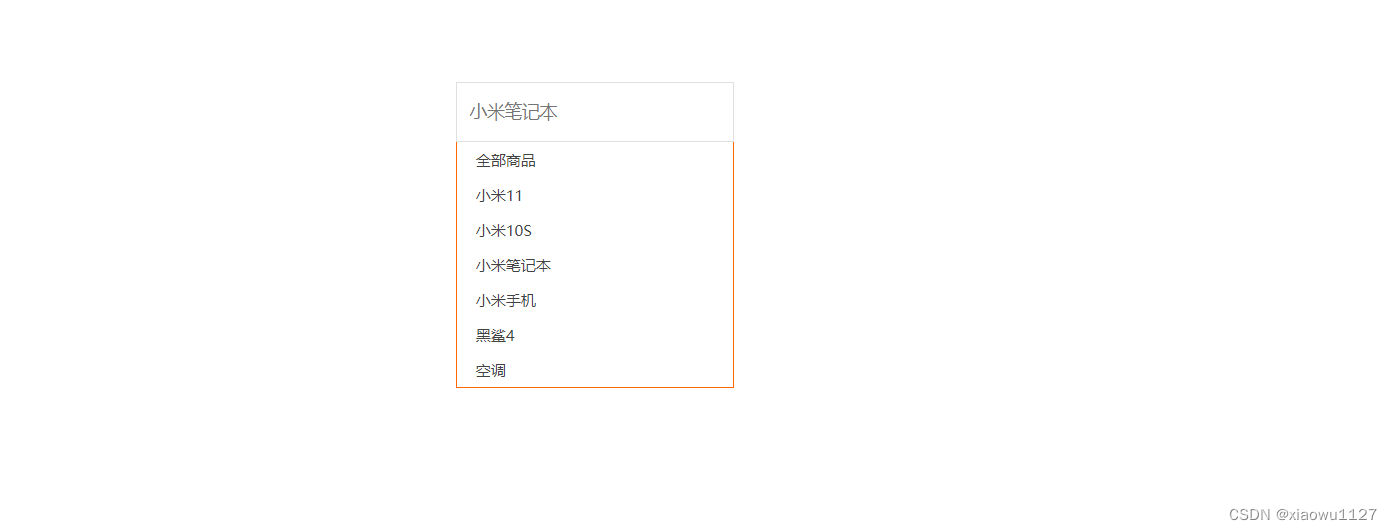
2.
全选文本框案例
需求:用户点击全选,则下面复选框全部选择,取消全选则全部取消
,
文字对应变化
代码:
<!DOCTYPE html>
<html>
<head lang="en">
<meta charset="UTF-8">
<title></title>
<style>
* {
padding: 0;
margin: 0;
}
.wrap {
width: 300px;
margin: 100px auto 0;
}
table {
border-collapse: collapse;
border-spacing: 0;
border: 1px solid #c0c0c0;
width: 300px;
}
th,
td {
border: 1px solid #d0d0d0;
color: #404060;
padding: 10px;
}
th {
background-color: #09c;
font: bold 16px "微软雅黑";
color: #fff;
}
td {
font: 14px "微软雅黑";
}
tbody tr {
background-color: #f0f0f0;
}
tbody tr:hover {
cursor: pointer;
background-color: #fafafa;
}
</style>
</head>
<body>
<div class="wrap">
<table>
<thead>
<tr>
<th>
<input type="checkbox" id="j_cbAll" />
<span class="a">全选</span>
</th>
<th>商品</th>
<th>价钱</th>
</tr>
</thead>
<tbody id="j_tb">
<tr>
<td>
<input type="checkbox" />
</td>
<td>iPhone8</td>
<td>8000</td>
</tr>
<tr>
<td>
<input type="checkbox" />
</td>
<td>iPad Pro</td>
<td>5000</td>
</tr>
<tr>
<td>
<input type="checkbox" />
</td>
<td>iPad Air</td>
<td>2000</td>
</tr>
<tr>
<td>
<input type="checkbox" />
</td>
<td>Apple Watch</td>
<td>2000</td>
</tr>
</tbody>
</table>
</div>
<script>
let all = document.querySelector("#j_cbAll")
let a = document.querySelectorAll("#j_tb input")
let f = document.querySelector(".a")
all.addEventListener("change", function () {
if (all.checked == false) {
f.innerHTML = "全选"
}
else {
f.innerHTML = "取消"
}
let change = all.checked
for (let i = 0; i < a.length; i++) {
a[i].checked = change
}
})
for (let i = 0; i < a.length; i++) {
a[i].addEventListener("change", function () {
let c = document.querySelectorAll("#j_tb input:checked")
if (c.length == a.length) {
all.checked = true;
f.innerHTML = "取消"
}
else {
all.checked = false;
f.innerHTML = "全选"
}
})
}
</script>
</body>
</html>效果图:
以上两个案例是比较基础的运用,学会了事件获取与修改之后能有很多丰富有趣的案例可以实现