前言
网上的教程不太统一,之前没注意,直到今天才发现有些网上讲方法是错的,所以记录一下正确的方法
1.修改配置文件
(1)修改ssh_config
vim /etc/ssh/ssh_config
将 PubkeyAuthentication yes 前面的#去掉
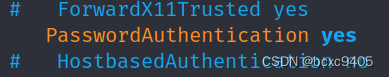
(2)修改sshd_config
vim /etc/ssh/sshd_config
去掉#PermitRootLogin prohibit-password前面的#
并且将后面的prohibit-password改为yes
将 PubkeyAuthentication yes 前面的#去掉
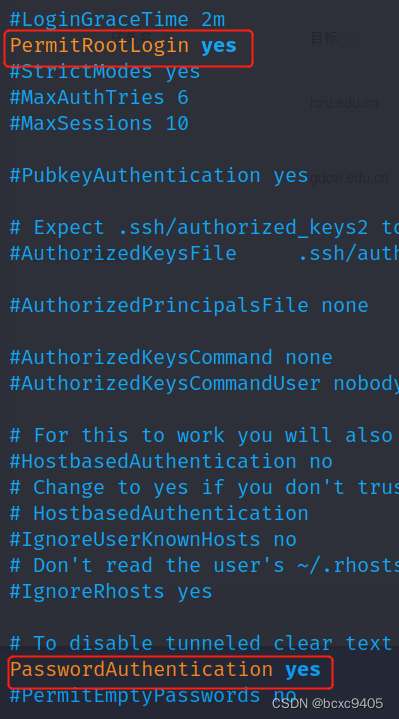
重启ssh服务
service ssh restart
ssh服务开机自启动
systemctl restart ssh