版本对应
根据你的SpringBoot版本下载对应ES:https://blog.csdn.net/u014641168/article/details/130386872
下载
我用的SpringBoot版本是2.2.6的,所以下载的是6.8.12的:https://artifacts.elastic.co/downloads/elasticsearch/elasticsearch-6.8.12.zip
你也可以在下面选择你需要的版本
https://www.elastic.co/downloads/past-releases#elasticsearch
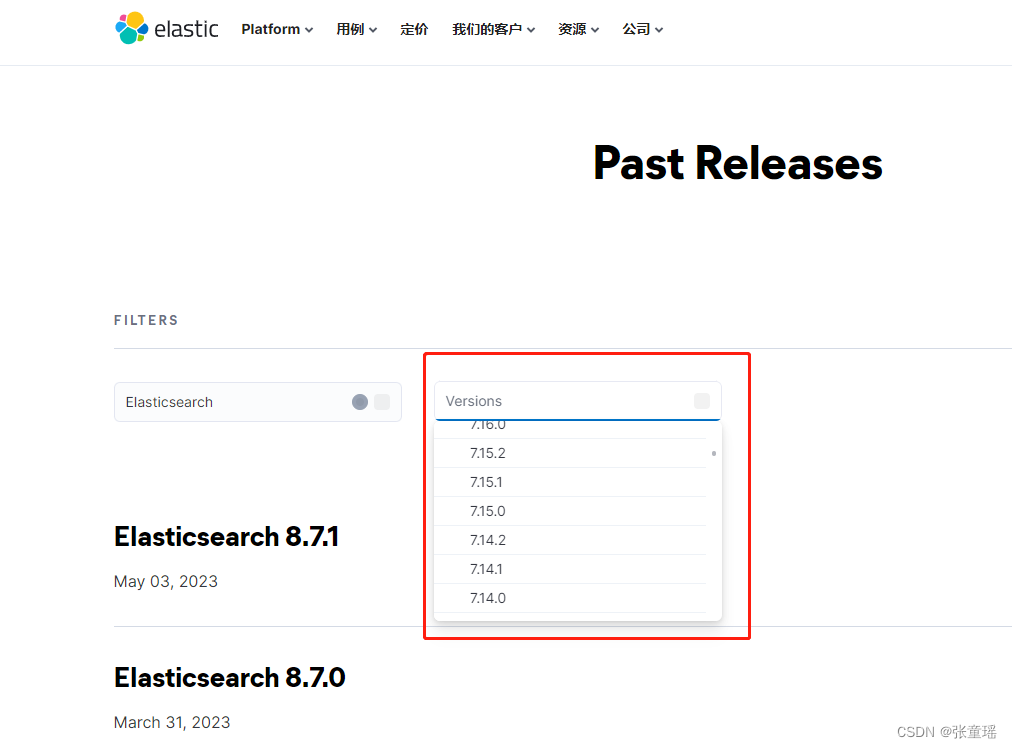
安装启动
解压到当前盘符
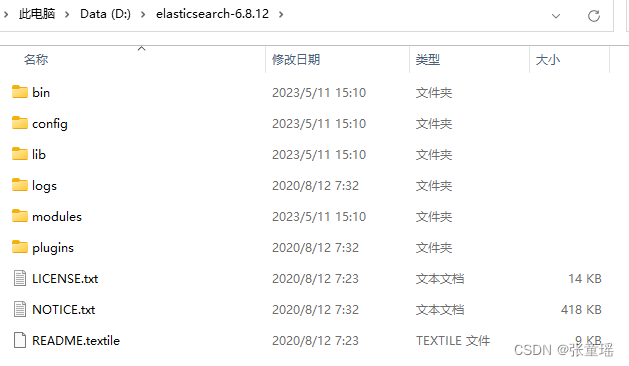
双击bin\elasticsearch.bat文件启动ES服务。

验证
浏览器访问:http://localhost:9200,出现下面画面为成功。
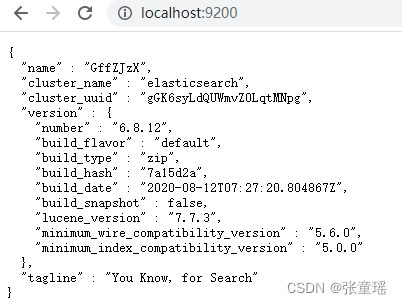
安装ES前端控制台
https://blog.csdn.net/u014641168/article/details/130387781