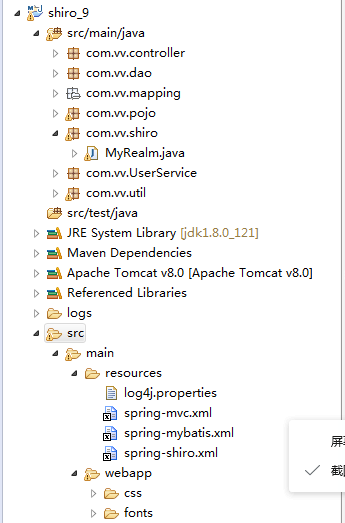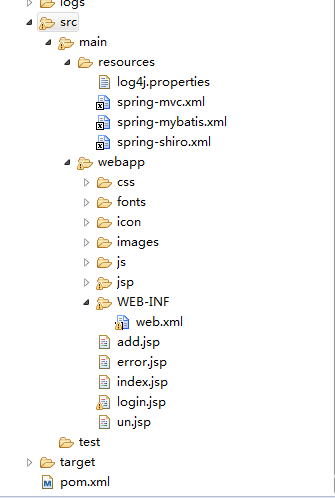---------------------------
index.jsp文件如下:随便写一个都行,反正它会自动跳转到登录页
-----------------------
<html>
<body>
<h2>Hello World!</h2>
</body>
</html>
------------------------------
login.jsp文件内容如下:
------------------------------
<%@ page language="java" import="java.util.*" pageEncoding="utf-8"%>
<%@ taglib prefix="c" uri="http://java.sun.com/jsp/jstl/core"%>
<%@ taglib prefix="shiro" uri="http://shiro.apache.org/tags"%>
<%
String path = request.getContextPath();
String basePath = request.getScheme() + "://" + request.getServerName() + ":" + request.getServerPort()
+ path + "/";
%>
<!DOCTYPE HTML PUBLIC "-//W3C//DTD HTML 4.01 Transitional//EN">
<html>
<head>
<base href="<%=basePath%>">
<title>管理系统</title>
<meta charset="utf-8">
<meta http-equiv="X-UA-Compatible" content="IE=edge,chrome=1">
<meta name="viewport"
content="width=device-width, initial-scale=1.0, maximum-scale=1.0, user-scalable=no">
<meta http-equiv="pragma" content="no-cache">
<meta http-equiv="cache-control" content="no-cache">
<meta http-equiv="expires" content="0">
<meta http-equiv="keywords" content="keyword1,keyword2,keyword3">
<meta http-equiv="description" content="This is my page">
<title>login</title>
<link rel="shortcut icon" href="icon/ali.gif" type="image/gif" />
<link rel="stylesheet" type="text/css" href="css/bootstrap.min.css">
<script type="text/javascript" src="js/jquery-2.1.4.js"></script>
<script type="text/javascript" src="js/bootstrap.min.js"></script>
<!-- HTML5 Shim 和 Respond.js 用于让 IE8 支持 HTML5元素和媒体查询 -->
<!-- 注意: 如果通过 file:// 引入 Respond.js 文件,则该文件无法起效果 -->
<!--[if lt IE 9]>
<script src="https://oss.maxcdn.com/libs/html5shiv/3.7.0/html5shiv.js"></script>
<script src="https://oss.maxcdn.com/libs/respond.js/1.3.0/respond.min.js"></script>
<![endif]-->
<!--
<link rel="stylesheet" type="text/css" href="styles.css">
-->
<script type="text/javascript">
$(function(){
alert("afjasdfl");
});
</script>
</head>
<body>
username: <input type="text" id="username"><br><br>
password: <input type="password" id="password"><br><br>
<button id="loginbtn">登录</button>
</body>
<script type="text/javascript">
$('#loginbtn').click(function() {
var data = {
username : $("#username").val(),
password : $("#password").val()
};
$.post("checkLogin",data,function(result){
});
});
</script>
</body>
</html>