- 关闭Polarion服务

- 创建运行命令
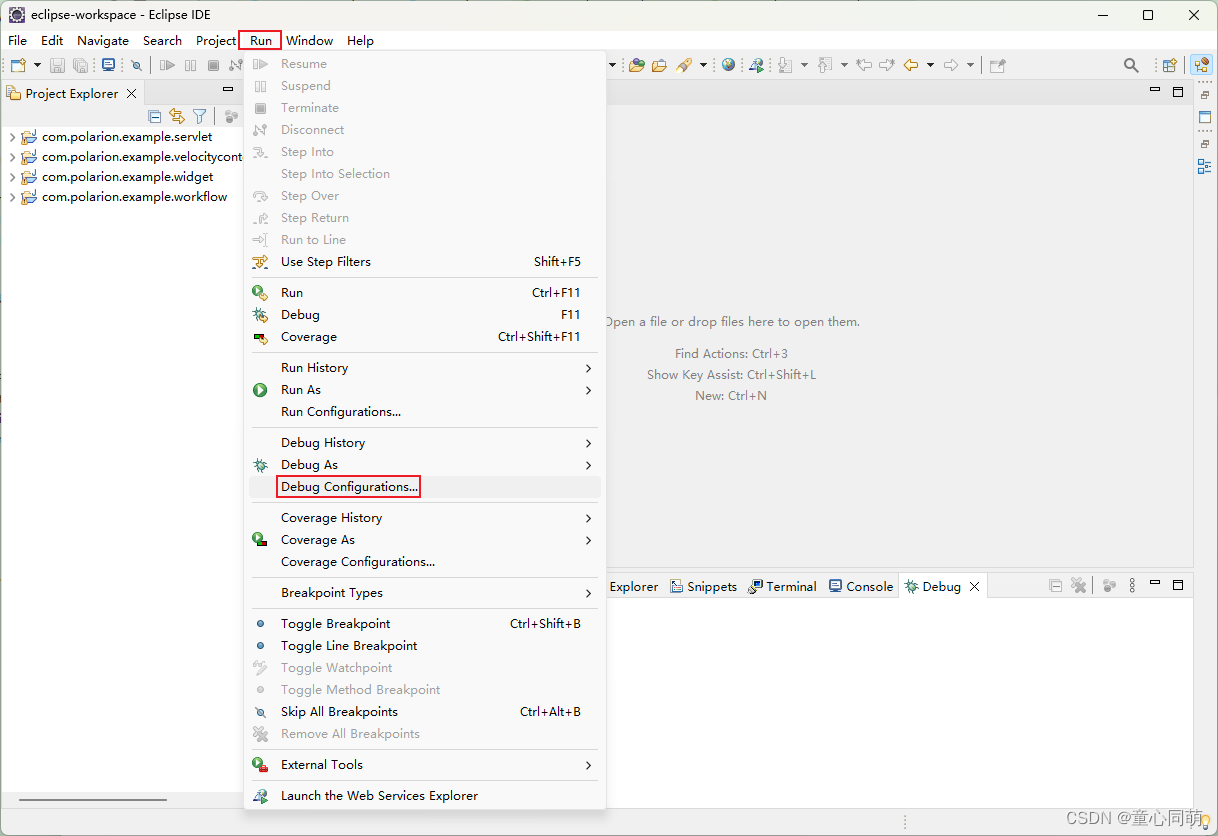


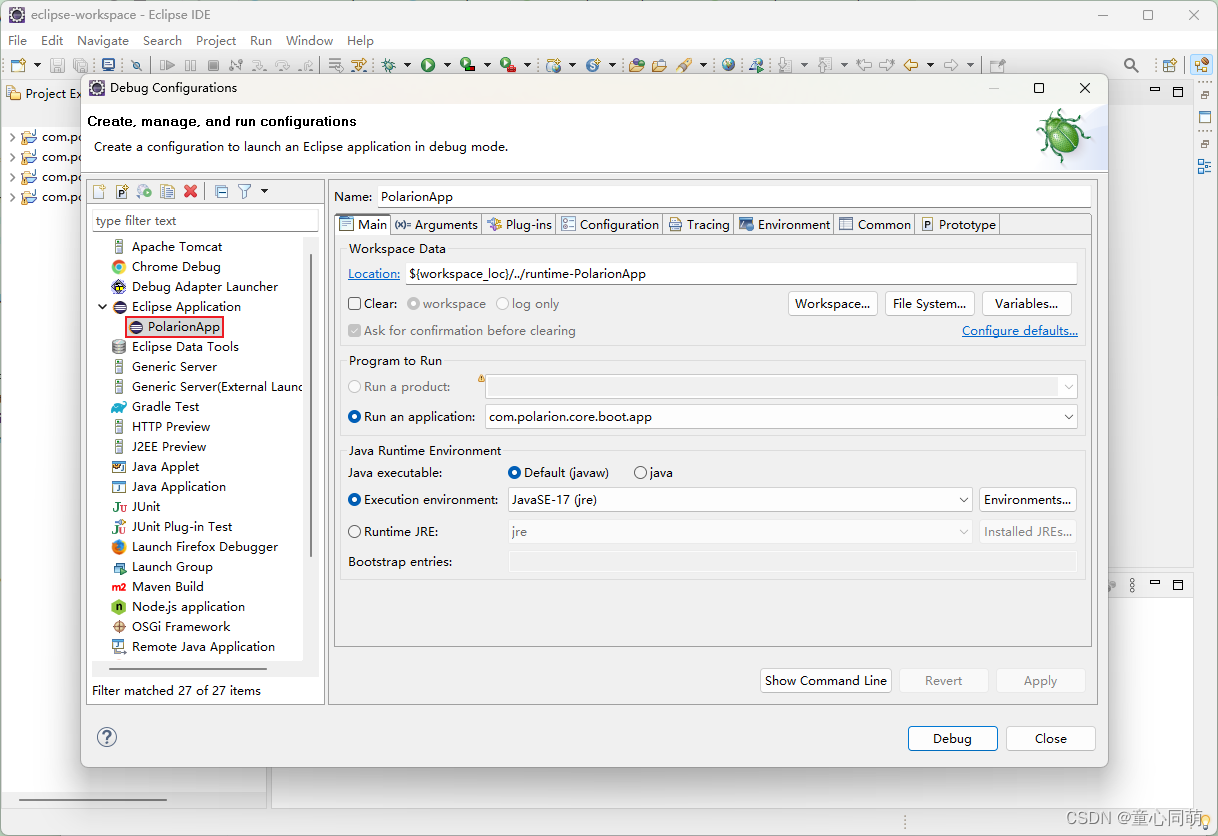
- 配置工作空间
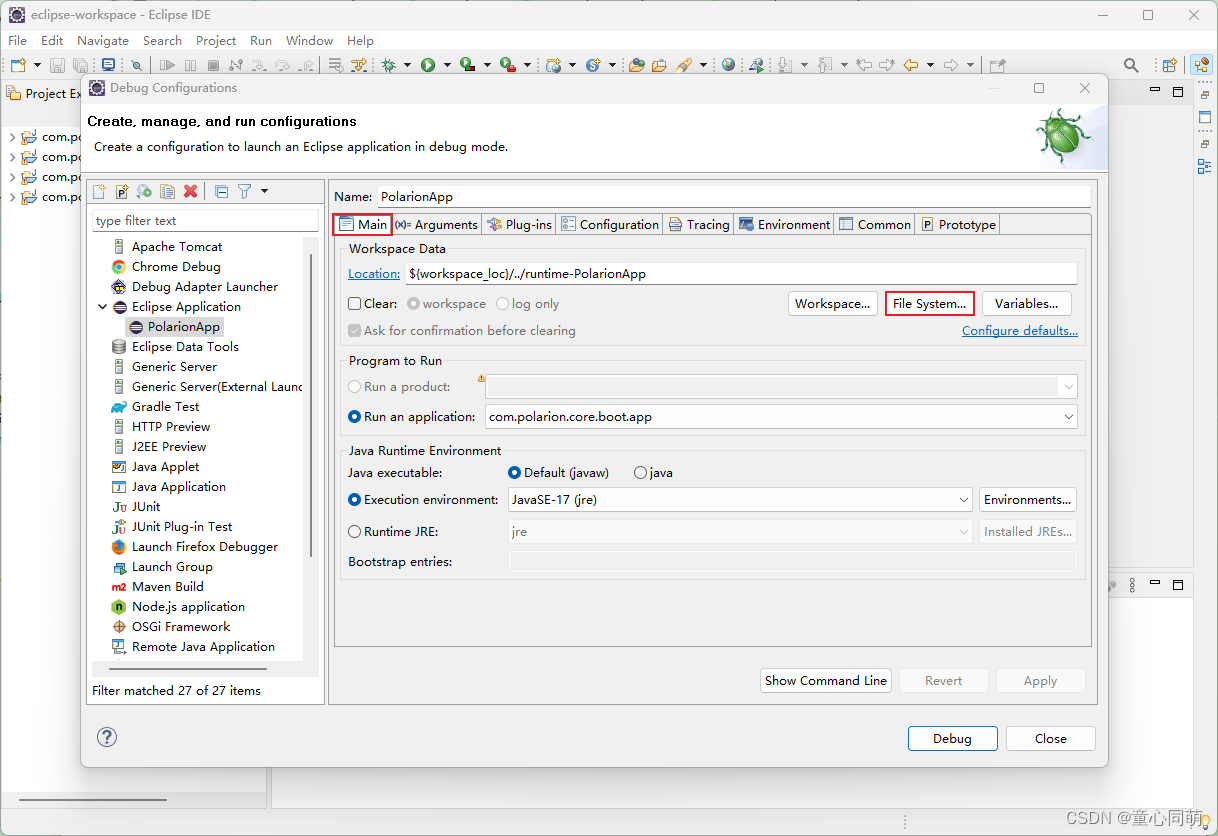

- 配置JDK11环境



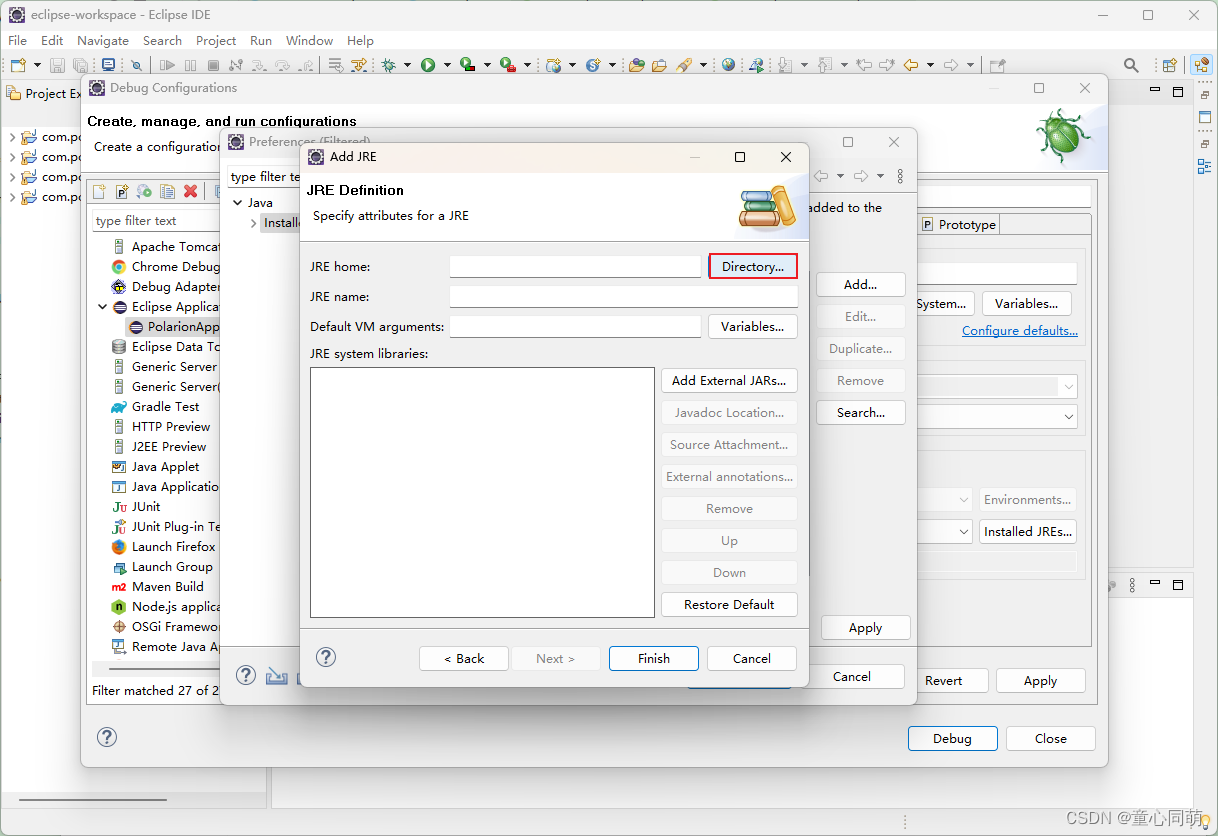
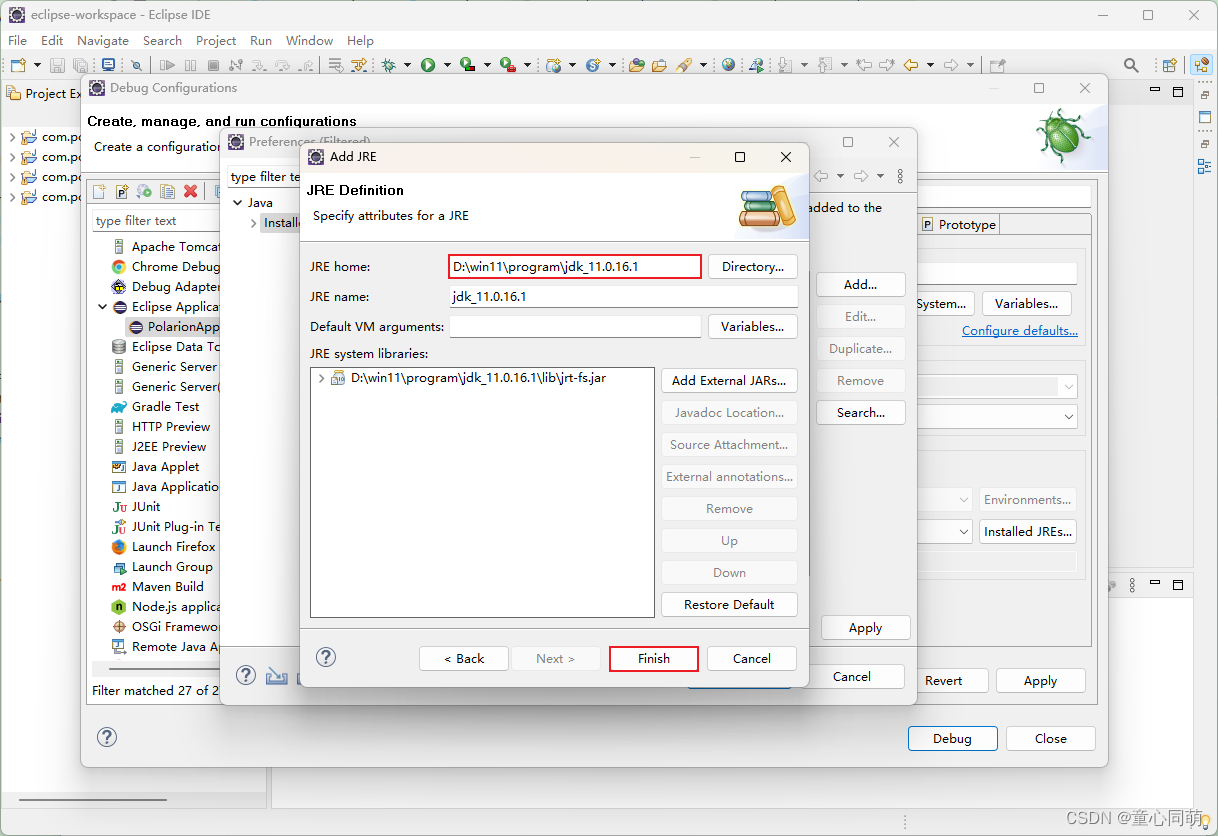


- 配置VM环境
1.Program arguments -os win32 -ws win32 -arch x86 -appId polarion.server 2.VM arguments -Xms256m -Xmx640m -Dcom.polarion.home=E:\programs\polarion\polarion
-
配置插件环境
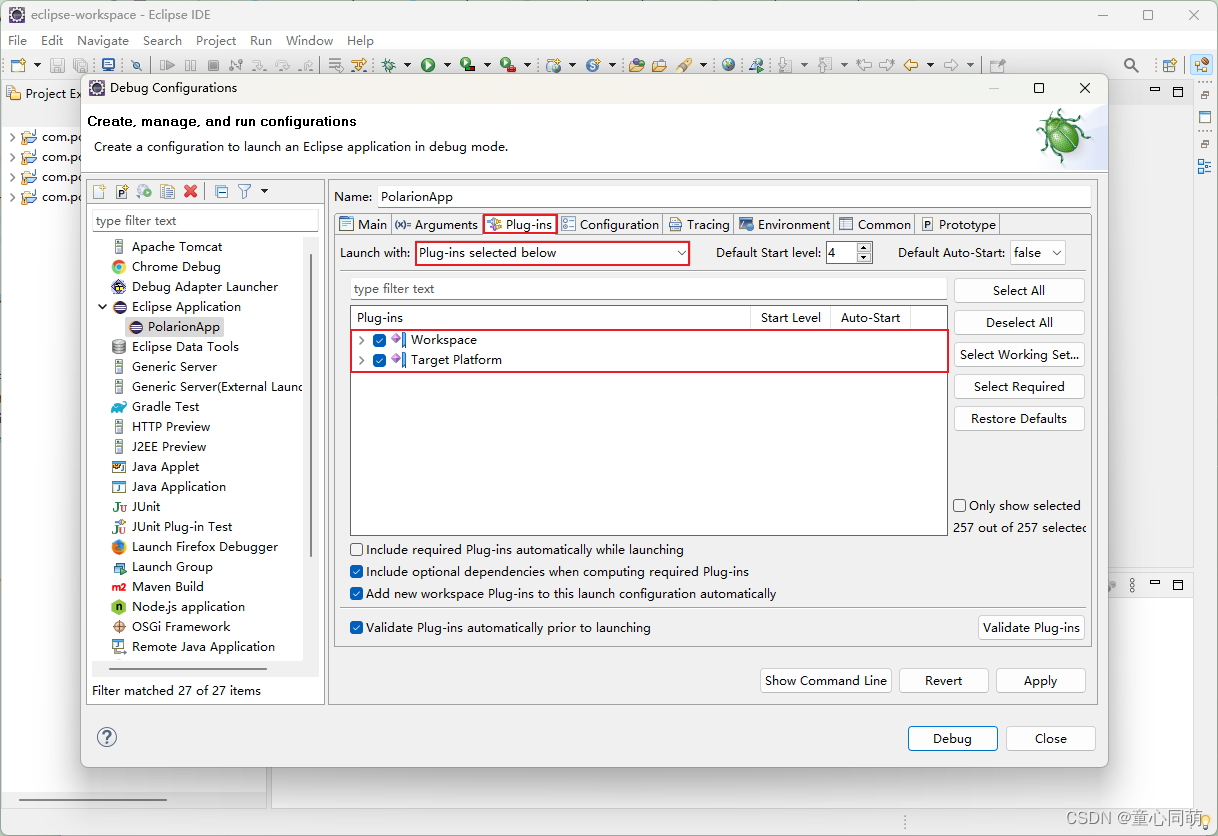


-
项目运行效果

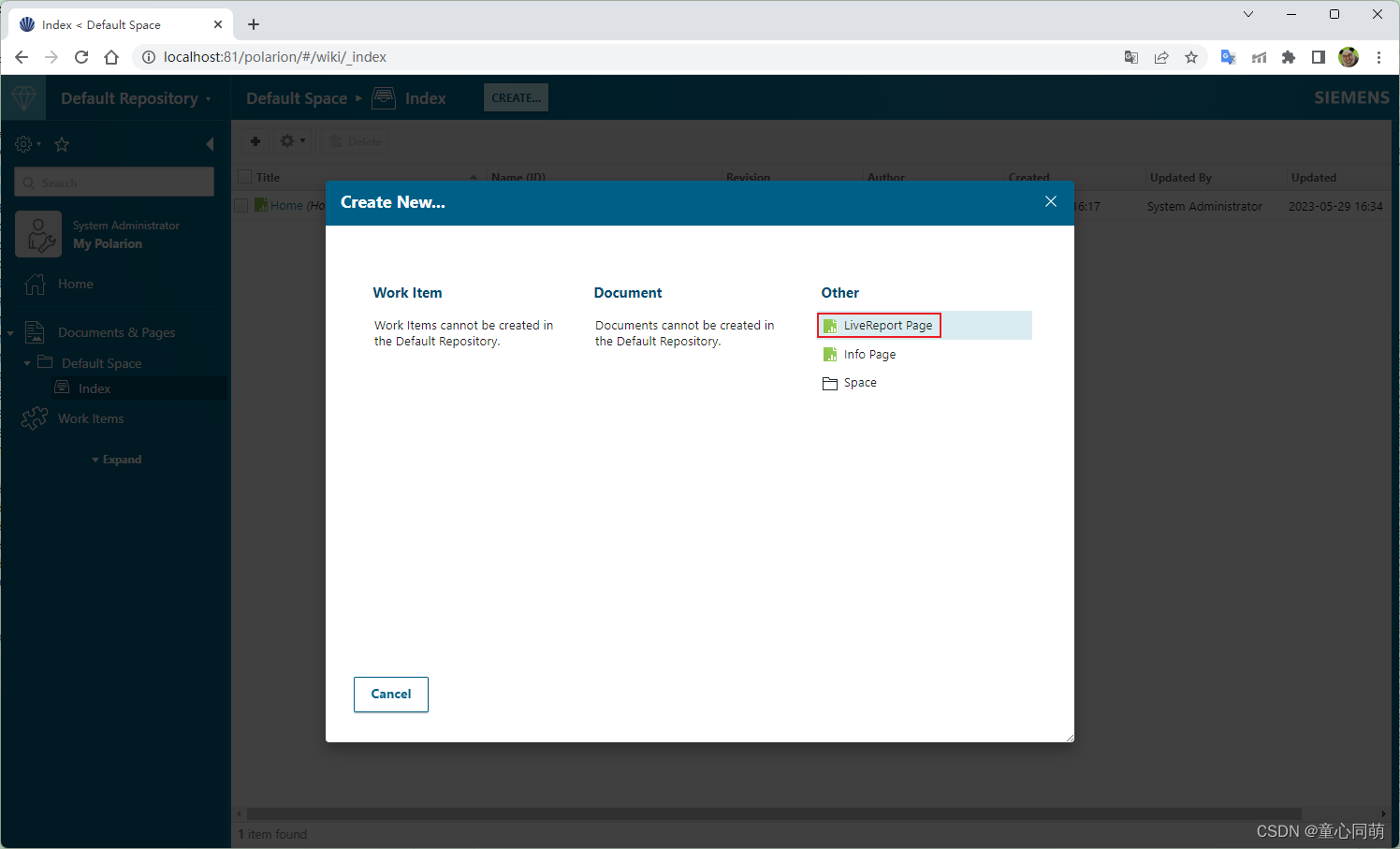

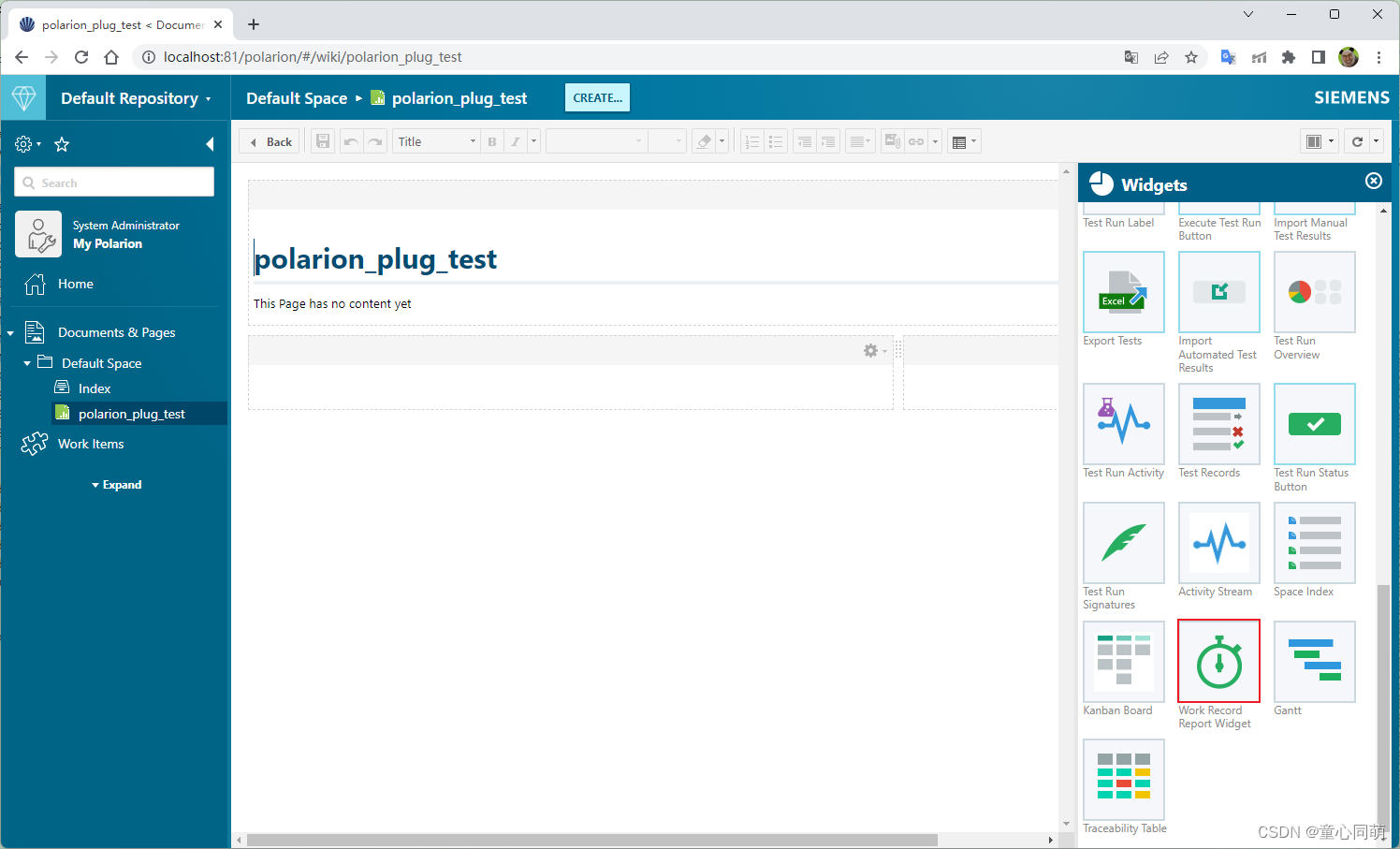
Eclipse运行Polarion项目
猜你喜欢
转载自blog.csdn.net/tongxin_tongmeng/article/details/131003803
今日推荐
周排行