- VisualSVN Server下载
https://www.visualsvn.com/products

- VisualSVN Server安装
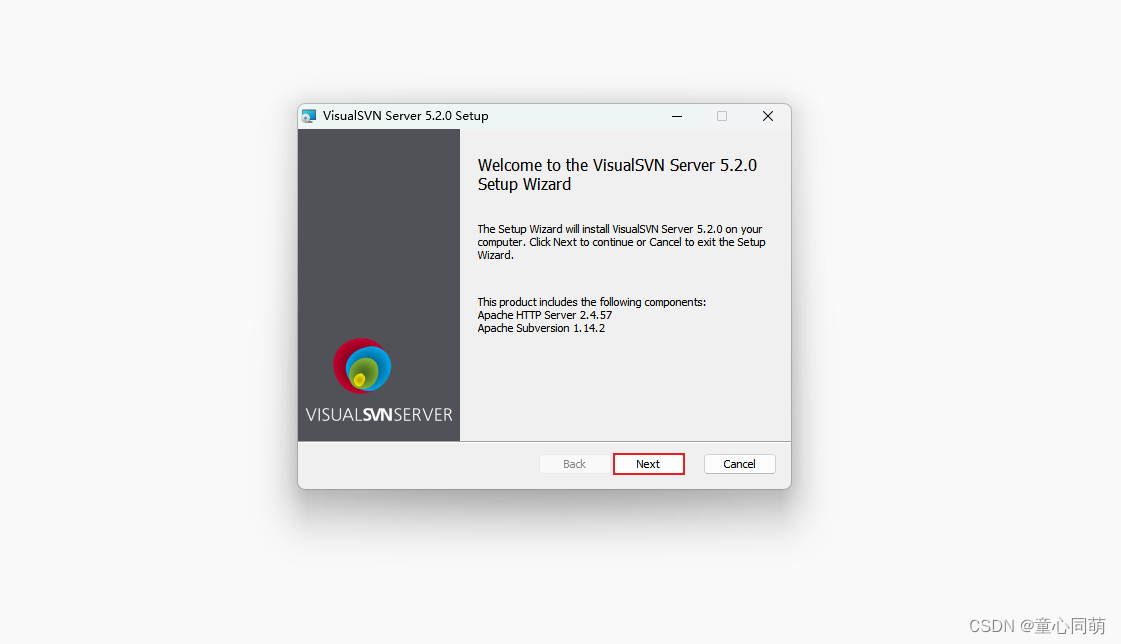


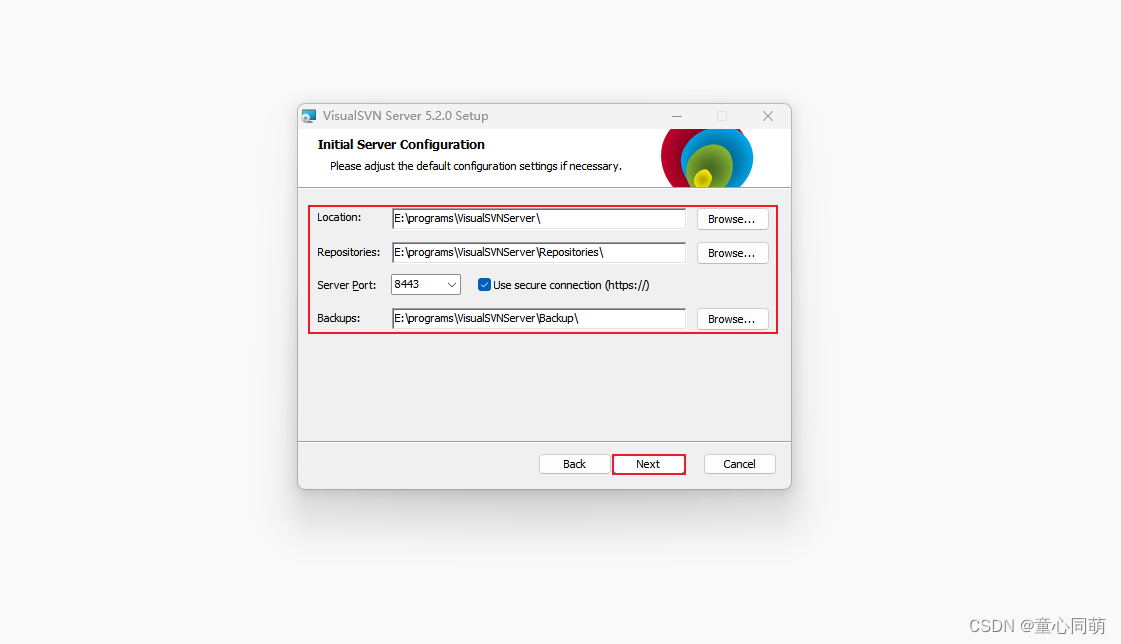




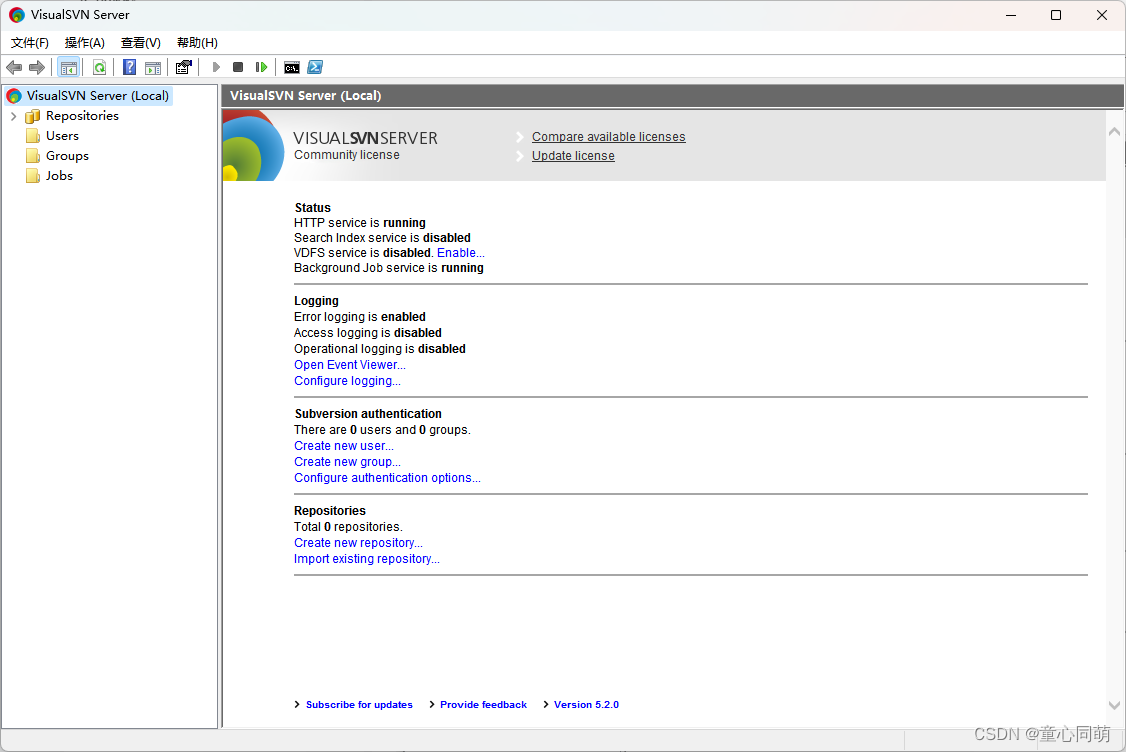
- 创建仓库
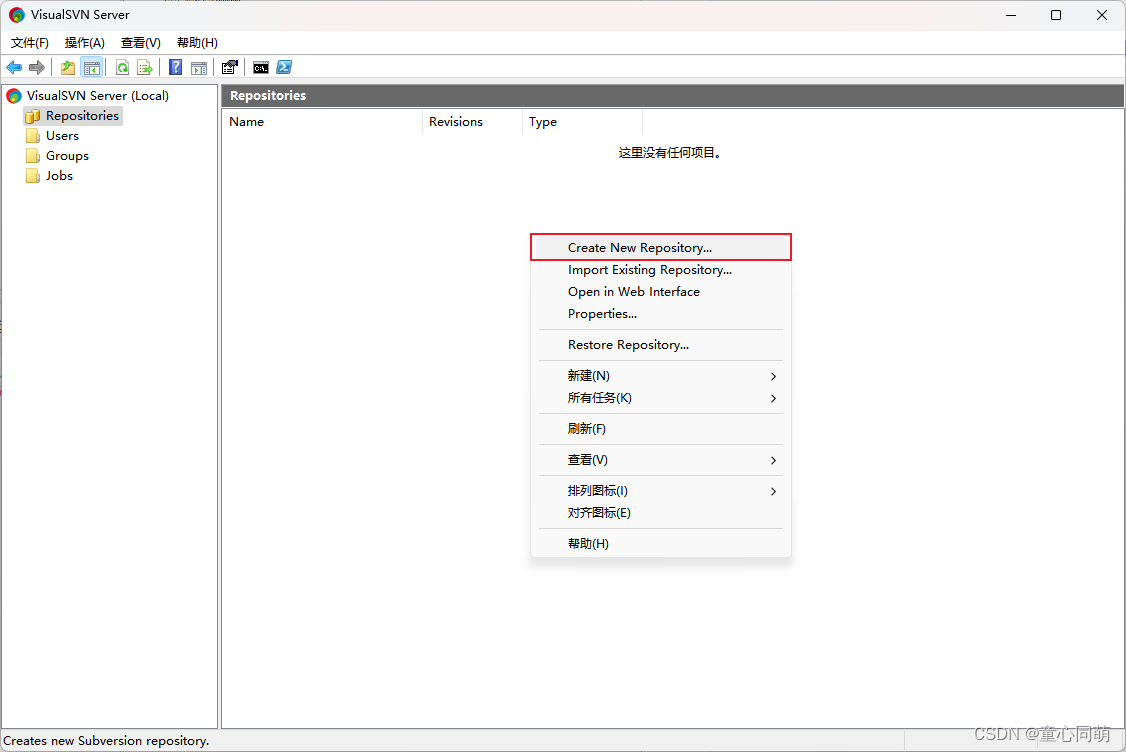


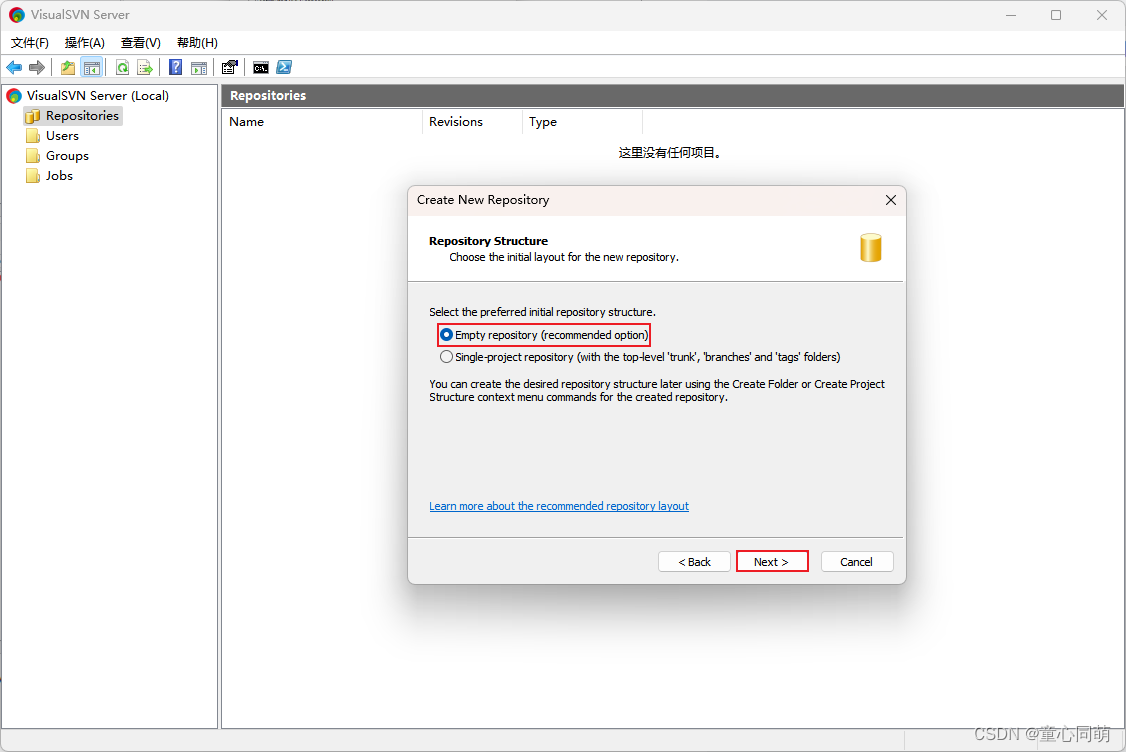


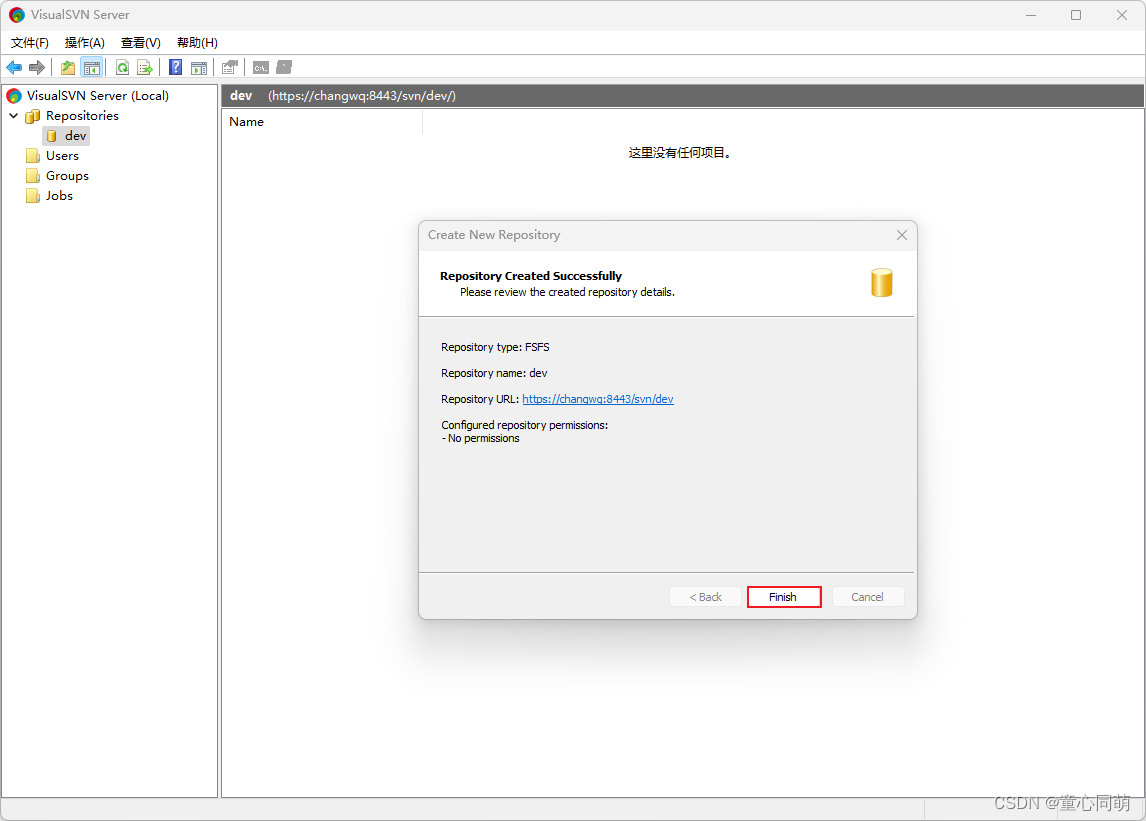
- 创建项目
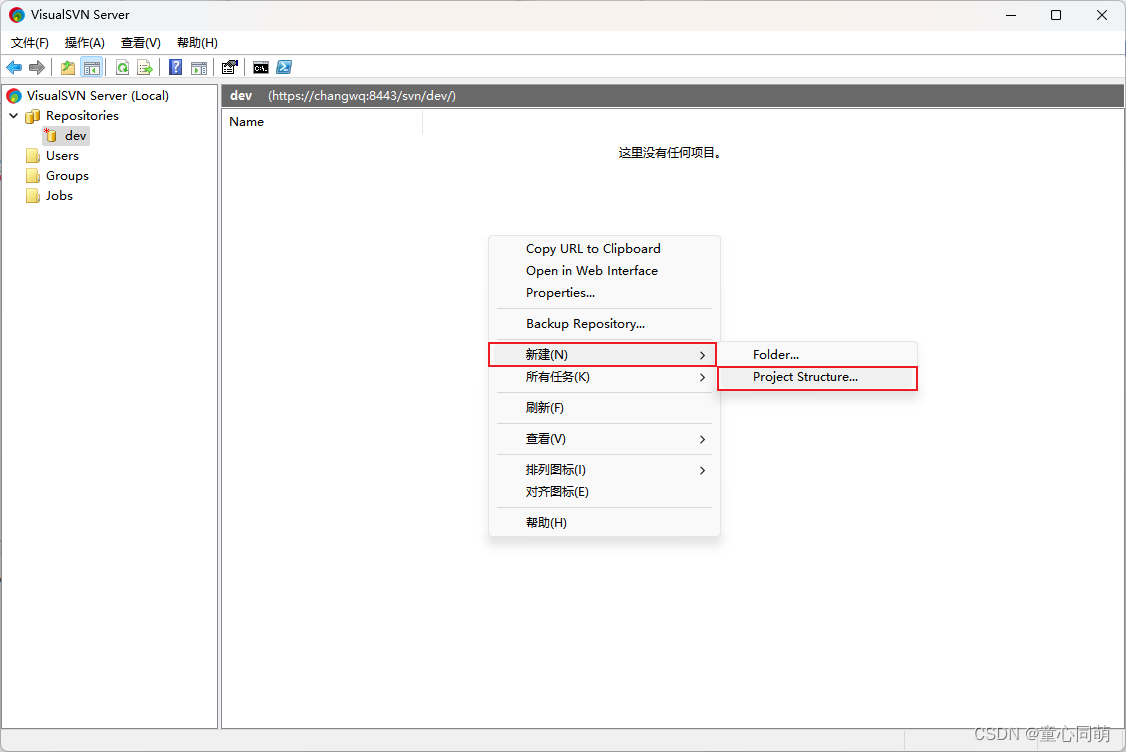
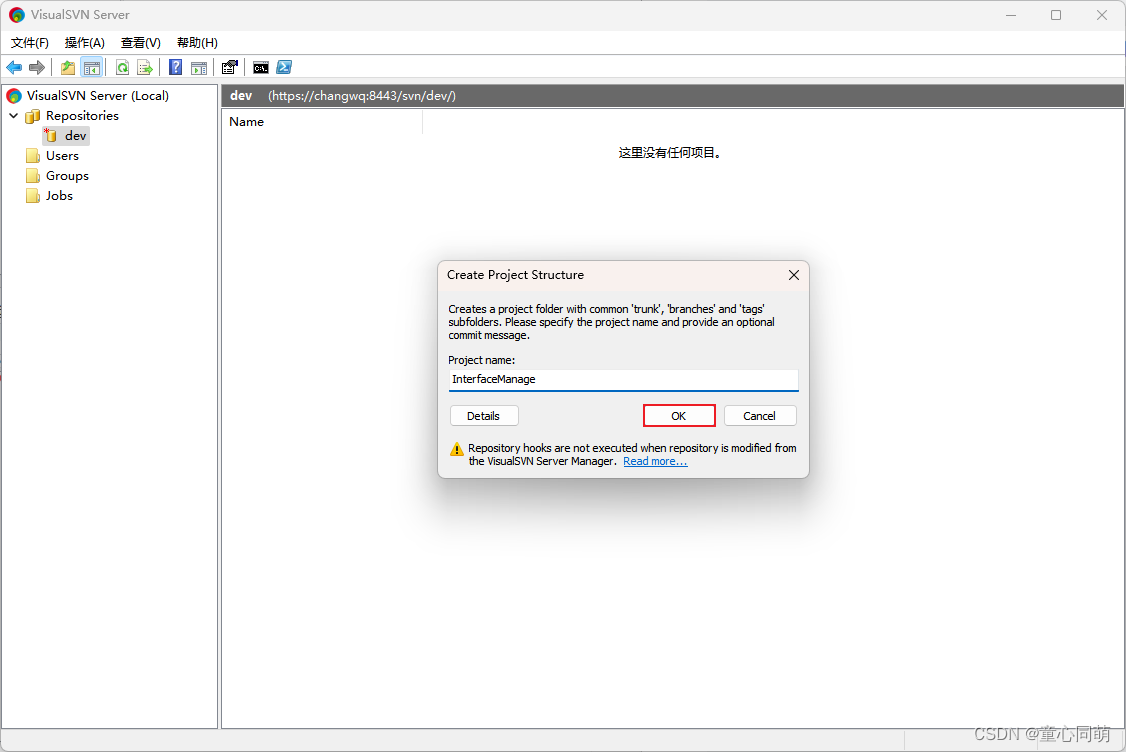
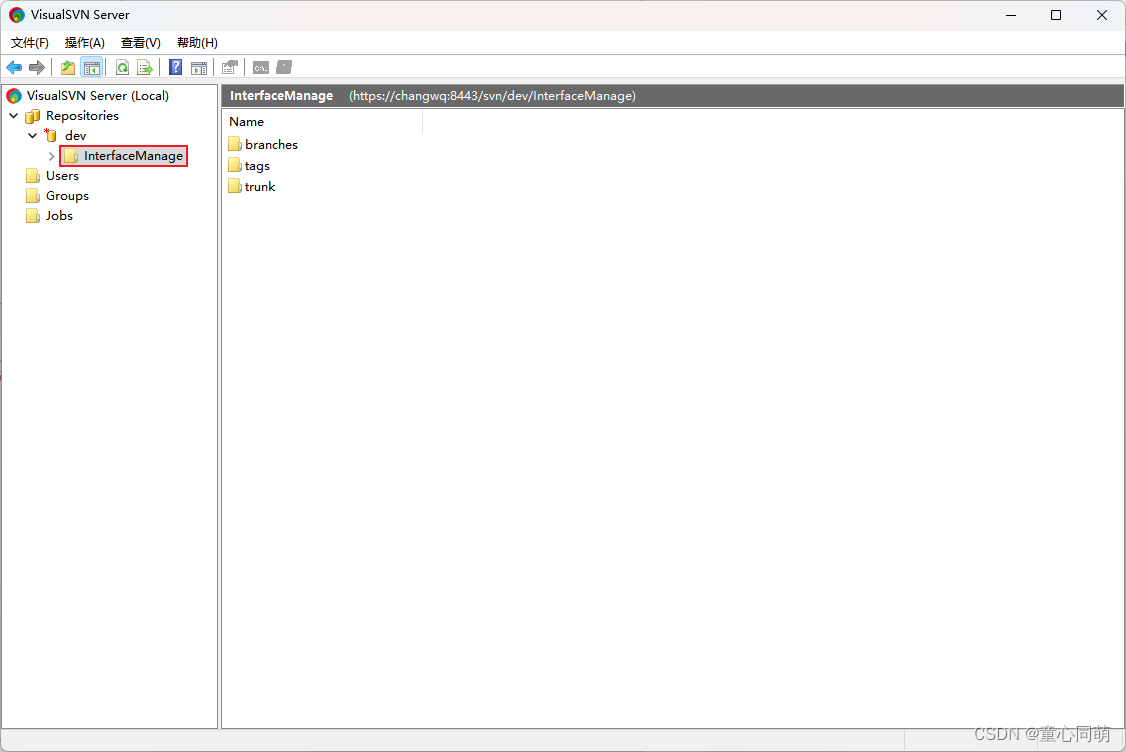
- 创建用户
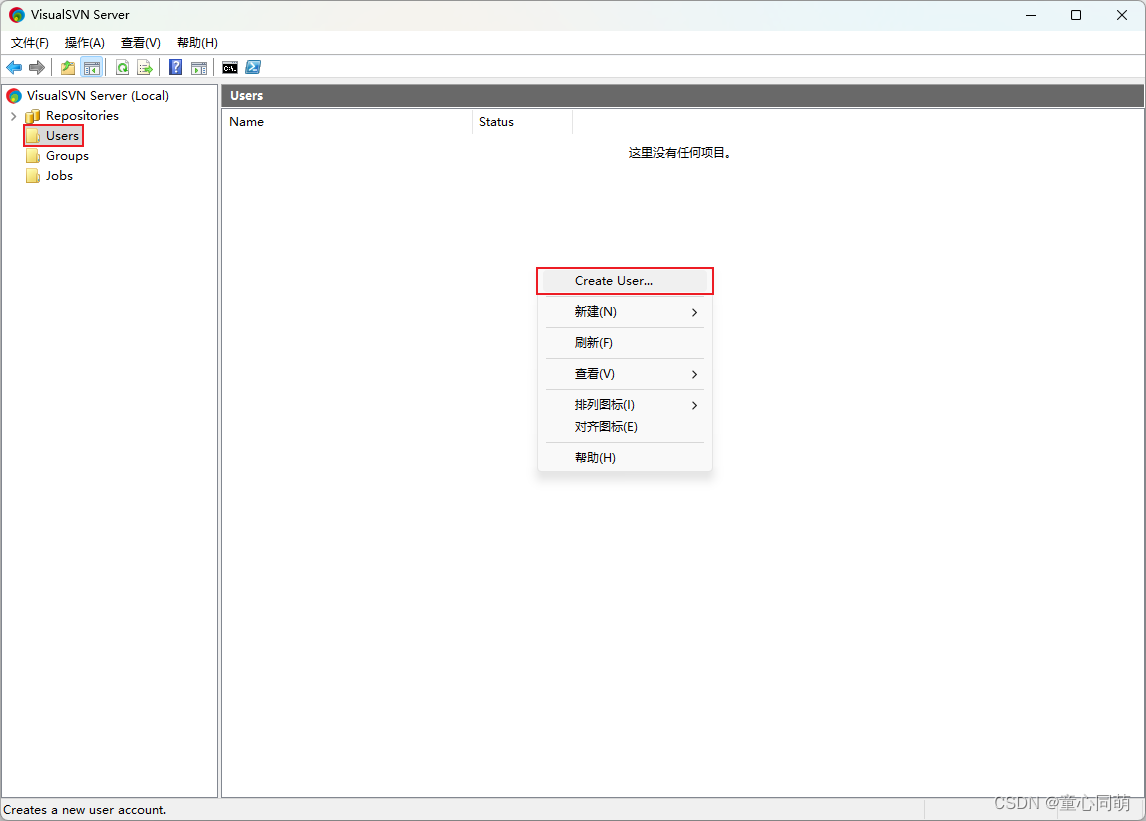
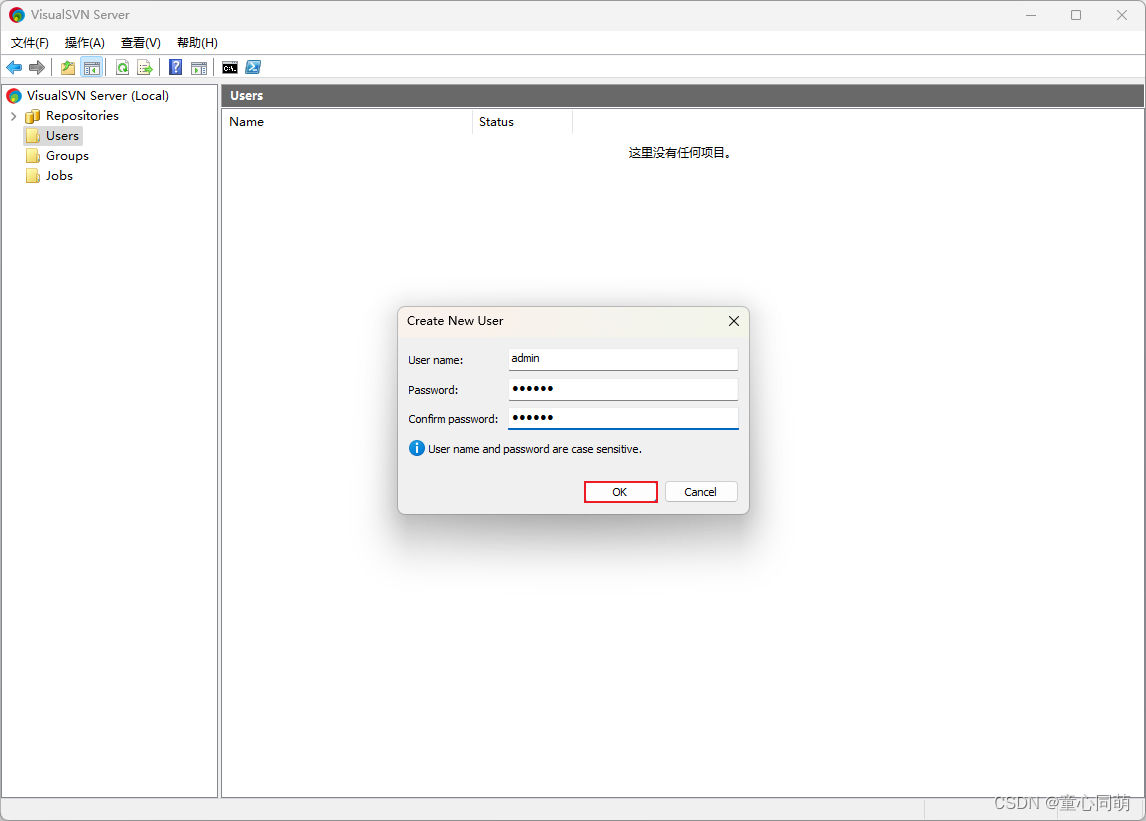



- 创建组
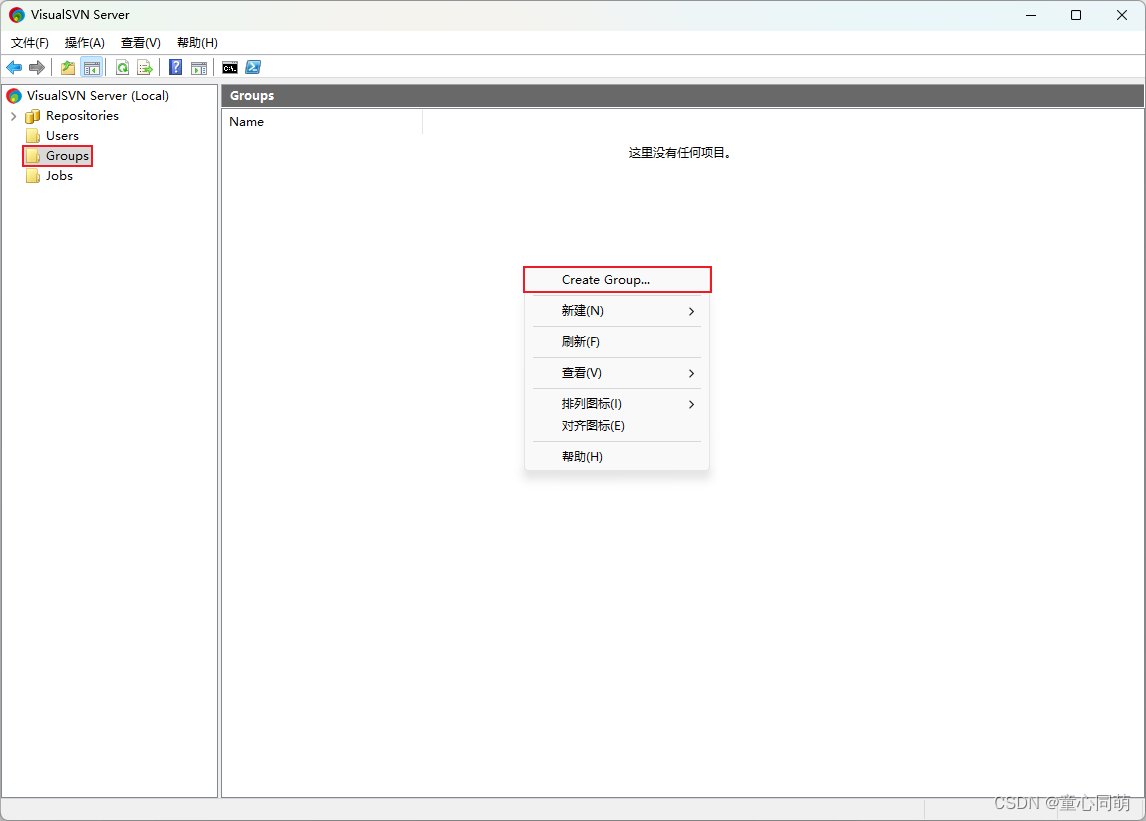
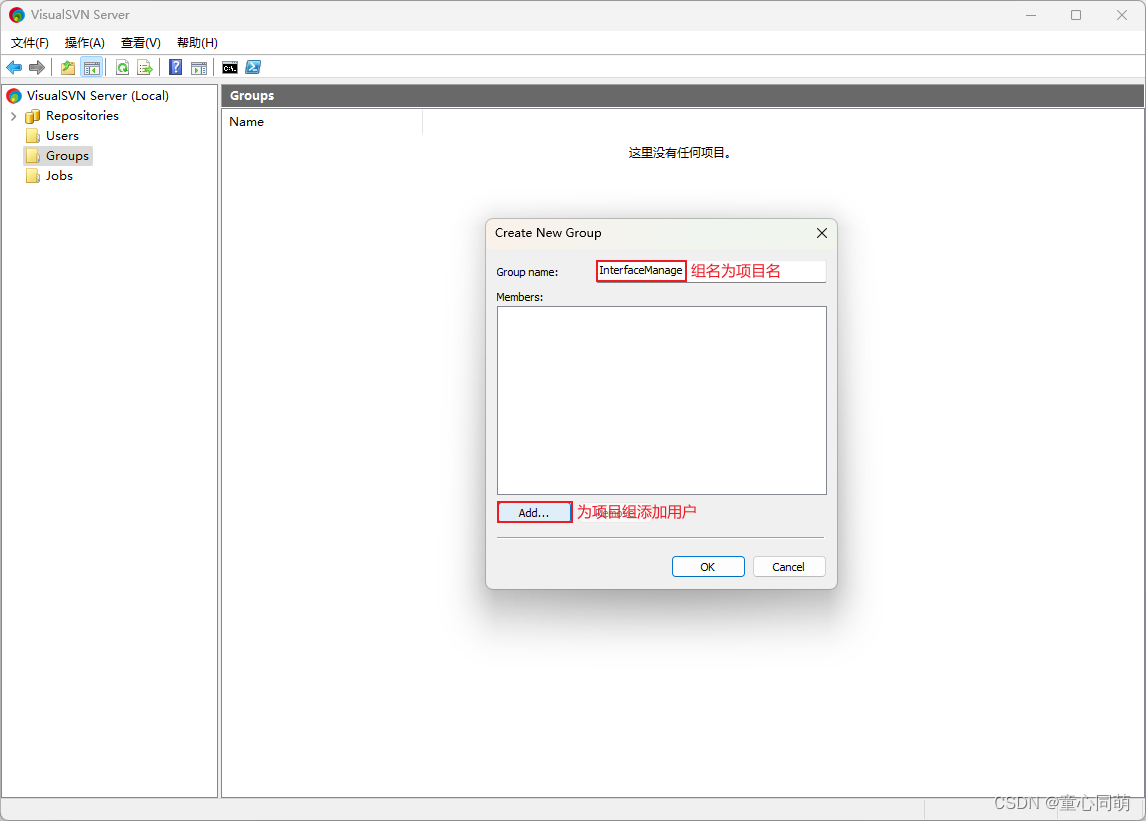

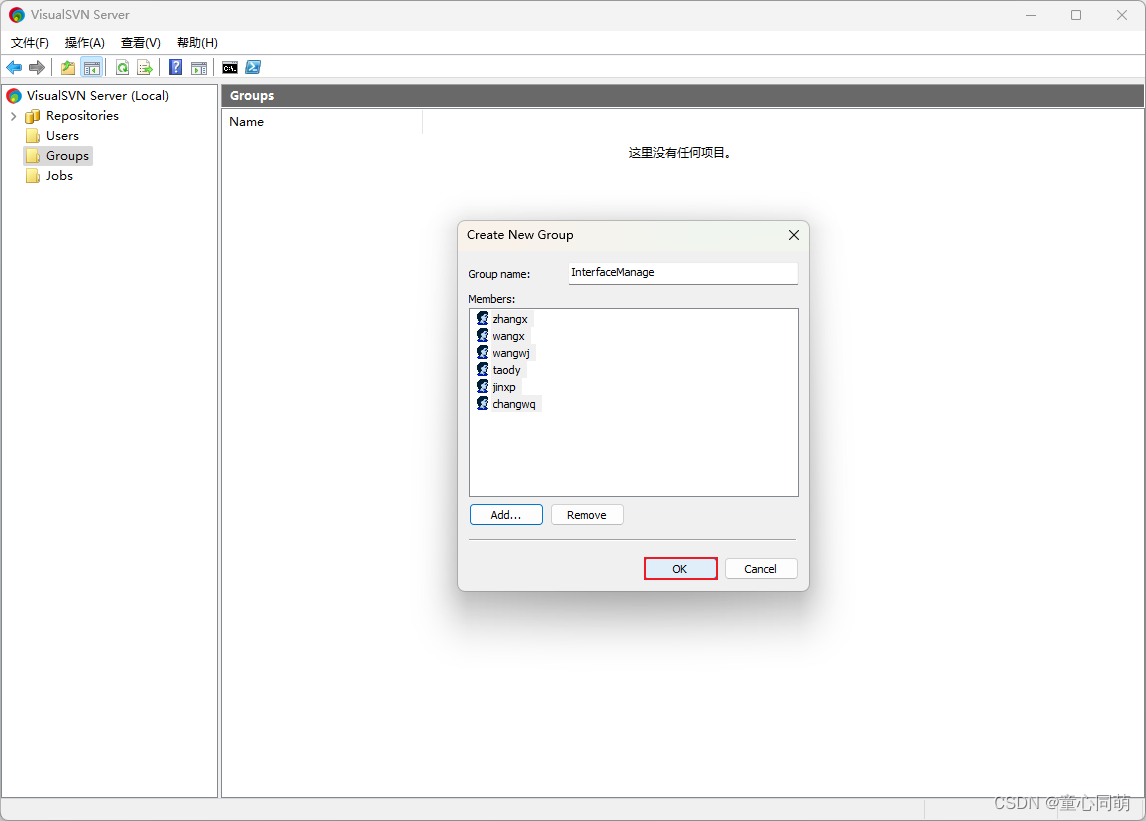

- 项目分配组




- VisualSVN下载
https://www.visualsvn.com/products

- VisualSVN安装



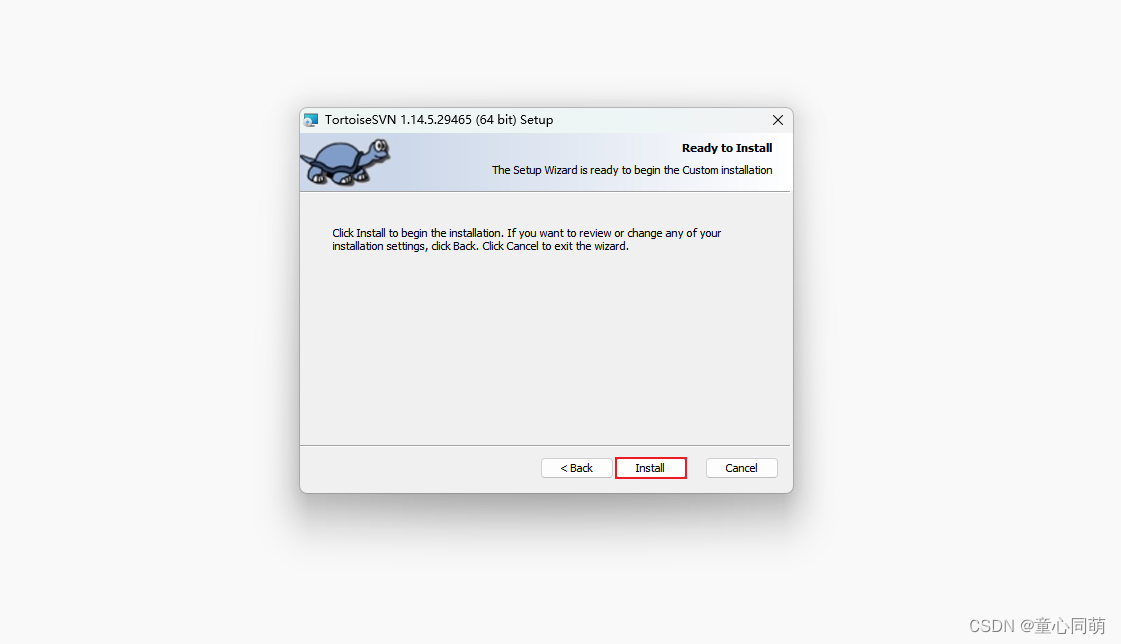



- VisualSVN汉化
官网下载超级慢:https://tortoisesvn.net/downloads.html 关注文章底部微信公众号,发送"SVN汉化包"获取网盘下载链接。

- 项目检出
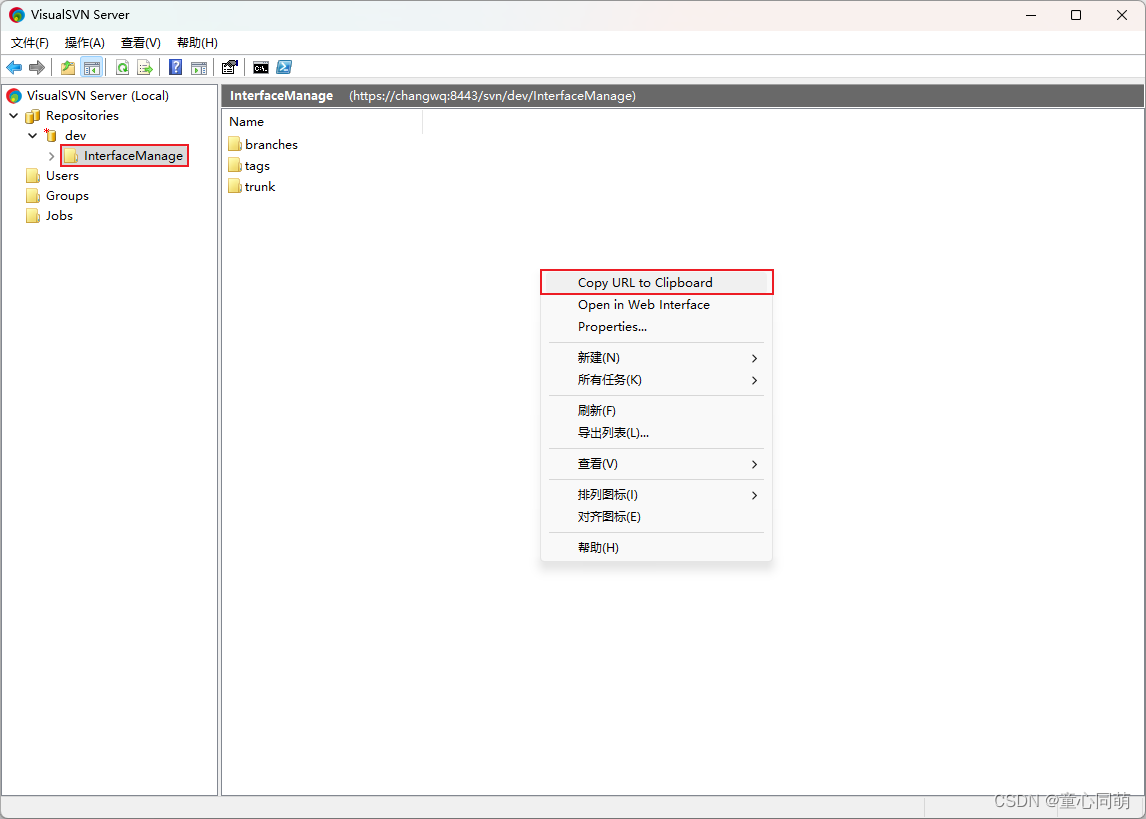
项目检出路径:https://changwq:8443/svn/dev/InterfaceManage 项目检出时需要将changwq替换为VisualSVNServer所在服务器IP地址


Windows搭建SVN环境
猜你喜欢
转载自blog.csdn.net/tongxin_tongmeng/article/details/131767628
今日推荐
周排行