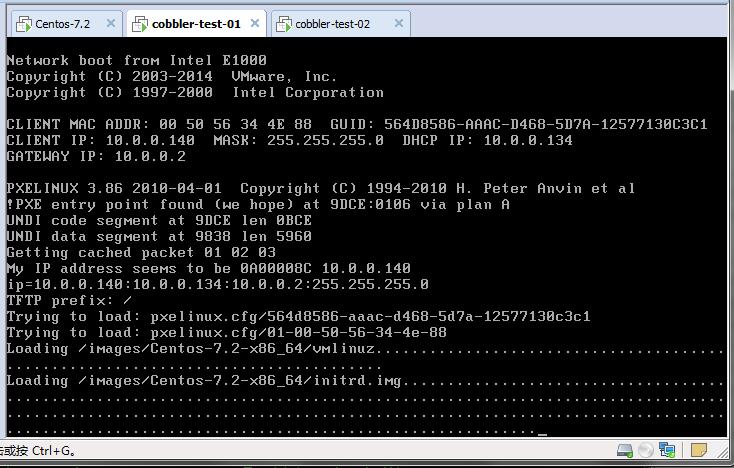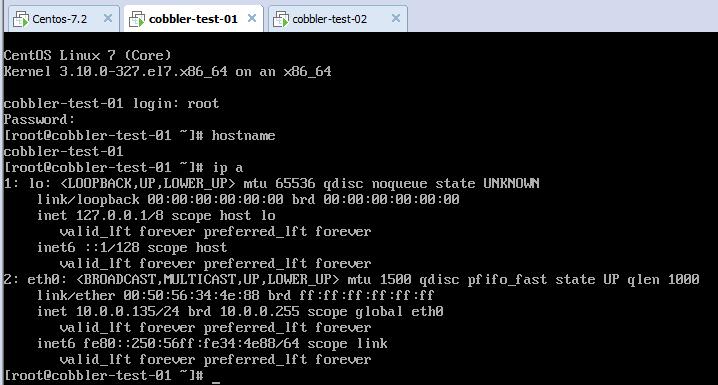一、安装两台虚拟机
1.要求:
第一台: 主机ip-----10.0.0.135主机名-----cobbler-test-01 子网掩码-----255.255.255.0 网关-----10.0.0.2 dns-----10.0.0.2 第二台: 主机ip-----10.0.0.136主机名-----cobbler-test-02 子网掩码-----255.255.255.0 网关-----10.0.0.2 dns-----10.0.0.2 |
cobbler-test-01 mac地址--------00:50:56:34:4E:88 cobbler-test-02 mac地址--------00:50:56:28:FD:98
扫描二维码关注公众号,回复:
1581278 查看本文章

|
3.cobbler配置系统信息(这里使用的是前面配置好的centos-7.2iso)
cobbler-test-01: [root@liang ~]# cobbler system add --name=cobbler-test-01 \ --mac=00:50:56:34:4E:88 --profile=Centos-7.2-x86_64 \ --ip-address=10.0.0.135 --subnet=255.255.255.0 --gateway=10.0.0.2 \ --interface=eth0 --static=1 --hostname=cobbler-test-01 \ --name-servers="10.0.0.2" cobbler-test-02: [root@liang ~]# cobbler system add --name=cobbler-test-02 \ --mac=00:50:56:28:FD:98 --profile=Centos-7.2-x86_64 \ --ip-address=10.0.0.136 --subnet=255.255.255.0 --gateway=10.0.0.2 \ --interface=eth0 --static=1 --hostname=cobbler-test-02 \ --name-servers="10.0.0.2" |
4.查看配置的系统列表
| [root@liang ~]# cobbler system list cobbler-test-01 cobbler-test-02 |
5.修改ks.cfg文件,增加内容(否则会出错)
| %pre $SNIPPET('log_ks_pre') $SNIPPET('kickstart_start') $SNIPPET('pre_install_network_config') #Enable installation monitoring $SNIPPET('pre_anamon') %end |
6.同步
| [root@liang ~]# cobbler sync |
7.开启虚拟机测试
7.1全部自动化,不需要选择 7.2安装完成后,查看虚拟机信息 |
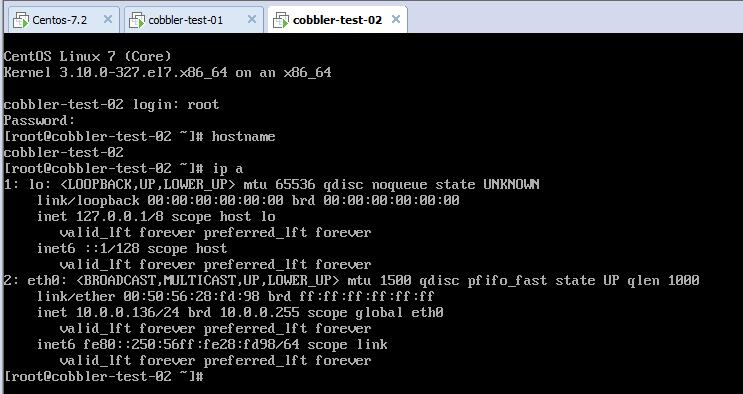
8.ks文件内容
| [root@liang ~]# cat /var/lib/cobbler/kickstarts/ks.cfg #platform=x86, AMD64, or Intel EM64T #version=DEVEL # Install OS instead of upgrade install # Keyboard layouts keyboard 'us' # Root password #rootpw --iscrypted $1$eSOV7j.U$/8fVRwXLfG7WvjJ8hb1kU. rootpw --iscrypted $default_password_crypted # System timezone timezone Asia/Shanghai # Use network installation #url --url="http://10.0.0.134/Centos-7.2/" url --url=$tree # System language lang en_US # Firewall configuration firewall --disabled # System authorization information auth --useshadow --passalgo=sha512 # Use graphical install graphical firstboot --disable # SELinux configuration selinux --disabled # Network information #network --bootproto=dhcp --device=eth0 $SNIPPET('network_config') # Reboot after installation reboot # System bootloader configuration bootloader --location=mbr # Clear the Master Boot Record zerombr # Partition clearing information clearpart --all --initlabel # Disk partitioning information part /boot --fstype="xfs" --size=200 part swap --fstype="swap" --size=4096 part / --fstype="xfs" --grow --size=1 #cobbler自动执行的脚本 %pre $SNIPPET('log_ks_pre') $SNIPPET('kickstart_start') $SNIPPET('pre_install_network_config') #Enable installation monitoring $SNIPPET('pre_anamon') %end #最小化安装 %packages --nobase @core %end |