晚上好,我是老杨。
昨天分享了一篇工具安利《分享6个网络延迟测试工具,都是老网工的必备好物》, 不少小友表示很干货,老杨收到这种反馈还是很开心的。
今天我们照例聊聊技术,聊个没聊过的,比如说路由重分发。
我们都知道啊,一个网络包含两个片区,每个片区使用各自的动态路由协议。
如果这时候,你想要实现两个片区的网络互通,就需要在两者之间打通路由。
但是,这两种动态路由协议毕竟是不同的协议,路由信息是完全隔离的,到底咋实现交互?

编辑切换为居中
添加图片注释,不超过 140 字(可选)
这就需要使用路由重分发(路由引入route-importation)这个玩意儿了。
为了实现多种路由协议的协同工作,路由器就可以使用路由重分发,将其学习到的一种路由协议的路由,通过另一种路由协议广播出去,这样的话,网络的所有部分都可以连通了。
为了实现重分发,路由器必须同时运行多种路由协议,这样,每种路由协议才可以取路由表中的所有或部分其他协议的路由来进行广播。
那咋配置?今天整理了全部的操作细节,都安排上了。
想学习OSPF和路由相关的系统基础,其实也很简单。厂商认证的初级课程都有涉及,逻辑完整,思路清晰,还配合实战,学过的都说好。

编辑
添加图片注释,不超过 140 字(可选)
路由重分发,到底怎么整?
拓扑图如下:
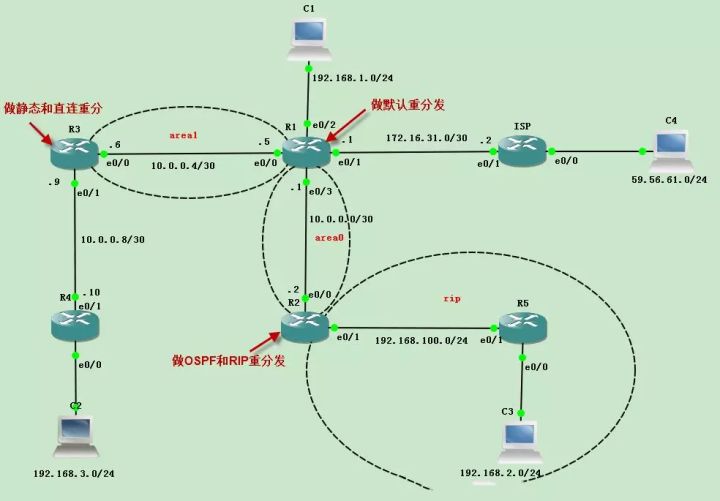
编辑切换为居中
添加图片注释,不超过 140 字(可选)
说明
要实现整个网络的通信,在现实当中需要在R1上做NAT来实现与ISP的通信。
本案例省略NAT的配置,在ISP路由器上配置默认路由来实现通信,而且需要在R2和R3上配置OSPF(RIP)重分发和静态路由和直连路由的重分发,从而实现全网的互通,具体的配置如下:
(1)配置各路由器,以及OSPF协议、RIP协议、静态路由、接口IP地址
R1的配置如下:
接口地址
R1#conf t
R1(config)#int lo0
R1(config-if)#ip add 1.1.1.1 255.255.255.255
R1(config-if)#no sh
R1(config-if)#exit
R1(config)#int e0/0
R1(config-if)#ip add 10.0.0.5 255.255.255.252
R1(config-if)#no sh
R1(config-if)#exit
R1(config)#int e0/1
R1(config-if)#ip add 172.16.31.1 255.255.255.252
R1(config-if)#no sh
R1(config-if)#exit
R1(config)#int e0/2
R1(config-if)#ip add 192.168.1.1 255.255.255.0
R1(config-if)#no sh
R1(config-if)#exit
R1(config)#int e0/3
R1(config-if)#ip add 10.0.0.1 255.255.255.252
R1(config-if)#no sh
R1(config-if)#exit
OSPF协议
R1(config)#router ospf 1
R1(config-router)#router-id 1.1.1.1
R1(config-router)#network 1.1.1.1 0.0.0.0 area 0
R1(config-router)#network 10.0.0.0 0.0.0.3 area 0
R1(config-router)#network 10.0.0.4 0.0.0.3 area 1
R1(config-router)#network 192.168.1.0 0.0.0.255 area 0
R1(config-router)#exit
默认路由
R1(config)#ip route 0.0.0.0 0.0.0.0 172.16.31.2
R2的配置如下:
接口地址
R2#conf t
R2(config)#int lo0
R2(config-if)#ip add 2.2.2.2 255.255.255.255
R2(config-if)#no sh
R2(config-if)#exit
R2(config)#int e0/0
R2(config-if)#ip add 10.0.0.2 255.255.255.252
R2(config-if)#no sh
R2(config-if)#exit
R2(config)#int e0/1
R2(config-if)#ip add 192.168.100.1 255.255.255.0
R2(config-if)#no sh
R2(config-if)#exit
OSPF协议
R2(config)#router ospf 1
R2(config-router)#router-id 2.2.2.2
R2(config-router)#network 2.2.2.2 0.0.0.0 area 0
R2(config-router)#network 10.0.0.0 0.0.0.3 area 0
R2(config-router)#exit
RIP协议
R2(config)#router rip
R2(config-router)#version 2
R2(config-router)#network 192.168.100.0
R2(config-router)#exit
R3的配置如下:
接口地址
R3#conf t
R3(config)#int lo0
R3(config-if)#ip add 3.3.3.3 255.255.255.255
R3(config-if)#no sh
R3(config-if)#exit
R3(config)#int e0/0
R3(config-if)#ip add 10.0.0.6 255.255.255.252
R3(config-if)#no sh
R3(config-if)#exit
R3(config)#int e0/1
R3(config-if)#ip add 10.0.0.9 255.255.255.252
R3(config-if)#no sh
R3(config-if)#exit
OSPF协议
R3(config)#router ospf 1
R3(config-router)#router-id 3.3.3.3
R3(config-router)#network 3.3.3.3 0.0.0.0 area 1
R3(config-router)#network 10.0.0.4 0.0.0.3 area 1
R3(config-router)#exit
静态路由
R3(config)#ip route 192.168.3.0 255.255.255.0 10.0.0.10
R4的配置如下:
接口地址
R4#conf t
R4(config)#int lo0
R4(config-if)#ip add 4.4.4.4 255.255.255.255
R4(config-if)#no sh
R4(config-if)#exit
R4(config)#int e0/0
R4(config-if)#ip add 192.168.3.1 255.255.255.0
R4(config-if)#no sh
R4(config-if)#exit
R4(config)#int e0/1
R4(config-if)#ip add 10.0.0.10 255.255.255.252
R4(config-if)#no sh
R4(config-if)#exit
默认路由
R4(config)#ip route 0.0.0.0 0.0.0.0 10.0.0.9
R5的配置如下:
接口地址
R5#conf t
R5(config)#int e0/0
R5(config-if)#ip add 192.168.2.1 255.255.255.0
R5(config-if)#no sh
R5(config-if)#int e0/1
R5(config-if)#ip add 192.168.100.2 255.255.255.0
R5(config-if)#no sh
R5(config-if)#exit
RIP协议
R5(config)#router rip
R5(config-router)#version 2
R5(config-router)#network 192.168.100.0
R5(config-router)#network 192.168.2.0
R5(config-router)#exit
ISP的配置如下:
接口地址
ISP#conf t
ISP(config)#int e0/0
ISP(config-if)#ip add 59.56.61.1 255.255.255.0
ISP(config-if)#no sh
ISP(config-if)#exit
ISP(config)#int e0/1
ISP(config-if)#ip add 172.16.31.2 255.255.255.252
ISP(config-if)#no sh
ISP(config-if)#exit
默认路由
ISP(config)#ip route 0.0.0.0 0.0.0.0 172.16.31.1
(2)配置路由重分发
在R1上重分发默认路由,配置如下:
R1(config)#router ospf 1
R1(config-router)#default-information originate
R1(config-router)#exit
在R2重分发OSPF和RIP,配置如下:
R2(config)#router ospf 1
R2(config-router)#redistribute rip subnets
R2(config-router)#exit
R2(config)#router rip
R2(config-router)#redistribute ospf 1 metric 3
R2(config-router)#exit
在R3上重分发静态路由和直连路由,配置如下:
R3(config)#router ospf 1
R3(config-router)#redistribute static subnets
R3(config-router)#redistribute connected subnets
R3(config-router)#exit
(3)验证网络通信是否正常
查看R1、R2、R3、R5的路由表,并使用ping命令验证网络是否正常通信。
R1的路由表:
R1#show ip route
Codes: C - connected, S - static, R - RIP, M - mobile, B - BGP
D - EIGRP, EX - EIGRP external, O - OSPF, IA - OSPF inter area
N1 - OSPF NSSA external type 1, N2 - OSPF NSSA external type 2
E1 - OSPF external type 1, E2 - OSPF external type 2
i - IS-IS, su - IS-IS summary, L1 - IS-IS level-1, L2 - IS-IS level-2
ia - IS-IS inter area, * - candidate default, U - per-user static route
o - ODR, P - periodic downloaded static route
Gateway of last resort is 172.16.31.2 to network 0.0.0.0
1.0.0.0/32 is subnetted, 1 subnets
C 1.1.1.1 is directly connected, Loopback0
2.0.0.0/32 is subnetted, 1 subnets
O 2.2.2.2 [110/11] via 10.0.0.2, 02:41:47, Ethernet0/3
3.0.0.0/32 is subnetted, 1 subnets
O 3.3.3.3 [110/11] via 10.0.0.6, 02:39:45, Ethernet0/0
172.16.0.0/30 is subnetted, 1 subnets
C 172.16.31.0 is directly connected, Ethernet0/1
10.0.0.0/30 is subnetted, 3 subnets
O E2 10.0.0.8 [110/20] via 10.0.0.6, 02:39:39, Ethernet0/0
C 10.0.0.0 is directly connected, Ethernet0/3
C 10.0.0.4 is directly connected, Ethernet0/0
C 192.168.1.0/24 is directly connected, Ethernet0/2
O E2 192.168.2.0/24 [110/20] via 10.0.0.2, 02:40:07, Ethernet0/3
O E2 192.168.100.0/24 [110/20] via 10.0.0.2, 02:40:07, Ethernet0/3
O E2 192.168.3.0/24 [110/20] via 10.0.0.6, 02:40:07, Ethernet0/0
S* 0.0.0.0/0 [1/0] via 172.16.31.2(默认路由重分发)
R2的路由表:
R2#show ip route
Codes: C - connected, S - static, R - RIP, M - mobile, B - BGP
D - EIGRP, EX - EIGRP external, O - OSPF, IA - OSPF inter area
N1 - OSPF NSSA external type 1, N2 - OSPF NSSA external type 2
E1 - OSPF external type 1, E2 - OSPF external type 2
i - IS-IS, su - IS-IS summary, L1 - IS-IS level-1, L2 - IS-IS level-2
ia - IS-IS inter area, * - candidate default, U - per-user static route
o - ODR, P - periodic downloaded static route
Gateway of last resort is 10.0.0.1 to network 0.0.0.0
1.0.0.0/32 is subnetted, 1 subnets
O 1.1.1.1 [110/11] via 10.0.0.1, 02:42:10, Ethernet0/0
2.0.0.0/32 is subnetted, 1 subnets
C 2.2.2.2 is directly connected, Loopback0
3.0.0.0/32 is subnetted, 1 subnets
O IA 3.3.3.3 [110/21] via 10.0.0.1, 02:42:10, Ethernet0/0
10.0.0.0/30 is subnetted, 3 subnets
O E2 10.0.0.8 [110/20] via 10.0.0.1, 02:40:00, Ethernet0/0
C 10.0.0.0 is directly connected, Ethernet0/0
O IA 10.0.0.4 [110/20] via 10.0.0.1, 02:42:12, Ethernet0/0
O 192.168.1.0/24 [110/20] via 10.0.0.1, 02:42:12, Ethernet0/0
R 192.168.2.0/24 [120/1] via 192.168.100.2, 00:00:14, Ethernet0/1
C 192.168.100.0/24 is directly connected, Ethernet0/1
O E2 192.168.3.0/24 [110/20] via 10.0.0.1, 02:40:06, Ethernet0/0
O*E2 0.0.0.0/0 [110/1] via 10.0.0.1, 02:40:06, Ethernet0/0(RIP的重分发)
R3的路由表:
R3#show ip route
Codes: C - connected, S - static, R - RIP, M - mobile, B - BGP
D - EIGRP, EX - EIGRP external, O - OSPF, IA - OSPF inter area
N1 - OSPF NSSA external type 1, N2 - OSPF NSSA external type 2
E1 - OSPF external type 1, E2 - OSPF external type 2
i - IS-IS, su - IS-IS summary, L1 - IS-IS level-1, L2 - IS-IS level-2
ia - IS-IS inter area, * - candidate default, U - per-user static route
o - ODR, P - periodic downloaded static route
Gateway of last resort is 10.0.0.5 to network 0.0.0.0
1.0.0.0/32 is subnetted, 1 subnets
O IA 1.1.1.1 [110/11] via 10.0.0.5, 02:41:33, Ethernet0/0
2.0.0.0/32 is subnetted, 1 subnets
O IA 2.2.2.2 [110/21] via 10.0.0.5, 02:41:33, Ethernet0/0
3.0.0.0/32 is subnetted, 1 subnets
C 3.3.3.3 is directly connected, Loopback0
10.0.0.0/30 is subnetted, 3 subnets
C 10.0.0.8 is directly connected, Ethernet0/1
O IA 10.0.0.0 [110/20] via 10.0.0.5, 02:41:33, Ethernet0/0
C 10.0.0.4 is directly connected, Ethernet0/0
O IA 192.168.1.0/24 [110/20] via 10.0.0.5, 02:41:35, Ethernet0/0
O E2 192.168.2.0/24 [110/20] via 10.0.0.5, 02:41:35, Ethernet0/0
O E2 192.168.100.0/24 [110/20] via 10.0.0.5, 02:41:35, Ethernet0/0
S 192.168.3.0/24 [1/0] via 10.0.0.10
O*E2 0.0.0.0/0 [110/1] via 10.0.0.5, 02:41:36, Ethernet0/0(静态路由和直连路由的重分发)
R5的路由表:
R5#show ip route
Codes: C - connected, S - static, R - RIP, M - mobile, B - BGP
D - EIGRP, EX - EIGRP external, O - OSPF, IA - OSPF inter area
N1 - OSPF NSSA external type 1, N2 - OSPF NSSA external type 2
E1 - OSPF external type 1, E2 - OSPF external type 2
i - IS-IS, su - IS-IS summary, L1 - IS-IS level-1, L2 - IS-IS level-2
ia - IS-IS inter area, * - candidate default, U - per-user static route
o - ODR, P - periodic downloaded static route
Gateway of last resort is 192.168.100.1 to network 0.0.0.0
R 1.0.0.0/8 [120/3] via 192.168.100.1, 00:00:17, Ethernet0/1
R 2.0.0.0/8 [120/3] via 192.168.100.1, 00:00:17, Ethernet0/1
R 3.0.0.0/8 [120/3] via 192.168.100.1, 00:00:17, Ethernet0/1
R 10.0.0.0/8 [120/3] via 192.168.100.1, 00:00:17, Ethernet0/1
R 192.168.1.0/24 [120/3] via 192.168.100.1, 00:00:17, Ethernet0/1
C 192.168.2.0/24 is directly connected, Ethernet0/0
C 192.168.100.0/24 is directly connected, Ethernet0/1
R 192.168.3.0/24 [120/3] via 192.168.100.1, 00:00:19, Ethernet0/1
R* 0.0.0.0/0 [120/3] via 192.168.100.1, 00:00:19, Ethernet0/1(OSPF的重分发)
在R4上pingISP和R5
R4#ping 59.56.61.1
Type escape sequence to abort.
Sending 5, 100-byte ICMP Echos to 59.56.61.1, timeout is 2 seconds:
!!!!!(能够正常通信)
Success rate is 100 percent (5/5), round-trip min/avg/max = 84/99/120 ms
R4#ping 192.168.2.1
Type escape sequence to abort.
Sending 5, 100-byte ICMP Echos to 192.168.2.1, timeout is 2 seconds:
!!!!!(能够正常通信)
Success rate is 100 percent (5/5), round-trip min/avg/max = 124/132/152 ms
整理:老杨丨8年资深网络工程师,更多网工提升干货,请关注公众号:网络工程师俱乐部