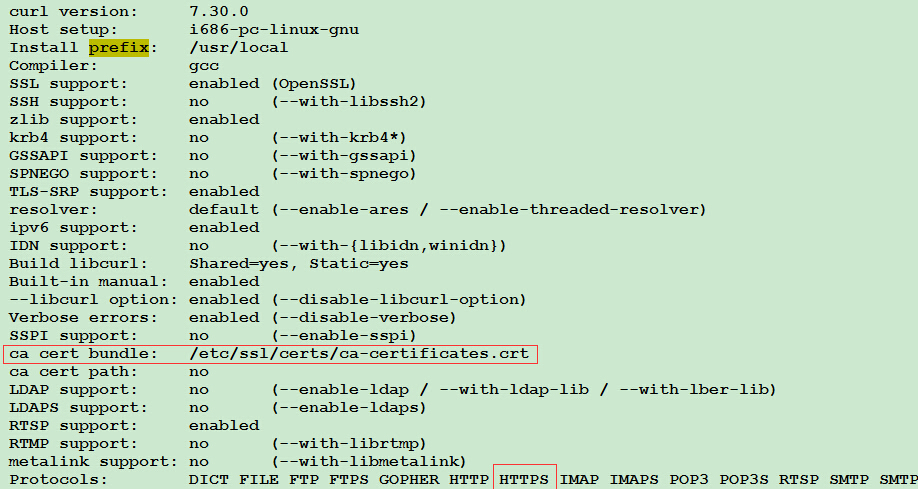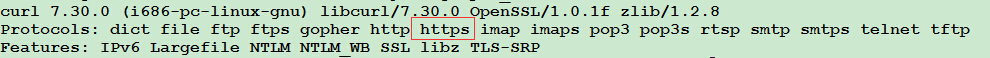转载:https://blog.csdn.net/Timsley/article/details/50782742
如果curl是默认安装的话,是不支持https,当你在使用libcurl去访问https时,就会报以下的错误
* Protocol https not supported or disabled in libcurl
* Unsupported protocol
可以通过下面的命令查看curl现在支持哪些协议 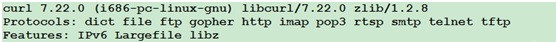
可以看到现在curl是不支持https的
如果curl要支持https,就必须先安装openssl,安装方法可以看下面的链接
http://blog.csdn.net/Timsley/article/details/50776615
安装完openssl,接下来就是重新配置安装curl
我的配置环境如下
ubuntu版本:14.04
CURL版本:curl-7.30.0.tar.gz
openssl版本:openssl-1.0.1q.tar.gz
1)tar zxvf curl-7.30.0.tar.gz
2)cd curl-7.30.0/
3)./configure –with-ssl=/usr/local/ssl(我这里没有配置prefix选项,直接将curl安装到默认的目录/usr/local)
config之后,会有以下信息打出
4)make
make的时候可能会出现以下错误
../lib/.libs/libcurl.so: undefined reference to `SSLv2_client_method’
刚开始我用的curl-7.22.0.tar.gz,后面出了上面这个问题后,以为是版本不对,又升级到curl-7.30.0,其实都一样,还是make出错
网上说是因为openssl配置的时候不支持sslv2
http://stackoverflow.com/questions/8206546/undefined-symbol-sslv2-method
后来搜索之后,借鉴以下方法解决了
http://stackoverflow.com/questions/8287515/problems-building-libcurl-7-21-2-on-ubuntu-11-10-hiphop
实际是vim lib/ssluse.c,修改如下 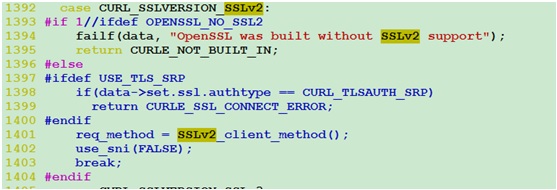
重新make,通过了
5)make install
最后查看curl支持的协议,可以看到现在已经支持https协议了
curl -V
主要参考下面这个
http://www.bubuko.com/infodetail-1742059.html
1、yum install readline-devel
2、yum install libXt-devel
3、tar zxvf R-3.3.1.tar.gz
cd R-3.3.1
./configure --prefix=/opt/R-3.3.1 --enable-R-shlib
报错:
checking for zlib.h... yes
checking if zlib version >= 1.2.5... no
checking whether zlib support suffices... configure: error: zlib library and headers are required ##缺少zlib或者zlib版本过低
4、安装zlib
tar xvf zlib-1.2.8.tar.gz
tar xvf zlib-1.2.8.tar.gz
cd zlib-1.2.8
./configure --prefix=/opt/zlib-1.2.8
make && make install
5、cd /root/R-3.3.1
./configure --prefix=/opt/R-3.3.1 --enable-R-shlib LDFLAGS="-L/opt/zlib-1.2.8/lib" CPPFLAGS="-I/opt/zlib-1.2.8/include"
报错:
checking for zlib.h... yes
checking if zlib version >= 1.2.5... yes
checking whether zlib support suffices... yes
checking mmap support for zlib... yes
checking for BZ2_bzlibVersion in -lbz2... no
checking whether bzip2 support suffices... configure: error: bzip2 library and headers are required ##zlib版本已经符合要求,缺少bzip2
6、安装bzip2
tar zxvf bzip2-1.0.6.tar.gz
cd bzip2-1.0.6
make -f Makefile-libbz2_so
make clean
make
make install PREFIX=/opt/bzip2-1.0.6
7、./configure --prefix=/opt/R-3.3.1 --enable-R-shlib LDFLAGS="-L/opt/zlib-1.2.8/lib -L/opt/bzip2-1.0.6/lib" CPPFLAGS="-I/opt/zlib-1.2.8/include -I/opt/bzip2-1.0.6/include"
报错:
checking if bzip2 version >= 1.0.6... yes
checking whether bzip2 support suffices... no
checking for lzma_version_number in -llzma... no ##bzip2版本符合要求,但是lzma(xz软件包)缺少
8、安装xz
tar zxvf xz-5.2.2.tar.gz
cd /root/xz-5.2.2
./configure --prefix=/opt/xz-5.2.2
make -j3
make install
9、./configure --prefix=/opt/R-3.3.1 --enable-R-shlib LDFLAGS="-L/opt/zlib-1.2.8/lib -L/opt/bzip2-1.0.6/lib -L/opt/xz-5.2.2/lib" CPPFLAGS="-I/opt/zlib-1.2.8/include -I/opt/bzip2-1.0.6/include -I/opt/xz-5.2.2/include"
报错:
checking whether bzip2 support suffices... no
checking for lzma_version_number in -llzma... yes
checking lzma.h usability... yes
checking lzma.h presence... yes
checking for lzma.h... yes
checking if lzma version >= 5.0.3... yes
checking for pcre_fullinfo in -lpcre... no
checking whether PCRE support suffices... configure: error: pcre >= 8.10 library and headers are required ##xz版本符合要求,prce版本过低或者缺少
10、安装pcre
tar zxvf pcre-8.39.tar.gz
cd /root/pcre-8.39
./configure --prefix=/opt/pcre-8.39
make -j3 && make install
11、./configure --prefix=/opt/R-3.3.1 --enable-R-shlib LDFLAGS="-L/opt/zlib-1.2.8/lib -L/opt/bzip2-1.0.6/lib -L/opt/xz-5.2.2/lib -L/opt/pcre-8.39/lib" CPPFLAGS="-I/opt/zlib-1.2.8/include -I/opt/bzip2-1.0.6/include -I/opt/xz-5.2.2/include -I/opt/pcre-8.39/include"
报错:
checking for pcre.h... yes
checking pcre/pcre.h usability... no
checking pcre/pcre.h presence... no
checking for pcre/pcre.h... no
checking if PCRE version >= 8.10, < 10.0 and has UTF-8 support... no
checking whether PCRE support suffices... configure: error: pcre >= 8.10 library and headers are required ##PCRE需要安装--enable-utf8
12、重新安装pcre
rm -rf /opt/pcre-8.39
cd /root/pcre-8.39
./configure --prefix=/opt/pcre-8.39 --enable-utf8
make -j3 && make install
13、./configure --prefix=/opt/R-3.3.1 --enable-R-shlib LDFLAGS="-L/opt/zlib-1.2.8/lib -L/opt/bzip2-1.0.6/lib -L/opt/xz-5.2.2/lib -L/opt/pcre-8.39/lib" CPPFLAGS="-I/opt/zlib-1.2.8/include -I/opt/bzip2-1.0.6/include -I/opt/xz-5.2.2/include -I/opt/pcre-8.39/include/"
报错:
checking pcre/pcre.h usability... no
checking pcre/pcre.h presence... no
checking for pcre/pcre.h... no
checking if PCRE version >= 8.10, < 10.0 and has UTF-8 support... yes
checking if PCRE version >= 8.32... yes
checking whether PCRE support suffices... yes
checking for curl-config... no
checking curl/curl.h usability... no
checking curl/curl.h presence... no
checking for curl/curl.h... no
configure: error: libcurl >= 7.28.0 library and headers are required with support for https ##需要安装curl
14、安装curl
tar zxvf curl-7.50.1.tar.gz
cd /root/curl-7.50.1
./configure --prefix=/opt/curl-7.50.1
make && make install
15、./configure --prefix=/opt/R-3.3.1 --enable-R-shlib LDFLAGS="-L/opt/zlib-1.2.8/lib -L/opt/bzip2-1.0.6/lib -L/opt/xz-5.2.2/lib -L/opt/pcre-8.39/lib -L/opt/curl-7.50.1/lib" CPPFLAGS="-I/opt/zlib-1.2.8/include -I/opt/bzip2-1.0.6/include -I/opt/xz-5.2.2/include -I/opt/pcre-8.39/include -I/opt/curl-7.50.1/include"
报错:
checking curl/curl.h usability... yes
checking curl/curl.h presence... yes
checking for curl/curl.h... yes
checking if libcurl is version 7 and >= 7.28.0... yes
checking if libcurl supports https... no
configure: error: libcurl >= 7.28.0 library and headers are required with support for https ##这是一个大坑需要在环境变量中加上curl的bin路径,如果没有报错,那肯定是之前系统默认安装的curl造成的,为了
消除潜在风险,是否有报错,请必须执行下面的操作,系统默认安装的curl请保留,防止造成别的系统程序依赖缺失
16、最终操作
./configure --prefix=/opt/R-3.3.1 --enable-R-shlib LDFLAGS="-L/opt/zlib-1.2.8/lib -L/opt/bzip2-1.0.6/lib -L/opt/xz-5.2.2/lib -L/opt/pcre-8.39/lib -L/opt/curl-7.50.1/lib" CPPFLAGS="-I/opt/zlib-1.2.8/include -I/opt/bzip2-1.0.6/include -I/opt/xz-5.2.2/include -I/opt/pcre-8.39/include -I/opt/curl-7.50.1/include"
vim /etc/profile
export PATH=$PATH:$JAVA_HOME/bin:/opt/curl-7.50.1/bin ##在这一行加上":/opt/curl-7.50.1/bin"
source /etc/profile ##让环境变量立马生效
验证;
echo $PATH
/usr/lib64/qt-3.3/bin:/usr/local/sbin:/usr/local/bin:/sbin:/bin:/usr/sbin:/usr/bin:/root/bin:/opt/java/jdk1.8.0_74/bin:/opt/curl-7.50.1/bin
make
make install
vim /etc/profile ##添加R源环境变量
export PATH=$PATH:$JAVA_HOME/bin:/opt/curl-7.50.1/bin:/opt/R-3.3.1/bin
source /etc/profile ##让环境变量立马生效
第三篇 参考这个,后期make会出现错误,他提供了解决方法
https://blog.csdn.net/jiabiao1602/article/details/77151756
第四篇参考这个
https://blog.csdn.net/wumiqing1/article/details/54232345
第五篇参考这个,动态库的解决
http://blog.51cto.com/kuxingseng2016/1846326
第六篇参考,touch doc/NEWS.pdf(Install R的过程中,遇到了一个NEWS.pdf找不到,用这个办法绕过的)
或者执行 make && make install -i(忽略掉)
https://blog.csdn.net/bookc/article/details/52936678