SpringData
一:背景介绍
本篇为SpringData系列文章的第二篇文章,我们在第一篇文章里,讲述了什么是Jpa,Jpa与hibernate、MyBatis的关系,并且给出了相应的示例,让读者们宏观的了解到SpringData,与之前知识进行关联。
本文将会从配置开始,介绍如何在我们的项目中使用SpringData,并且会给出其提供的Repositories的使用方法,编写一些简单的CRUD代码。
希望通过本文,读者可以学会SpringData的基础使用~
二:XML配置 与JavaConfig配置
想要使用SpringData,就必须要对齐进行一系列的配置,其配置与我们上一篇文章使用Hibernate时,配置相差不大,只不过是Spring的配置方式,配置主要有以下几个方面:
- 数据库连接池
- 配置entityManagerFactory
- 事务管理器
通过对这三部分的配置即可使用SpringData
2.1 XML配置
2.1.1 配置文件
此配置为XML方式进行的配置,比较复杂,现在主流使用的是JavaConfig的配置方式。
<?xml version="1.0" encoding="UTF-8"?>
<beans xmlns="http://www.springframework.org/schema/beans"
xmlns:xsi="http://www.w3.org/2001/XMLSchema-instance"
xmlns:aop="http://www.springframework.org/schema/aop"
xmlns:context="http://www.springframework.org/schema/context"
xmlns:jdbc="http://www.springframework.org/schema/jdbc"
xmlns:tx="http://www.springframework.org/schema/tx"
xmlns:jpa="http://www.springframework.org/schema/data/jpa"
xmlns:task="http://www.springframework.org/schema/task"
xsi:schemaLocation="http://www.springframework.org/schema/beans http://www.springframework.org/schema/beans/spring-beans.xsd
http://www.springframework.org/schema/aop http://www.springframework.org/schema/aop/spring-aop.xsd
http://www.springframework.org/schema/context http://www.springframework.org/schema/context/spring-context.xsd
http://www.springframework.org/schema/jdbc http://www.springframework.org/schema/jdbc/spring-jdbc.xsd
http://www.springframework.org/schema/tx http://www.springframework.org/schema/tx/spring-tx.xsd
http://www.springframework.org/schema/data/jpa http://www.springframework.org/schema/data/jpa/spring-jpa.xsd">
<!-- 1. dataSource 配置数据库连接池 -->
<bean id="dataSource" class="com.alibaba.druid.pool.DruidDataSource" name="dataSource">
<property name="driverClassName" value="com.mysql.jdbc.Driver" />
<property name="url" value="jdbc:mysql://82.157.199.3:3306/jpa?characterEncoding=UTF-8" />
<property name="username" value="root" />
<property name="password" value="root666" />
</bean>
<!-- 2. 配置entityManagerFactory -->
<bean id="entityManagerFactory" class="org.springframework.orm.jpa.LocalContainerEntityManagerFactoryBean">
<property name="dataSource" ref="dataSource" />
<property name="packagesToScan" value="org.example.entity" />
<property name="persistenceProvider">
<bean class="org.hibernate.jpa.HibernatePersistenceProvider" />
</property>
<!-- JPA的供应商适配器 -->
<property name="jpaVendorAdapter">
<bean class="org.springframework.orm.jpa.vendor.HibernateJpaVendorAdapter">
<!-- 自动生成表-->
<property name="generateDdl" value="true" />
<property name="database" value="MYSQL" />
<property name="databasePlatform" value="org.hibernate.dialect.MySQLDialect" />
<property name="showSql" value="true" />
</bean>
</property>
</bean>
<!-- 整合spring data jpa -->
<jpa:repositories base-package="org.example.repositories"
transaction-manager-ref="transactionManager"
entity-manager-factory-ref="entityManagerFactory" />
<!-- 3. 事务管理器 -->
<!-- JPA事务管理器 -->
<bean id="transactionManager" class="org.springframework.orm.jpa.JpaTransactionManager">
<property name="entityManagerFactory" ref="entityManagerFactory" />
</bean>
<!-- 基于注解方式的事务,开启事务的注解驱动
如果基于注解的和xml的事务都配置了会以注解的优先 -->
<tx:annotation-driven transaction-manager="transactionManager" />
<!-- 组装其他配置文件 -->
</beans>
2.1.2 具体使用
在需要使用的类上,添加注解,引入此配置文件:
@ContextConfiguration("/spring.xml")
@RunWith(SpringJUnit4ClassRunner.class)
2.2 JavaConfig配置
2.2.1 配置类
JavaConfig 的配置方式是由XML配置方式演化而来,与xml方式相比,JavaConfig方式更加的清晰易读
package org.example.config;
import com.alibaba.druid.pool.DruidDataSource;
import org.springframework.context.annotation.Bean;
import org.springframework.context.annotation.Configuration;
import org.springframework.data.jpa.repository.config.EnableJpaRepositories;
import org.springframework.orm.jpa.JpaTransactionManager;
import org.springframework.orm.jpa.LocalContainerEntityManagerFactoryBean;
import org.springframework.orm.jpa.vendor.HibernateJpaVendorAdapter;
import org.springframework.transaction.PlatformTransactionManager;
import org.springframework.transaction.annotation.EnableTransactionManagement;
import javax.persistence.EntityManagerFactory;
/**
* JavaConfig配置方式
*
* 数据源配置
*
* 实体管理器工厂配置
*
* 事务管理器配置
*/
@Configuration
@EnableJpaRepositories(basePackages = "org.example.repositories")
@EnableTransactionManagement
public class SpringDataJpaConfig {
/**
* 数据源配置
*/
@Bean
public DruidDataSource dataSource() {
// 创建Druid数据源对象
DruidDataSource dataSource = new DruidDataSource();
// 设置数据库用户名
dataSource.setUsername("root");
// 设置数据库密码
dataSource.setPassword("123456");
// 设置数据库驱动类名
dataSource.setDriverClassName("com.mysql.jdbc.Driver");
// 设置数据库连接URL
dataSource.setUrl("jdbc:mysql://localhost:3306/springdata_jpa");
return dataSource;
}
/**
* 实体管理器工厂配置
*/
@Bean
public LocalContainerEntityManagerFactoryBean entityManagerFactory() {
// 创建Hibernate JPA供应商适配器
HibernateJpaVendorAdapter vendorAdapter = new HibernateJpaVendorAdapter();
// 设置是否自动生成DDL语句
vendorAdapter.setGenerateDdl(true);
// 设置是否在控制台打印SQL语句
vendorAdapter.setShowSql(true);
// 创建本地容器实体管理器工厂Bean
LocalContainerEntityManagerFactoryBean factory = new LocalContainerEntityManagerFactoryBean();
factory.setJpaVendorAdapter(vendorAdapter);
// 设置实体类所在的包路径
factory.setPackagesToScan("com.tuling.pojo");
// 设置数据源
factory.setDataSource(dataSource());
return factory;
}
/**
* 事务管理器配置
*/
@Bean
public PlatformTransactionManager transactionManager(EntityManagerFactory entityManagerFactory) {
// 创建JPA事务管理器
JpaTransactionManager txManager = new JpaTransactionManager();
// 设置实体管理器工厂
txManager.setEntityManagerFactory(entityManagerFactory);
return txManager;
}
}
2.2.2 具体使用:
在启动类上,添加如下注解
@ContextConfiguration(classes = SpringDataJpaConfig.class)
@RunWith(SpringJUnit4ClassRunner.class)
三:SpringDataJpa的CRUD
无论是使用XML方式还是使用JavaConfig方式,配置完成后我们就可以使用SpringData的方式来进行代码开发了,我们可以在我们指定的repositories包内,建立一个接口,使用其继承CrudRepository类,进行一些CRUD的基础操作。
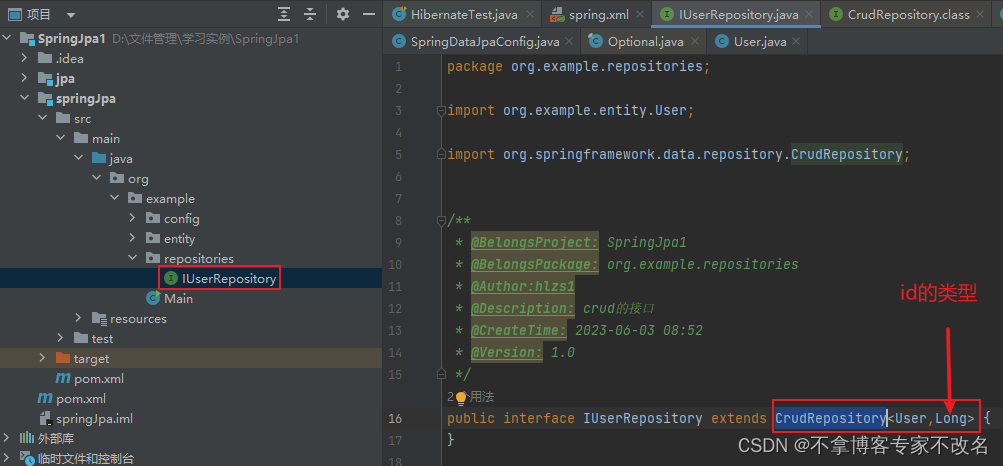
3.1 接口代码
package org.example.repositories;
import org.example.entity.User;
import org.springframework.data.repository.CrudRepository;
/**
* @BelongsProject: SpringJpa1
* @BelongsPackage: org.example.repositories
* @Author:hlzs1
* @Description: crud的接口
* @CreateTime: 2023-06-03 08:52
* @Version: 1.0
*/
public interface IUserRepository extends CrudRepository<User,Long> {
}
3.2 具体使用
import org.example.entity.User;
import org.example.repositories.IUserRepository;
import org.junit.Test;
import org.junit.runner.RunWith;
import org.springframework.beans.factory.annotation.Autowired;
import org.springframework.test.context.ContextConfiguration;
import org.springframework.test.context.junit4.SpringJUnit4ClassRunner;
import java.util.Optional;
/**
* @BelongsProject: SpringJpa1
* @BelongsPackage: PACKAGE_NAME
* @Author:hlzs1
* @Description: 测试类
* @CreateTime: 2023-06-03 08:56
* @Version: 1.0
*/
@ContextConfiguration("/spring.xml")
@RunWith(SpringJUnit4ClassRunner.class)
public class SpringDataTest {
@Autowired
private IUserRepository iUserRepository;
//增加
@Test
public void testC(){
User user = new User();
user.setUserName("郝xml");
iUserRepository.save(user);
}
//读取
@Test
public void testR(){
Optional<User> byId = iUserRepository.findById(1l);
System.out.println(byId.get().getUserName());
}
//Update
@Test
public void testU(){
User user = new User();
user.setId(3L);
user.setUserName("郝xml666");
iUserRepository.save(user);
}
//Delete
@Test
public void testD(){
User user = new User();
user.setId(3L);
user.setUserName("郝xml666");
iUserRepository.delete(user);
}
}
通过这种方式,我们无需编写sql即可实现见得的CRUD,将会很大程度上解放我们的生产力。
3.3 其它方法
CrudRepository还有很多方法,这里就不进行解释了,将其中方法列在下方:

// 用来插入和修改 有主键就是修改 没有就是新增
// 获得插入后自增id, 获得返回值
<S extends T> S save(S entity);
// 通过集合保存多个实体
<S extends T> Iterable<S> saveAll(Iterable<S> entities);
// 通过主键查询实体
Optional<T> findById(ID id);
// 通过主键查询是否存在 返回boolean
boolean existsById(ID id);
// 查询所有
Iterable<T> findAll();
// 通过集合的主键 查询多个实体,返回集合
Iterable<T> findAllById(Iterable<ID> ids);
// 查询总数量
long count();
// 根据id进行删除
void deleteById(ID id);
// 根据实体进行删除
void delete(T entity);
// 删除多个
void deleteAllById(Iterable<? extends ID> ids);
// 删除多个传入集合实体
void deleteAll(Iterable<? extends T> entities);
// 删除所有
void deleteAll();
3.4 分页方法
其中有一个分页方法,比较特殊,其使用的是CrudRepository上的PagingAndSortingRepository的抽象,其添加了额外的方法简化对实体的分页访问。
@ContextConfiguration(classes = SpringDataJpaConfig.class)
@RunWith(SpringJUnit4ClassRunner.class)
public class SpringDataTest2 {
@Autowired
private IUserRepository2 iUserRepository2;
@Test
public void testPaging() {
Page<User> all = iUserRepository2.findAll(PageRequest.of(0, 2));
System.out.println(all.getTotalPages()); // 打印总页数
System.out.println(all.getTotalElements()); // 打印总元素数
System.out.println(all.getContent()); // 打印内容
}
@Test
public void testSort() {
Sort sort = Sort.by("custId").descending();
Iterable<User> all = iUserRepository2.findAll(sort);
System.out.println(all);
}
@Test
public void testSortTypeSafe() {
Sort.TypedSort<User> sortType = Sort.sort(User.class);
Sort sort = sortType.by(User::getId).descending();
Iterable<User> all = iUserRepository2.findAll(sort);
System.out.println(all);
}
}
四:总结&提升
本文给出了如何通过XML和Javaconfig两种方式进行SpringData的配置,并且给出了使用CrudRepository进行代码的CRUD的方法,并且罗列出了CrudRepository内的主要方法,通过此篇文章,相信你已经学会了如何使用SpringData。
接下来我们还会讲述CRUD的自定义操作、多表关联等知识,如果感兴趣,可以持续关注~~