下载安装包
百度网盘地址:
链接:https://pan.baidu.com/s/12EPV0alwzz3_wGuT1Swv2g
提取码:pyck
由于tcpdump依赖libpcap因此两个安装包都需要下载
2.安装
2.1首先安装libpcap
tar -zxvf libpcap-1.10.3.tar.gz
cd libpcap-1.10.3
./configure
make
make install2.2 然后安装tcpdump
cd tcpdump-4.99.3
./configure
make
make install2.3可能出现的错误
2.2.1 缺少gcc 环境
错误一:configure: error: no acceptable C compiler found in $PATH

解决:安装gcc
unzip gcc.zip
cd gcc
rpm -Uvh *.rpm --nodeps --force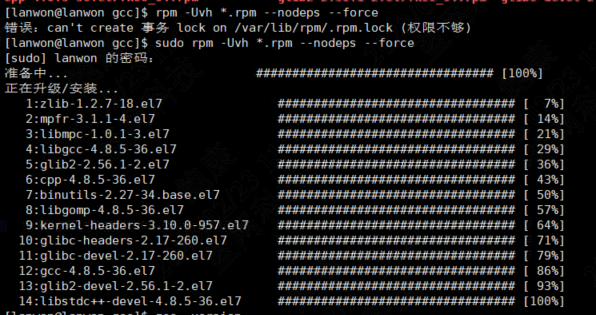
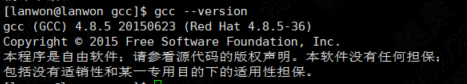
2.2.2 缺少flex bison
错误:configure: error: Neither flex nor lex was found.
解决:安装
m4下载地址: http://ftp.gnu.org/gnu/m4/ 1.4.19
cd m4-1.4.19
bash ./configure
make
make installbison下载地址:http://ftp.gnu.org/gnu/bison/ bison-3.7.6.tar.gz
cd bison-3.7.6
bash ./configure
make
make installflex下载地址: https://github.com/westes/flex/releases flex-2.6.4.tar.gz
cd flex-2.6.4
bash ./configure
make
make insatll3.使用
# 1. 假如想要截获主机“192.168.171.110”任何收到和发出的数据包,能够使用如下命令:
tcpdump host 192.168.171.110
# 2. 假如想要截获在主机“192.168.200.155”和主机“192.168.191.123”或“192.168.191.124”之间传递的数据包,能够使用如下命令:
tcpdump host 192.168.200.155 and \(192.168.191.123 or 192.168.191.124\)
# 3. 假如想要截获主机“192.168.200.155”和除主机“9.186.10.58”外任何其他主机之间通信的IP数据包,能够使用如下命令:
tcpdump ip host 192.168.200.155 and ! 192.168.191.123
# 4. 假如想要截获主机“9.185.10.57”接收或发出的FTP(端口号为21)数据包,能够使用如下命令:
tcpdump tcp port 21 and host 9.185.10.57
# 5. 假如怀疑系统正受到拒绝服务(DoS)攻击,网络管理员能够通过截获发往本机的任何ICMP包,来确定现在是否有大量的ping指令流向服务器,此时就能够使用下面的命令:
tcpdump icmp -n -i eth0