一、创建仓库(大部分可以不填)

二、删除.git文件夹
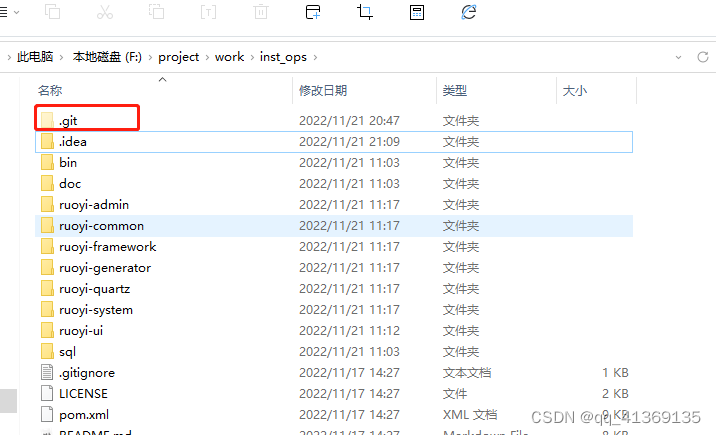
三、执行初始化命令(初始出.git文件夹)
在本地项目下执行命令

git init四、与远程仓库建立关系
git remote add origin ssh://[email protected]:61022/shengbaitong/inst_ops1.git五、添加文件
如果是第一次用这台电脑在这三个平台新建仓库。这一步是必须得,因为你必须得把文件添加并提交进去,不然最后合并时会报错
git add .六、提交
git commit -m "第一次提交"七、合并(看自己建立的分支是啥)
git push -u origin main/master八、新平台新仓库第一次提交会输入用户名密码
如果密码错误,自己去控制面板——账户——windows凭据修改

九、相关报错
1、执行git push -u origin main/master报错
error: src refspec main does not match any error: failed to push some refs to “”
error: src refspec main does not match any error: failed to push some refs to “”1、原因可能就是第一次在新电脑提交代码
2、github 的默认master分支已经悄悄的变为main分支了