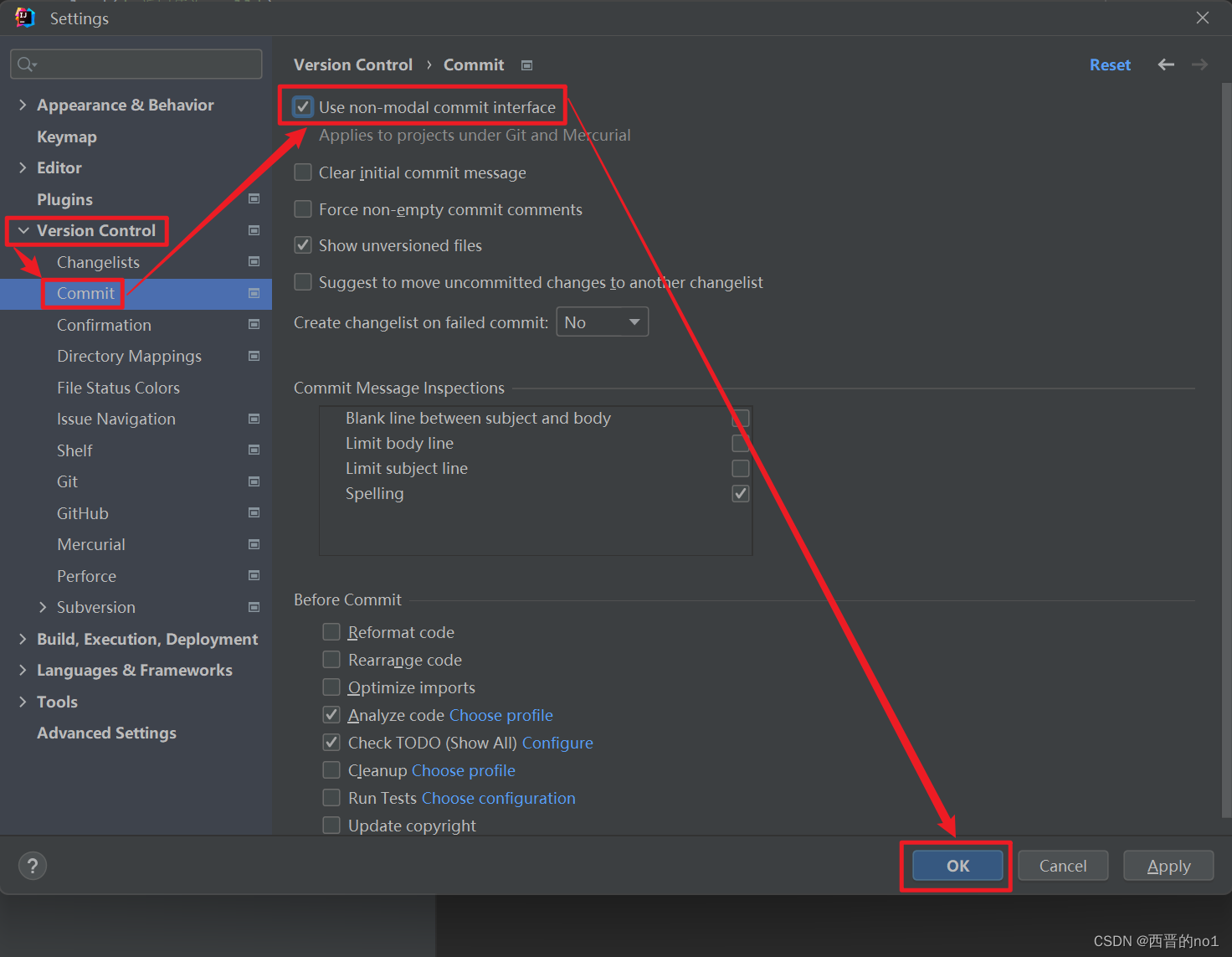一、修改之前
侧边栏没有git commit模块

二、修改之后
侧边栏恢复了git commit模块

三、下面是恢复教程
1.中文版
打开 文件 -> 设置 -> 版本控制 -> 提交 -> 勾选 【使用非模式提交界面】 -> 点击【确定】

2.英文版
打开 file -> Settings -> Version Control -> Commit -> 勾选 【Use non-modal commit interface】 -> 点击【ok】
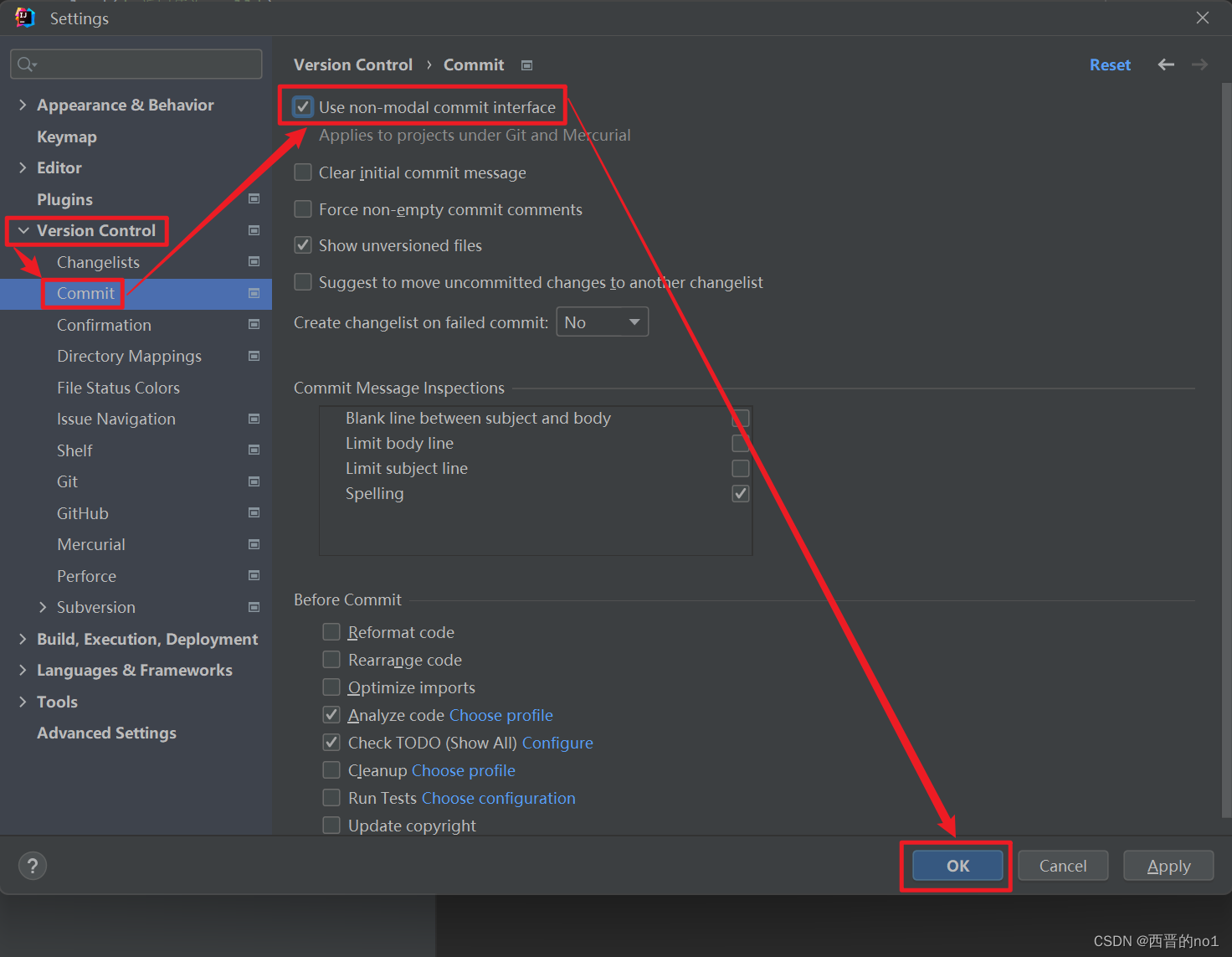
侧边栏没有git commit模块

侧边栏恢复了git commit模块

打开 文件 -> 设置 -> 版本控制 -> 提交 -> 勾选 【使用非模式提交界面】 -> 点击【确定】

打开 file -> Settings -> Version Control -> Commit -> 勾选 【Use non-modal commit interface】 -> 点击【ok】