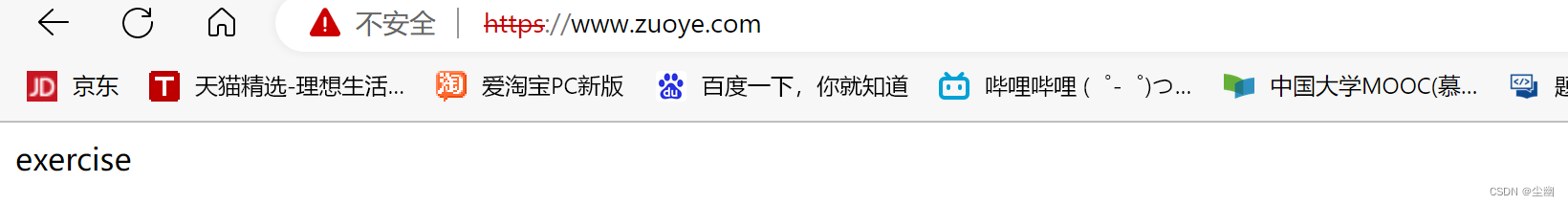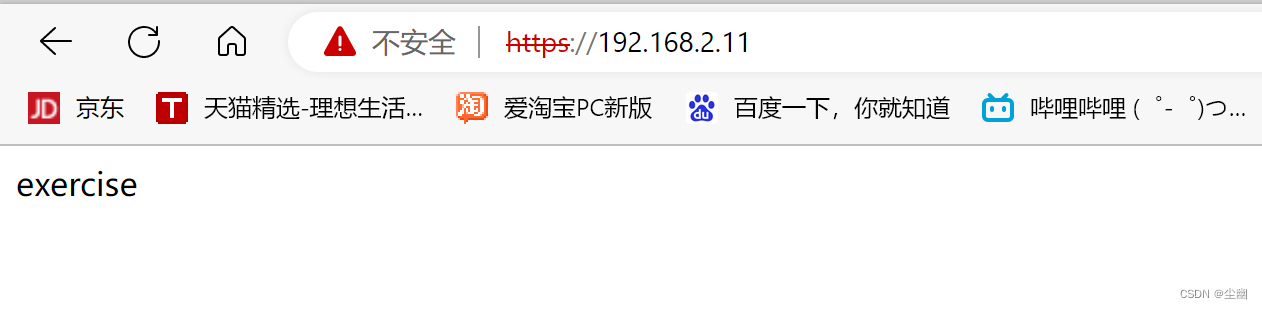搭建一个基于https://www.zuoye.com访问的web网站,网站首页在/www/https/,内容为exercise。
准备服务
安装服务包
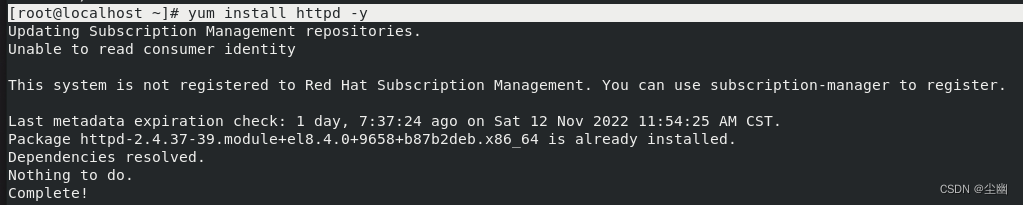
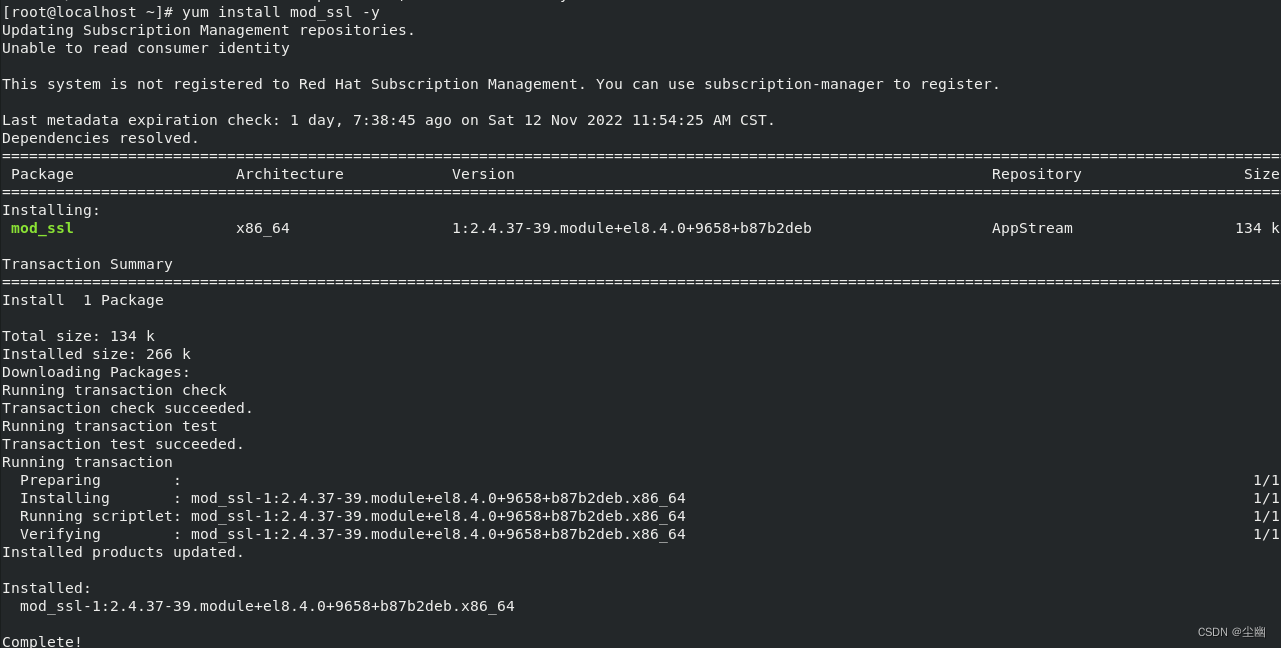
创建文件,以及写入信息

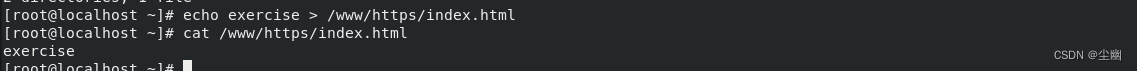
生成密钥证书
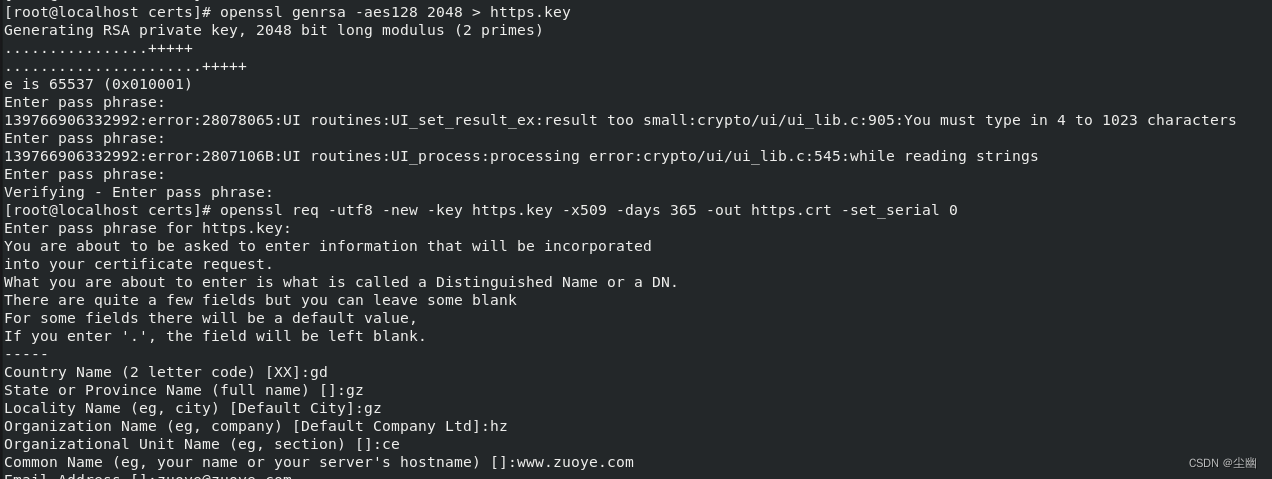
修改配置文件
[root@localhost ~]# vim /etc/httpd/conf.d/https.conf

关闭防火墙和selinux
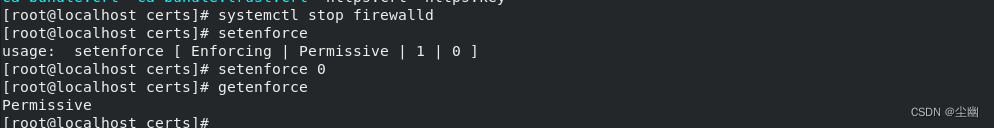
重启http服务
[root@localhost certs]# systemctl restart httpd
虚拟机添加域名
[root@localhost certs]# vim /etc/hosts
192.168.2.11 www.zuoye.com
windows主机添加域名
C:\Windows\System32\drivers\etc\hosts
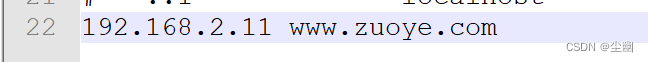
结果显示