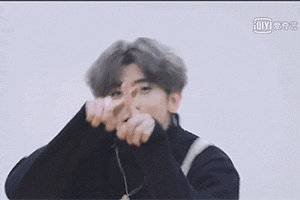手把手撸一个小而美的日历组件
前言
日历是前端开发中常见的业务组件之一,虽然现在有很多现成的日历组件,但是呢很多时候需要定制的时候就需要我们自己造一个,此时我们便需要了解日历的生成原理。其实也没有想象中的那么复杂。
今天我给大家带来手把手带你撸一个日历组件的教程,本教程使用Vue开发一个小而美的日历,主要讲解实现日历的基本思路,觉得有用的小伙伴记得三连一波啊。
环境准备
使用vue脚手架搭建的vue2.0项目,css预处理器选择scss即可
上手开撕
1.构思日历原型
画出日历草图,构建出日历常见的骨架。当然啦,也可以借鉴一些已有的日历的外观,这里我采用较为常见的外观,包含基本的日期展示,切换月份和年份,以及显示当前月份的功能。
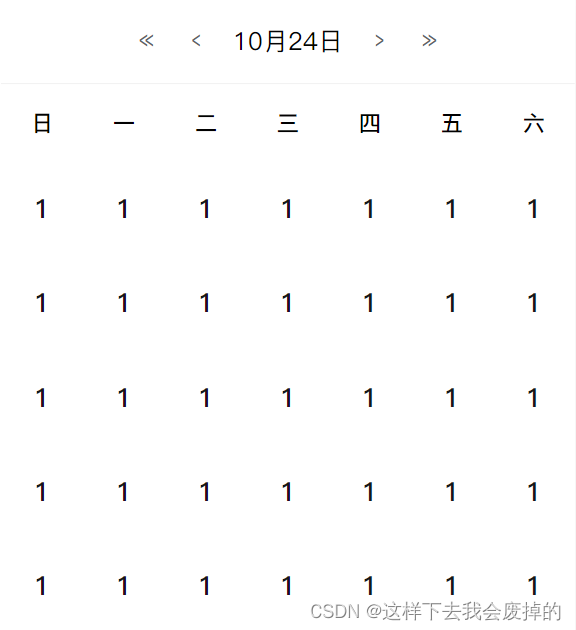
首先我们新建一个组件,随便起个名,写好基本结构,这里不讲样式,所以先把所有的样式代码放上:
<template>
<div class="calendar">
<div class="header"></div>
<div class="body"></div>
</div>
</template>
<script>
export default {
name: "DemoCalendar",
};
</script>
<style lang="scss" scoped>
$primary-color: #3464e0;
.calendar {
background-color: #fff;
}
.header {
padding: 0 12px;
display: flex;
justify-content: center;
border-bottom: 1px solid #eee;
.current-date {
text-align: center;
font-size: 17px;
padding: 16px 8px;
color: #030303;
}
.btn-group {
display: flex;
align-items: center;
justify-content: center;
.btn {
display: flex;
align-items: center;
justify-content: center;
background: #fff;
color: #606266;
text-align: center;
box-sizing: border-box;
font-weight: 500;
width: 34px;
height: 26px;
font-size: 18px;
}
}
}
.body {
border-bottom: 1px solid #eee;
.weeks {
display: flex;
font-size: 15px;
padding: 16px 0;
.week-item {
flex: 1;
text-align: center;
font-weight: bold;
}
}
.day-list {
display: flex;
flex-wrap: wrap;
.day-item {
display: flex;
justify-content: center;
align-items: center;
width: 14.285%;
height: 40px;
text-align: center;
padding: 12px 0;
font-size: 18px;
color: #c8c8c8;
&.current-month-day {
display: flex;
align-items: center;
justify-content: center;
color: #171717;
font-weight: bold;
}
&.active {
.text {
display: flex;
align-items: center;
justify-content: center;
width: 40px;
height: 40px;
border-radius: 100%;
box-sizing: border-box;
background-color: #ddd;
padding: 14px 0;
}
}
&.active {
.text {
position: relative;
}
}
}
}
}
</style>
页面整体可分为两大部分,我起类名为header和body
header部分代码:
<div class="header">
<div class="btn-group">
<div class="btn btn-prev">
<span>«</span>
</div>
<div class="btn btn-prev">
<span>‹</span>
</div>
<div class="current-date">10月24日</div>
<div class="btn btn-next">
<span>›</span>
</div>
<div class="btn btn-next">
<span>»</span>
</div>
</div>
</div>
body的话又可以分为星期标题和日期列表,这两部分都采用循环比较合适,当然了,由于标题是不变的,也可以直接写死。
<!--写死-->
<div class="weeks">
<div class="week-item">日</div>
<div class="week-item">一</div>
<div class="week-item">二</div>
<div class="week-item">三</div>
<div class="week-item">四</div>
<div class="week-item">五</div>
<div class="week-item">六</div>
</div>
<!--循环-->
<div class="weeks">
<div class="week-item" v-for="week in weeks" :key="week">
{
{ week }}
</div>
</div>
接下来就是设计日期列表了,我们依旧先写死即可
<div class="day-list">
<div class="day-item" v-for="i of 35" :key="i">
<span class="text">{
{ i }}</span>
</div>
</div>
好了,到这里我们实现了一个这样的日历
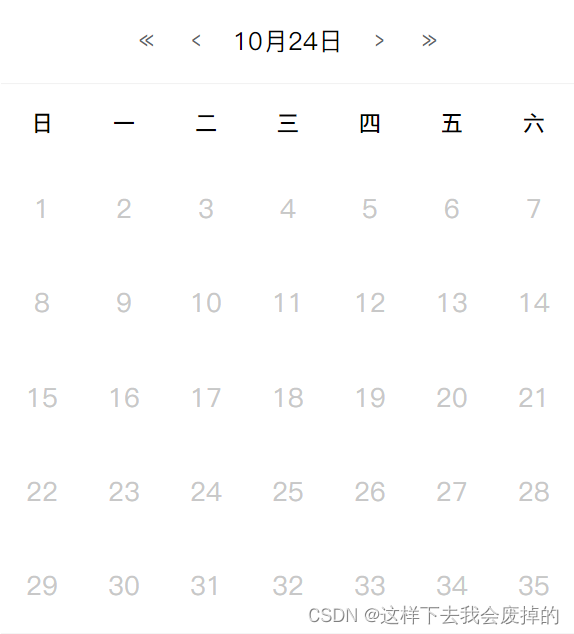
此时我们的日期颜色的暗色的,为了凸显当前显示的月份的颜色,我们可以添加个类名,例如current-month-day,效果如下所示:
<div class="day-list">
<div class="day-item current-month-day" v-for="i of 35" :key="i">
<span class="text">{
{ i }}</span>
</div>
</div>
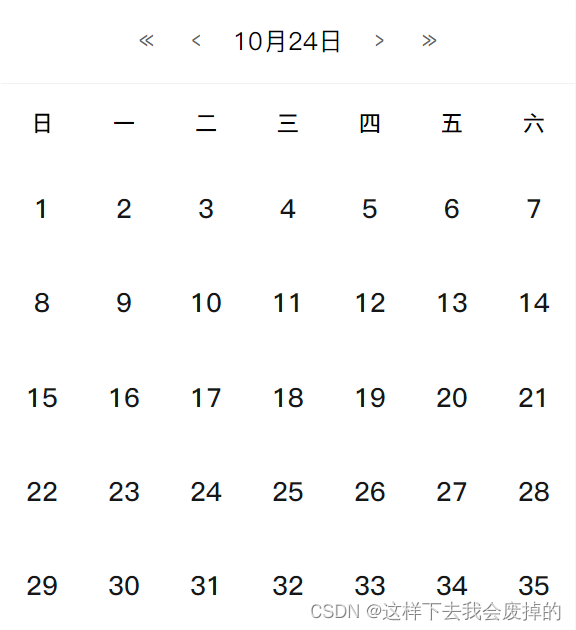
为了动态控制这个状态,我们每个日期最好设计成一个对象,这样可以存储更多的信息:
{
type: "current-month-day", // 日期类型,取值为[pre|current|next]-month-day,表示[上|今|下]月的日期
day: 1 // 日期数字
}
因此,我们改造这个循环:
<div class="day-list">
<div
class="day-item"
:class="[day.type]"
v-for="(day, index) in dayList"
:key="index"
>
<span class="text">{
{ day.day }}</span>
</div>
</div>
到这里,我们的代码为:
<template>
<div class="calendar">
<div class="header">
<div class="btn-group">
<div class="btn btn-prev">
<span>«</span>
</div>
<div class="btn btn-prev">
<span>‹</span>
</div>
<div class="current-date">10月24日</div>
<div class="btn btn-next">
<span>›</span>
</div>
<div class="btn btn-next">
<span>»</span>
</div>
</div>
</div>
<div class="body">
<div class="weeks">
<div class="week-item" v-for="week in weeks" :key="week">
{
{ week }}
</div>
</div>
<div class="day-list">
<div
class="day-item"
:class="[day.type]"
v-for="(day, index) in dayList"
:key="index"
>
<span class="text">{
{ day.day }}</span>
</div>
</div>
</div>
</div>
</template>
<script>
export default {
name: "ACalendar",
data() {
return {
dayList: [], // 获取需要渲染的日期列表
weeks: ["日", "一", "二", "三", "四", "五", "六"], // 星期数组
};
},
created() {
// 填充测试数据
this.dayList = this.dayList.concat(
new Array(5).fill({
day: 0, type: "prev-month-day" })
);
this.dayList = this.dayList.concat(
new Array(26).fill({
day: 1, type: "current-month-day" })
);
this.dayList = this.dayList.concat(
new Array(4).fill({
day: 2, type: "next-month-day" })
);
console.log(this.dayList);
},
methods: {
},
};
</script>
<style lang="scss" scoped>
/* 参考上面已给出的代码 */
</style>
2.构思日期列表
上一步我们已经把日历的雏形构建出来了,这一步我们需要实现日期列表的生成算法,大体思路也不难,无非就是:
- 生成上月月末日期列表,push到日期列表中
- 生成本月日期列表,push到日期列表中
- 生成下月月初日期列表,push到日期列表中
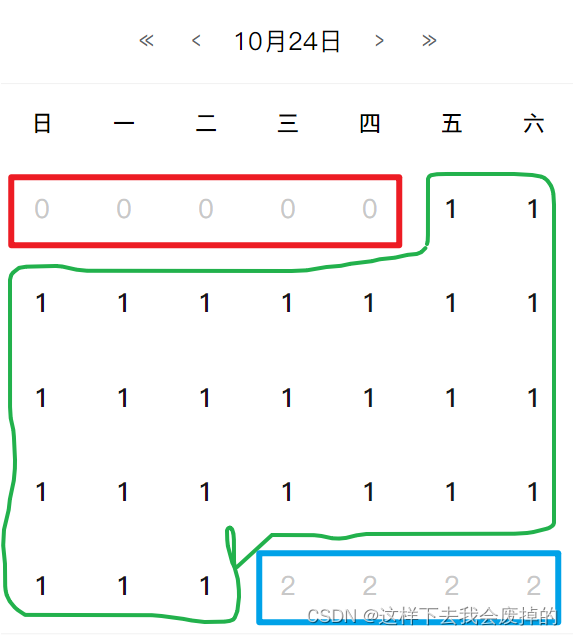
在这三个列表中,生成生成上月月末日期列表和 生成下月月初日期列表是难点。
我们该如何确定上月月末的日期列表从几号开始生成,如何知道月末是28,29,30,31号中的哪一个,以及如何确定下月月初日期列表生成到几号。
对于生成上月月末的日期列表而言,我们可以采取以下步骤:
- 获取上个月月末是M号
- 获取这个月1号是星期N
- 从这个星期日到星期N循环N次,从M-N号生成到M号码
例如,本月1号是星期五,则索引是5,星期日生成到星期五则是 5-0=5,需要生成5个日期,上月月末是31号,则生成的日期列表是[27, 28, 29, 30, 31],用循环表示则是:
for(let i = week(当前月第一天是星期几) - 1(减一是因为要少一次循环); i >= 0; i--) {
dayList.push(i)
}
同理下月月初的日期列表也是按这种规律生成:
for (let i = week(当前月最后一天是星期几) + 1; i <= 6; i++) {
dayList.push(i)
}
当然了,以上的代码只是演示下思路,具体实现我们接着讲讲:
根据上诉规则,我们可以写几个工具方法,通过传入当前年月,从而获取日期的计算结果,为我们构造日期列表提供便利,它们分别是:
- 根据当前年月获取上个月的年月
- 根据当前年月获取下个月的年月
- 获取某年某月最后一天
/**
* 根据当前年月获取上个月的年月
* @param {Object} year 年
* @param {Object} month 月
*/
getPrevMonthInfo(year, month) {
let prevMonthYear = year;
let prevMonth = month - 1;
if (prevMonth < 1) {
prevMonth = 12;
prevMonthYear -= 1;
}
return {
prevMonthYear,
prevMonth,
};
},
/**
* 根据当前年月获取下个月的年月
* @param {Object} year 年
* @param {Object} month 月
*/
getNextMonthInfo(year, month) {
let nextMonthYear = year;
let nextMonth = month + 1;
if (nextMonth > 12) {
nextMonth = 1;
nextMonthYear += 1;
}
return {
nextMonthYear,
nextMonth,
};
},
/**
* 获取某年某月最后一天
* @param year 年
* @param month 月
* @returns {number}
*/
getMonthLastDay(year, month) {
// 获取下个月的年月
const {
nextMonthYear, nextMonth } = this.getNextMonthInfo(year, month);
// 获取下个月1号的时间戳
const firstDayTimeStamp = new Date(
`${
nextMonthYear}/${
nextMonth}/1`
).getTime();
// 一天24小时的毫秒数
const oneDayTimeStamp = 24 * 60 * 60 * 1000;
// 当月最后一天即为下个月一号减去一天的时间
return new Date(firstDayTimeStamp - oneDayTimeStamp).getDate();
},
3. 生成日期列表
有了上诉算法和工具方法,我们就可以着手实现了
3.1 生成上个月月末的日期列表
/**
* 获取上个月月末的日期列表
* @param {Object} year 年
* @param {Object} month 月
*/
getPrevMonthDays(year, month) {
// 获取上个月的年月
const {
prevMonthYear, prevMonth } = this.getPrevMonthInfo(year, month);
// 获取上个月的最后一天
const prevMonthLastDay = this.getMonthLastDay(prevMonthYear, prevMonth);
// 获取这个月第一天
const date = new Date(`${
year}/${
month}/1`);
// 获取这个月第一天是星期几
const week = date.getDay();
const days = [];
// 生成上个月月末的日期列表
for (let i = week - 1; i >= 0; i--) {
// 从头加入
days.push({
type: "prev-month-day", // 类型
year: prevMonthYear, // 年
month: prevMonth, // 月
day: prevMonthLastDay - i, // 显示的日
});
}
return days;
}
3.2 生成这个月的日期列表
这个比较简单,就是顺序从1号生成到本月最后一天即可
/**
* 获取某年某月的日期列表
* @param {Object} year 年
* @param {Object} month 月
*/
getCurrentMonthDays(year, month) {
// 获取当前月的最后一天
const currentMonthLastDay = this.getMonthLastDay(year, month);
const days = [];
for (let i = 1; i <= currentMonthLastDay; i++) {
days.push({
type: "current-month-day", // 类型
active: false, // 是否点击选中
year, // 年
month, // 月
day: i, // 显示的日
});
}
return days;
}
3.3 生成下个月月初的日期列表
/**
* 获取下个月月初的日期列表
* @param {Object} year 年
* @param {Object} month 月
*/
getNextMonthDays(year, month) {
// 获取当前月的最后一天
const currentMonthLastDay = this.getMonthLastDay(year, month);
// 获取下个月的年和月
const {
nextMonthYear, nextMonth } = this.getNextMonthInfo(year, month);
// 获取当前月最后一天是星期几
const week = new Date(`${
year}/${
month}/${
currentMonthLastDay}`).getDay();
const days = [];
let day = 0;
// 生成下个月月初的日期列表
for (let i = week + 1; i <= 6; i++) {
day++;
days.push({
type: "next-month-day",
year: nextMonthYear,
month: nextMonth,
day,
});
}
return days;
}
3.4 合并日期列表
生成完三个日期列表,合并一下即可,这里使用ES6的展开运算符,比较简洁美观
/**
* 生成某年某月的日期列表
* 由上个月的日期+这个月的日期+下个月的日期组成
* @param {Object} year 年
* @param {Object} month 月
* @returns 数组[日期数组]
*/
getDayList(year, month) {
// 生成上个月的日期列表
const prevMonthDays = this.getPrevMonthDays(year, month);
// 生成这个月的日期列表
const currentMonthDays = this.getCurrentMonthDays(year, month);
// 生成下个月的日期
const nextMonthDays = this.getNextMonthDays(year, month);
// 返回日期数组
return [...prevMonthDays, ...currentMonthDays, ...nextMonthDays];
},
4. 渲染日期列表
由于我们有切换年月的功能,因此需要将当前的年月日缓存下来,于是在data添加几个字段
data() {
return {
// 此处省略已有的属性...
year: null,
month: null,
day: null,
}
}
由于这个方法每次切换日期都会用到,所以先抽离出来单独写成一个方法,在每次生成日期列表前先将当前日历显示的年月日缓存即可,日的话可以省略,但我这里没有省略
/**
* 渲染日期列表
* @param year 年
* @param month 月
* @param day 日
*/
renderDate(year = this.year, month = this.month, day = this.day) {
// 将当前年月日设置为传入的年月日
this.year = year;
this.month = month;
this.day = day;
// 设置需要渲染的日期列表
this.dayList = this.getDayList(year, month);
}
5. 简单测试
在created声明周期函数中测试是否能渲染当前月份
created() {
const {
year, month, day } = this.getCurrentDate(); // 获取今天所在的年月日
this.renderDate(year, month, day); // 渲染日期列表
}
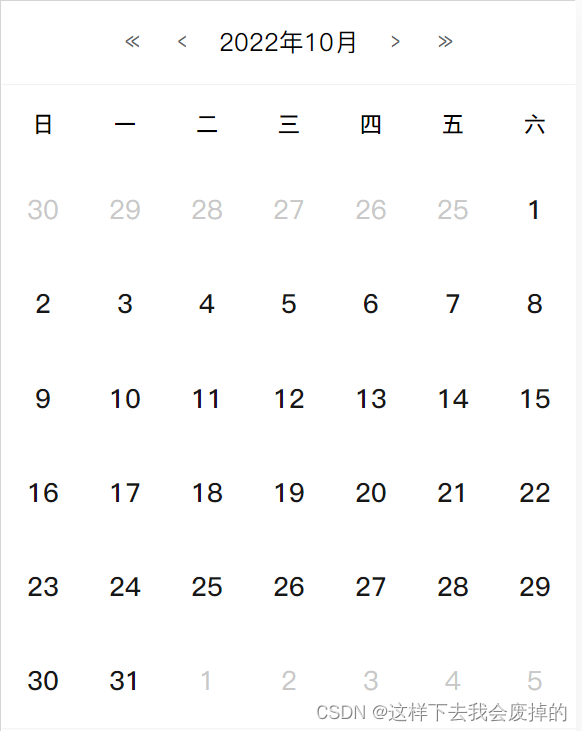
6. 补充其他细节
6.1 补充标题
采用计算属性即可:
html部分:
<div class="current-date">{
{ currentDate }}</div>
js部分:
computed: {
currentDate() {
const year = this.year;
const month = this.month < 10 ? "0" + this.month : this.month;
return `${
year}年${
month}月`;
},
}
6.2 点击切换年份
补充两个工具方法:
- 根据当前年月获取上年的年月
- 根据当前年月获取下年的年月
/**
* 根据当前年月获取上年的年月
* @param {Object} year 年
* @param {Object} month 月
*/
getPrevYearInfo(year, month) {
return {
prevYear: year - 1,
month,
};
},
/**
* 根据当前年月获取下年的年月
* @param {Object} year 年
* @param {Object} month 月
*/
getNextYearInfo(year, month) {
return {
nextYear: year + 1,
month,
};
},
编写逻辑,非常简单易懂
/**
* 点击上一年
*/
handleSwitchPrevYear() {
const {
prevYear, month } = this.getPrevYearInfo(this.year, this.month);
this.renderDate(prevYear, month);
},
/**
* 点击下一年
*/
handleSwitchNextYear() {
const {
nextYear, month } = this.getNextYearInfo(this.year, this.month);
this.renderDate(nextYear, month);
},
6.3 点击切换月份
不用再编写工具方法,我们之前已经编写过,这就是日历组件的精妙之处,可以复用很多工具方法
编写逻辑,非常简单易懂
/**
* 点击上个月
*/
handleSwitchPrevMonth() {
const {
prevMonthYear, prevMonth } = this.getPrevMonthInfo(
this.year,
this.month
);
this.renderDate(prevMonthYear, prevMonth);
},
/**
* 点击下个月
*/
handleSwitchNextMonth() {
const {
nextMonthYear, nextMonth } = this.getNextMonthInfo(
this.year,
this.month
);
this.renderDate(nextMonthYear, nextMonth);
},
6.4 添加点击事件
切换年月的方法写完了,把事件加上即可
<div class="header">
<div class="btn-group">
<div class="btn btn-prev" @click="handleSwitchPrevYear()">
<span>«</span>
</div>
<div class="btn btn-prev" @click="handleSwitchPrevMonth()">
<span>‹</span>
</div>
<div class="current-date">{
{ currentDate }}</div>
<div class="btn btn-next" @click="handleSwitchNextMonth()">
<span>›</span>
</div>
<div class="btn btn-next" @click="handleSwitchNextYear()">
<span>»</span>
</div>
</div>
</div>
7. 代码汇总
<template>
<div class="calendar">
<div class="header">
<div class="btn-group">
<div class="btn btn-prev" @click="handleSwitchPrevYear()">
<span>«</span>
</div>
<div class="btn btn-prev" @click="handleSwitchPrevMonth()">
<span>‹</span>
</div>
<div class="current-date">{
{ currentDate }}</div>
<div class="btn btn-next" @click="handleSwitchNextMonth()">
<span>›</span>
</div>
<div class="btn btn-next" @click="handleSwitchNextYear()">
<span>»</span>
</div>
</div>
</div>
<div class="body">
<div class="weeks">
<div v-for="week in weeks" :key="week" class="week-item">
{
{ week }}
</div>
</div>
<div class="day-list">
<div
v-for="(day, index) in dayList"
:key="index"
:class="[day.type]"
class="day-item"
>
<span class="text">{
{ day.day }}</span>
</div>
</div>
</div>
</div>
</template>
<script>
export default {
name: "StaticCalendar",
data() {
return {
year: null,
month: null,
day: null,
dayList: [], // 获取需要渲染的日期列表
weeks: ["日", "一", "二", "三", "四", "五", "六"], // 星期数组
};
},
computed: {
currentDate() {
const year = this.year;
const month = this.month < 10 ? "0" + this.month : this.month;
return `${
year}年${
month}月`;
},
},
created() {
const {
year, month, day } = this.getCurrentDate();
this.renderDate(year, month, day);
},
methods: {
/**
* 渲染日期列表
* @param year 年
* @param month 月
* @param day 日
*/
renderDate(year = this.year, month = this.month, day = this.day) {
// 将当期年月日设置为传入的年月日
this.year = year;
this.month = month;
this.day = day;
// 设置需要渲染的日期列表
this.dayList = this.getDayList(year, month);
},
/**
* 生成某年某月的日期列表
* 由上个月的日期+这个月的日期+下个月的日期组成
* @param {Object} year 年
* @param {Object} month 月
* @returns 数组[日期数组]
*/
getDayList(year, month) {
// 生成上个月的日期列表
const prevMonthDays = this.getPrevMonthDays(year, month);
// 生成这个月的日期列表
const currentMonthDays = this.getCurrentMonthDays(year, month);
// 生成下个月的日期
const nextMonthDays = this.getNextMonthDays(year, month);
// 返回日期数组
return [...prevMonthDays, ...currentMonthDays, ...nextMonthDays];
},
/**
* 获取某个日期的年月日
* @returns 对象{年月日}
*/
getCurrentDate(date = new Date()) {
const year = date.getFullYear();
const month = date.getMonth() + 1;
const day = date.getDate();
return {
year,
month,
day,
};
},
/**
* 根据当前年月获取上年的年月
* @param {Object} year 年
* @param {Object} month 月
*/
getPrevYearInfo(year, month) {
return {
prevYear: year - 1,
month,
};
},
/**
* 根据当前年月获取下年的年月
* @param {Object} year 年
* @param {Object} month 月
*/
getNextYearInfo(year, month) {
return {
nextYear: year + 1,
month,
};
},
/**
* 根据当前年月获取上个月的年月
* @param {Object} year 年
* @param {Object} month 月
*/
getPrevMonthInfo(year, month) {
let prevMonthYear = year;
let prevMonth = month - 1;
if (prevMonth < 1) {
prevMonth = 12;
prevMonthYear -= 1;
}
return {
prevMonthYear,
prevMonth,
};
},
/**
* 根据当前年月获取下个月的年月
* @param {Object} year 年
* @param {Object} month 月
*/
getNextMonthInfo(year, month) {
let nextMonthYear = year;
let nextMonth = month + 1;
if (nextMonth > 12) {
nextMonth = 1;
nextMonthYear += 1;
}
return {
nextMonthYear,
nextMonth,
};
},
/**
* 获取某年某月最后一天
* @param year 年
* @param month 月
* @returns {number}
*/
getMonthLastDay(year, month) {
// 获取下个月的年月
const {
nextMonthYear, nextMonth } = this.getNextMonthInfo(year, month);
// 获取下个月1号的时间戳
const firstDayTimeStamp = new Date(
`${
nextMonthYear}/${
nextMonth}/1`
).getTime();
// 一天24小时的毫秒数
const oneDayTimeStamp = 24 * 60 * 60 * 1000;
// 当月最后一天即为下个月一号减去一天的时间
return new Date(firstDayTimeStamp - oneDayTimeStamp).getDate();
},
/**
* 获取上个月月末的日期列表
* @param {Object} year 年
* @param {Object} month 月
*/
getPrevMonthDays(year, month) {
// 获取上个月的年月
const {
prevMonthYear, prevMonth } = this.getPrevMonthInfo(year, month);
// 获取上个月的最后一天
const prevMonthLastDay = this.getMonthLastDay(prevMonthYear, prevMonth);
// 获取这个月第一天
const date = new Date(`${
year}/${
month}/1`);
// 获取这个月第一天是星期几
const week = date.getDay();
const days = [];
// 生成上个月月末的日期列表
for (let i = week - 1; i >= 0; i--) {
// 从头加入
days.push({
type: "prev-month-day", // 类型
year: prevMonthYear, // 年
month: prevMonth, // 月
day: prevMonthLastDay - i, // 显示的日
});
}
return days;
},
/**
* 获取某年某月的日期列表
* @param {Object} year 年
* @param {Object} month 月
*/
getCurrentMonthDays(year, month) {
// 获取当前月的最后一天
const currentMonthLastDay = this.getMonthLastDay(year, month);
const days = [];
for (let i = 1; i <= currentMonthLastDay; i++) {
days.push({
type: "current-month-day", // 类型
active: false, // 是否点击选中
year, // 年
month, // 月
day: i, // 显示的日
});
}
return days;
},
/**
* 获取下个月月初的日期列表
* @param {Object} year 年
* @param {Object} month 月
*/
getNextMonthDays(year, month) {
// 获取当前月的最后一天
const currentMonthLastDay = this.getMonthLastDay(year, month);
// 获取下个月的年和月
const {
nextMonthYear, nextMonth } = this.getNextMonthInfo(year, month);
// 获取当前月最后一天是星期几
const week = new Date(`${
year}/${
month}/${
currentMonthLastDay}`).getDay();
const days = [];
let day = 0;
// 生成下个月月初的日期列表
for (let i = week + 1; i <= 6; i++) {
day++;
days.push({
type: "next-month-day",
year: nextMonthYear,
month: nextMonth,
day,
});
}
return days;
},
/**
* 点击上一年
*/
handleSwitchPrevYear() {
const {
prevYear, month } = this.getPrevYearInfo(this.year, this.month);
this.renderDate(prevYear, month);
},
/**
* 点击下一年
*/
handleSwitchNextYear() {
const {
nextYear, month } = this.getNextYearInfo(this.year, this.month);
this.renderDate(nextYear, month);
},
/**
* 点击上个月
*/
handleSwitchPrevMonth() {
const {
prevMonthYear, prevMonth } = this.getPrevMonthInfo(
this.year,
this.month
);
this.renderDate(prevMonthYear, prevMonth);
},
/**
* 点击下个月
*/
handleSwitchNextMonth() {
const {
nextMonthYear, nextMonth } = this.getNextMonthInfo(
this.year,
this.month
);
this.renderDate(nextMonthYear, nextMonth);
},
},
};
</script>
<style lang="scss" scoped>
$primary-color: #3464e0;
.calendar {
background-color: #fff;
}
.header {
padding: 0 12px;
display: flex;
justify-content: center;
border-bottom: 1px solid #eee;
.current-date {
text-align: center;
font-size: 17px;
padding: 16px 8px;
color: #030303;
}
.btn-group {
display: flex;
align-items: center;
justify-content: center;
.btn {
display: flex;
align-items: center;
justify-content: center;
background: #fff;
color: #606266;
text-align: center;
box-sizing: border-box;
font-weight: 500;
width: 34px;
height: 26px;
font-size: 18px;
}
}
}
.body {
border-bottom: 1px solid #eee;
.weeks {
display: flex;
font-size: 15px;
padding: 16px 0;
.week-item {
flex: 1;
text-align: center;
font-weight: bold;
}
}
.day-list {
display: flex;
flex-wrap: wrap;
.day-item {
display: flex;
justify-content: center;
align-items: center;
width: 14.285%;
height: 40px;
text-align: center;
padding: 12px 0;
font-size: 18px;
color: #c8c8c8;
&.current-month-day {
display: flex;
align-items: center;
justify-content: center;
color: #171717;
font-weight: bold;
}
&.active {
.text {
display: flex;
align-items: center;
justify-content: center;
width: 40px;
height: 40px;
border-radius: 100%;
box-sizing: border-box;
background-color: #ddd;
padding: 14px 0;
}
}
&.active {
.text {
position: relative;
}
}
}
}
}
</style>
总结
好了,到此就完成了一个小而美的日历组件,坚持看完的小伙伴记得给个三连啊~