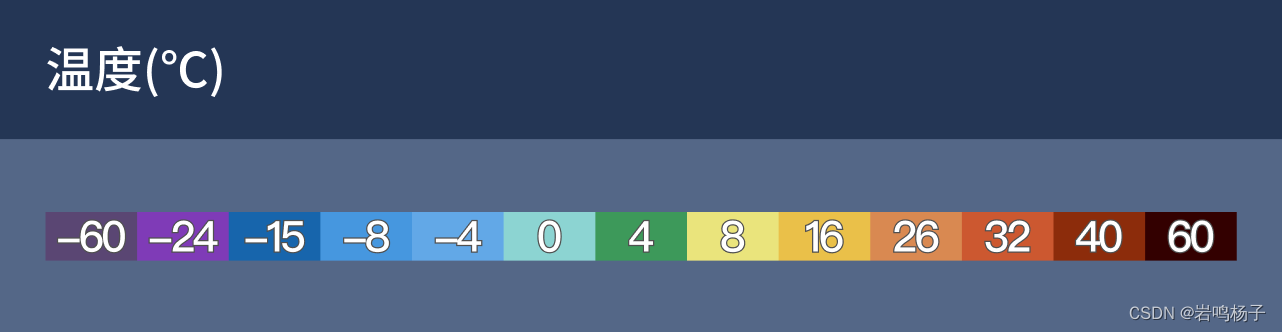最近工作中有个需求,就是根据json文件里的参数,在figma中做出色标图例。
由于要素很多,不同的要素的色标配置文件都不同,如果手动一个颜色一个颜色去复制粘贴很费时间,所以我让chatGPT去帮我实现。但是我用的是GPT-3,生成的总是会有各种问题,而且只支持颜色用字符串的形式,如果颜色换成十六进制或者RGB格式,它就不认识了。
于是小老虎帮我写了一个可以识别RGB格式的脚本,可以在figma的Scripter插件中使用,使用时替换colorStops中的json文件内容即可。
终于可以解放双手了,不然像以前那样图例里的每个色块都要手输3个值,手指都要废了。
const colorStops = {
"stops": [
{
"stop": "rgb(90, 70, 115)",
"value": -60
},
{
"stop": "rgb(127, 59, 183)",
"value": -24
},
{
"stop": "rgb(22, 101, 172)",
"value": -15
},
{
"stop": "rgb(70, 151, 223)",
"value": -8
},
{
"stop": "rgb(98, 168, 232)",
"value": -4
},
{
"stop": "rgb(140, 212, 210)",
"value": 0
},
{
"stop": "rgb(60, 153, 90)",
"value": 4
},
{
"stop": "rgb(234, 228, 124)",
"value": 8
},
{
"stop": "rgb(234, 192, 73)",
"value": 16
},
{
"stop": "rgb(217, 137, 81)",
"value": 26
},
{
"stop": "rgb(204, 88, 48)",
"value": 32
},
{
"stop": "rgb(140, 44, 11)",
"value": 40
},
{
"stop": "rgb(51, 0, 0)",
"value": 60
}
],
"fieldName": "O"
}
// Create a frame for each color stop
colorStops.stops.forEach((stop, index) => {
const frame = createFrame();
// Set the frame size
frame.resize(80, 16);
// Set the frame background color
const [r, g, b] = stop.stop.match(/\d+/g).map(Number);
const color = {
r: r / 255, g: g / 255, b: b / 255 };
frame.fills = [{
type: 'SOLID', color: color }];
// Position the frame
frame.x = 0;
frame.y = index * 16;
// Add a text node with the color value
const textNode = createText();
textNode.characters = `${
stop.value}`;
textNode.x = 8;
textNode.y = 0;
// Add the text node to the frame
frame.appendChild(textNode);
// Add the frame to the Figma page
figma.currentPage.appendChild(frame);
生成的效果如下:

手动调整一下样式,再加上autolayout,就能作为一个可复用的色标组件了。