jupyter notebook安装插件
jupyter notebook被广泛使用,插件能大大提高效率。
如果要在虚拟环境中安装插件,会遇到各种问题,建议先在虚拟环境外面安装好,然后进入虚拟环境再使用,虚拟环境有可能不会显示nbextensions。
准备工作
1 下载所有的插件,进入cmd中输入:
pip install jupyter_contrib_nbextensions
2 将插件工具栏添加到jupyter notebook页面中,相当于安装工具栏,cmd中输入:
jupyter contrib nbextension install
3 此时工具栏已经安装好,但是可能不会显示工具栏,加上以下命令,显示工具栏:
# 安装Jupyter的配置器
pip install jupyter_nbextensions_configurator
# 启动配置器,让工具栏可视
jupyter nbextensions_configurator enable --user
4 进入jupyter notebook,cmd中输入:
jupyter notebook
可以看到Nbextensions工具栏
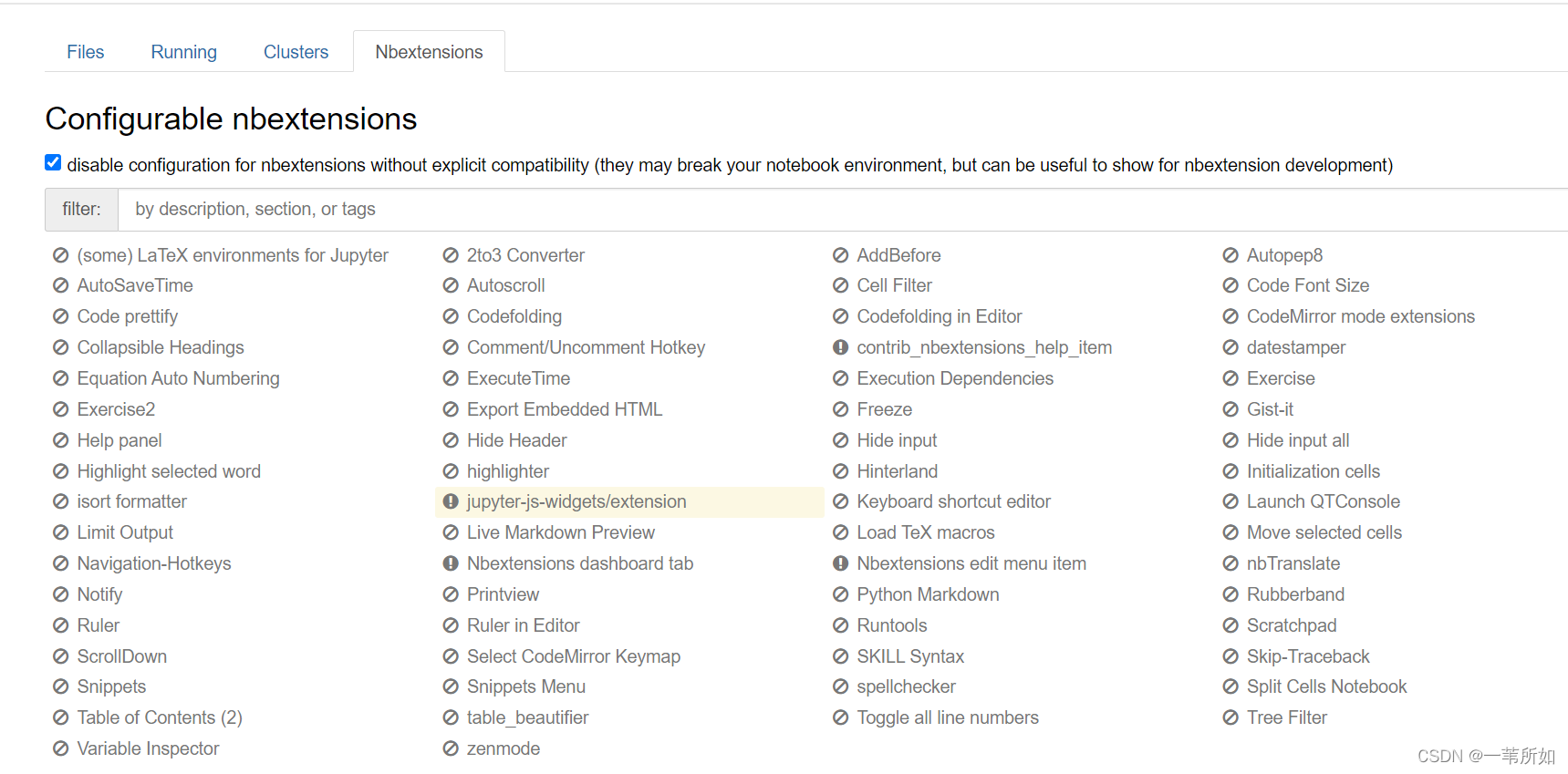
工具栏已经安装好,将disable configuration for nbextensions without explicit compatibility一栏去掉勾选,就可以选择下面想要的插件了。
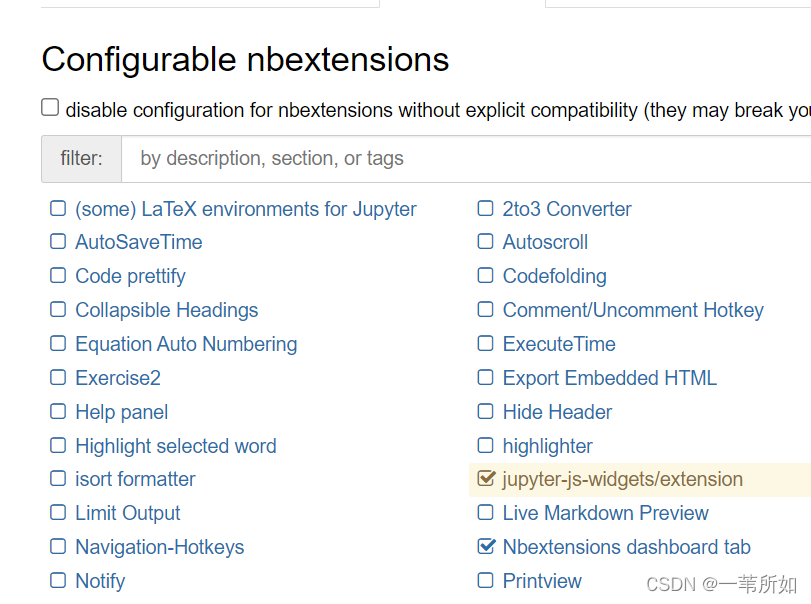
选择插件
1 Hinterland
coding时肯定需要自动填充功能,jupyter notebook默认的状态并不理想,此插件可以增加此功能。
2 Code prettify
格式化代码,相当于pycharn中的Ctrl + Alt + L
3 Execute Time
显示一个cell执行花费的时间