上一篇我们通过WireShark抓包获取到了RTSP通信的流程,本篇文章通过代码去分析每个流程的工作原理。
live555的继承关系太过复杂,所以做了个图简单记录一下与h264文件传输相关的类继承关系
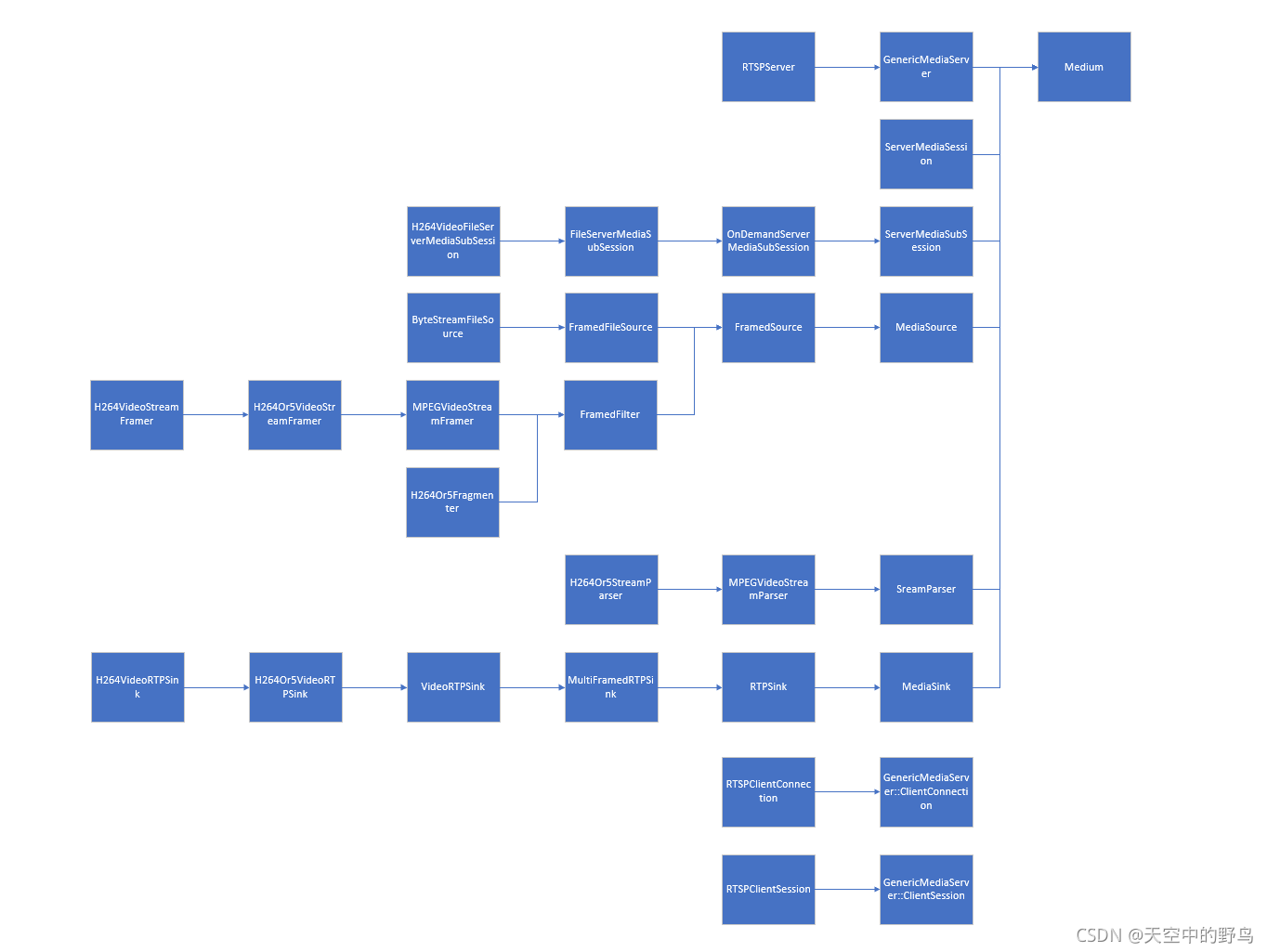
一、OPTION
OPTION比较简单,就是客户端向服务端请求可用的方法。服务端收到客户端发来的OPTION指令后,调用函数handleCmd_OPTIONS进行处理
void RTSPServer::RTSPClientConnection::handleCmd_OPTIONS() {
snprintf((char*)fResponseBuffer, sizeof fResponseBuffer,
"RTSP/1.0 200 OK\r\nCSeq: %s\r\n%sPublic: %s\r\n\r\n",
fCurrentCSeq, dateHeader(), fOurRTSPServer.allowedCommandNames());
}
服务端处理就是按照合适把自己支持的命令发送回客户端。可用看到live555支持的RTSP指令有
OPTIONS, DESCRIBE, SETUP, TEARDOWN, PLAY, PAUSE, GET_PARAMETER, SET_PARAMETER。
char const* RTSPServer::allowedCommandNames() {
return "OPTIONS, DESCRIBE, SETUP, TEARDOWN, PLAY, PAUSE, GET_PARAMETER, SET_PARAMETER";
}
二、DESCRIBE
live555很多类的关键变量命名是一样的,所以做了个图简单记录下在模拟h264RTP时的关键变量的实际类型。后面分析代码时觉得乱时可以回头看看这张图。
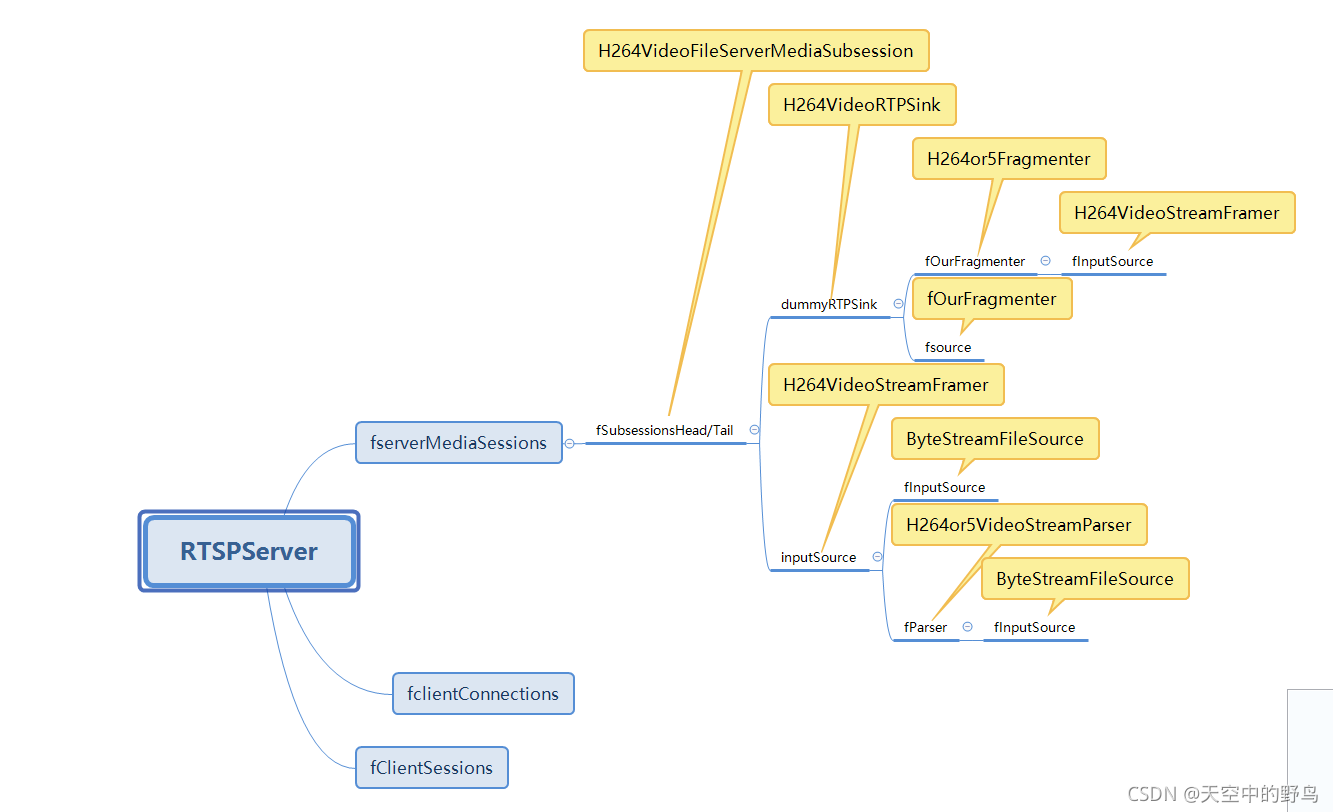
DESCRIBE的过程是客户端向服务端请求媒体描述文件,服务端向客户端回复sdp信息。
1.处理DESCRIBE命令
void RTSPServer::RTSPClientConnection
::handleCmd_DESCRIBE(char const* urlPreSuffix, char const* urlSuffix, char const* fullRequestStr) {
char urlTotalSuffix[2*RTSP_PARAM_STRING_MAX];
// enough space for urlPreSuffix/urlSuffix'\0'
urlTotalSuffix[0] = '\0';
if (urlPreSuffix[0] != '\0') {
strcat(urlTotalSuffix, urlPreSuffix);
strcat(urlTotalSuffix, "/");
}
strcat(urlTotalSuffix, urlSuffix);
if (!authenticationOK("DESCRIBE", urlTotalSuffix, fullRequestStr)) return;
// We should really check that the request contains an "Accept:" #####
// for "application/sdp", because that's what we're sending back #####
// Begin by looking up the "ServerMediaSession" object for the specified "urlTotalSuffix":
fOurServer.lookupServerMediaSession(urlTotalSuffix, DESCRIBELookupCompletionFunction, this);
}
可以看到,服务端的handleCmd_DESCRIBE函数。首先是通过urlTotalSuffix找到对应的MediaSession,找到后调用ESCRIBELookupCompletionFunction函数。
void RTSPServer::RTSPClientConnection
::DESCRIBELookupCompletionFunction(void* clientData, ServerMediaSession* sessionLookedUp) {
RTSPServer::RTSPClientConnection* connection = (RTSPServer::RTSPClientConnection*)clientData;
connection->handleCmd_DESCRIBE_afterLookup(sessionLookedUp);
}
void RTSPServer::RTSPClientConnection
::handleCmd_DESCRIBE_afterLookup(ServerMediaSession* session) {
char* sdpDescription = NULL;
char* rtspURL = NULL;
do {
if (session == NULL) {
handleCmd_notFound();
break;
}
// Increment the "ServerMediaSession" object's reference count, in case someone removes it
// while we're using it:
session->incrementReferenceCount();
// Then, assemble a SDP description for this session:
sdpDescription = session->generateSDPDescription(fAddressFamily);
if (sdpDescription == NULL) {
// This usually means that a file name that was specified for a
// "ServerMediaSubsession" does not exist.
setRTSPResponse("404 File Not Found, Or In Incorrect Format");
break;
}
unsigned sdpDescriptionSize = strlen(sdpDescription);
// Also, generate our RTSP URL, for the "Content-Base:" header
// (which is necessary to ensure that the correct URL gets used in subsequent "SETUP" requests).
rtspURL = fOurRTSPServer.rtspURL(session, fClientInputSocket);
snprintf((char*)fResponseBuffer, sizeof fResponseBuffer,
"RTSP/1.0 200 OK\r\nCSeq: %s\r\n"
"%s"
"Content-Base: %s/\r\n"
"Content-Type: application/sdp\r\n"
"Content-Length: %d\r\n\r\n"
"%s",
fCurrentCSeq,
dateHeader(),
rtspURL,
sdpDescriptionSize,
sdpDescription);
} while (0);
if (session != NULL) {
// Decrement its reference count, now that we're done using it:
session->decrementReferenceCount();
if (session->referenceCount() == 0 && session->deleteWhenUnreferenced()) {
fOurServer.removeServerMediaSession(session);
}
}
delete[] sdpDescription;
delete[] rtspURL;
}
2.生成SDP信息
找到session后,让这个session生成SDP描述信息。调用generateSDPDescription函数
for (subsession = fSubsessionsHead; subsession != NULL;
subsession = subsession->fNext) {
char const* sdpLines = subsession->sdpLines(addressFamily);
if (sdpLines == NULL) continue; // the media's not available
sdpLength += strlen(sdpLines);
}
在generateSDPDescription时,查找session的subsession,添加每个subsession的sdp信息。
我们这个例子中只有一个subsession,就是H264VideoFileServerMediaSubsession。
而H264VideoFileServerMediaSubsession继承于OnDemandServerMediaSubsession。所以接下来会调用OnDemandServerMediaSubsession的sdpLines来生成sdp信息。
3.获取subsession的sdp信息
char const*
OnDemandServerMediaSubsession::sdpLines(int addressFamily) {
if (fSDPLines == NULL) {
// We need to construct a set of SDP lines that describe this
// subsession (as a unicast stream). To do so, we first create
// dummy (unused) source and "RTPSink" objects,
// whose parameters we use for the SDP lines:
unsigned estBitrate;
FramedSource* inputSource = createNewStreamSource(0, estBitrate);
if (inputSource == NULL) return NULL; // file not found
Groupsock* dummyGroupsock = createGroupsock(nullAddress(addressFamily), 0);
unsigned char rtpPayloadType = 96 + trackNumber()-1; // if dynamic
RTPSink* dummyRTPSink = createNewRTPSink(dummyGroupsock, rtpPayloadType, inputSource);
if (dummyRTPSink != NULL && dummyRTPSink->estimatedBitrate() > 0) estBitrate = dummyRTPSink->estimatedBitrate();
setSDPLinesFromRTPSink(dummyRTPSink, inputSource, estBitrate);
Medium::close(dummyRTPSink);
delete dummyGroupsock;
closeStreamSource(inputSource);
}
return fSDPLines;
}
由于初始化时我们不知道H264VideoFileServerMediaSubsession的sps和pps等信息,所以live555通过模拟发送RTP流的方式,先读取H264文件并解析来获取sps和pps信息。
首先是创建一个输入源;
然后创建一个模拟的Groupsock,这个模拟的Groupsock是个空的地址,端口也设置的是0;
然后利用这个Groupsock和输入源创建一个RTP消费者,由于这个RTPSink的IP端口都是假的,所以就不会真正的发送RTP流。
最后通过setSDPLinesFromRTPSink获取到这个subsession的SDP信息。
由于这个过程只是为了获取SDP信息,所以获取到SDP信息以后就把创建的这些模拟的媒体资源全部释放掉了。
4.创建媒体输入源
这个Subsession是H264VideoFileServerMediaSubsession类型的,所以会调用H264VideoFileServerMediaSubsession的createNewStreamSource。
FramedSource* H264VideoFileServerMediaSubsession::createNewStreamSource(unsigned /*clientSessionId*/, unsigned& estBitrate) {
estBitrate = 500; // kbps, estimate
// Create the video source:
ByteStreamFileSource* fileSource = ByteStreamFileSource::createNew(envir(), fFileName);
if (fileSource == NULL) return NULL;
fFileSize = fileSource->fileSize();
// Create a framer for the Video Elementary Stream:
return H264VideoStreamFramer::createNew(envir(), fileSource);
}
在这个函数里,会先创建文件源,创建了一个ByteStreamFileSource类型的字节流文件源。
然后利用这个文件源创建一个H264VideoStreamFramer。
H264VideoStreamFramer
::H264VideoStreamFramer(UsageEnvironment& env, FramedSource* inputSource, Boolean createParser,
Boolean includeStartCodeInOutput, Boolean insertAccessUnitDelimiters)
: H264or5VideoStreamFramer(264, env, inputSource, createParser,
includeStartCodeInOutput, insertAccessUnitDelimiters) {
}
H264VideoStreamFramer继承于H264or5VideoStreamFramer。
H264or5VideoStreamFramer
::H264or5VideoStreamFramer(int hNumber, UsageEnvironment& env, FramedSource* inputSource,
Boolean createParser,
Boolean includeStartCodeInOutput, Boolean insertAccessUnitDelimiters)
: MPEGVideoStreamFramer(env, inputSource),
fHNumber(hNumber), fIncludeStartCodeInOutput(includeStartCodeInOutput),
fInsertAccessUnitDelimiters(insertAccessUnitDelimiters),
fLastSeenVPS(NULL), fLastSeenVPSSize(0),
fLastSeenSPS(NULL), fLastSeenSPSSize(0),
fLastSeenPPS(NULL), fLastSeenPPSSize(0) {
fParser = createParser
? new H264or5VideoStreamParser(hNumber, this, inputSource, includeStartCodeInOutput)
: NULL;
fFrameRate = 30.0; // We assume a frame rate of 30 fps, unless we learn otherwise (from parsing a VPS or SPS NAL unit)
}
在这里面会创建一个解析器,来解析h264的文件。
5.获取SDPLine
void OnDemandServerMediaSubsession
::setSDPLinesFromRTPSink(RTPSink* rtpSink, FramedSource* inputSource, unsigned estBitrate) {
if (rtpSink == NULL) return;
char const* mediaType = rtpSink->sdpMediaType();
unsigned char rtpPayloadType = rtpSink->rtpPayloadType();
struct sockaddr_storage const& addressForSDP = rtpSink->groupsockBeingUsed().groupAddress();
portNumBits portNumForSDP = ntohs(rtpSink->groupsockBeingUsed().port().num());
AddressString ipAddressStr(addressForSDP);
char* rtpmapLine = rtpSink->rtpmapLine();
char const* rtcpmuxLine = fMultiplexRTCPWithRTP ? "a=rtcp-mux\r\n" : "";
char const* rangeLine = rangeSDPLine();
char const* auxSDPLine = getAuxSDPLine(rtpSink, inputSource);
if (auxSDPLine == NULL) auxSDPLine = "";
char const* const sdpFmt =
"m=%s %u RTP/AVP %d\r\n"
"c=IN %s %s\r\n"
"b=AS:%u\r\n"
"%s"
"%s"
"%s"
"%s"
"a=control:%s\r\n";
unsigned sdpFmtSize = strlen(sdpFmt)
+ strlen(mediaType) + 5 /* max short len */ + 3 /* max char len */
+ 3/*IP4 or IP6*/ + strlen(ipAddressStr.val())
+ 20 /* max int len */
+ strlen(rtpmapLine)
+ strlen(rtcpmuxLine)
+ strlen(rangeLine)
+ strlen(auxSDPLine)
+ strlen(trackId());
char* sdpLines = new char[sdpFmtSize];
sprintf(sdpLines, sdpFmt,
mediaType, // m= <media>
portNumForSDP, // m= <port>
rtpPayloadType, // m= <fmt list>
addressForSDP.ss_family == AF_INET ? "IP4" : "IP6", ipAddressStr.val(), // c= address
estBitrate, // b=AS:<bandwidth>
rtpmapLine, // a=rtpmap:... (if present)
rtcpmuxLine, // a=rtcp-mux:... (if present)
rangeLine, // a=range:... (if present)
auxSDPLine, // optional extra SDP line
trackId()); // a=control:<track-id>
delete[] (char*)rangeLine; delete[] rtpmapLine;
delete[] fSDPLines; fSDPLines = strDup(sdpLines);
delete[] sdpLines;
}
以此生成sdp媒体类型、负载类型、IP地址等等信息。
重点在getAuxSDPLine函数,这个函数会去生成h264文件相关的Sdp信息。
由于我们是H264VideoFileServerMediaSubsession,所以回去调用H264VideoFileServerMediaSubsession的getAuxSDPLine函数。
char const* H264VideoFileServerMediaSubsession::getAuxSDPLine(RTPSink* rtpSink, FramedSource* inputSource) {
if (fAuxSDPLine != NULL) return fAuxSDPLine; // it's already been set up (for a previous client)
if (fDummyRTPSink == NULL) {
// we're not already setting it up for another, concurrent stream
// Note: For H264 video files, the 'config' information ("profile-level-id" and "sprop-parameter-sets") isn't known
// until we start reading the file. This means that "rtpSink"s "auxSDPLine()" will be NULL initially,
// and we need to start reading data from our file until this changes.
fDummyRTPSink = rtpSink;
// Start reading the file:
fDummyRTPSink->startPlaying(*inputSource, afterPlayingDummy, this);
// Check whether the sink's 'auxSDPLine()' is ready:
checkForAuxSDPLine(this);
}
envir().taskScheduler().doEventLoop(&fDoneFlag);
return fAuxSDPLine;
}
这个函数去判断目前是否已经生成了sdpline了,如果没有,就通过启动模拟RTPSink的方式去生成Sdpline。并且checkForAuxSDPLine来检测是否生成。
我们先来看一下checkForAuxSDPLine函数
void H264VideoFileServerMediaSubsession::checkForAuxSDPLine1() {
nextTask() = NULL;
char const* dasl;
if (fAuxSDPLine != NULL) {
// Signal the event loop that we're done:
setDoneFlag();
} else if (fDummyRTPSink != NULL && (dasl = fDummyRTPSink->auxSDPLine()) != NULL) {
fAuxSDPLine = strDup(dasl);
fDummyRTPSink = NULL;
// Signal the event loop that we're done:
setDoneFlag();
} else if (!fDoneFlag) {
// try again after a brief delay:
int uSecsToDelay = 100000; // 100 ms
nextTask() = envir().taskScheduler().scheduleDelayedTask(uSecsToDelay,
(TaskFunc*)checkForAuxSDPLine, this);
}
}
可以看到,这个函数就是一直循环检测SDPLine或者模拟RTPSink的SDPLine是否生成,如果没生成就过100ms继续检测,直到生成后就把fDoneFlag置位,这时任务调度器就会停止工作。
char const* H264VideoRTPSink::auxSDPLine() {
// Generate a new "a=fmtp:" line each time, using our SPS and PPS (if we have them),
// otherwise parameters from our framer source (in case they've changed since the last time that
// we were called):
H264or5VideoStreamFramer* framerSource = NULL;
u_int8_t* vpsDummy = NULL; unsigned vpsDummySize = 0;
u_int8_t* sps = fSPS; unsigned spsSize = fSPSSize;
u_int8_t* pps = fPPS; unsigned ppsSize = fPPSSize;
if (sps == NULL || pps == NULL) {
// We need to get SPS and PPS from our framer source:
if (fOurFragmenter == NULL) return NULL; // we don't yet have a fragmenter (and therefore not a source)
framerSource = (H264or5VideoStreamFramer*)(fOurFragmenter->inputSource());
if (framerSource == NULL) return NULL; // we don't yet have a source
framerSource->getVPSandSPSandPPS(vpsDummy, vpsDummySize, sps, spsSize, pps, ppsSize);
if (sps == NULL || pps == NULL) return NULL; // our source isn't ready
}
// Set up the "a=fmtp:" SDP line for this stream:
u_int8_t* spsWEB = new u_int8_t[spsSize]; // "WEB" means "Without Emulation Bytes"
unsigned spsWEBSize = removeH264or5EmulationBytes(spsWEB, spsSize, sps, spsSize);
if (spsWEBSize < 4) {
// Bad SPS size => assume our source isn't ready
delete[] spsWEB;
return NULL;
}
u_int32_t profileLevelId = (spsWEB[1]<<16) | (spsWEB[2]<<8) | spsWEB[3];
delete[] spsWEB;
char* sps_base64 = base64Encode((char*)sps, spsSize);
char* pps_base64 = base64Encode((char*)pps, ppsSize);
char const* fmtpFmt =
"a=fmtp:%d packetization-mode=1"
";profile-level-id=%06X"
";sprop-parameter-sets=%s,%s\r\n";
unsigned fmtpFmtSize = strlen(fmtpFmt)
+ 3 /* max char len */
+ 6 /* 3 bytes in hex */
+ strlen(sps_base64) + strlen(pps_base64);
char* fmtp = new char[fmtpFmtSize];
sprintf(fmtp, fmtpFmt,
rtpPayloadType(),
profileLevelId,
sps_base64, pps_base64);
delete[] sps_base64;
delete[] pps_base64;
delete[] fFmtpSDPLine; fFmtpSDPLine = fmtp;
return fFmtpSDPLine;
}
可以看到,这个函数就是检测是否有SPS和PPS信息,如果有就能根据SPS和PPS生成对应的SDPLine。
然后我们回过头来继续看一下启动RTPSink后是如何生成SPS和PPS信息的的。
6.启动RTPSink
Boolean MediaSink::startPlaying(MediaSource& source,
afterPlayingFunc* afterFunc,
void* afterClientData) {
// Make sure we're not already being played:
if (fSource != NULL) {
envir().setResultMsg("This sink is already being played");
return False;
}
// Make sure our source is compatible:
if (!sourceIsCompatibleWithUs(source)) {
envir().setResultMsg("MediaSink::startPlaying(): source is not compatible!");
return False;
}
fSource = (FramedSource*)&source;
fAfterFunc = afterFunc;
fAfterClientData = afterClientData;
return continuePlaying();
}
开始播放后会去调用虚函数continuePlaying。我们的RTPSink是H264or5VideoRTPSink类型的,所以就去调用H264or5VideoRTPSink的continuePlaying
Boolean H264or5VideoRTPSink::continuePlaying() {
// First, check whether we have a 'fragmenter' class set up yet.
// If not, create it now:
if (fOurFragmenter == NULL) {
fOurFragmenter = new H264or5Fragmenter(fHNumber, envir(), fSource, OutPacketBuffer::maxSize,
ourMaxPacketSize() - 12/*RTP hdr size*/);
} else {
fOurFragmenter->reassignInputSource(fSource);
}
fSource = fOurFragmenter;
// Then call the parent class's implementation:
return MultiFramedRTPSink::continuePlaying();
}
这里面创建了一个H264或H265的分片管理器。然后调用父类MultiFramedRTPSink::continuePlaying;
Boolean MultiFramedRTPSink::continuePlaying() {
// Send the first packet.
// (This will also schedule any future sends.)
buildAndSendPacket(True);
return True;
}
...
void MultiFramedRTPSink::buildAndSendPacket(Boolean isFirstPacket) {
nextTask() = NULL;
fIsFirstPacket = isFirstPacket;
// Set up the RTP header:
unsigned rtpHdr = 0x80000000; // RTP version 2; marker ('M') bit not set (by default; it can be set later)
rtpHdr |= (fRTPPayloadType<<16);
rtpHdr |= fSeqNo; // sequence number
fOutBuf->enqueueWord(rtpHdr);
// Note where the RTP timestamp will go.
// (We can't fill this in until we start packing payload frames.)
fTimestampPosition = fOutBuf->curPacketSize();
fOutBuf->skipBytes(4); // leave a hole for the timestamp
fOutBuf->enqueueWord(SSRC());
// Allow for a special, payload-format-specific header following the
// RTP header:
fSpecialHeaderPosition = fOutBuf->curPacketSize();
fSpecialHeaderSize = specialHeaderSize();
fOutBuf->skipBytes(fSpecialHeaderSize);
// Begin packing as many (complete) frames into the packet as we can:
fTotalFrameSpecificHeaderSizes = 0;
fNoFramesLeft = False;
fNumFramesUsedSoFar = 0;
packFrame();
}
void MultiFramedRTPSink::packFrame() {
// Get the next frame.
// First, skip over the space we'll use for any frame-specific header:
fCurFrameSpecificHeaderPosition = fOutBuf->curPacketSize();
fCurFrameSpecificHeaderSize = frameSpecificHeaderSize();
fOutBuf->skipBytes(fCurFrameSpecificHeaderSize);
fTotalFrameSpecificHeaderSizes += fCurFrameSpecificHeaderSize;
// See if we have an overflow frame that was too big for the last pkt
if (fOutBuf->haveOverflowData()) {
// Use this frame before reading a new one from the source
unsigned frameSize = fOutBuf->overflowDataSize();
struct timeval presentationTime = fOutBuf->overflowPresentationTime();
unsigned durationInMicroseconds = fOutBuf->overflowDurationInMicroseconds();
fOutBuf->useOverflowData();
afterGettingFrame1(frameSize, 0, presentationTime, durationInMicroseconds);
} else {
// Normal case: we need to read a new frame from the source
if (fSource == NULL) return;
fSource->getNextFrame(fOutBuf->curPtr(), fOutBuf->totalBytesAvailable(),
afterGettingFrame, this, ourHandleClosure, this);
}
}
continuePlaying以此调用到了packFrame函数,这个函数中检测到数据不足时会调用fSource->getNextFrame。要记得这个fSource就是之前创建的片段管理器,类型是H264or5Fragmenter。
getNextFrame函数都会去调用虚函数doGetNextFrame,doGetNextFrame是每个子类自己实现的。
所以这里会调用到H264or5Fragmenter的doGetNextFrame函数。
if (fNumValidDataBytes == 1) {
// We have no NAL unit data currently in the buffer. Read a new one:
fInputSource->getNextFrame(&fInputBuffer[1], fInputBufferSize - 1,
afterGettingFrame, this,
FramedSource::handleClosure, this);
}
H264or5Fragmenter的doGetNextFrame又会去调用InputSource->getNextFrame。
而这个InputSource的类型是H264VideoStreamFramer,可以回去看关键变量类型图。
所以就调用到H264VideoStreamFramer::doGetNextFrame。它继承自H264or5VideoStreamFramer,自身没有重写虚函数,所以调用H264or5VideoStreamFramer::doGetNextFrame.
else {
// Do the normal delivery of a NAL unit from the parser:
MPEGVideoStreamFramer::doGetNextFrame();
}
它又去调用MPEGVideoStreamFramer::doGetNextFrame()
void MPEGVideoStreamFramer::doGetNextFrame() {
fParser->registerReadInterest(fTo, fMaxSize);
continueReadProcessing();
}
continueReadProcessing又去调用解析器的解析函数。
unsigned acquiredFrameSize = fParser->parse();
这个fParser是H264or5VideoStreamParser类型的,所以会去调用H264or5VideoStreamParser::parse。
在parse函数中可以看到,读取文件数据并解析,解析后判断是否是SPS或PPS类型的nalu,如果是的话就设置SPS和PPS等信息。至此算是得到了SPS和PPS信息了。
usingSource()->saveCopyOfSPS(fStartOfFrame + fOutputStartCodeSize, curFrameSize() - fOutputStartCodeSize);
...
usingSource()->saveCopyOfPPS(fStartOfFrame + fOutputStartCodeSize, curFrameSize() - fOutputStartCodeSize);
得到SPS和PPS信息后,结合之前H264VideoRTPSink::auxSDPLine()函数,就能生成对应的SDPLine信息了。从而生成了SDP信息并发送给客户端。完成DESCRIBE的整个流程。