一、father页面
template:
<iframe ref="iframe" src="http://192.168.31.53:8080/" frameborder="1" id="iframe" width="400px" height="400px"></iframe>script:
mounted() {
// // 1, 加载完成自动发送消息
// // 向iframe发送消息
// if (this.$refs['iframe']) {
// // iframe加载完成
// this.$refs['iframe'].onload = e => {
// this.$refs['iframe'].contentWindow.postMessage('father的信息', '*');
// };
// }
// 监听消息
window.addEventListener('message', fn, false);
function fn(e) {
if (e.origin == 'http://192.168.31.53:8080' && typeof e.data == 'string') {
console.log('-------- iframe穿回来的数据 --------', e.data);
// iframe.remove(); // 说明iframe已经接受到数据咯, 所以根据情况移除
localStorage.setItem('test', e.data);
}
}
},
methods: {
// 2、手动发送消息
handleClickSend() {
if (this.$refs['iframe']) {
console.log('-------- 加载成功 --------');
this.$refs['iframe'].contentWindow.postMessage('father的信息', 'http://192.168.31.53:8080');
}
}
}2、iframe页面
script:
mounted() {
window.addEventListener('message', fn, false);
function fn(e) {
if (e.origin == 'http://192.168.31.53:8081' && typeof e.data == 'string') {
console.log('-------- 父级穿下来的信息 --------', e.data);
localStorage.setItem('test', e.data);
// 发布消息给父级, 父级同样的订阅 message 接受
window.parent.postMessage('ready', 'http://192.168.31.53:8081');
}
}
},三、小疑问以及自己的理解,如图
小疑问?点击按钮之后才发送的信息 , 可以看到不管是在父级打印的还是在iframe页面打印的数据在父级页面都能看到, 但是在iframe中的却没有看到的问题,是不是说明在父级发送消息以后iframe通过message事件没有执行呢?
答案:iframe是执行了的并且拿到数据了的
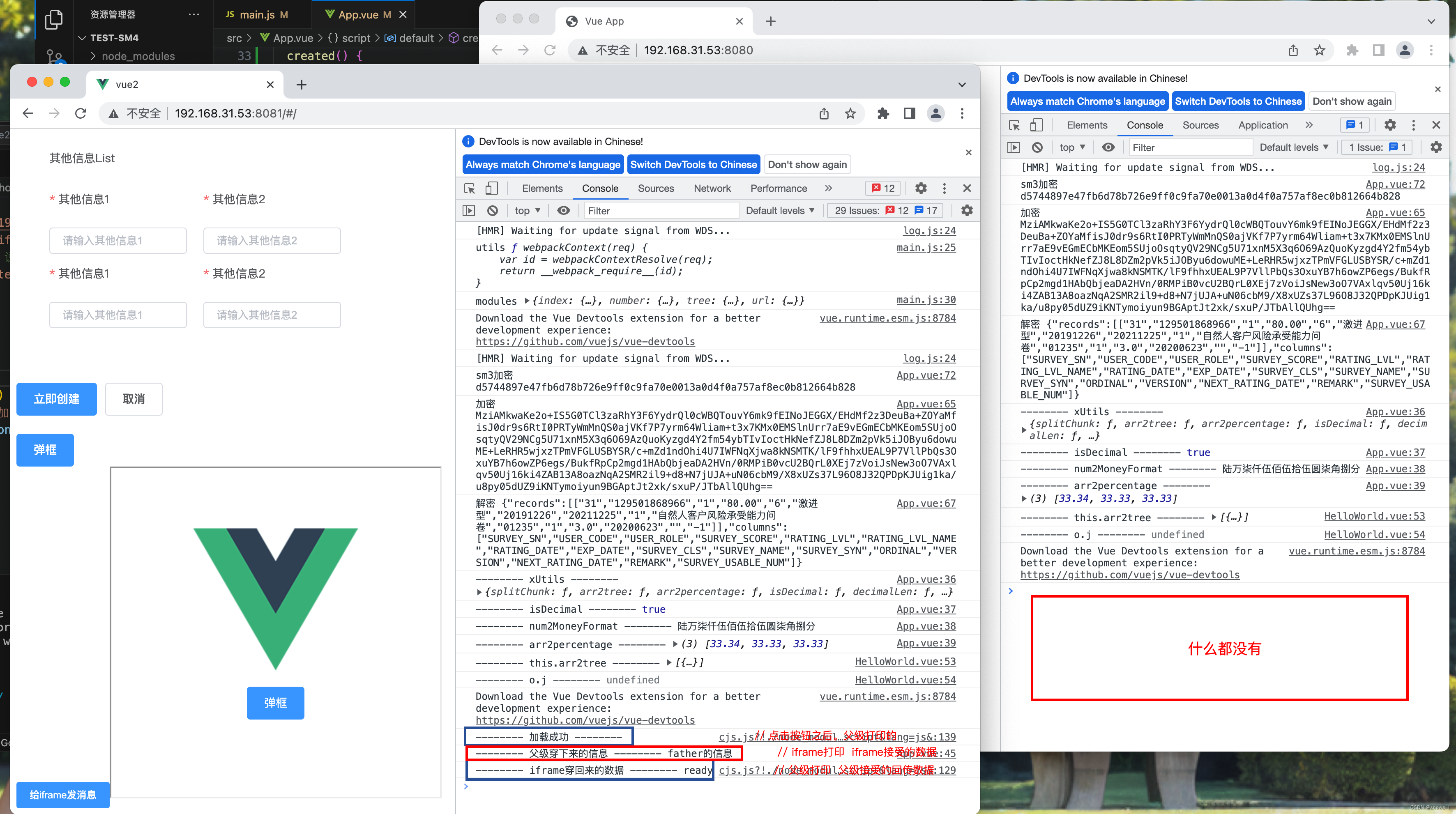
如下图,订阅消息之后我都存在本地的,本地都存在,说明了iframe的message是执行了的
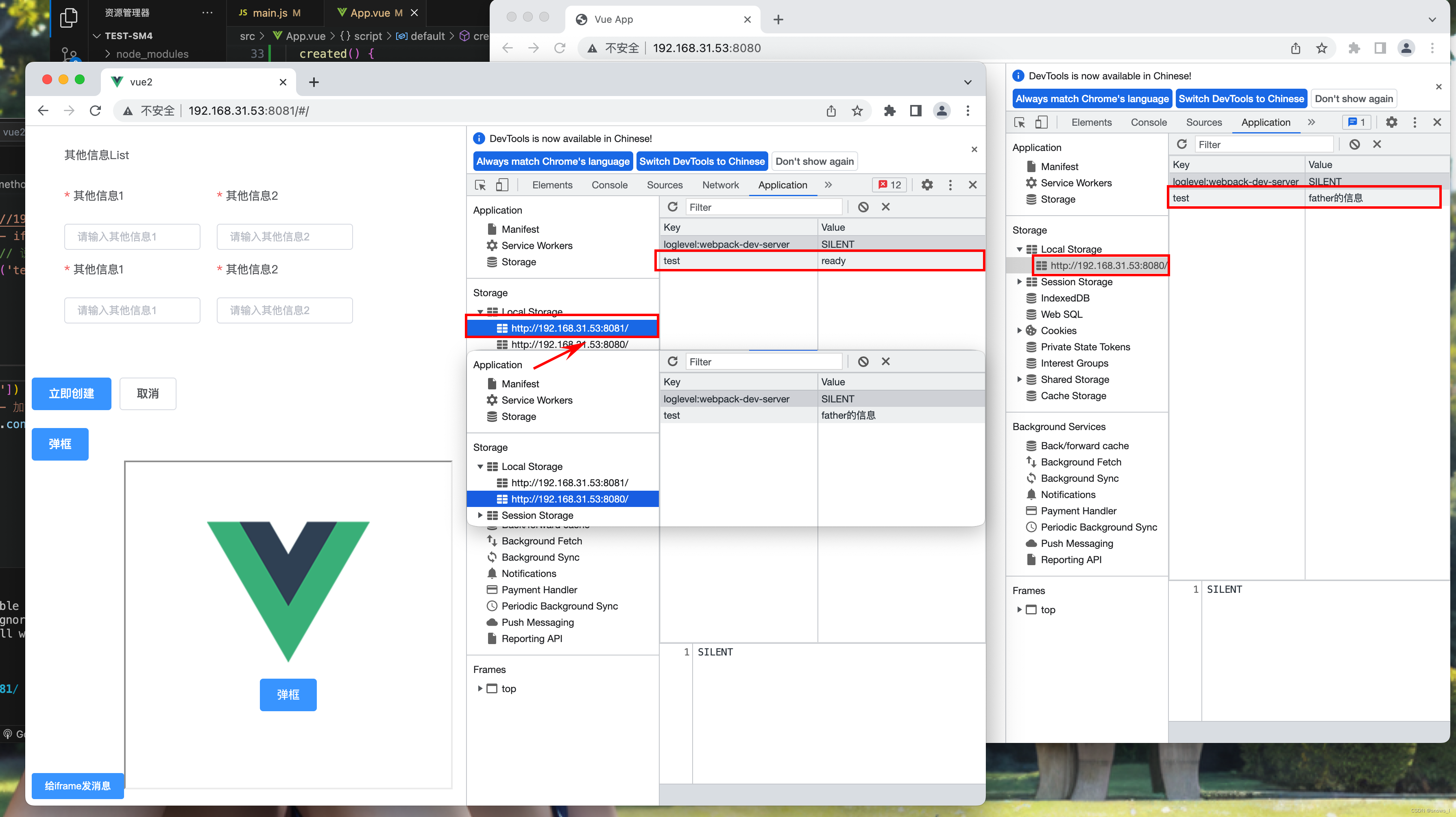
四、为什么要存本地(题外话)
是因为单点登录(跨域的情况),就可以利用iframe postMeaage于message进行通讯,将token存入其他网站的本地存储中,实现单点登录