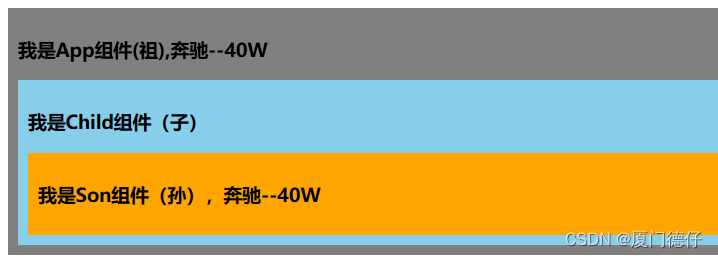-
作用:实现祖与后代组件间通信
-
套路:父组件有一个
provide选项来提供数据,后代组件有一个inject选项来开始使用这些数据 -
具体写法:
- 祖组件中:
setup(){
......
let car = reactive({
name:'奔驰',price:'40万'})
provide('car',car)
......
}
- 后代组件中:
setup(props,context){
......
const car = inject('car')
return {
car}
......
}
App.vue
<template>
<div class="app">
<h3>我是App组件(祖),{
{
name}}--{
{
price }}</h3>
<Child></Child>
</div>
</template>
<script>
import {
reactive,toRefs,provide} from 'vue'
import Child from './components/Child.vue'
export default {
name: 'App',
components:{
Child},
setup() {
let car=reactive({
name:'奔驰',price:'40W'})
provide('car',car) //给自己的后代组件传递数据
return {
...toRefs(car)}
}
}
</script>
<style scoped>
.app{
background-color: gray;
padding: 10px;
}
</style>
Child.vue
<template>
<div class="child">
<h3>我是Child组件(子)</h3>
<Son/>
</div>
</template>
<script>
import {
inject} from 'vue'
import Son from './Son.vue'
export default {
name:'Child',
components:{
Son},
/* setup(){
let x = inject('car')
console.log(x,'Child-----')
} */
}
</script>
<style>
.child{
background-color: skyblue;
padding: 10px;
}
</style>
son.vue
<template>
<div class="son1">
<h3>我是Son组件(孙),{
{
car.name}}--{
{
car.price }}</h3>
</div>
</template>
<script>
import {
inject} from 'vue'
export default {
name:'Son',
setup(){
let car = inject('car')
console.log('@@@',car)
return {
car}
}
}
</script>
<style>
.son1{
background-color: orange;
padding: 10px;
}
</style>