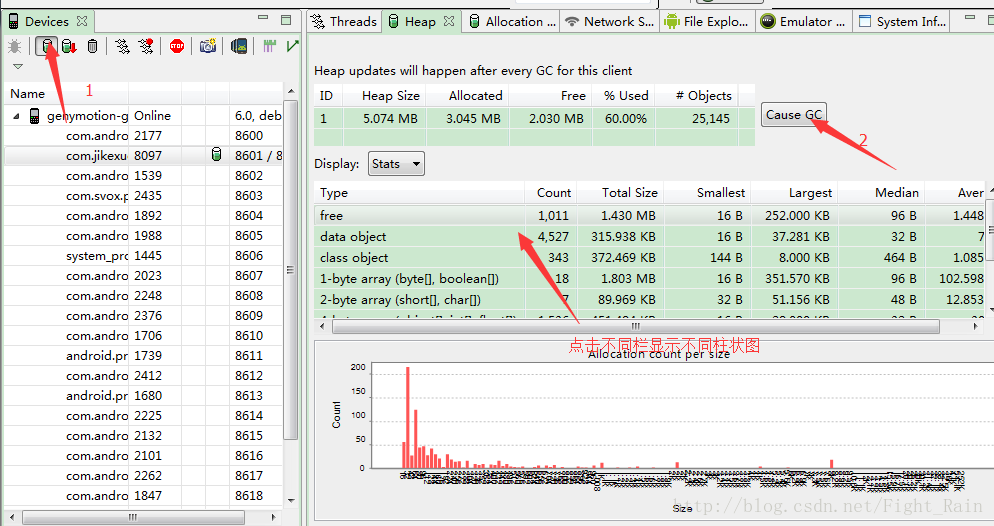本文为慕课网《App性能优化之内存优化》课程的学习笔记,视频地址 (http://www.imooc.com/video/13670)
## 如何查看一个app在安卓系统中的内存分配情况?
方法一:
1.启动android studio和虚拟机,建立连接。
2.打开cmd窗口,输入adb shell。
3.输入ps。
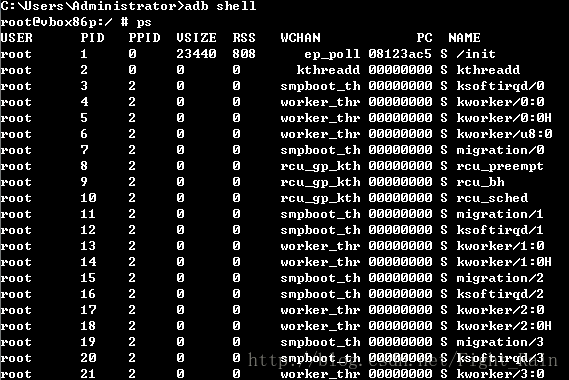
4.可以看到有一个name为应用包名的进程,这就是我们的app所在的进程
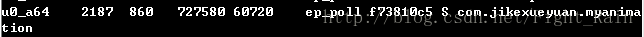
5.为了具体查看app所在进程的内存使用情况,需输入dumpsys meminfo +包名。
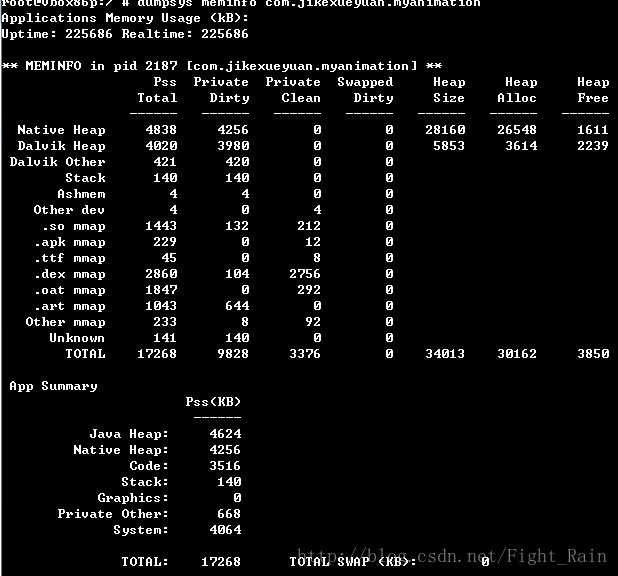
方法二:
float total_memory=
Runtime.getRuntime().totalMemory()*1.0f/1024/1024;
float free_memory=
Runtime.getRuntime().freeMemory()*1.0f/1024/1024;
float max_memory=
Runtime.getRuntime().maxMemory()*1.0f/1024/1024;方法三:
打开android studio的android monitor。
方法四:
打开android studio的Tools→Android→Android Device Monitor。
android内存分配与回收方式
- 一个App通常就是一个进程,对应一个虚拟机。
- GC(垃圾回收器)只在Heap剩余空间不足时才触发垃圾回收。(当GC回收垃圾后Heap剩余空间仍不足,GC会发起系统请求,若GC有很多变量,且GC回收会占用处理器时间,如果处理时间很长,影响app响应)。
- GC触发时,所有线程都会暂停,极端情况下发生线程抖动(后面会说)。
App内存限制机制
- 每个app分配的最大内存限制,随不同设备而不同。查看方式:`
ActivityManager manager= (ActivityManager)getSystemService(ACTIVITY_SERVICE);
int memory=manager.getMemoryClass();
int large=manager.getLargeMemoryClass();//大部分情况下二者相同- 吃内存大户:图片
切换应用时后台App清理机制
- app切换时的LRU cache (LRU算法,最近使用的排在最前面,最少可能的被清理掉)
- 系统清理(或内存变化)时会回调应用里activity的onTrimMemory(int level)方法。这时我们可以判断系统内存是否不足了,如果是就清理掉应用的一些不用的内存来使应用的占用内存变小,减少被系统清理掉的可能性。level对应信息
App内存优化方法
- 数据结构优化
1.频繁的字符串拼接采用StringBuilder而不是通过+的方式(会产生无用的中间字符串内存块,视频中二者拼接同样字符串的总耗时为3ms和8000ms!!!)。
2.ArrayMap,SparseMap替换HashMap(HashMap效率不高,占用内存大)。
3.内存抖动(变量使用不当引起,比如突然产生很多变量或申请很多内存空间,但很快就做完事情弃之不用了,过了一会又进行上述操作,如果此时Heap不够,GC触发垃圾回收,此时所有线程暂停,内存使用情况会像抖动一样忽高忽低)。
4.再小的Class也要消耗0.5KB。
5.HashMap的每个entry需要占用额外的32B。 - 对象复用
1.复用系统自带的资源。
2.ListView/GridView的ConvertView复用(ViewHolder)。
3.避免在onDraw方法里执行对象的创建(onMeasure也会调用多次,推荐在onSizeChanged方法内操作)。 - 避免内存泄露
内存泄露:由于代码瑕疵,导致这块内存虽然停止不用了,但依然被其他东西引用着,导致GC无法对其进行回收。
1.内存泄露会导致剩余Heap越来越少,GC频繁触发。(视频中在activity中点击启动线程(简单的休眠5分钟),然后退出进入该activity,启动线程,重复多次,再进入Android Device Monitor,多次点击Cause GC启动GC回收,发现byte-array的count会有所减少,重复上述操作,count停止减少时的值不断增加,说明发生了内存泄露。 原因是线程是自定义内部类,会隐含的引用activity对象,且该线5min内会一直执行,如果换成休眠较短时间会有所改善。解决方法:放在service里执行)。
2.尤其是Activity泄露
3.用Application Context而不是Activity Context(可能会经常退出),某些View如Dialog一定要Activity Context(Token)。
4.Cursor对象用完要及时关闭。
OOM问题优化
1.OOM问题分析
- OOM的必然性与可解决性,不再赘述。
- OOM的绝大部分发生在图片。
强引用、软引用的意义
强引用就是平时的写法。
软引用的用法。(虚引用与之类似)
private Map<String, SoftReference<Bitmap>> imageCache =
new HashMap<String, SoftReference<Bitmap>>();
public void addBitmapToCache(String path) {
// 强引用的Bitmap对象
Bitmap bitmap = BitmapFactory.decodeFile(path);
// 软引用的Bitmap对象
SoftReference<Bitmap> softBitmap = new SoftReference<Bitmap>(bitmap);
//WeakReference<Bitmap> weakBitmap=new WeakReference<Bitmap>(bitmap);
TranslateAnimation animation;
// 添加该对象到Map中使其缓存
imageCache.put(path, softBitmap);
}
public Bitmap getBitmapByPath(String path) {
// 从缓存中取软引用的Bitmap对象
SoftReference<Bitmap> softBitmap = imageCache.get(path);
// 判断是否存在软引用
if (softBitmap == null) {
return null;
}
// 取出Bitmap对象,如果由于内存不足Bitmap被回收,将取得空
return softBitmap.get();
}考虑如下情景:有些成员变量使用几次后就不使用了,但仍占据着内存空间,它们随着Activity的销毁而被回收,即使GC触发垃圾回收也不会对其进行回收,此时可用把它们放在SoftReference中,放入与读取见上述代码,GC触发垃圾回收时就可对其进行回收了。
2.优化OOM问题的方法
- 临时Bitmap的优化
1.BitmapFactory.Options类
BitmapFactory.Options options = new BitmapFactory.Options();
options.inJustDecodeBounds = true;
BitmapFactory.decodeResource(getResources(),R.drawable.yin,options);//不直接加载,获取bitmap图片宽高
BitmapFactory.Options options2 = new BitmapFactory.Options();
options2.inSampleSize = scale;
Bitmap bitmap1=
BitmapFactory.decodeResource(getResources(),R.drawable.yin,options2);//scale越大,图片越模糊,所占内存越小//RGB_565让ARGB只占两个字节,大小缩小一倍,且变化不明显
BitmapFactory.Options options=new BitmapFactory.Options();
options.inPreferredConfig= Bitmap.Config.RGB_565;
Bitmap bitmap1=
BitmapFactory.decodeResource(getResources(),R.drawable.yin,options);//BitmapRegionDecoder类可以实现范围选取图片细节
BitmapRegionDecoder decoder=
BitmapRegionDecoder.newInstance(,false);
BitmapFactory.Options options2 =
new BitmapFactory.Options();
bitmap=decoder.decodeRegion(new Rect(width/2-SCREEN_WIDTH/2+shiftpx,
height/2-SCREEN_HEIGHT/2,width/2+SCREEN_WIDTH/2+shiftpx,
height/2+SCREEN_HEIGHT/2),options2);2.通过软引用。优点是让系统在内存不足时可以直接回收,缺点是回收没有优先级,可能回收的不是用过的而是将要显示的。
public class BitmapCache {
static private BitmapCache cache;
private ArrayMap<String,MySoftRe> hashRef;
//软引用被回收后,回收对象放在这,可以查看哪些被回收了
private ReferenceQueue<Bitmap> queue;
private BitmapCache(){
hashRef=new ArrayMap<>();
queue=new ReferenceQueue<>();
}
/*
继承SoftReference,使得每一个实例都具有可识别的标识
*/
private class MySoftRe extends SoftReference<Bitmap>{
private String key="";
public MySoftRe(Bitmap referent, ReferenceQueue<? super Bitmap> q,String key) {
super(referent, q);
this.key=key;
}
}
public static BitmapCache getInstance(){
if (cache==null){
cache=new BitmapCache();
}
return cache;
}
/*
以软引用的方式对一个bitmap对象的实例进行引用并保存该引用
*/
public void addCacheBitmap(String key, Bitmap bitmap){
cleanCache();
MySoftRe msf=new MySoftRe(bitmap,queue,key);
hashRef.put(key,msf);
}
public Bitmap getBitmap(String key){
Bitmap bitmap=null;
try {
if (hashRef.containsKey(key)){
MySoftRe msf=hashRef.get(key);
bitmap=msf.get();
}
return bitmap;
}catch (NullPointerException e){
return null;
}
}
private void cleanCache() {
MySoftRe msf=null;
while ((msf= (MySoftRe) queue.poll())!=null){
hashRef.remove(msf.key);
}
}
public void clearCache(){
cleanCache();
hashRef.clear();
System.gc();
System.runFinalization();
}
}3.使用LRU Cache。
public class MemoryCache {
private static final String TAG="jason";
//LinkedHashMap专门用来构建LRU算法,但是线程不安全
private Map<String,Bitmap> cache= Collections.synchronizedMap(
new LinkedHashMap<String, Bitmap>(8,0.75f,true));
private long size=0;//MemoryCache已经分配的大小
private long limit=1000000;
public MemoryCache(){
setLimit(Runtime.getRuntime().maxMemory()/4);
}
private void setLimit(long l) {
limit=l;
Log.d(TAG,"MemoryCache will use up to"+limit/1024/1024+"MB");
}
public Bitmap get(String id){
try {
if (!cache.containsKey(id)){
return null;
}
return cache.get(id);
}catch (NullPointerException e){
return null;
}
}
public void put(String id,Bitmap bitmap){
try {
if (cache.containsKey(id)){
size-=getSizeInBytes(cache.get(id));
}
cache.put(id,bitmap);
size+=getSizeInBytes(bitmap);
checkSize();
}catch (Throwable th){
th.printStackTrace();
}
}
private void checkSize() {
Log.i(TAG,"cache size="+size+"length="+cache.size());
if (size>limit){
Iterator<Map.Entry<String,Bitmap>> iterator=cache.entrySet().iterator();
while (iterator.hasNext()){
Map.Entry<String,Bitmap> entry=iterator.next();
size-=getSizeInBytes(entry.getValue());
iterator.remove();
if (size<=limit){
break;
}
}
Log.d(TAG,"Clean cache,new size="+cache.size());
}
}
private long getSizeInBytes(Bitmap bitmap) {
if (bitmap==null) {
return 0;
}
return bitmap.getRowBytes()*bitmap.getHeight();
}
public void clear(){
cache.clear();
}
}