新建 temp文件夹
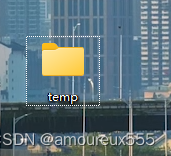
生成package.json文件
使用vscode打开temp文件夹,并在终端输入命令npm init -y 并回车生成package.json文件
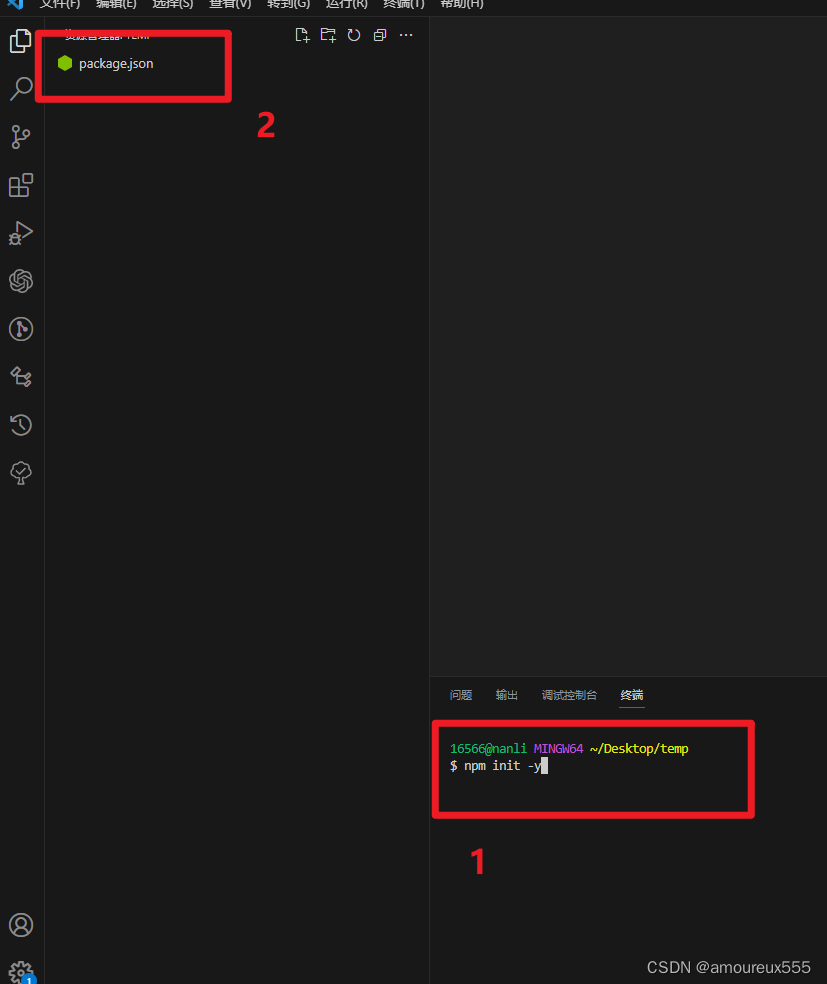
安装依赖
npm i svg-captcha -S
新建index.js文件
复制下面代码
// 引入svg-captcha
const svgCaptcha = require("svg-captcha");
// 生成验证码
const captcha = svgCaptcha.create({
size: 3, // 字符数
ignoreChars: "zxcvbnmasdfghjklqwertyuiop", // 过滤字符
noise: 3, // 干扰线条数
color: true,
background: "#fff", // 背景颜色
});
// captcha 是个对象,text是验证码文字,data是验证码
console.log(captcha);
终端输入命令node index.js运行
这个时候验证码还只能打印出来,看不到
创建http服务
完整代码
// 引入svg-captcha
const svgCaptcha = require("svg-captcha");
const http = require("http");
const server = http.createServer((req, res) => {
// req 是请求 res是响应
const captcha = svgCaptcha.create({
size: 3, // 字符数
ignoreChars: "zxcvbnmasdfghjklqwertyuiop", // 过滤字符
noise: 3, // 干扰线条数
color: true,
background: "#fff", // 背景颜色
});
// 需要加请求头否则不能显示,请求头可以设置为两种,第二种后端常用
res.setHeader("content-type", "text/html;charset=utf-8;");
// res.setHeader("content-type", "image/svg+xml;");
res.end(captcha.data);
});
// 设置一个没有使用的端口号,如果报错尝试换个端口号
server.listen(3003, () => {
console.log("启动成功,http://localhost:3003");
});
终端输入命令node index.js运行
浏览器访问查看效果
效果
