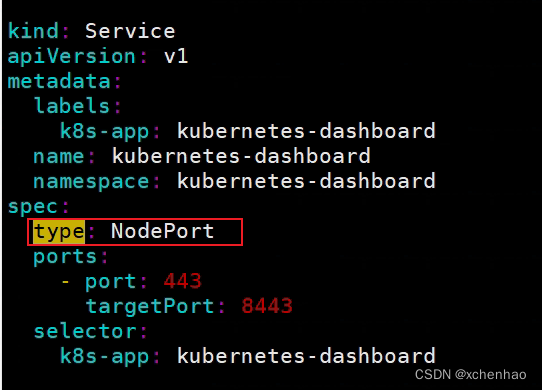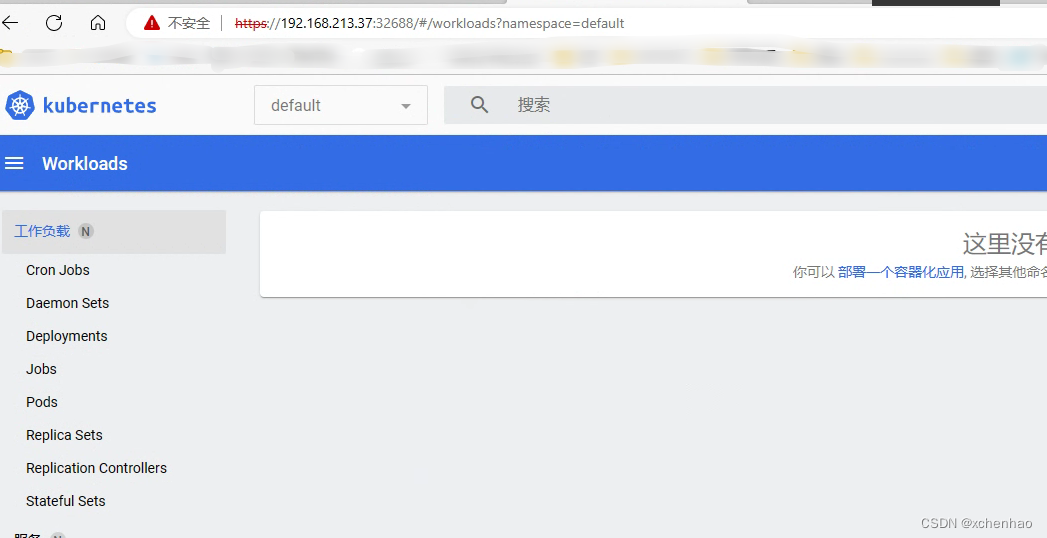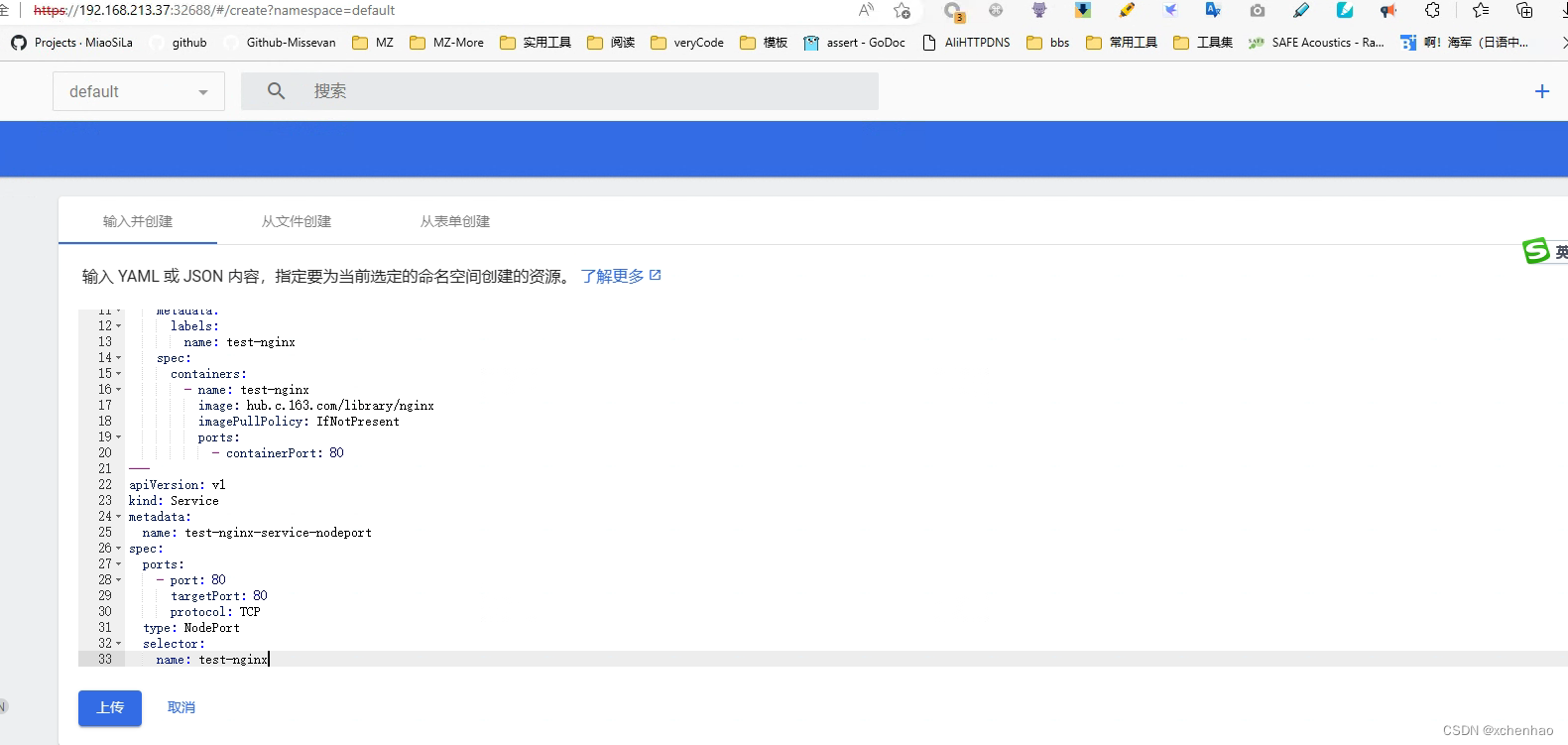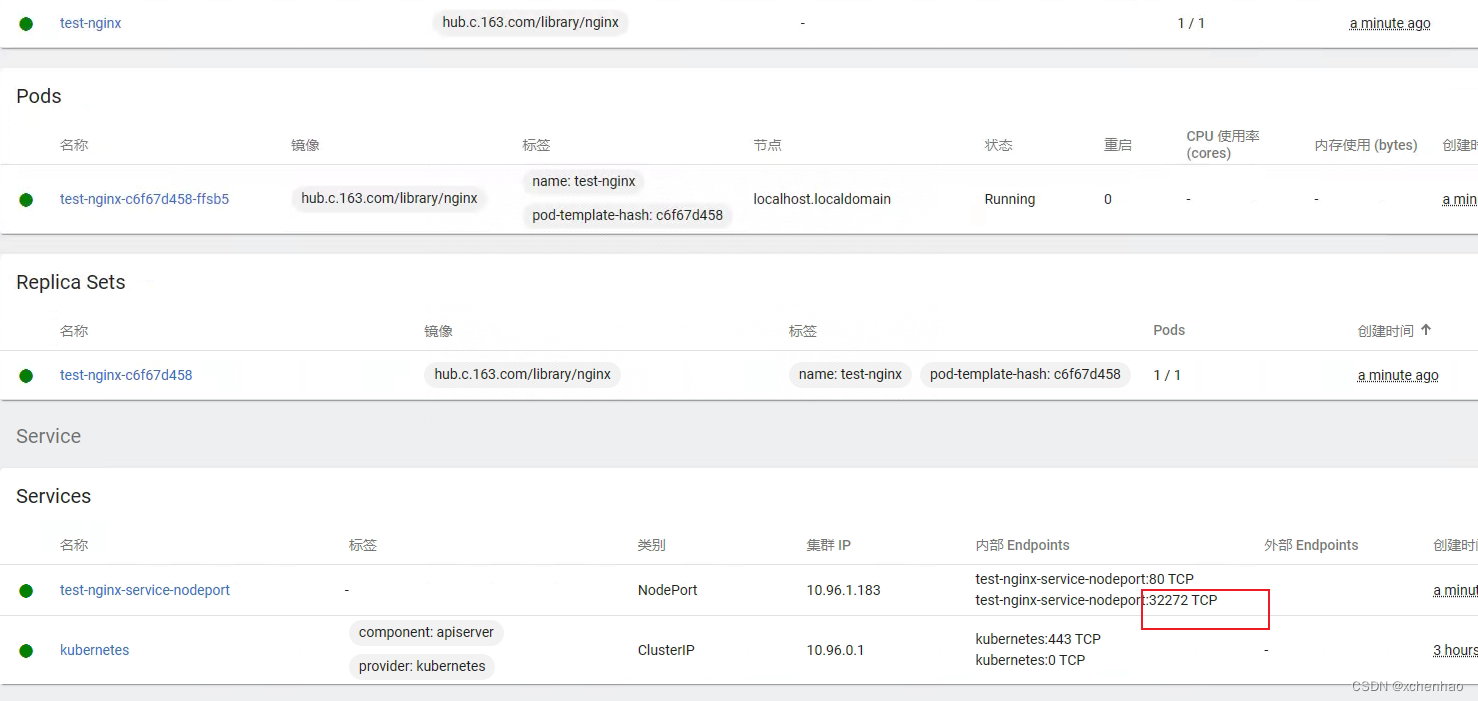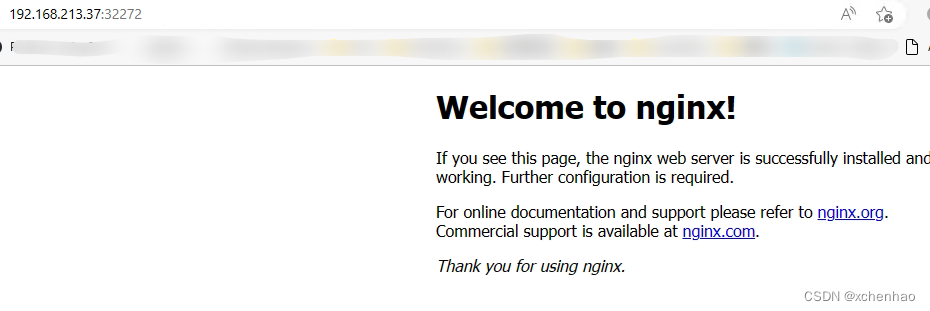环境
# 查看系统发行版
$ cat /etc/os-release
NAME="CentOS Linux"
VERSION="7 (Core)"
ID="centos"
ID_LIKE="rhel fedora"
VERSION_ID="7"
PRETTY_NAME="CentOS Linux 7 (Core)"
ANSI_COLOR="0;31"
CPE_NAME="cpe:/o:centos:centos:7"
HOME_URL="https://www.centos.org/"
BUG_REPORT_URL="https://bugs.centos.org/"
CENTOS_MANTISBT_PROJECT="CentOS-7"
CENTOS_MANTISBT_PROJECT_VERSION="7"
REDHAT_SUPPORT_PRODUCT="centos"
REDHAT_SUPPORT_PRODUCT_VERSION="7"
# 查看本机 IP(192.168.213.37)
$ ip addr
...
enp0s8: <BROADCAST,MULTICAST,UP,LOWER_UP> mtu 1500 qdisc pfifo_fast state UP group default qlen 1000
link/ether 08:00:27:12:05:d6 brd ff:ff:ff:ff:ff:ff
inet 192.168.213.37/24 brd 192.168.213.255 scope global noprefixroute dynamic enp0s8
valid_lft 534sec preferred_lft 534sec
inet6 fe80::95b2:c44f:3065:e6e/64 scope link noprefixroute
valid_lft forever preferred_lft forever
...
添加源
# 添加源
$ cat > /etc/yum.repos.d/labring.repo << EOF
[fury]
name=labring Yum Repo
baseurl=https://yum.fury.io/labring/
enabled=1
gpgcheck=0
EOF
# 清理缓存
$ yum clean all
安装 SealOS
# 安装 SealOS
$ yum install sealos
# 查看版本
$ sealos version
CriVersionInfo:
RuntimeApiVersion: v1
RuntimeName: containerd
RuntimeVersion: v1.6.17
Version: 0.1.0
KubernetesVersionInfo:
clientVersion:
buildDate: "2022-08-23T17:44:59Z"
compiler: gc
gitCommit: a866cbe2e5bbaa01cfd5e969aa3e033f3282a8a2
gitTreeState: clean
gitVersion: v1.25.0
goVersion: go1.19
major: "1"
minor: "25"
platform: linux/amd64
kustomizeVersion: v4.5.7
serverVersion:
buildDate: "2022-08-23T17:38:15Z"
compiler: gc
gitCommit: a866cbe2e5bbaa01cfd5e969aa3e033f3282a8a2
gitTreeState: clean
gitVersion: v1.25.0
goVersion: go1.19
major: "1"
minor: "25"
platform: linux/amd64
SealosVersion:
buildDate: "2023-02-20T02:50:39Z"
compiler: gc
gitCommit: 1d7649e4
gitVersion: 4.1.5-rc2
goVersion: go1.20.1
platform: linux/amd64
安装 K8S
# 单机部署
sealos run labring/kubernetes:v1.25.0 labring/helm:v3.8.2 labring/calico:v3.24.1 --single
# 设置 master 节点可以部署 pod
kubectl taint nodes --all node-role.kubernetes.io/master-
kubectl taint nodes --all node-role.kubernetes.io/control-plane-
安装 K8S Dashboard
Dashboard 版本需要与 K8S 版本相匹配,参考:https://github.com/kubernetes/dashboard/releases
# 下载镜像
$ sealos pull kubernetesui/dashboard:v2.7.0
$ sealos images
REPOSITORY TAG IMAGE ID CREATED SIZE
docker.io/labring/kubernetes v1.25.0 06f5d19b019c 8 days ago 528 MB
docker.io/library/nginx latest 3f8a00f137a0 13 days ago 146 MB
docker.io/kubernetesui/dashboard v2.7.0 07655ddf2eeb 5 months ago 249 MB
docker.io/labring/calico v3.24.1 e2122fc58fd3 5 months ago 354 MB
docker.io/labring/helm v3.8.2 1123e8b4b455 6 months ago 45.1 MB
# 下载 deployment yaml
>$ wget https://raw.githubusercontent.com/kubernetes/dashboard/v2.7.0/aio/deploy/recommended.yaml
# 更改为 NodePort 访问
$ vim recommended.yaml
# 部署 dashboard
$ kubectl apply -f recommended.yaml
# 查看 dashboard NodePort 端口(32688)
$ kubectl get svc -n kubernetes-dashboard
NAME TYPE CLUSTER-IP EXTERNAL-IP PORT(S) AGE
dashboard-metrics-scraper ClusterIP 10.96.3.61 <none> 8000/TCP 11m
kubernetes-dashboard NodePort 10.96.1.40 <none> 443:32688/TCP 11m
# 创建访问账号
$ kubectl create namespace xchenhao
$ kubect create serviceaccount xchenhao-admin -n xchenhao
$ cat > admin-user.yaml << EOF
apiVersion: v1
kind: ServiceAccount
metadata:
name: xchenhao-admin
namespace: xchenhao
apiVersion: rbac.authorization.k8s.io/v1
kind: ClusterRoleBinding
metadata:
name: xchenhao-admin
roleRef:
apiGroup: rbac.authorization.k8s.io
kind: ClusterRole
name: cluster-admin
subjects:
- kind: ServiceAccount
name: xchenhao-admin
namespace: xchenhao
EOF
$ kubectl apply -f admin-user.yaml
# 生成 Token
$ kubectl create token xchenhao-admin --duration 24h -n xchenhao
eyJhbGciOiJSUzI1NiIsImtpZCI6InlGdU5hN3hpcU9jcWM4Zm1T.....aSWNyVrBnRxjHA
浏览器访问 Dashboard
访问 机器 IP:NodePort 端口
部署一个服务(Nginx)
apiVersion: apps/v1
kind: Deployment
metadata:
name: test-nginx
spec:
replicas: 1
selector:
matchLabels:
name: test-nginx
template:
metadata:
labels:
name: test-nginx
spec:
containers:
- name: test-nginx
image: hub.c.163.com/library/nginx
imagePullPolicy: IfNotPresent
ports:
- containerPort: 80
---
apiVersion: v1
kind: Service
metadata:
name: test-nginx-service-nodeport
spec:
ports:
- port: 80
targetPort: 80
protocol: TCP
type: NodePort
selector:
name: test-nginx
Nginx NodePort 为 32272
浏览器访问192.168.213.37:32272
参考
- https://github.com/labring/sealos
- https://www.qycn.com/xzx/article/14034.html
如何查看 linux 发行版本系统,有哪些方法 - https://blog.csdn.net/xmcy001122/article/details/127223735
k8s dashboard 安装 - https://www.cnblogs.com/zhanchenjin/archive/2022/07/15/16481954.html
kubernetes1.24+containerd 搭建 - https://itnext.io/big-change-in-k8s-1-24-about-serviceaccounts-and-their-secrets-4b909a4af4e0
BIG change in K8s 1.24 about ServiceAccounts and their Secrets - https://blog.csdn.net/xchenhao/article/details/103183823
CentOS7 部署 Kubernetes 流程