1.实验拓扑:
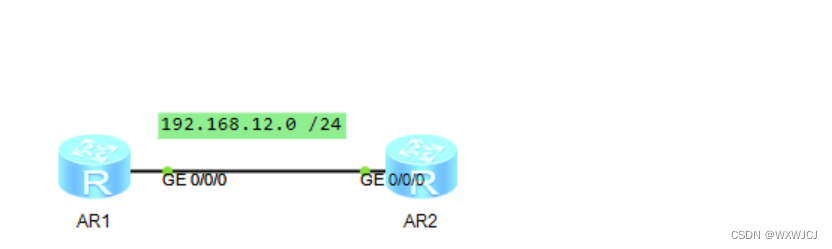
2.实验要求:

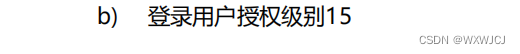
3. 实验代码:
R1:
<Huawei>sys
Enter system view, return user view with Ctrl+Z.
[Huawei]sys R1
[R1]int g0/0/0
[R1-GigabitEthernet0/0/0]ip ad
[R1-GigabitEthernet0/0/0]ip address 192.168.12.1 24
Mar 27 2023 15:28:00-08:00 R1 %%01IFNET/4/LINK_STATE(l)[0]:The line protocol IP
on the interface GigabitEthernet0/0/0 has entered the UP state.
[R1-GigabitEthernet0/0/0]
[R1-GigabitEthernet0/0/0]
[R1-GigabitEthernet0/0/0]
[R1-GigabitEthernet0/0/0]q
[R1]qR2:
<Huawei>sys
Enter system view, return user view with Ctrl+Z.
[Huawei]sys R2
[R2]int g0/0/0
[R2-GigabitEthernet0/0/0]ip ad
[R2-GigabitEthernet0/0/0]ip address 192.168.12.2 24
Mar 27 2023 15:28:28-08:00 R2 %%01IFNET/4/LINK_STATE(l)[0]:The line protocol IP
on the interface GigabitEthernet0/0/0 has entered the UP state.
[R2-GigabitEthernet0/0/0]us
[R2-GigabitEthernet0/0/0]q
[R2]us
[R2]user-bind
[R2]user-group
[R2]user-interface vt
[R2]user-interface vty 0 4
[R2-ui-vty0-4]au
[R2-ui-vty0-4]authentication-mode pa
[R2-ui-vty0-4]authentication-mode password
Please configure the login password (maximum length 16):spoto
[R2-ui-vty0-4]us
[R2-ui-vty0-4]user p
[R2-ui-vty0-4]user privilege l
[R2-ui-vty0-4]user privilege level 15
[R2-ui-vty0-4]q
[R2]4.测试结果:
