1. 首先的话需要配置build.gradle
buildscript {
ext {
springBootVersion = '2.2.4.RELEASE'
}
tasks.withType(JavaCompile) {
options.encoding = "UTF-8"
}
repositories {
maven {
url 'http://maven.aliyun.com/nexus/content/groups/public'
}
}
dependencies {
// 引入 gradle 插件
classpath("org.springframework.boot:spring-boot-gradle-plugin:${springBootVersion}")
}
}
allprojects {
apply plugin: 'java'
apply plugin: 'eclipse'
apply plugin: 'idea'
apply plugin: 'jacoco'
//注意这里使用org.springframework.boot的bootJar插件因此要引入这个插件
apply plugin: 'org.springframework.boot'
sourceCompatibility = '1.8'
compileJava.options.encoding = 'UTF-8'
compileTestJava.options.encoding = 'UFT8'
repositories {
maven {
url 'http://maven.aliyun.com/nexus/content/groups/public'
}
}
dependencies {
implementation "org.springframework.boot:spring-boot-starter-web:${springBootVersion}"
testImplementation "org.springframework.boot:spring-boot-starter-test:${springBootVersion}"
testCompile group: 'junit', name: 'junit', version: '4.12'
implementation group: 'mysql', name: 'mysql-connector-java', version: '8.0.18'
implementation group: 'org.mybatis.spring.boot', name: 'mybatis-spring-boot-starter', version: '2.1.2'
// implementation files('lib/demo.main.jar')
}
}
// Main-Class的目录 必须有的
jar {
String someString = ''
configurations.runtime.each {someString = someString + " lib//"+it.name}
manifest {
attributes 'Main-Class': 'com.xu.Application'
attributes 'Class-Path': someString
}
}
2. 使用gradle 的build 的命令进行打包

3. jar包会生成在项目根目录的 \build\libs 下
通过命令行执行 java -jar ×××.jar
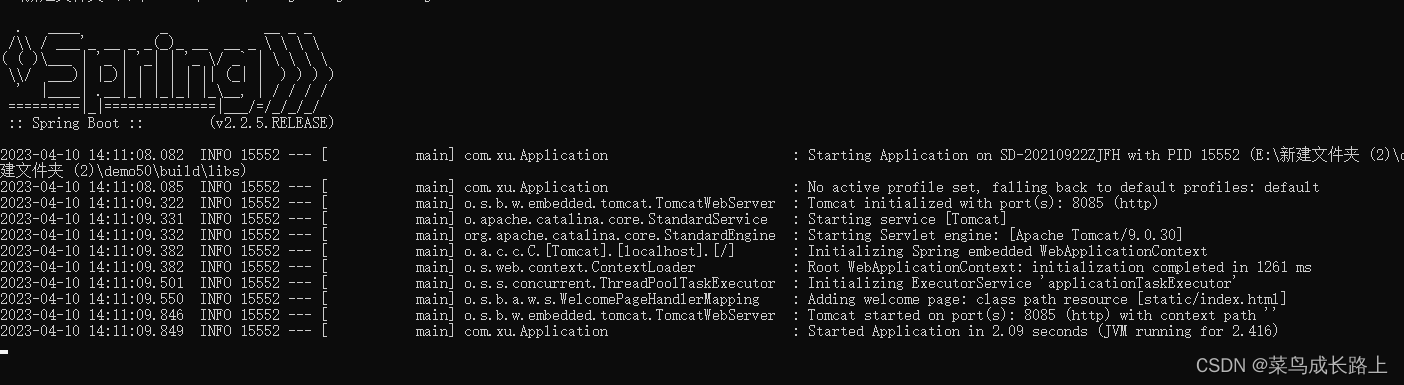
执行功能,可以正常访问,执行java -jar 的时候需要你当前的环境有java环境